- 4:3
- 3:4
- 1:1
Pixel Art Maker - Create Stunning Pixel Art Online with YesChat AI
Easily turn your ideas into pixel art with our fast, AI-driven pixel art maker.

image.state.default
relatedTools.title
Free AI Pixel Art Generator by YesChat | Create Stunning Pixel Art
Minecraft Pixel Art Generator by YesChat – Free, Fast, and Easy Pixel Art Creation
Free Expository Writing Generator by YesChat.ai – Create Impactful Essays Effortlessly
Anime Tattoo Generator - Free Personalized Anime Tattoo Ideas | YesChat.ai
Free AI Checker Essay Tool by YesChat – Analyze Essays for AI Content
Free Lightning Tattoo Ideas Generator by YesChat.ai | Instant Custom Designs

Free Book Title Generator | YesChat AI
Free AI Girl Generator Online | Visualize Your Dream Girl Instantly
Key Features of YesChat AI Pixel Art Maker
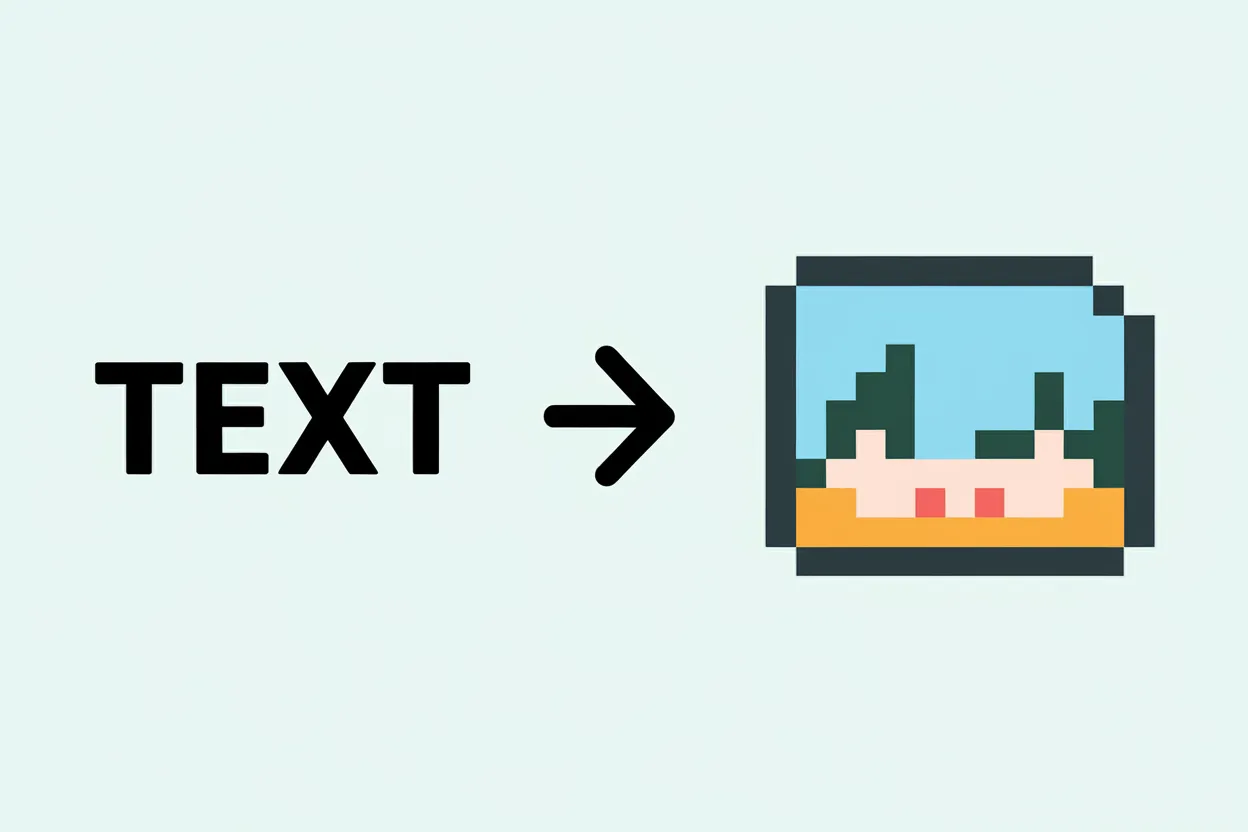
Text-to-Pixel-Art Generation
With YesChat AI Pixel Art Maker, you can generate high-quality pixel art directly from detailed textual descriptions. Perfect for creative projects, game design, and retro-style visuals, this feature offers a seamless experience in bringing your imagination to life.

Realistic & Stylized Outputs
Create pixel art in various styles, from simple 8-bit designs to more detailed and expressive works. Whether you’re aiming for retro aesthetics or more intricate designs, our tool provides the flexibility to produce pixel art tailored to your needs.
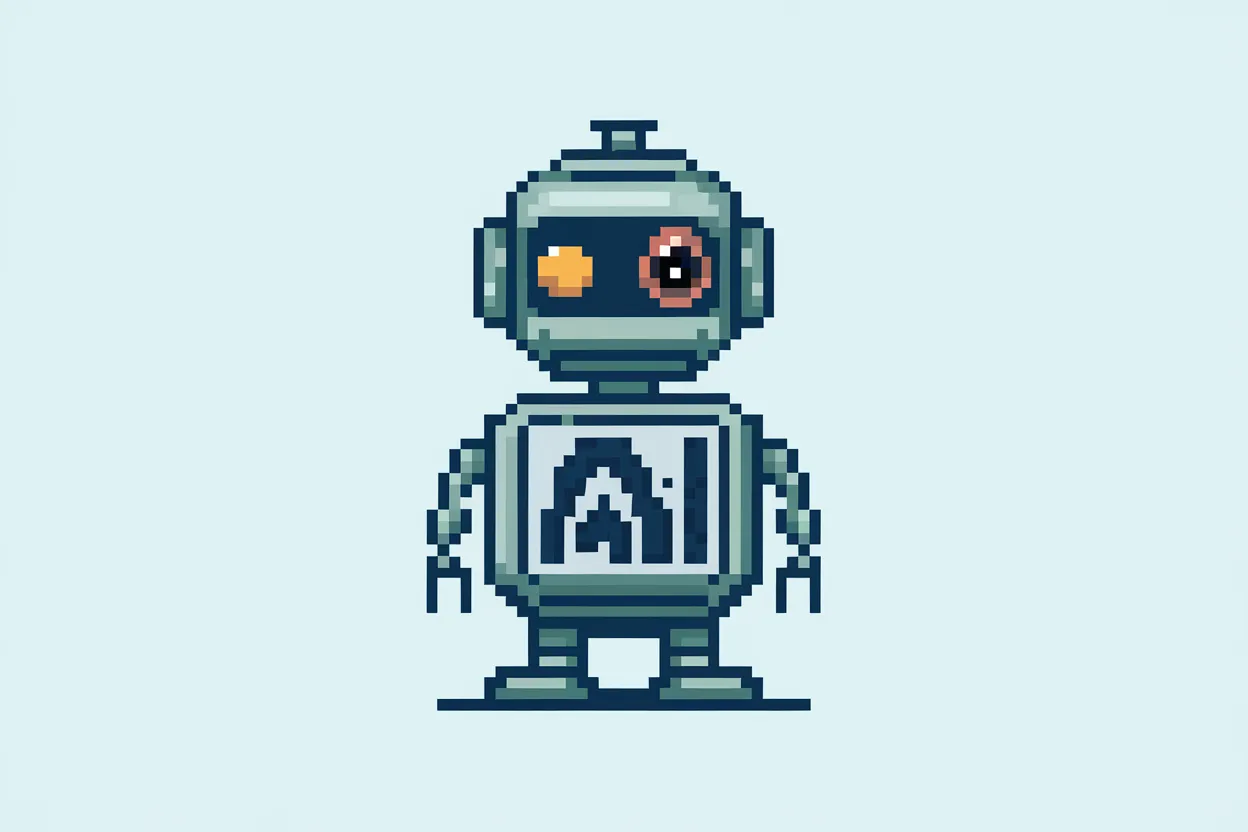
AI-Driven Creativity
Our advanced AI algorithms interpret your textual prompts, ensuring that each pixel art creation captures your intended style and details. Expect consistent, high-quality results that reflect your unique ideas.
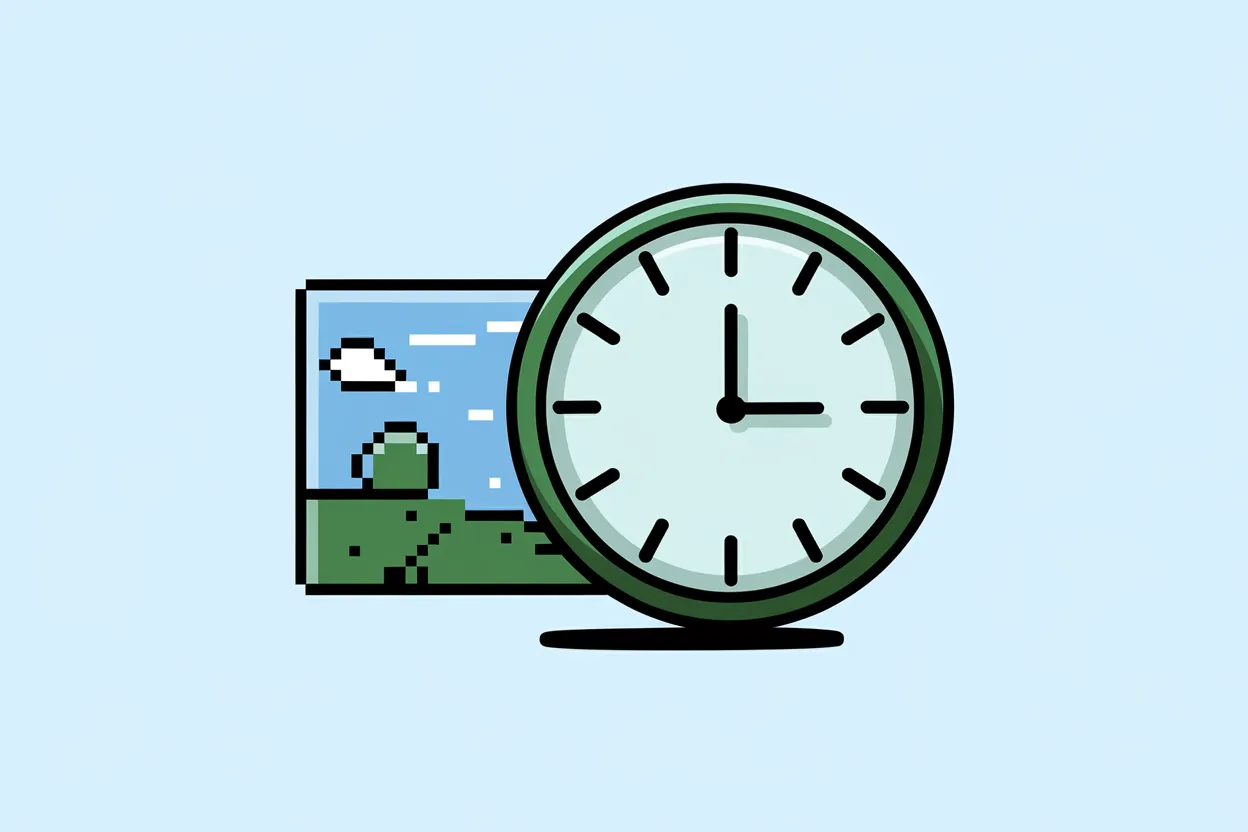
Fast and Efficient Creation
Designed for speed, the Pixel Art Maker generates designs in seconds, making it ideal for quick iterations, prototyping, and rapid creation of pixel art for projects.
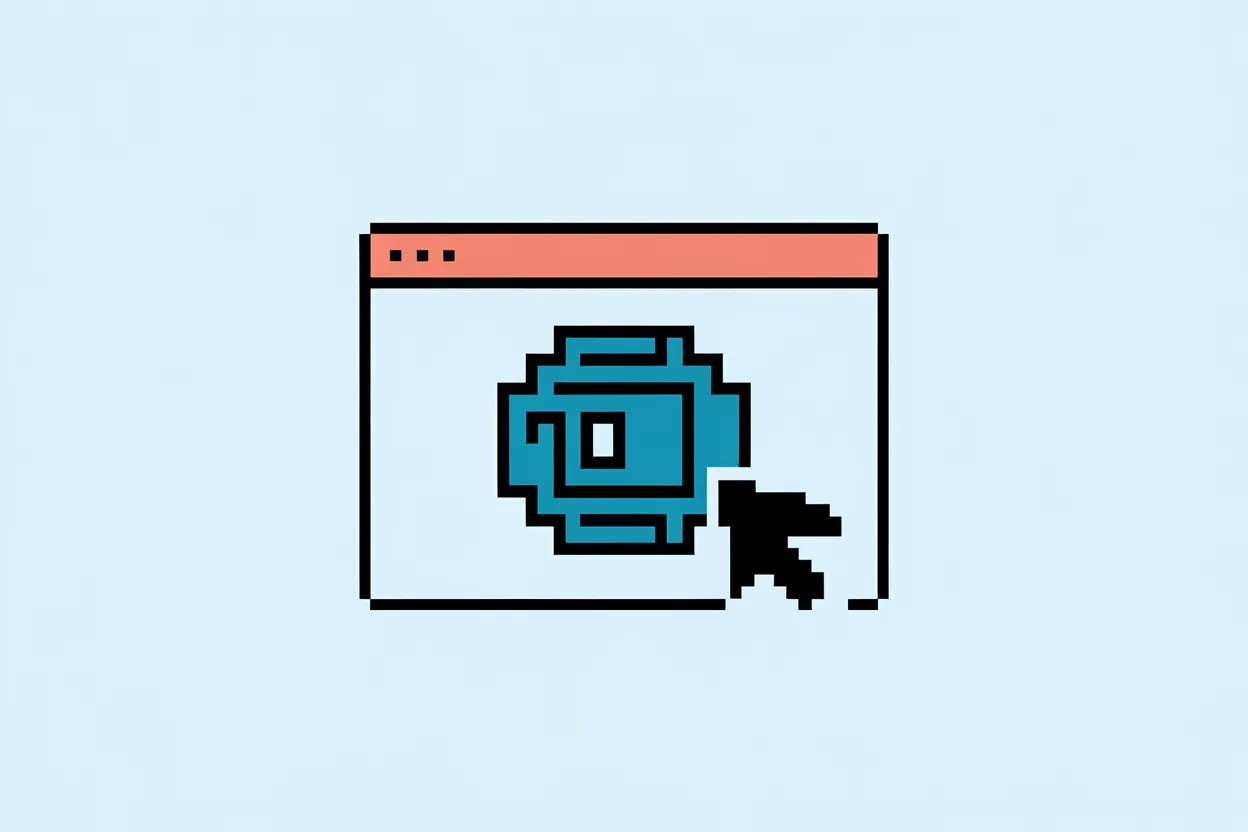
User-Friendly Interface
Whether you're a beginner or a professional, our intuitive and easy-to-use interface ensures that creating pixel art is a fun and effortless process. No experience required—just input your text, and let the AI handle the rest.
How to Use YesChat AI Pixel Art Maker
Step 1: Describe Your Idea
Simply type out a detailed description of the pixel art you want to create. Include specifics like colors, shapes, and style to guide the AI.
Step 2: Let the AI Generate Your Artwork
Once you've entered your description, the AI will process it and create your pixel art design in a matter of seconds.
Step 3: Download or Refine
After the AI generates the pixel art, you can download it or refine it further. Keep iterating until you achieve the perfect design for your project.
Who Can Benefit from YesChat AI Pixel Art Maker
Game Developers
Game developers can rapidly generate pixel art assets for their games, whether it's for characters, environments, or icons. The AI-driven design process makes it faster to produce game art without compromising quality.
Digital Artists
Artists can use Pixel Art Maker as a tool for quick prototyping or to explore new design ideas. The AI's flexibility allows artists to experiment with a variety of styles and outputs.
Retro Gaming Enthusiasts
Retro gamers and designers looking to create 8-bit or pixel-perfect art for personal projects, mods, or fan art will find this tool invaluable for its nostalgic charm and ease of use.
Marketers & Content Creators
Marketers looking for eye-catching, retro-style visuals for websites, advertisements, or social media posts can use the Pixel Art Maker to create distinctive and engaging designs quickly.
Feedback on YesChat AI Pixel Art Maker
YesChat AI Pixel Art Maker has revolutionized how we create in-game assets. The speed and quality of the AI-generated designs have sped up our production pipeline significantly.
Emma White
Game DeveloperAs an artist, I appreciate how easy it is to translate my ideas into pixel art using this tool. It's intuitive, fast, and produces stunning results every time.
Liam Brown
Digital ArtistI'm so impressed with how well the AI replicates the retro style I love. It’s been a great addition to my design process for my retro-inspired games.
Sophia Lee
Retro Game DesignerThis tool has made creating pixel art for my YouTube thumbnails and social media posts a breeze. It’s quick, easy, and I love the results!
Mark Davis
Content Creator
Frequently Asked Questions
How do I turn a picture into pixel art online?
Turning a picture into pixel art online is easier than ever with user-friendly tools and platforms available. To create pixel art from a photo, you simply need to upload your image to an online pixel art maker. These tools often allow you to adjust settings such as resolution, color palette, and pixel size to ensure your image transforms into a pixelated version. Some platforms even offer additional features like the ability to resize, recolor, and apply different effects to enhance your pixel art creation. Once the transformation is complete, you can save your new pixel art image and use it for various purposes, whether for game design, social media posts, or personal art projects. Many online pixel art makers do not require registration or payment, making it quick and accessible for anyone to use.
Is there an AI that can generate pixel art?
Yes, there are AI tools capable of generating pixel art. These artificial intelligence tools use advanced algorithms to create pixel-based designs from scratch or based on user input. AI-generated pixel art can be useful for developers, game designers, or artists who are looking for quick, custom designs. These tools typically offer features like customizable pixel size, color palettes, and even the option to turn sketches into full-fledged pixel artwork. Some AI pixel art generators work by interpreting text prompts or user-provided images to create pixel art styles. They can save time and offer creative inspiration for those working with digital art or game assets.
Is pixel art Maker free?
Many pixel art makers are indeed free to use, offering a range of tools and features for pixel art creation without requiring any payment. These online platforms typically do not require users to sign up or register, making it easy to jump right into your design. Free pixel art makers often come with essential features such as pixel grid tools, color palette options, and drawing functions, all of which allow users to create and edit pixel art at no cost. While some advanced features might be available through paid plans, the free version usually provides ample tools for creating pixelated images suitable for personal projects or casual art. Whether you're a beginner or an experienced artist, you can easily find a free pixel art maker to suit your needs.
How do I make my own pixel art?
Making your own pixel art is a fun and rewarding process that allows you to express your creativity in a unique way. Start by selecting a pixel art maker tool that suits your needs. These tools usually have a canvas where you can draw pixel-by-pixel, starting with a small grid. To create your own designs, it’s important to focus on a simple, minimalist approach, as pixel art typically uses limited colors and a low resolution. Begin by sketching a basic outline, and then refine your design by filling in pixels with your chosen color palette. Don’t forget to experiment with shading and lighting to add depth to your artwork. Once you're happy with your design, you can save and export it for use in digital projects like games or websites. Practice is key, so take your time and enjoy the process!
Is YesChat AI Pixel Art Maker free to use?
Yes, YesChat AI Pixel Art Maker is completely free to use. No sign-up or login required.
What type of pixel art styles can I create?
You can create a variety of styles, from simple 8-bit designs to more detailed pixel art. The tool is flexible enough for a range of creative needs.
How long does it take to generate pixel art?
Pixel art is generated in just seconds, making it ideal for fast iterations and prototyping.
Can I refine the pixel art generated by the AI?
Yes, you can download the generated pixel art and make any refinements or adjustments as needed.
Is it easy to use for beginners?
Yes, the interface is intuitive and designed to be user-friendly for both beginners and professionals.
Can I use the pixel art for commercial projects?
Yes, the pixel art generated can be used for both personal and commercial projects.