- 4:3
- 3:4
- 1:1
Create Custom Stickers with YesChat AI Sticker Maker
Design high-quality, personalized stickers in seconds using AI-powered technology – no login required, completely free.

image.state.default
relatedTools.title
Free Music Maker Online by YesChat – Create Songs Effortlessly

Free Quote Maker by YesChat.ai – Generate Custom Quotes Online
Free Focus Music Generator by YesChat - Deep Focus & ADHD Music
Free Google AI Image Generator - Create High-Quality Images from Text

Free Text to ASCII Art Converter - YesChat.ai

Free AI Story Generator by YesChat – Create Unique Stories with AI

Le Chat Mistral AI - Free Access to Powerful AI Technology
Free AI Checker Essay Tool by YesChat – Analyze Essays for AI Content
YesChat AI Sticker Maker Features
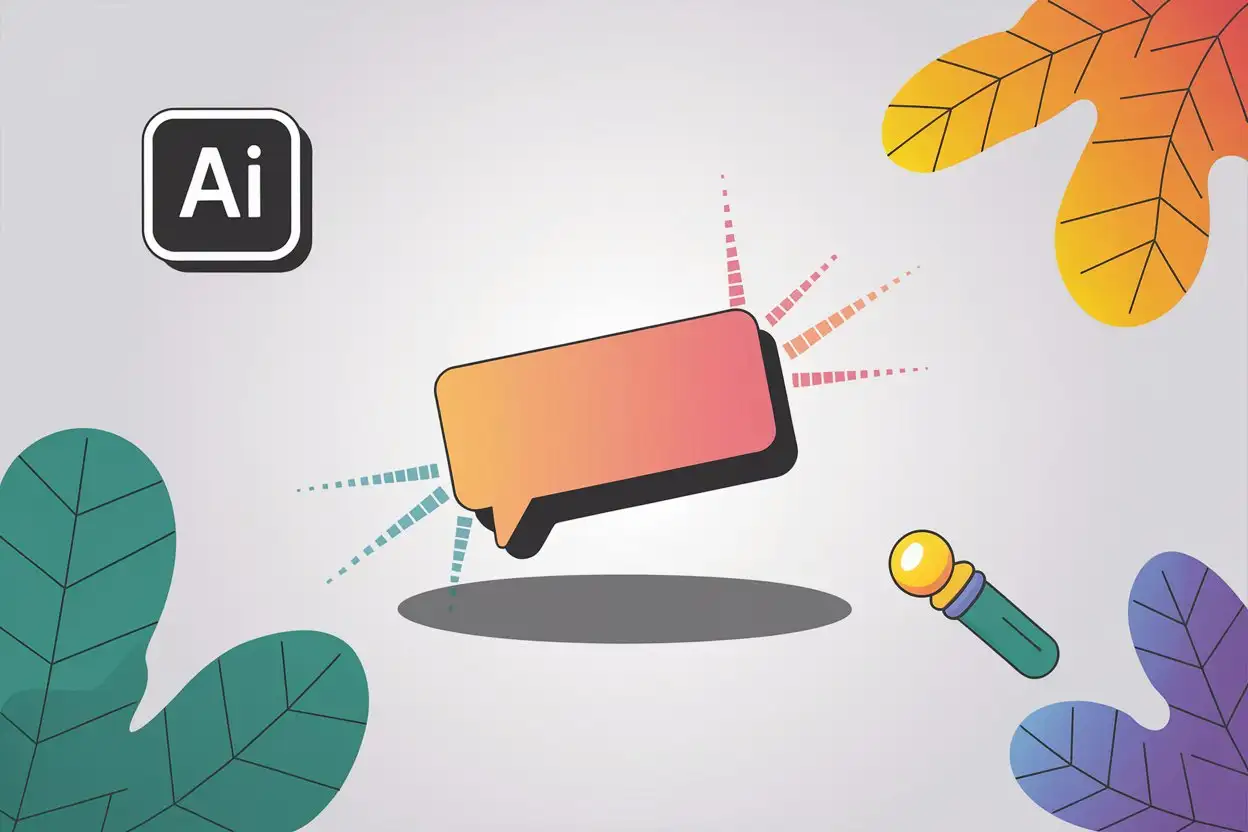
Realistic & Stylized Outputs
Whether you're looking for lifelike stickers or abstract designs, our AI gives you the flexibility to choose between realistic and stylized outputs. The possibilities are endless with our diverse creative options.

AI-Driven Creativity
YesChat's advanced AI algorithms analyze your text input and craft stickers that capture the essence of your vision. Our system understands nuances, ensuring each sticker is of top-tier quality and visual consistency.
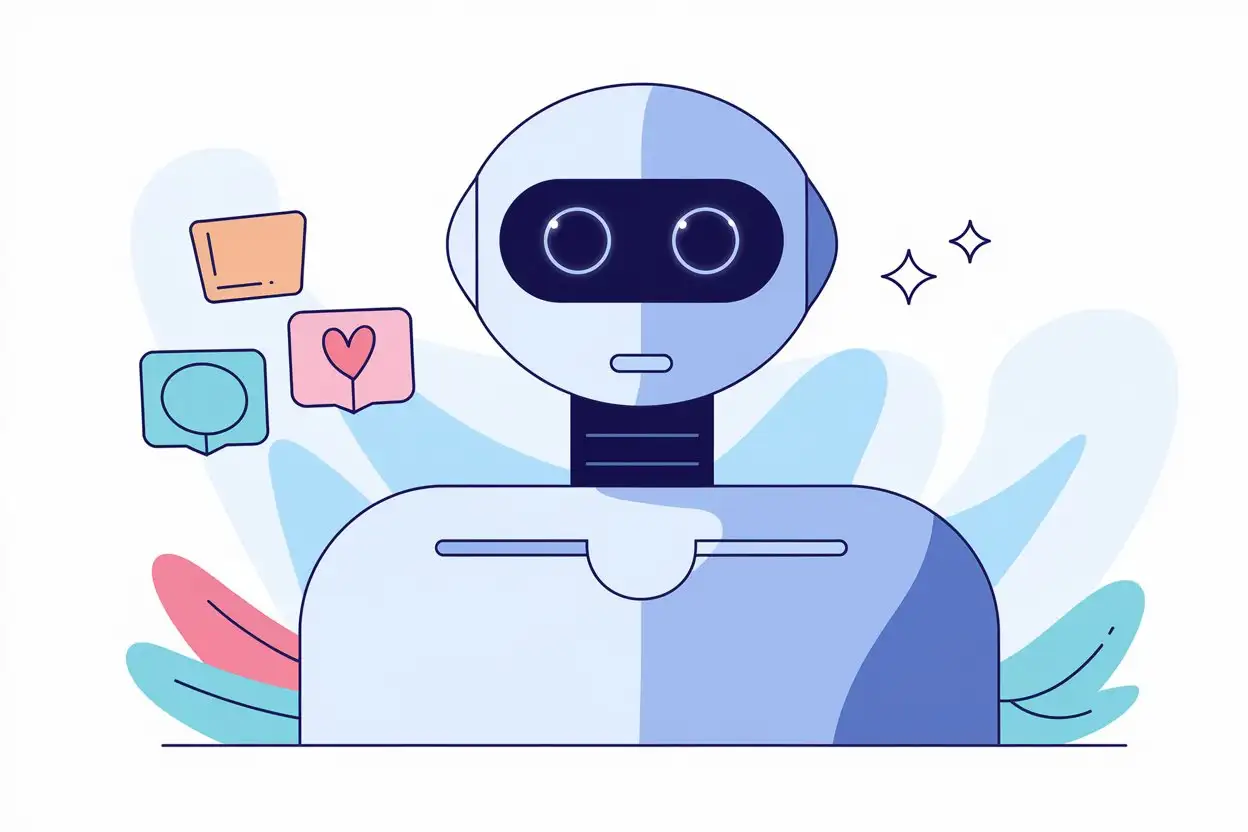
Fast and Efficient Generation
Designed for speed, YesChat's AI Sticker Maker generates high-quality custom stickers in just seconds, making it ideal for users looking for quick design solutions without compromising quality.

User-Friendly Interface
Even if you're not an expert in graphic design or AI tools, YesChat's intuitive interface makes sticker creation easy. You don’t need any technical skills to start creating your custom stickers.
How to Use YesChat AI Sticker Maker
Step 1: Describe Your Sticker Idea
Start by typing a detailed description of the sticker you'd like to create. The more specific your description, the better the output.
Step 2: Choose Your Style
Select from realistic or stylized options to define the look and feel of your custom sticker.
Step 3: Generate and Download
Click 'Generate' and within seconds, your custom sticker will be ready to download or share. No login required, it's that easy!
Who Can Benefit from YesChat AI Sticker Maker
Social Media Influencers
Social media influencers can create unique stickers to engage their audience, adding a personal touch to their content without needing design skills.
E-commerce Store Owners
E-commerce store owners can use custom stickers to design personalized product labels or promotional materials, helping to enhance brand identity.
Graphic Designers
Professional graphic designers can quickly generate creative stickers and assets for client projects, saving time while maintaining high-quality results.
Casual Users and Hobbyists
Anyone looking to design fun and personal stickers for personal use, such as for laptops, phones, or gifts, can easily do so with YesChat's free sticker maker.
What Users Are Saying About YesChat Sticker Maker
YesChat's AI Sticker Maker is a game changer! I can create custom stickers for my Instagram in seconds, and they look amazing!
Emma Richardson
Social Media InfluencerAs an e-commerce owner, I use YesChat to design unique product labels. It's fast, easy, and free – the perfect tool for my business.
John Turner
E-commerce Store OwnerThe AI Sticker Maker saves me so much time on client projects. I can generate custom stickers and assets in no time, all while maintaining top-quality work.
Lily Moore
Graphic DesignerI'm not a designer, but I wanted to make custom stickers for my laptop. YesChat made it so easy, and I love the results. Highly recommend!
James Peterson
Hobbyist
FAQ About YesChat AI Sticker Maker
How to generate AI stickers for free?
Generating AI stickers for free has become easier than ever, thanks to advancements in AI-powered tools that allow you to create personalized and unique stickers with just a few clicks. With a free AI sticker maker, you can upload your photos or images, and the AI will automatically generate creative stickers for you. The process is simple and intuitive, typically involving the selection of an image, applying effects, and customizing the design to your preference. You don't need any graphic design skills to use these tools, as the AI handles the bulk of the work. Whether you're looking to create stickers for social media platforms, messaging apps, or even for physical products, generating AI stickers is quick, free, and accessible for everyone.
What is the best free sticker maker?
The best free sticker maker offers an easy-to-use platform with a variety of features, including the ability to upload photos, add text, apply filters, and create custom designs. One of the standout features of these platforms is their use of AI to help users create high-quality stickers with minimal effort. Many of these free tools do not require you to sign up or make any payments, making them perfect for those who want to quickly create personalized stickers without committing to any subscriptions. Some popular free sticker makers include web-based platforms that allow you to upload images and instantly turn them into stickers, while others come with additional customization options like shape adjustments, background removals, and more. For the best results, look for a free sticker maker that offers a user-friendly interface, a range of customization options, and high-resolution outputs.
Is there a way to make custom stickers?
Yes, creating custom stickers is easier than ever, and you don't need to be a professional designer to make them. Custom stickers can be created using free sticker maker tools available online. These platforms allow you to upload your own images, photos, or artwork and transform them into personalized stickers that can be used for a variety of purposes. Whether you want stickers for personal use, social media, or business branding, AI-powered sticker makers give you the flexibility to customize your stickers with different shapes, colors, text, and effects. Some tools even allow you to remove backgrounds, add frames, or apply artistic filters to make your stickers more unique. With these easy-to-use platforms, you can create custom stickers without any design experience or software installation.
What website turns pictures into stickers?
Several websites can turn your pictures into stickers, offering a fun and creative way to personalize your images. These platforms typically work by allowing you to upload a photo, and the website's AI or design tools will automatically convert it into a sticker. Some of these sites allow for significant customization, where you can adjust the size, shape, and background of your sticker, while others focus on simple cutouts and effects. Popular websites for turning pictures into stickers include web-based sticker makers that feature easy-to-use interfaces, automatic background removal, and a wide range of creative filters. Whether you are looking to create stickers for WhatsApp, Instagram, or just for fun, there are numerous free online sticker-making tools available.
Is YesChat's Sticker Maker really free?
Yes! You can create and download custom stickers for free with no need for an account or subscription.
Do I need any design skills to use the Sticker Maker?
No! The user-friendly interface is designed for everyone, whether you’re a professional designer or just starting out.
Can I generate both realistic and cartoon-style stickers?
Yes, you can choose between realistic and stylized outputs depending on the look you're going for.
How fast can I generate a sticker?
Sticker creation is incredibly fast. Within seconds of generating your idea, your custom sticker is ready to download!
Can I use this for commercial purposes?
Yes, you can use the stickers you create for both personal and commercial purposes.
Do I need to log in to use the Sticker Maker?
No, the Sticker Maker is completely free and doesn’t require you to log in or create an account.