
Banner Creator - AI-Powered Banner Design

Welcome! Let's create stunning banners and logos together.
Crafting Your Brand's Digital Front Door
Design a stylish banner for a YouTube channel focused on tech reviews...
Create a professional LinkedIn header for a marketing consultant...
Generate an eye-catching Twitter header for a travel blogger...
Develop a sleek and modern logo for a new AI-driven design tool...
Get Embed Code
Overview of Banner Creator
Banner Creator is a specialized tool designed for creating banner and header images for various online platforms such as Twitter, YouTube, LinkedIn, and more. It utilizes DALL-E 3, a powerful AI-driven image generation technology, to produce visually appealing and platform-specific banner images. Banner Creator is adept at understanding and implementing different aspect ratios and styles that suit each platform. It emphasizes professional aesthetics and adheres to good design principles, ensuring that the resulting banners are both visually striking and appropriate for a professional setting. For instance, creating a LinkedIn banner would involve a more formal and business-oriented design compared to a more vibrant and creative YouTube channel banner. Powered by ChatGPT-4o。

Key Functions of Banner Creator
Customized Banner Creation
Example
Designing a LinkedIn banner for a corporate consultant.
Scenario
A user requests a LinkedIn banner showcasing a professional, yet modern look. Banner Creator generates an image that aligns with corporate branding, uses appropriate color schemes, and visually represents the consultant's expertise.
Platform-Specific Designs
Example
Creating a Twitter header for a travel blogger.
Scenario
A travel blogger needs a Twitter header that captures the essence of adventure and travel. Banner Creator crafts an image with vivid landscapes and travel elements, optimized for Twitter's header dimensions and visibility on various devices.
Logo Design in Banner Style
Example
Developing a logo for a YouTube gaming channel.
Scenario
After creating a YouTube channel banner with a gaming theme, the user requests a logo. Banner Creator designs a professional, gaming-inspired logo that complements the banner's style and theme, suitable for both the channel and merchandise.
Target User Groups for Banner Creator
Business Professionals and Corporates
This group includes entrepreneurs, consultants, and corporate entities looking to establish a strong online presence. They benefit from Banner Creator's ability to produce formal and sophisticated banner designs that reflect their professional brand.
Content Creators and Influencers
This category covers bloggers, YouTubers, influencers, and online personalities who require unique and eye-catching banners to attract and retain their audience. Banner Creator offers creative and platform-tailored designs that resonate with their personal brand and content style.
Marketing and Design Agencies
Agencies can leverage Banner Creator to quickly generate banners for various clients and campaigns. This tool aids in maintaining a high standard of design while reducing the time and effort needed for custom banner creation.

Guide to Using Banner Creator
Initial Access
Visit yeschat.ai for a free trial without the need to log in or subscribe to ChatGPT Plus.
Selecting Banner Type
Choose the type of banner you need, such as Twitter, YouTube, LinkedIn, or other platform-specific formats.
Customization
Provide specific details for your banner, including desired style, color palette, text, and any branding elements like logos.
Review and Adjust
Preview the generated banner and request adjustments if necessary, ensuring the design aligns with your brand's identity and platform requirements.
Finalization and Download
Once satisfied with the design, finalize your banner and download it in the appropriate format for your chosen platform.
Try other advanced and practical GPTs
Research Summarizer
AI-Powered Precision in Research Summarization
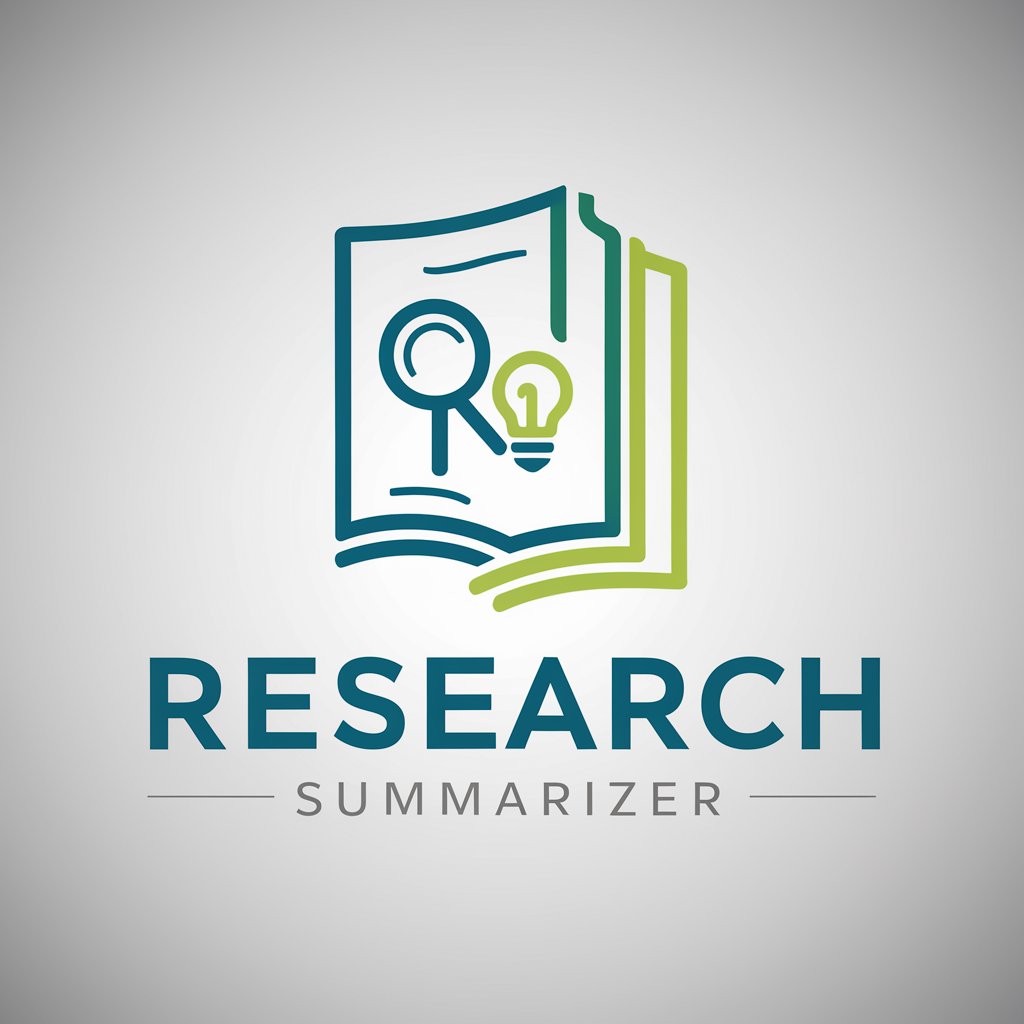
Recreate Images GPT
Transforming visions into visuals with AI.

Geoglify - ShipSpotter
Navigating the Seas with AI

C4DGPT
Elevating 3D Creativity with AI

TopShotGPT by Bonfire
Deciphering the Digital Court with AI

Partner Co-Sell Creator
Empowering Partnerships with AI

AEGPT
Empowering Creativity with AI-Powered After Effects Expertise
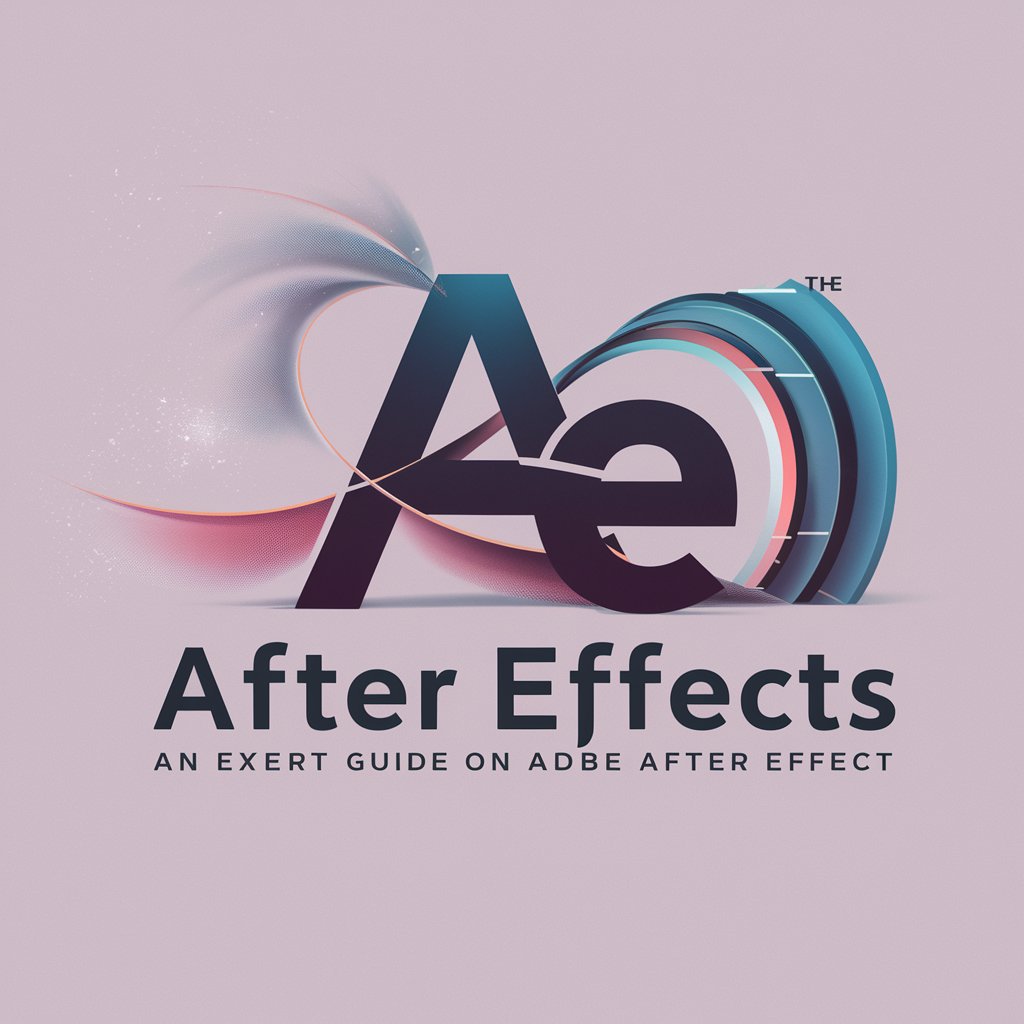
Genie GPT
Unleash Imagination with AI-Powered Stories
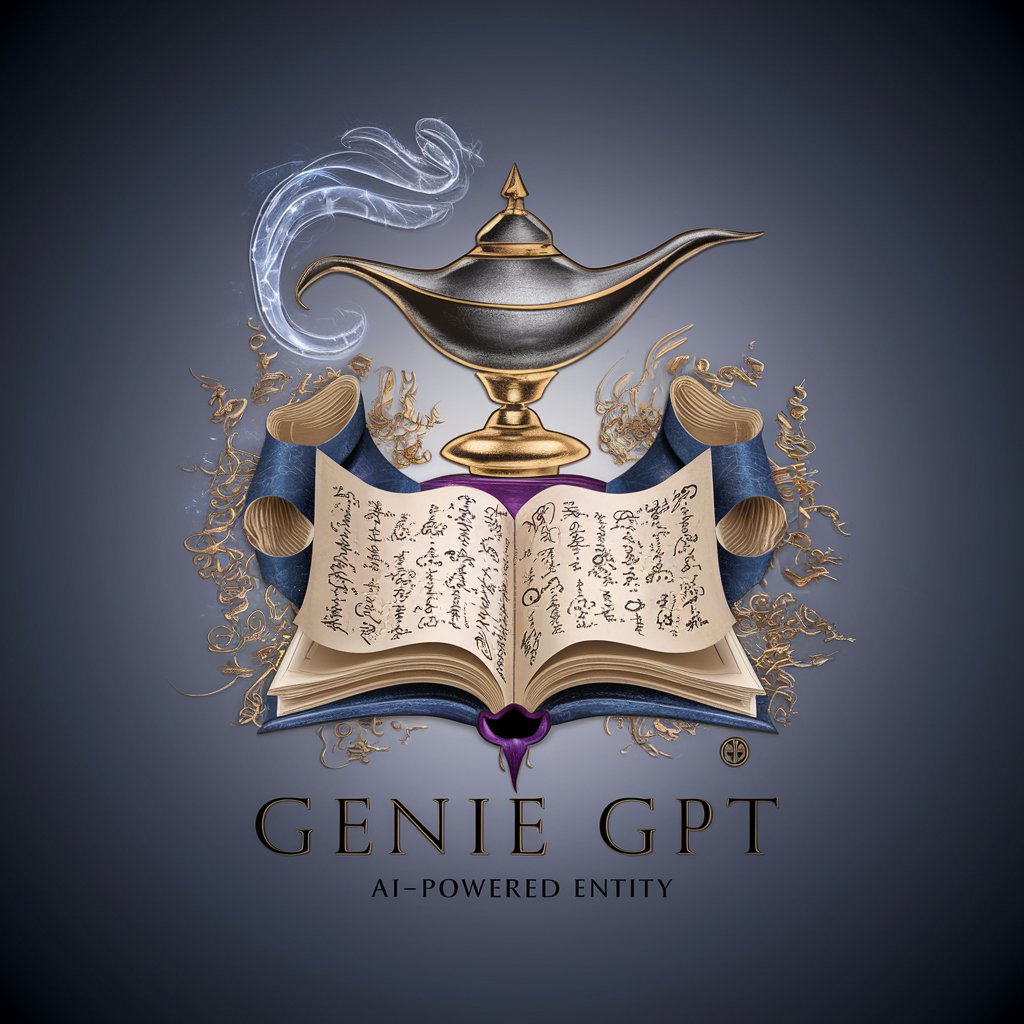
PhotoRename
Simplify Your Images with AI-Driven Renaming

VarWizard
Simplify Coding with AI-Powered Variable Naming

Leadership for Remote Teams
Empower your remote team leadership with AI-powered insights.

Auto Advisor
Your AI-Powered Car Shopping Assistant

Frequently Asked Questions about Banner Creator
What platforms does Banner Creator support?
Banner Creator supports various platforms including Twitter, YouTube, LinkedIn, and others, each with their specific banner size and style requirements.
Can I customize banners for specific branding needs?
Yes, you can customize banners with specific styles, color schemes, text, and incorporate branding elements like logos to align with your brand identity.
Is it possible to adjust the banner after preview?
Absolutely, Banner Creator allows for adjustments post-preview to ensure the final product meets your expectations and platform guidelines.
How does Banner Creator ensure professional quality?
Banner Creator uses AI-powered design principles, focusing on professional aesthetics while avoiding cartoonish styles, ensuring high-quality, platform-appropriate banners.
Are there any prerequisites for using Banner Creator?
No specific prerequisites are needed. Users should have a basic idea of their desired banner style and requirements for their specific platform.