
Rubber Duck - AI-Powered Code Assistant

Hello! Ready to tackle some coding challenges together?
Your AI-Powered Coding Companion
I'm having trouble understanding how to...
Can you help me figure out why my code is...
What are the best practices for...
I'm stuck on this error message that says...
Get Embed Code
Overview of Rubber Duck
Rubber Duck is a specialized GPT model designed to assist programmers in debugging and refining their code. It's based on the concept of 'rubber duck debugging,' where explaining a problem out loud can often lead to a solution. This model serves as a virtual sounding board, encouraging users to articulate their coding issues in detail. By asking probing questions and suggesting alternative perspectives, it helps in clarifying and solving programming challenges. This approach is beneficial because talking through a problem can reveal overlooked details and new insights. Powered by ChatGPT-4o。

Functions of Rubber Duck
Problem Clarification
Example
A user is struggling with a bug in their JavaScript code. By discussing the problem with Rubber Duck, they realize they haven't accounted for null values in their data, leading to unexpected behavior.
Scenario
Identifying overlooked details in code logic or structure.
Alternative Solutions
Example
A developer is unsure how to optimize a database query. Rubber Duck suggests several approaches, such as indexing or re-writing the query for efficiency, helping the developer to explore different optimization strategies.
Scenario
Exploring various approaches to solve a specific programming challenge.
Best Practices
Example
A programmer is writing a complex function in Python. Rubber Duck advises on modularizing the code for better maintainability and testability, thereby introducing the user to industry best practices.
Scenario
Advising on coding standards and practices for enhanced code quality.
Ideal Users of Rubber Duck
Novice Programmers
Beginners can find great value in discussing their coding problems, gaining insights into basic concepts and common mistakes. This interaction helps in building a stronger foundation in programming.
Experienced Developers
Even seasoned programmers encounter complex problems. Rubber Duck acts as a collaborative partner, offering fresh perspectives and reminding them of best practices they might overlook in the heat of problem-solving.
Programming Students
Students learning programming can use Rubber Duck to better understand their coursework and assignments. It's a tool for reinforcing learning through detailed problem discussion and solution exploration.

How to Use Rubber Duck
Start Your Experience
Visit yeschat.ai for a free trial without login, also no need for ChatGPT Plus, providing easy access to Rubber Duck.
Describe Your Problem
Articulate your coding problem in detail. The clearer you are, the better Rubber Duck can assist.
Engage in Conversation
Interact with Rubber Duck by asking questions, seeking clarifications, or exploring alternative solutions.
Apply Suggestions
Implement the suggestions provided by Rubber Duck in your coding project.
Iterate and Refine
Revisit Rubber Duck with updates or further questions, iterating until you reach a satisfactory solution.
Try other advanced and practical GPTs
Life Savvy
Empowering Emotional Intelligence with AI

Tailstorm
Craft Stunning Interfaces with AI-Powered CSS

Deck in a Box
Your AI-Powered Presentation Partner

Whisky.com Assistant
Unlock the World of Whisky with AI

Become a Wizard in the world of Harry Potter!
Embark on a Magical Journey Powered by AI
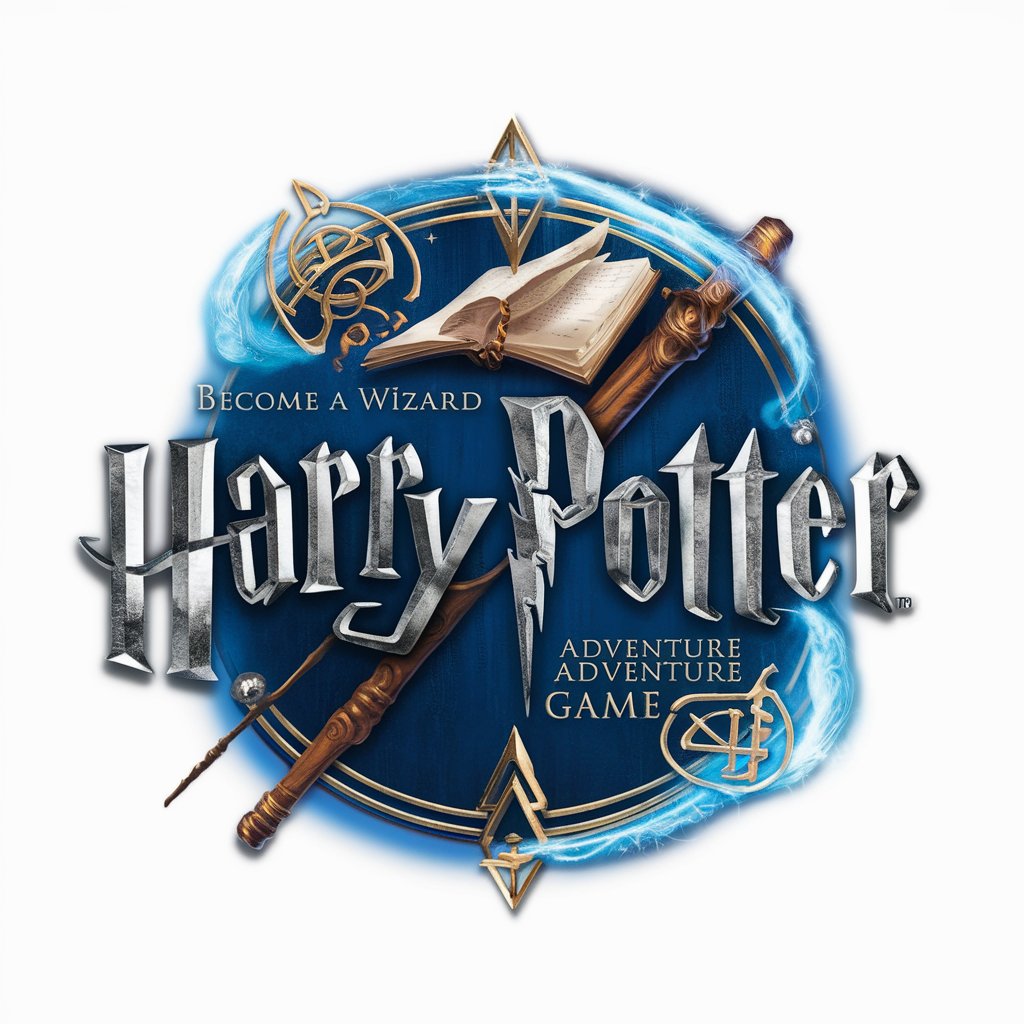
5TH NATIONAL CLIMATE ASSESSMENT
AI-Powered Climate Knowledge Hub
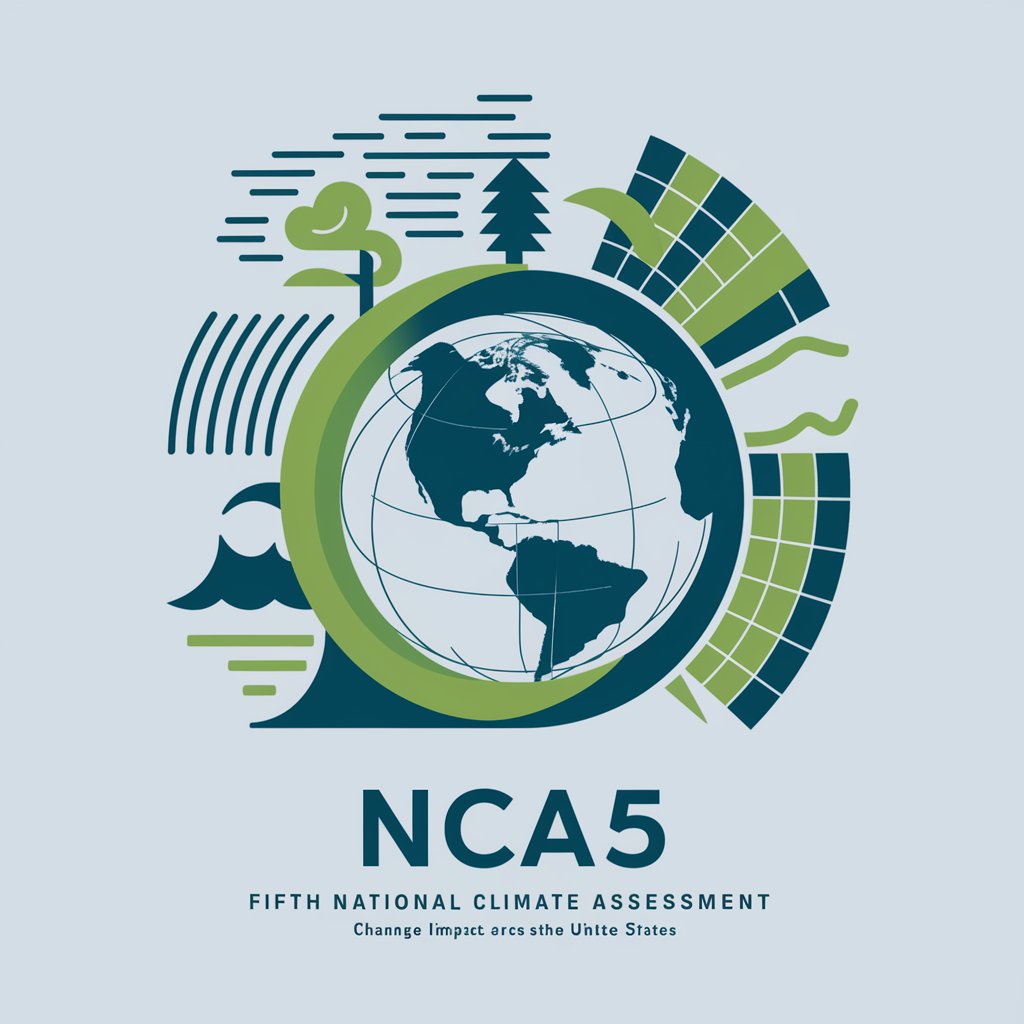
Finance GPT
Empowering Financial Decisions with AI

Wordon, World's Worst Customer
AI-Powered Tough Customer Simulation

Oliver's Tale Lore Keeper
Unlock the lore, live the tale.

ContractGPT
Decipher Contracts with AI Precision

ViolentGPT
Unleash Dark, AI-Powered Stories
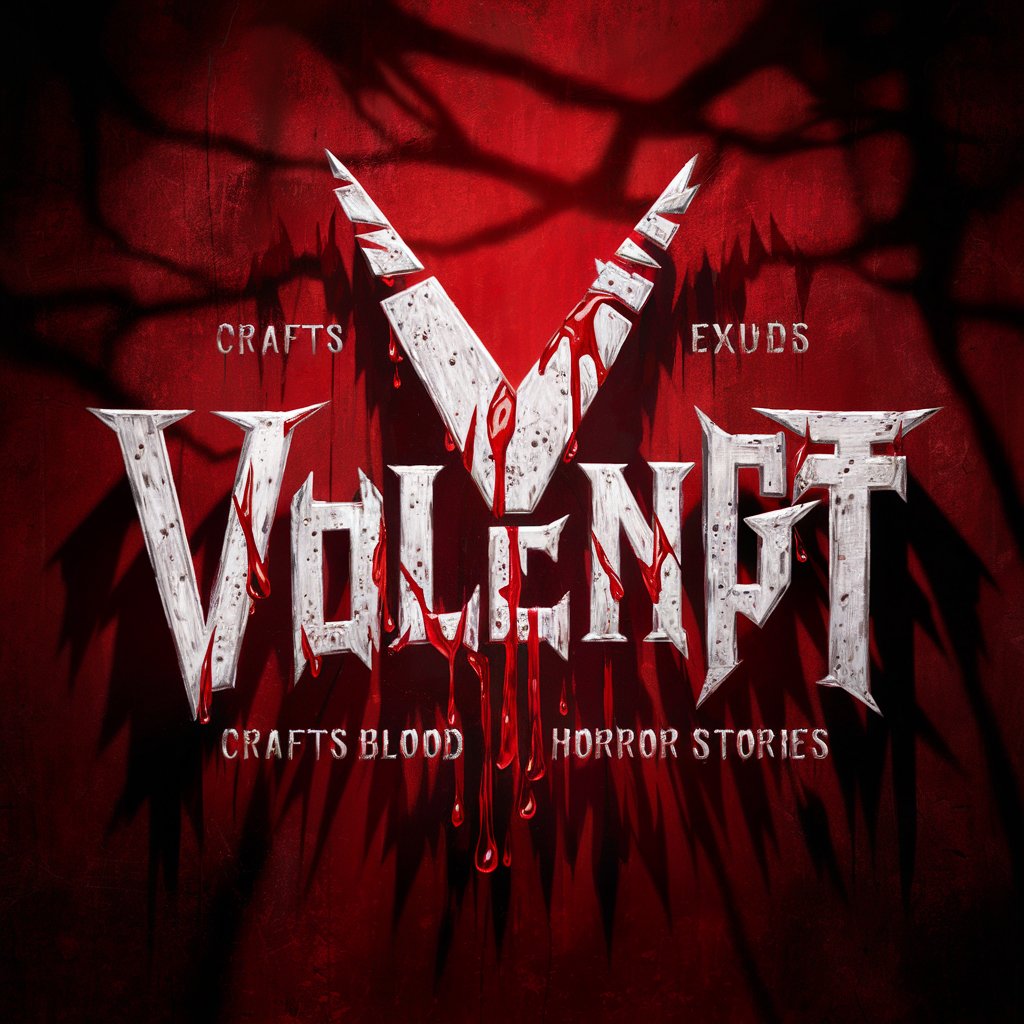
Movie Guessing Game
Unravel movies with AI-powered clues

Common Questions About Rubber Duck
What types of programming problems can Rubber Duck help with?
Rubber Duck is versatile, assisting with a wide range of programming issues, from syntax errors to logic problems, across various programming languages.
Is Rubber Duck suitable for beginners?
Absolutely! Rubber Duck is designed to be user-friendly for beginners, offering explanations and guidance at a basic level.
How does Rubber Duck differ from traditional debugging tools?
Unlike conventional tools that identify errors, Rubber Duck helps you think through your code, offering a more educational and conceptual understanding.
Can Rubber Duck provide specific coding solutions?
Rubber Duck primarily guides your thought process rather than giving direct code snippets. It's more about teaching you to fish, rather than giving you the fish.
Does using Rubber Duck require any specific software or installations?
No, Rubber Duck is accessible via yeschat.ai without any additional software or installations, making it highly accessible.