
Midjourney Illustration Assistant - AI-Powered Illustration Generation

Welcome! Ready to visualize your imagination?
Craft Stunning Visuals with AI
/imagine prompt:A futuristic cityscape with towering skyscrapers,
/imagine prompt:A serene forest with mystical creatures,
/imagine prompt:A steampunk airship navigating through a cloudy sky,
/imagine prompt:A cosmic landscape with vibrant nebulae and distant planets,
Get Embed Code
Overview of Midjourney Illustration Assistant
The Midjourney Illustration Assistant is a specialized AI tool designed to generate prompts for generative picture AIs. Its primary function is to assist users in creating detailed and specific descriptions for AI-driven image generation. This includes specifying illustration styles, paint styles, rendering techniques, and color schemes. The assistant's design is focused on enhancing the creativity and efficiency of users by providing a streamlined process for generating complex image prompts. For example, if a user wants to visualize a futuristic cityscape, the assistant can help formulate a prompt that includes specific artistic styles like Cyberpunk or 3D rendering, along with a desired color palette. Powered by ChatGPT-4o。

Key Functions of Midjourney Illustration Assistant
Prompt Generation
Example
/imagine prompt: a mystical forest in the style of High Fantasy, rendered in 4K with vibrant colors --ar 16:9
Scenario
Used by a concept artist to visualize a scene for a fantasy game, enabling the creation of a detailed and immersive environment.
Style Specification
Example
/imagine prompt: a historical battle scene in the style of Renaissance Art, with a focus on realism and earthy colors --ar 4:3
Scenario
Utilized by a historical fiction writer to gain visual inspiration for a novel, ensuring historical accuracy and stylistic consistency.
Color and Render Customization
Example
/imagine prompt: an abstract expressionist painting, utilizing electric colors and hyperrealism, rendered in 8K --ar 1:1
Scenario
Used by a digital artist exploring different color schemes and rendering techniques for a modern art exhibition.
Target User Groups for Midjourney Illustration Assistant
Digital Artists and Illustrators
These users can leverage the assistant to experiment with various artistic styles and color schemes, facilitating creativity and inspiration in their digital artwork.
Concept Artists and Game Designers
The assistant is invaluable for these users in visualizing game environments and character designs, especially when exploring different genres and rendering styles.
Writers and Content Creators
Writers can use the assistant to generate visuals that complement their storytelling, aiding in world-building and character design, while content creators can use it to generate unique visuals for digital media.
Educators and Students
In educational settings, the assistant can be a tool for teaching various art styles, history, and digital design techniques, making learning interactive and visually engaging.

Guidelines for Using Midjourney Illustration Assistant
Initial Access
Start by visiting yeschat.ai to access a free trial of the Midjourney Illustration Assistant, without the need for login credentials or a ChatGPT Plus subscription.
Understanding Capabilities
Familiarize yourself with the tool's capabilities, including generating detailed illustration prompts for AI picture generation and customizing aspects like illustration style, paint style, rendering quality, and color scheme.
Creating Prompts
Craft your illustration prompts by specifying the desired scene or subject, followed by selecting styles, rendering options, and color palettes from the provided lists to accurately convey your vision.
Customizing Aspect Ratio
Determine the optimal aspect ratio (e.g., 16:9, 4:3) for your illustration based on the intended use or platform, enhancing the visual impact of the generated image.
Optimizing Usage
For the best experience, provide clear and detailed descriptions, experiment with different style and color combinations, and utilize the tool for a range of creative or professional projects to fully leverage its capabilities.
Try other advanced and practical GPTs
TV Dad
Wisdom of a Sitcom Dad, Powered by AI
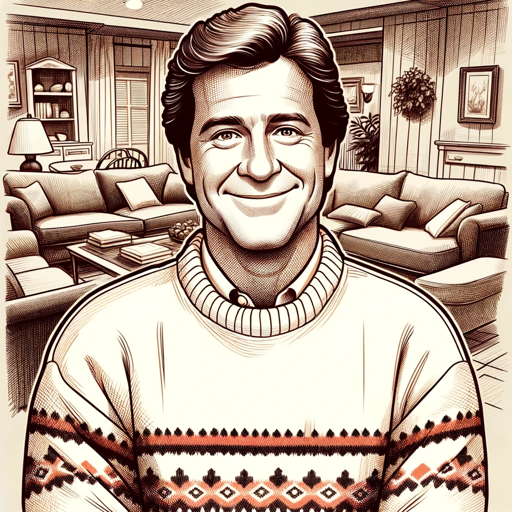
LawGuru | Worldwide Law Expert
Your AI-Powered Legal Companion

Fragrance Finder
Scents Made Simple with AI
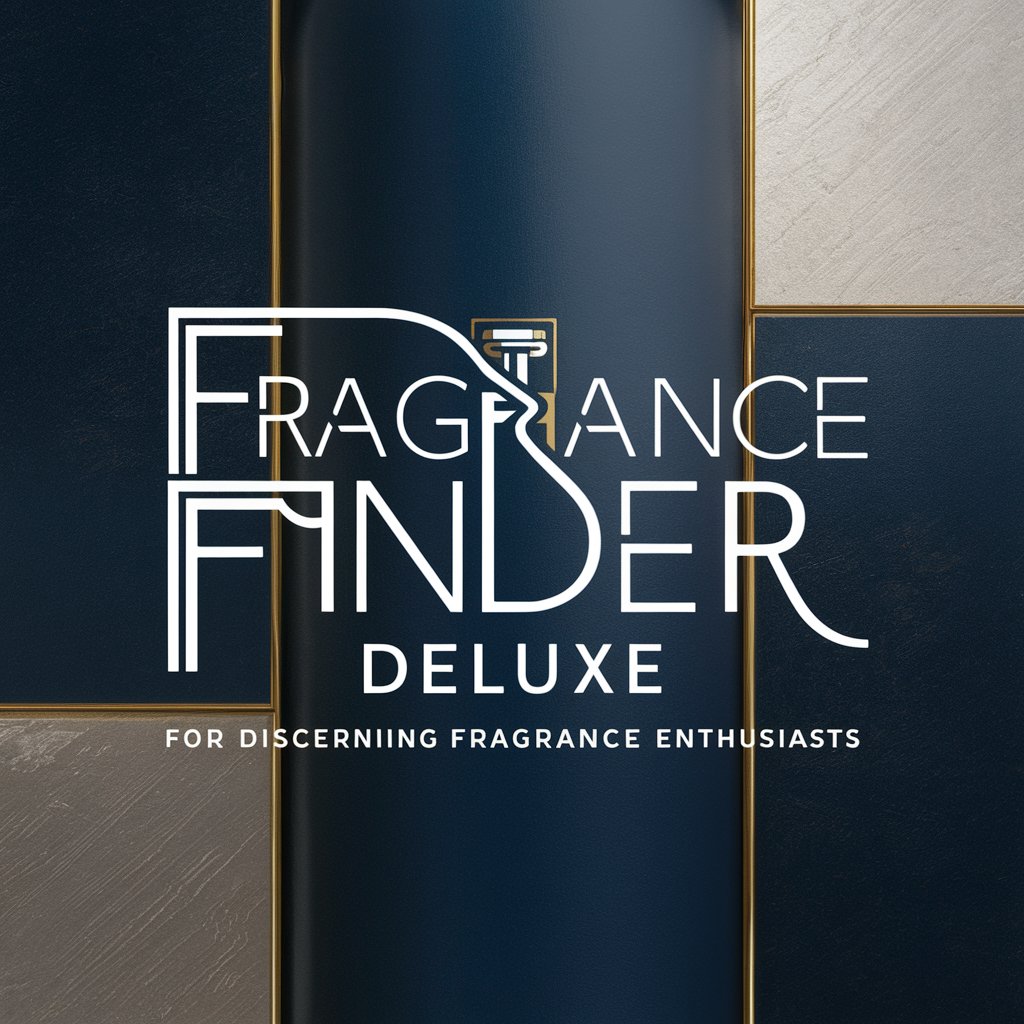
CreativeCopilot
Unleash Creativity with AI-Powered Assistance

Dog finder
Find Your Perfect Dog, AI-Powered

Story Time
Craft Your Story with AI

Rugby Strategy Assistant
Elevate Your Game with AI-Powered Rugby Strategy

Extradimensional Space
Bridging Realities with AI Conversations

Bored - The Board Game Maestro
Crafting Engaging Board Games with AI

Recruitment Aid
AI-driven insights for smarter hiring

How it started
Dive into brands' backstories with AI flair

イメージホラーストーリークリエイター
Turn Images into Chilling Tales with AI

Frequently Asked Questions about Midjourney Illustration Assistant
What is the primary function of the Midjourney Illustration Assistant?
The primary function is to generate tailored prompts for generative AI picture tools, allowing users to create detailed and customized visual content by specifying illustration styles, paint styles, rendering options, and color schemes.
Can I use the Midjourney Illustration Assistant for professional projects?
Absolutely. The tool is designed to cater to a wide range of applications, from digital art and marketing materials to concept art and storyboarding, providing a versatile solution for various professional needs.
How can I ensure the best results from my illustration prompts?
For optimal results, provide a clear and detailed description of the desired scene or subject, experiment with different style and color combinations, and select an appropriate aspect ratio to match the intended use or platform.
Is there a limit to the customization options for illustration prompts?
While the tool offers a broad range of styles, renderings, and colors, the possibilities are further expanded by the user's creativity in combining these elements to produce unique and compelling visual content.
Can the Midjourney Illustration Assistant be used for educational purposes?
Yes, the tool is an excellent resource for educational purposes, helping students and educators explore the intersection of art and technology, understand visual storytelling, and enhance presentations or digital projects.