
3D Design Visualizer - AI-Powered 3D Design Aid
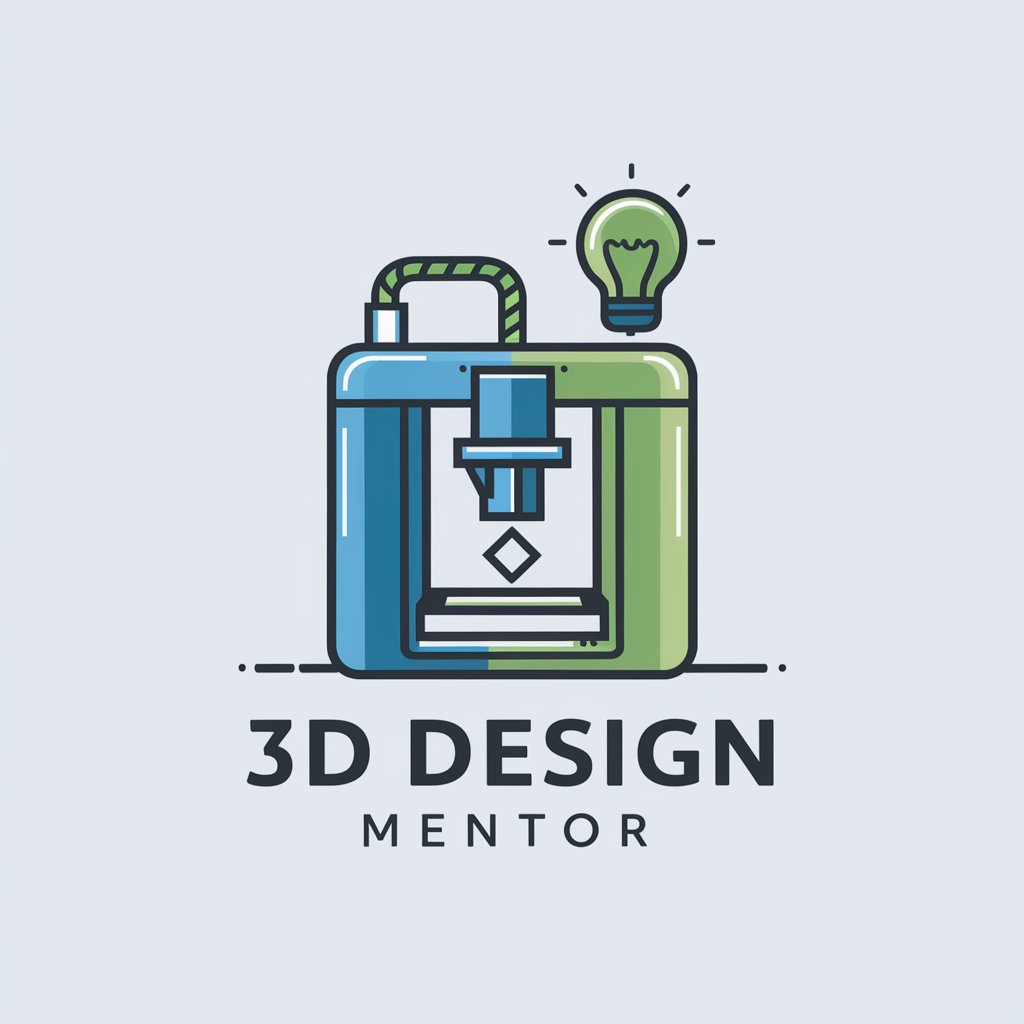
Welcome! Let's bring your 3D design ideas to life.
Visualize Creativity, Design with AI
What type of object are you looking to design? Explain the design and functionality if needed.
What are must-haves in the design?
Is there anything to avoid in the design?
What style should the design have? On a scale of 1-10, with 1 being vintage and 10 being futuristic.
Get Embed Code
Overview of 3D Design Visualizer
3D Design Visualizer is a specialized tool designed to assist users in brainstorming and visualizing 3D printed product concepts. It operates by engaging users in a simple, iterative process tailored for common 3D printing materials like PLA or ABS plastic. The core purpose is to facilitate the transformation of a mere idea into a tangible design concept through detailed discussion and visual generation. For example, a user with an idea for a custom phone holder can describe their vision, and the tool will generate visual representations to refine and materialize the concept. Powered by ChatGPT-4o。

Key Functions of 3D Design Visualizer
Idea Generation
Example
A user wants to create a bespoke jewelry box but lacks a clear design. Through a series of questions about style, detail level, and functionality, the tool helps conceptualize a unique design, complete with compartments and aesthetic features.
Scenario
Assisting in developing an initial concept for custom items.
Visual Representation
Example
A hobbyist wishes to design a custom drone frame. After discussing specific requirements like lightweight structure and aerodynamic shape, the tool generates images representing these characteristics.
Scenario
Providing visual aids to enhance understanding of complex designs.
Iterative Design Refinement
Example
A teacher is designing educational aids for a classroom. After initial visuals are generated, they request modifications for child-friendly features. The tool iteratively refines the design through subsequent visual generations.
Scenario
Facilitating modifications to align with evolving design needs or preferences.
Ideal User Groups for 3D Design Visualizer
Hobbyists and DIY Enthusiasts
Individuals interested in personal projects or DIY tasks. They benefit from the tool's ability to help visualize custom parts, home decor, or unique gadgets.
Educators and Students
Teachers and students can use the tool to design educational models or aids, enhancing learning experiences in subjects like science, technology, engineering, and mathematics.
Small Business Owners
Owners of small businesses, especially in creative industries, can utilize the tool to design custom products, prototypes, or promotional materials, aiding in product development and marketing efforts.

Guidelines for Using 3D Design Visualizer
Start with a Free Trial
Visit yeschat.ai to access a free trial of the 3D Design Visualizer without the need for login or ChatGPT Plus subscription.
Describe Your Project
Once you've accessed the tool, describe your 3D design project in detail, including its intended purpose and any specific features you envision.
Refine Your Design
Respond to the tool's prompts to specify design elements such as style, level of detail, and visual realism to tailor the design to your needs.
Review Generated Visuals
Examine the visual concepts generated by the tool based on your inputs. These visuals serve as a starting point for further refinement.
Iterate and Finalize
Provide feedback on the generated visuals to refine your design. Repeat this process until you achieve a satisfactory concept for your 3D modeling project.
Try other advanced and practical GPTs
Fashion Finder
AI-powered personalized fashion shopping.
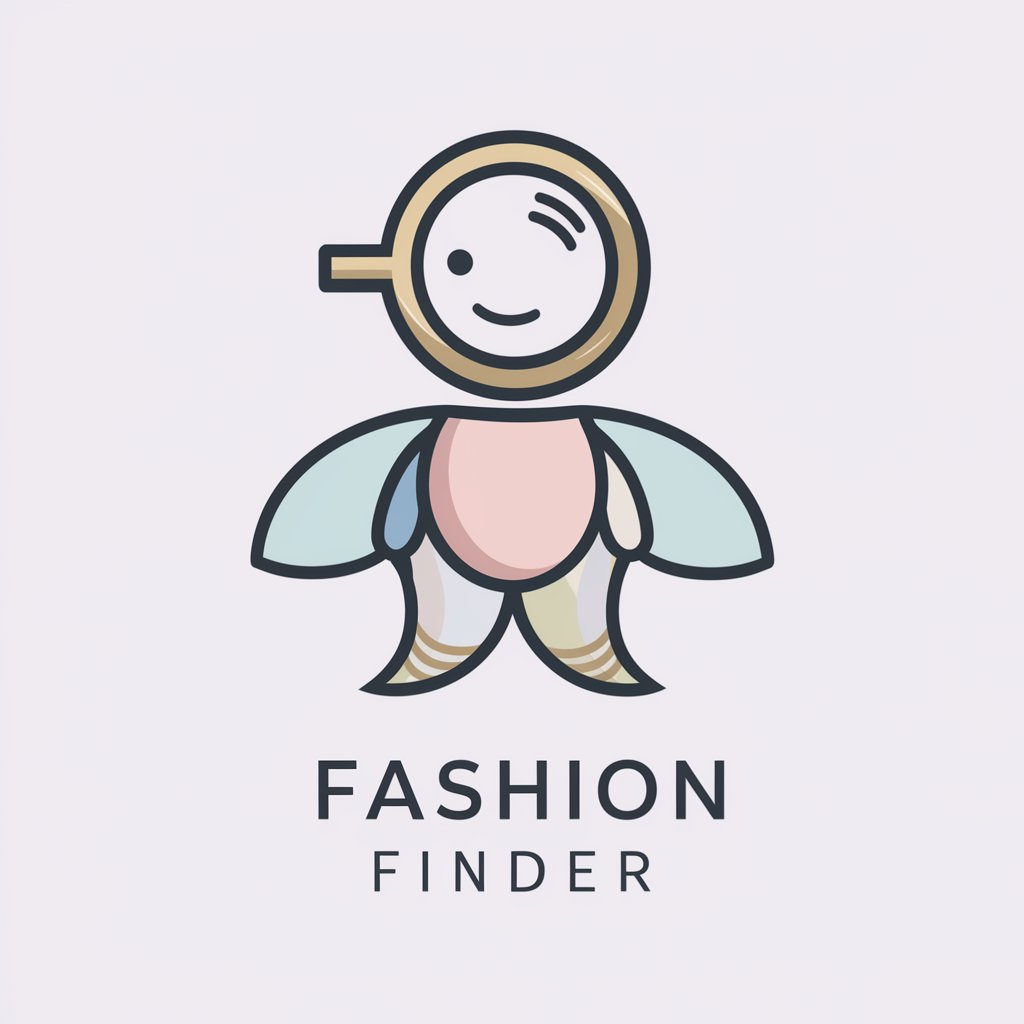
Norsk Skatterådgiver
Streamlining Norwegian Taxation with AI

Basic Prankster
Crafting Harmless Fun with AI

UX Genie
Empowering Your Design with AI Insight

10-KPT
Unveil Strategic Insights with AI

Asistante Municipal de Santander
Your AI-Powered Municipal Guide

Paper Scout
Elevating research with AI precision.
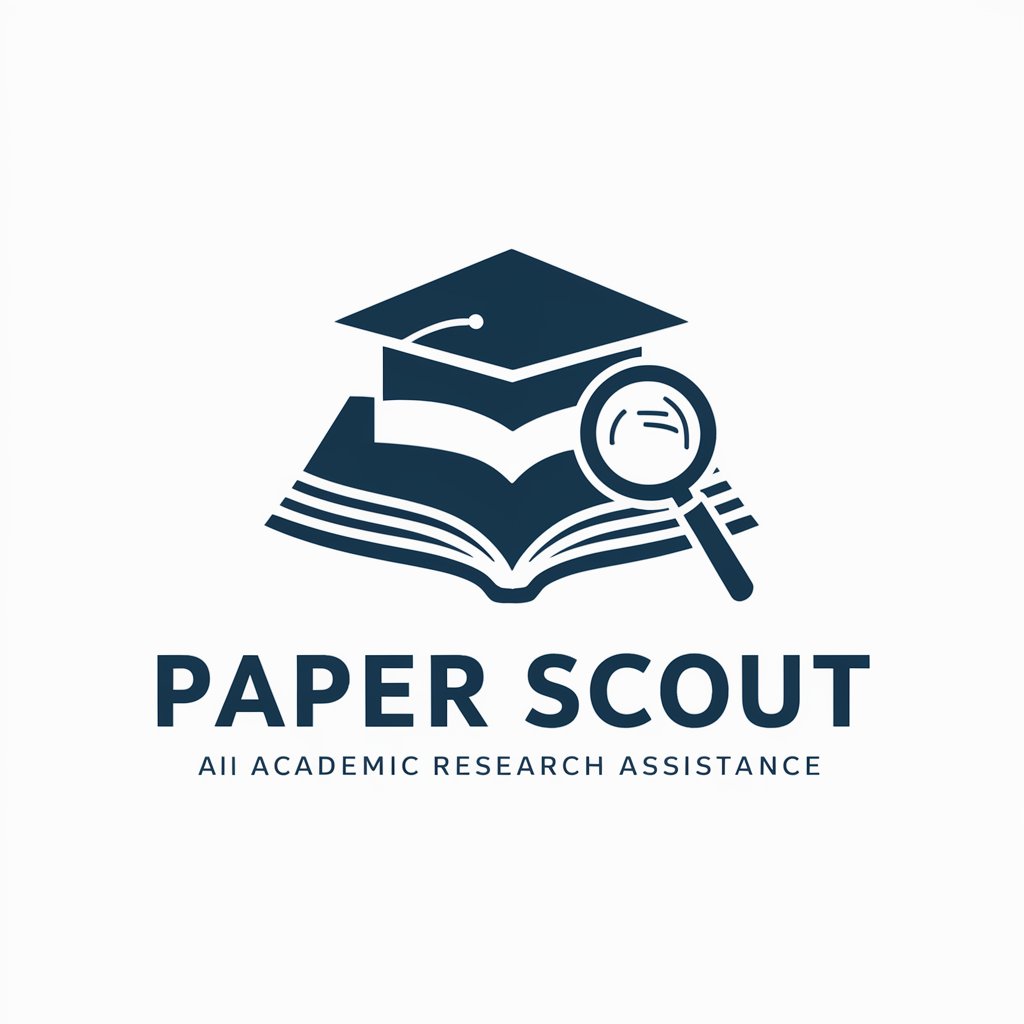
Football Trivia
Elevate Your NFL Knowledge, AI-Powered Trivia
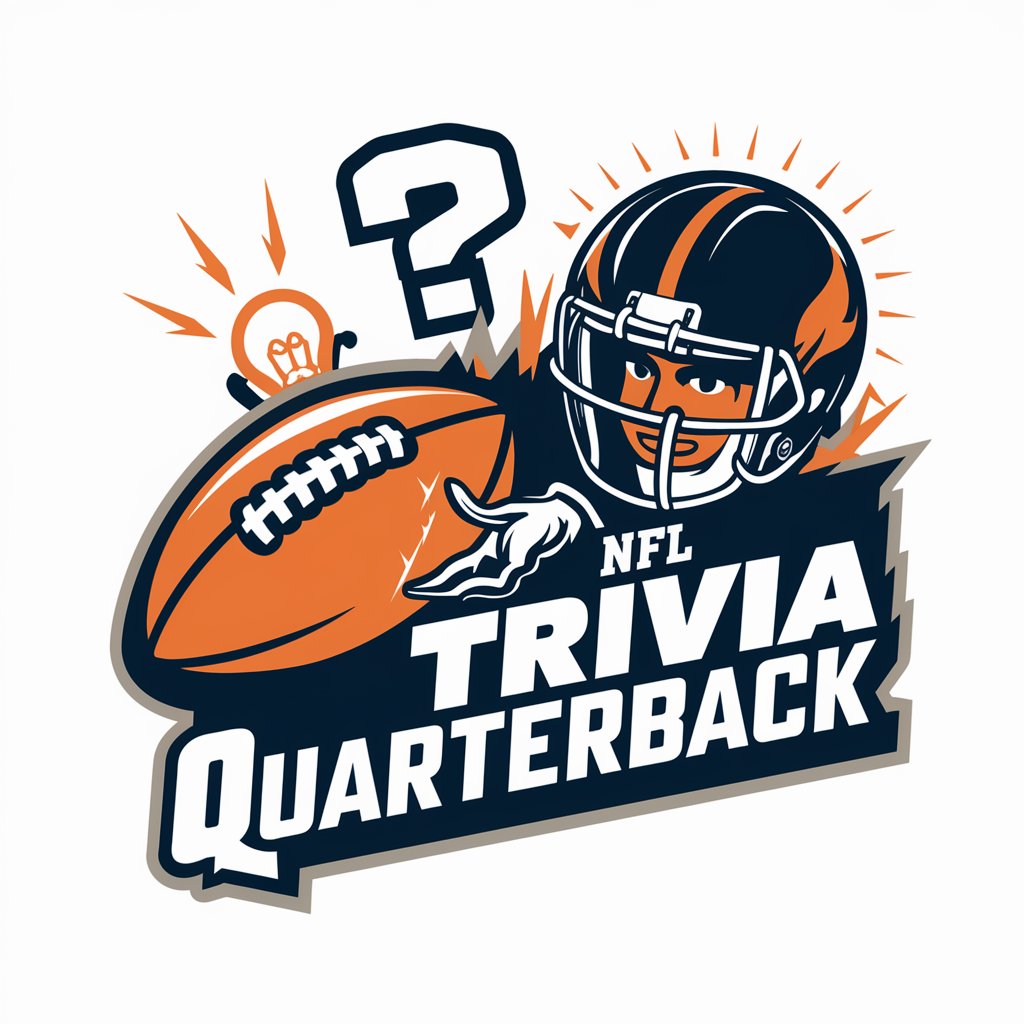
Persuasion Wizard
Master the Art of Persuasion with AI

EduBuddy
Empowering education with AI
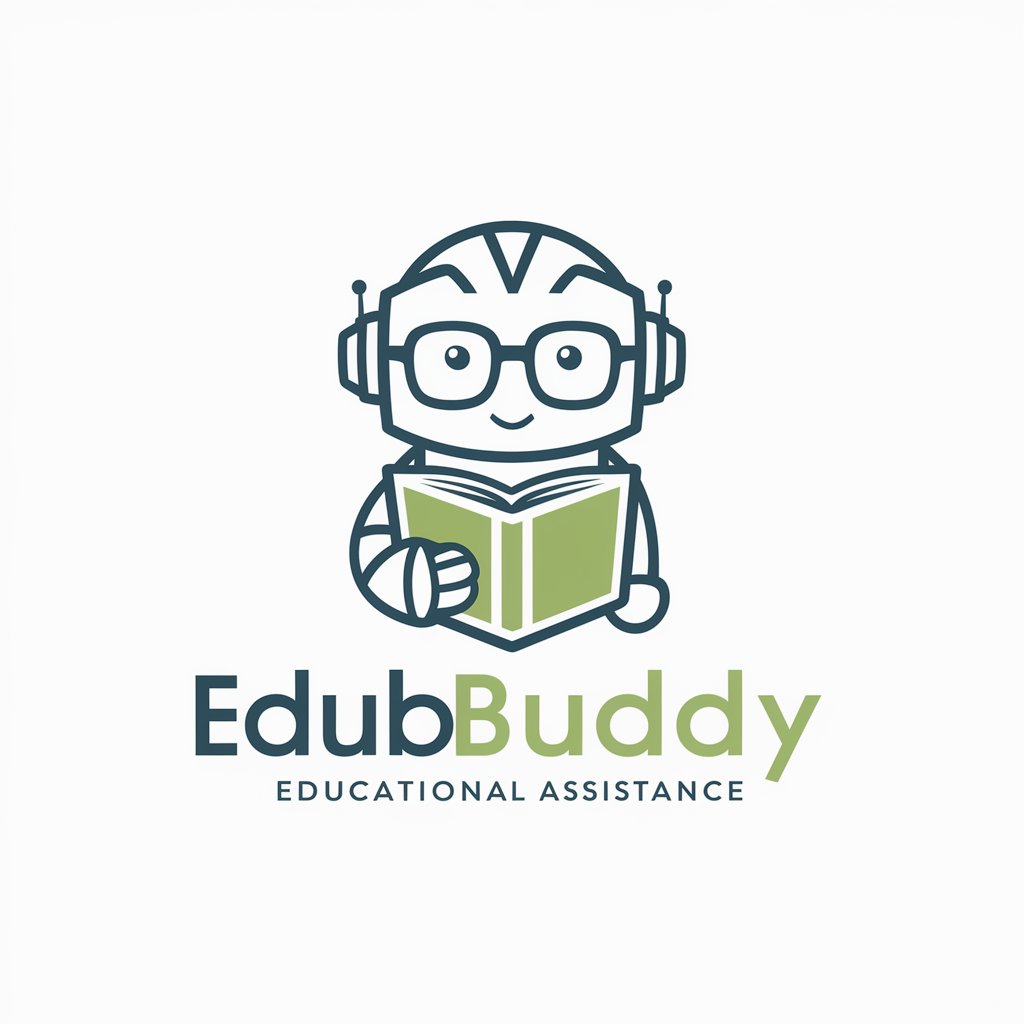
WorkoutGPT
AI-powered Personal Fitness Coach

Power Strategist GPT
Master the art of power with AI

Frequently Asked Questions About 3D Design Visualizer
What is the 3D Design Visualizer?
3D Design Visualizer is an AI-powered tool designed to assist users in conceptualizing and visualizing 3D printed products using common materials like PLA or ABS plastic.
Can the tool suggest design improvements?
Yes, the tool can offer suggestions and alternatives based on your input, helping to optimize the design for functionality and aesthetics.
Is it suitable for beginners in 3D design?
Absolutely, the tool is user-friendly and provides guidance through simple questions, making it ideal for both beginners and experienced designers.
How does the tool handle design complexity?
Users can specify the level of detail and complexity they desire, and the tool adjusts its suggestions and visualizations accordingly.
Can I use this tool for professional projects?
Yes, the 3D Design Visualizer is suitable for both personal and professional projects, offering a high level of customization and detail.