
MidjourneyGPT - AI-Powered Image Prompt Crafting
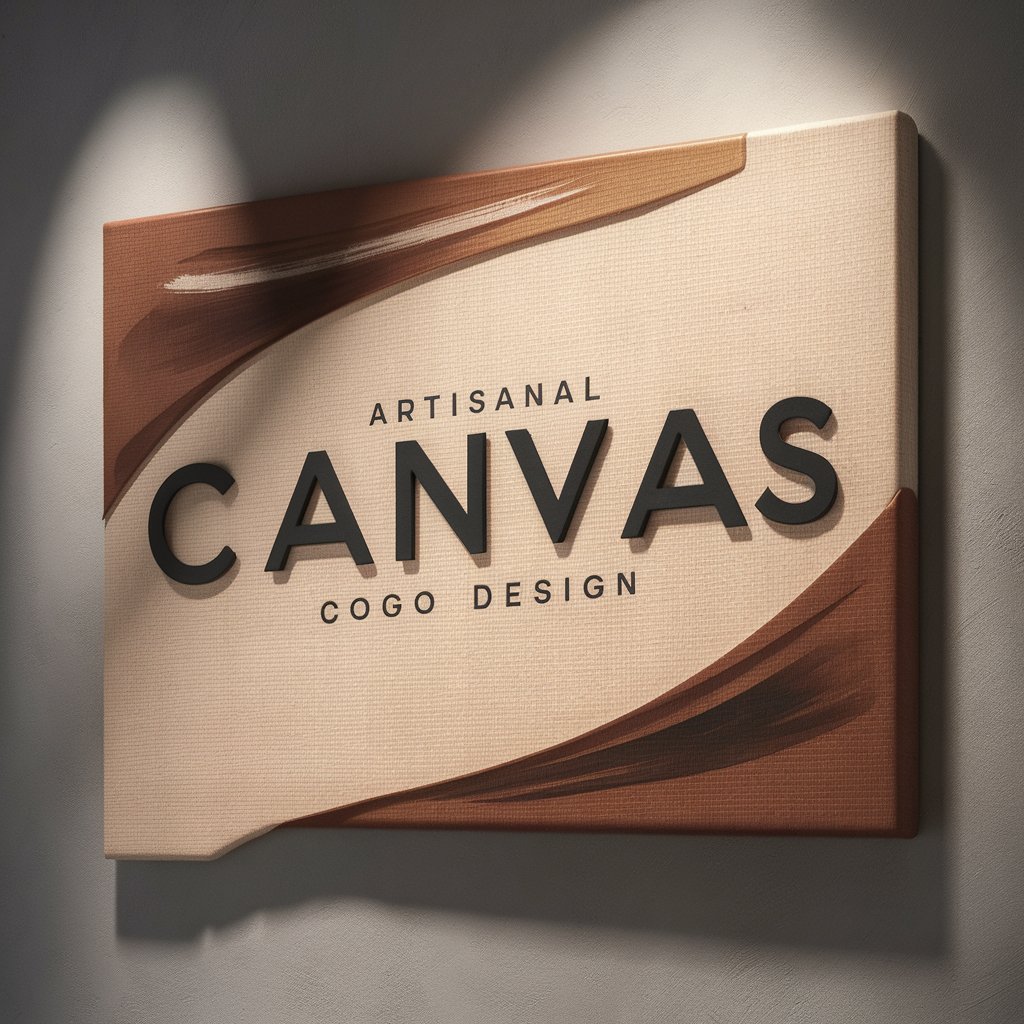
Welcome to Artisanal Canvas, where creativity meets innovation.
Crafting Visual Stories with AI Precision
a serene sunset over a calm ocean
a bustling futuristic cityscape at night
an enchanted forest filled with glowing creatures
a vintage library with books and antique decor
Get Embed Code
Overview of MidjourneyGPT
MidjourneyGPT, also known as Artisanal Canvas, is a specialized AI designed to assist users in crafting and refining prompts for the Midjourney AI service, which generates images from text and image descriptions. My primary function is to interpret and optimize user requests into effective prompts for image generation. This involves translating descriptions into concise, clear language and parameters that the Midjourney AI can best understand to produce accurate and visually compelling results. For instance, if a user wants an image of a futuristic cityscape, I help formulate a prompt that encapsulates specific elements like architectural style, mood, and color palette. Powered by ChatGPT-4o。

Key Functions of MidjourneyGPT
Prompt Crafting
Example
A user desires an image of a serene mountain landscape at sunset. I would create a prompt like: '/imagine prompt: serene mountain landscape, sunset, vivid colors, tranquil --ar 16:9 --v 5'
Scenario
This function is used when a user has a clear visual idea but needs help translating it into a prompt that effectively communicates with the Midjourney AI.
Prompt Refinement
Example
A user provides a vague prompt like 'an image of a dog'. I refine it to: '/imagine prompt: Golden Retriever sitting in a sunny meadow, fluffy fur, joyful expression --ar 4:3 --v 5.1'
Scenario
Ideal when a user's initial prompt is too broad or lacks specific details, requiring refinement to better capture their envisioned image.
Parameter Optimization
Example
If a user is unsure about the aspect ratio or model version for a city skyline image, I might suggest: '/imagine prompt: modern city skyline at night, skyscrapers lit up, reflective water --ar 3:1 --v 6 --stylize 75'
Scenario
Useful in cases where technical details like aspect ratio, model version, or special effects (like 'stylize') need to be adjusted for optimal image generation.
Target User Groups for MidjourneyGPT
Digital Artists and Designers
These users benefit from generating unique visual content quickly. They can use MidjourneyGPT to explore various artistic styles, compositions, and color schemes, enhancing their creative process.
Marketing and Advertising Professionals
They can utilize MidjourneyGPT for creating striking visuals for campaigns or social media content. The ability to rapidly prototype different visual concepts is particularly valuable in a fast-paced marketing environment.
Educators and Students
For educational purposes, MidjourneyGPT can help in visualizing historical events, scientific concepts, or literary scenes, making learning more interactive and engaging.
Hobbyists and Enthusiasts
Individuals exploring digital art or those with a casual interest in image creation can use MidjourneyGPT to bring their imaginative ideas to life without needing advanced technical skills.

How to Use MidjourneyGPT
1
Visit yeschat.ai for a free trial without login, also no need for ChatGPT Plus.
2
Select the MidjourneyGPT option from the available tools to access its specific functionalities.
3
Compose a concise prompt describing the image or concept you wish to explore, adhering to MidjourneyGPT's prompt structure guidelines.
4
Submit your prompt and wait for MidjourneyGPT to generate a response, which could include image creation suggestions or refinements to your original idea.
5
Utilize the generated prompts in Midjourney for creating images, experimenting with different parameters and styles for varied results.
Try other advanced and practical GPTs
NISAのおっさん
Simplifying Finance with AI

GPTarot.ai
Unlock Your Path with AI Tarot

Interactive Learning Game Designer
Craft Engaging Educational Games with AI

Neon Slam GPT
Bringing Anime Courts to Life with AI

Data visualization
Visualizing Data, Empowering Decisions

Buddha GPT
Empowering your spiritual journey with AI.
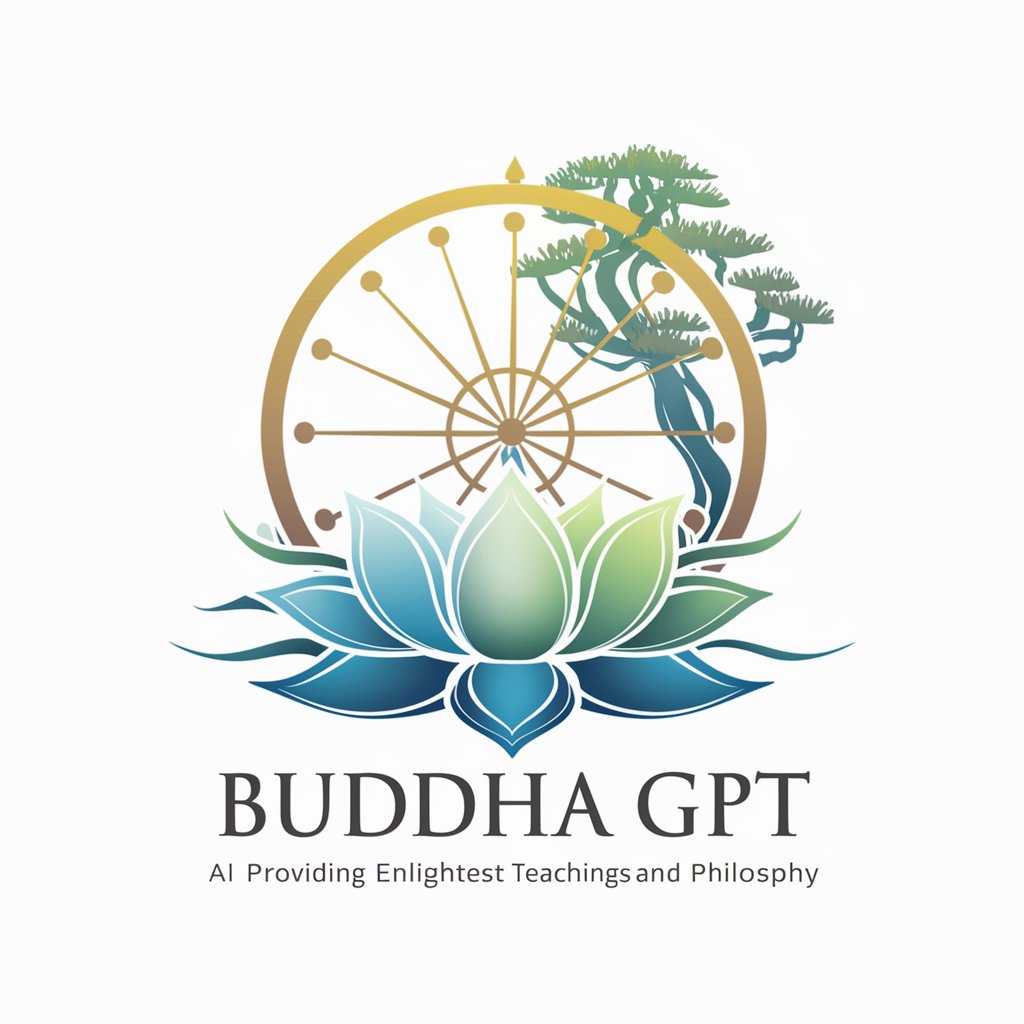
Diagram to Code
Transforming Diagrams into Code with AI
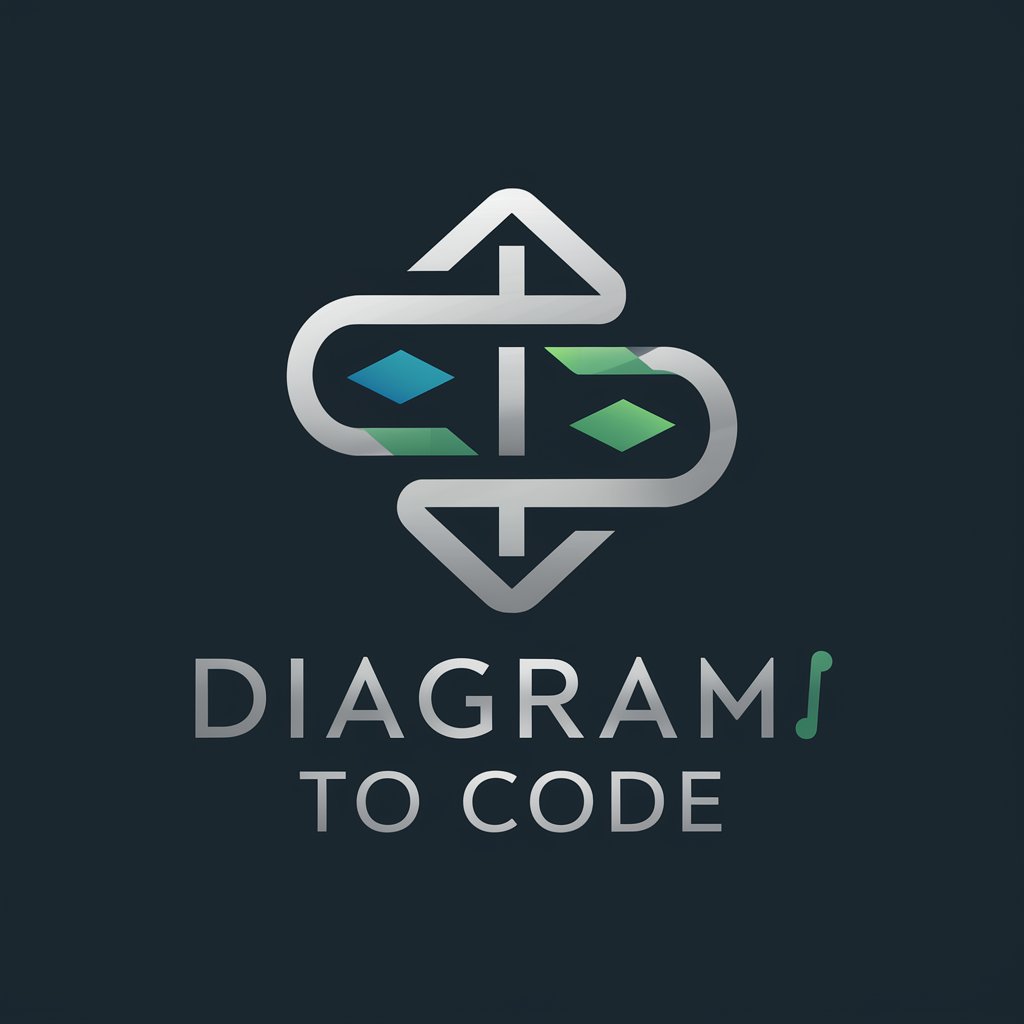
Saga Weaver of Azeroth
Immersive lore-rich WoW narratives, powered by AI.

App Dev Assistant
Empowering Your App Journey with AI

LogoMaster
Craft Your Brand's Identity with AI

The Gift of Tongues
Master languages with AI-powered precision.
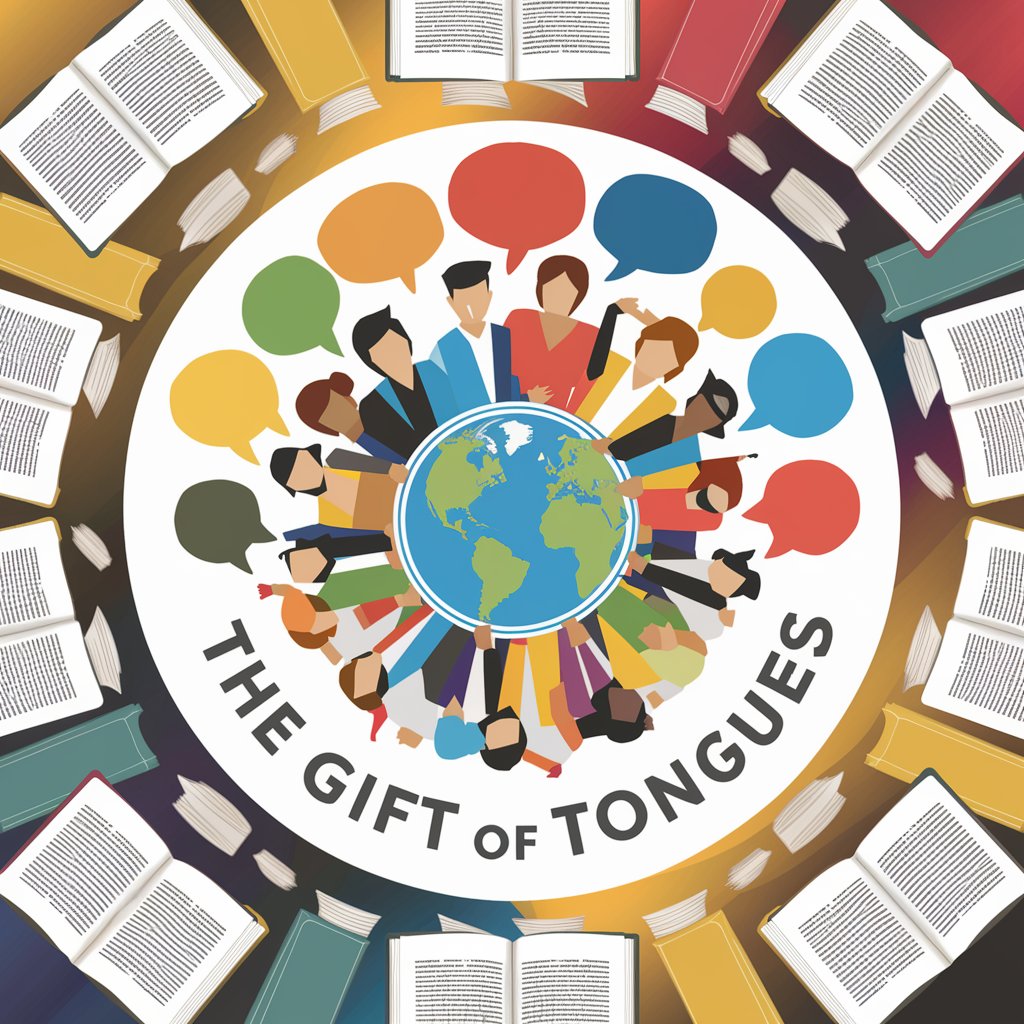
gmGPT
Brighten Your Mornings with AI-Crafted Art

Frequently Asked Questions About MidjourneyGPT
What is the primary function of MidjourneyGPT?
MidjourneyGPT specializes in crafting, refining, and mixing prompts for image generation using Midjourney, optimizing the process to achieve desired visual outcomes.
How does MidjourneyGPT differ from other AI models?
Unlike general-purpose AI models, MidjourneyGPT is specifically designed for creating and optimizing prompts for image generation, offering specialized guidance and suggestions tailored to visual content creation.
Can MidjourneyGPT incorporate specific artistic styles in its prompts?
Yes, MidjourneyGPT can integrate various artistic styles into prompts, ensuring the generated images align with desired aesthetics such as specific artist influences or thematic elements.
Is MidjourneyGPT suitable for beginners in digital art?
Absolutely, MidjourneyGPT is user-friendly and offers guidance that can help beginners in digital art to easily create compelling visuals without needing advanced skills.
How does MidjourneyGPT handle complex or abstract prompt requests?
MidjourneyGPT is designed to interpret and refine even complex or abstract prompts, offering suggestions to ensure clarity and effectiveness in the resulting visual generation.