
Tech Helper - Tech Support & News

Hi there! How can I assist you with your tech today?
AI-powered tech assistance at your fingertips.
Having trouble with your device? Let me help you figure it out.
Curious about the latest in tech? Ask me anything!
Need tech support? Describe your issue and I'll guide you through it.
Looking for troubleshooting tips? Tell me what's wrong and I'll provide solutions.
Get Embed Code
Introduction to Tech Helper
Tech Helper is a specialized digital assistant designed to provide users with expert advice and troubleshooting tips for a wide range of technology-related issues. It's engineered to assist users in navigating the complexities of modern technology, from hardware malfunctions and software glitches to cybersecurity concerns and the latest tech news. Tech Helper aims to offer clear, concise, and personalized solutions, making technology more accessible and less daunting for everyone. For example, if a user encounters a problem with their computer not starting, Tech Helper can guide them through various troubleshooting steps such as checking power connections, verifying hardware integrity, and performing system recovery procedures. Similarly, for someone curious about the latest advancements in artificial intelligence, Tech Helper can provide insightful updates and explanations about new AI technologies and their implications. Powered by ChatGPT-4o。

Main Functions of Tech Helper
Troubleshooting Assistance
Example
Guiding a user through resetting their wireless router to resolve connectivity issues.
Scenario
A user struggles with intermittent internet connection. Tech Helper offers a step-by-step guide to diagnose the problem, suggesting checks for common issues like signal interference or outdated firmware, and ultimately advising on how to reset the router.
Tech News Updates
Example
Providing summaries and insights on the latest smartphones released.
Scenario
A user interested in upgrading their phone gets comprehensive overviews of the newest models, including comparisons of features, performance, and price points, helping them make an informed decision.
Cybersecurity Advice
Example
Offering tips on creating strong passwords and enabling two-factor authentication.
Scenario
To a user concerned about online security, Tech Helper explains the importance of robust passwords and the extra layer of security provided by two-factor authentication, including how to set these up across different platforms.
Software and App Recommendations
Example
Suggesting the best productivity tools for remote work.
Scenario
A user transitioning to remote work asks for software recommendations. Tech Helper provides a curated list of productivity tools, taking into account the user's specific needs such as project management, communication, and time tracking.
Ideal Users of Tech Helper Services
Tech Enthusiasts
Individuals passionate about technology and eager to stay updated with the latest trends. They benefit from Tech Helper's insights into new gadgets, software, and advancements in tech, helping them stay ahead of the curve.
Everyday Users
People who use technology in their daily lives but may not have in-depth technical knowledge. They find value in Tech Helper's straightforward troubleshooting guides, cybersecurity advice, and recommendations for user-friendly apps and software.
Professionals and Remote Workers
Those relying on technology for their professional tasks, especially in a remote setting. Tech Helper aids them by recommending the best productivity tools, offering solutions for technical issues that may arise, and providing tips for secure online practices.
Students
Learners of all ages who use technology for education, research, and collaboration. Tech Helper supports them by suggesting educational apps, advising on hardware for academic purposes, and guiding them through common tech-related problems.

How to Use Tech Helper
Start with YesChat.ai
Access Tech Helper by visiting yeschat.ai for an introductory experience without the need for login or subscribing to ChatGPT Plus.
Identify Your Issue
Before starting, have a clear understanding of the tech issue or question you need help with. This ensures more accurate and helpful responses.
Ask Your Question
Type your question or describe your issue in detail. The more specific you are, the better Tech Helper can tailor its assistance to your needs.
Follow the Guidance
Tech Helper will provide step-by-step instructions or information. Follow these steps closely and provide feedback or ask follow-up questions as needed.
Use Advanced Features
For complex issues, utilize Tech Helper's advanced features like troubleshooting guides, latest tech news, or in-depth technical advice for a comprehensive solution.
Try other advanced and practical GPTs
PRisma
Empowering Your Social Media with AI

Notes Scribe
Transforming Notes into Knowledge with AI

Tweet Similarizer
Mimic your style, amplify your voice
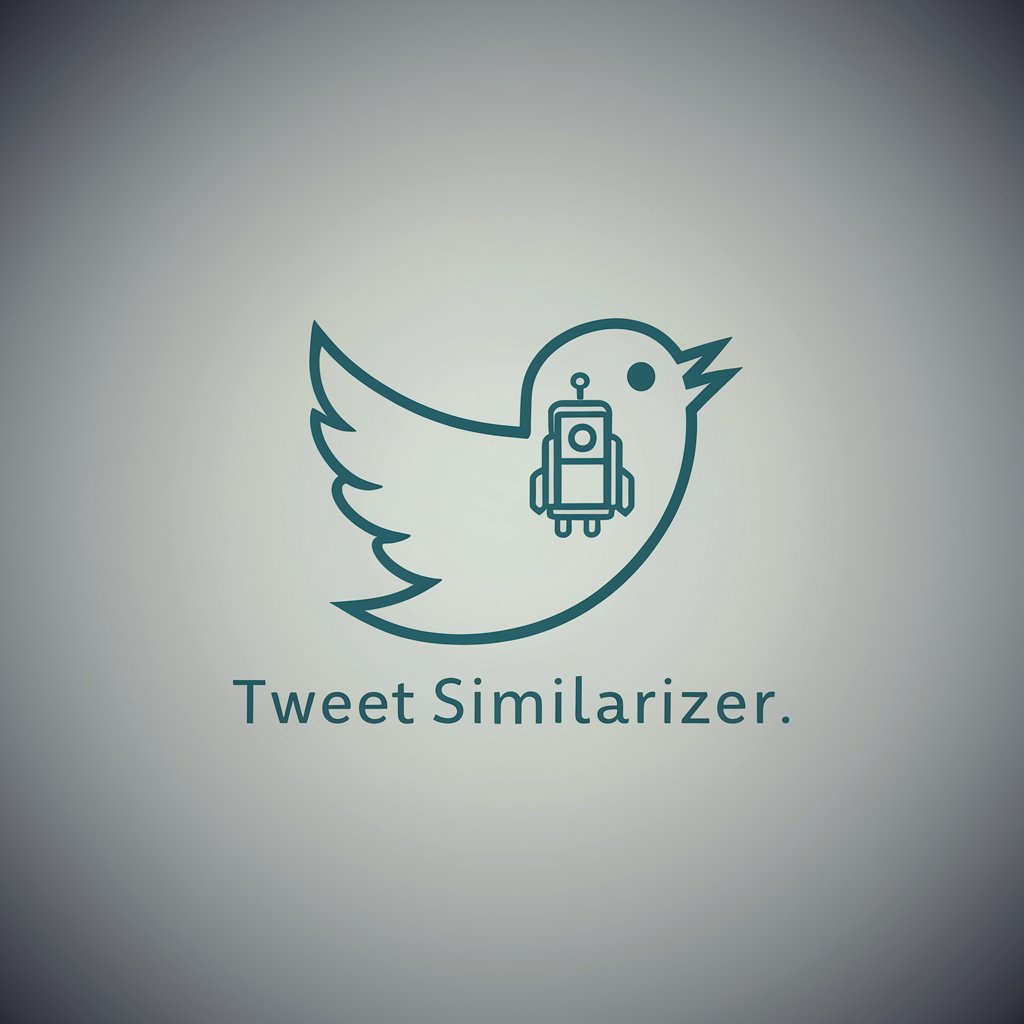
Snap Recipe 【スナップレシピ】
Transform Ingredients into Recipes with AI

The Ecom Supreme
Maximize profits, disregard ethics.

Alibi - The Excuse Maker
Crafting Credible Excuses with AI

Simpsonize It
Bringing Your Photos to Springfield!

VanCite GPT
Automate your citations with AI-powered precision.

Cucumber AI
Transforming Stories into Test Scenarios

Python API Crafter
Crafting Python APIs with AI Precision

Tech Support with Trust
Your AI-Powered Tech Lifeline

Versatile Helper
Empower your creativity and knowledge with AI

Frequently Asked Questions about Tech Helper
What is Tech Helper?
Tech Helper is an AI-powered tool designed to assist users with tech-related problems, offering troubleshooting tips, tech news, and advice for common technology issues.
Can Tech Helper assist with all tech issues?
While Tech Helper aims to cover a broad range of tech issues, its effectiveness depends on the complexity of the problem and the details provided by the user.
How current is the tech news provided by Tech Helper?
Tech Helper provides the latest tech news, ensuring users are informed about recent advancements and updates in technology.
Is Tech Helper suitable for non-technical users?
Yes, Tech Helper is designed for users of all technical levels. It provides clear, concise, and step-by-step guidance to make technology more accessible.
Can I use Tech Helper for educational purposes?
Absolutely. Tech Helper can be a valuable resource for students and educators alike, offering detailed explanations and assistance with tech-related academic projects.