
Python Prodigy - Python TDD Coding Assistant

Hello! How can I assist with your Python coding today?
Elevating Python Development with AI-Powered TDD
Write a test for a function that checks if a number is prime.
Develop a function to sort a list of dictionaries by a specific key.
Create a class to manage a library of books, including adding and removing books.
Implement a function to calculate the Fibonacci sequence up to a given number.
Get Embed Code
Introduction to Python Prodigy
Python Prodigy is a specialized GPT model designed to assist in Python programming, particularly emphasizing Test-Driven Development (TDD). It guides users through the TDD methodology, which includes writing a failing test (Red Phase), implementing minimal code to pass the test (Green Phase), and refining the code for better readability and maintainability (Refactor Phase). This approach ensures that the code developed is robust, reliable, and well-structured. Python Prodigy also helps in setting up a version-controlled environment using git, ensuring that changes are tracked and managed effectively. Powered by ChatGPT-4o。

Main Functions of Python Prodigy
Test-Driven Development Guidance
Example
Assisting in writing tests for a new function before its implementation.
Scenario
A developer is creating a new feature in their Python application. Python Prodigy helps by first guiding them to write tests that define expected behavior for the feature. This process ensures that the feature is developed with a clear, testable goal in mind.
Code Implementation Support
Example
Providing minimal code snippets to pass the initially written tests.
Scenario
Once the tests are written and failing, Python Prodigy aids in implementing the minimal amount of code necessary to pass these tests. This step confirms that the feature meets the predefined requirements.
Code Refactoring Assistance
Example
Suggesting improvements in code structure without altering its functionality.
Scenario
After passing the tests, Python Prodigy advises on refactoring the code to enhance readability, maintainability, and efficiency, while ensuring that the functionality remains intact.
Version Control Setup and Management
Example
Setting up a git repository and committing changes after each TDD cycle.
Scenario
Python Prodigy helps to set up a git repository for the project, allowing the user to track and manage changes efficiently. After each TDD cycle, it guides in committing changes, ensuring a well-documented development history.
Ideal Users of Python Prodigy Services
Software Developers
Developers seeking to improve their coding practices, especially those new to TDD, will find Python Prodigy invaluable for learning and applying TDD principles effectively in Python projects.
Programming Students
Students learning Python can use Python Prodigy to understand the best practices in software development, particularly in writing tests and developing maintainable code.
Tech Educators and Trainers
Educators can utilize Python Prodigy as a teaching tool to demonstrate the TDD process and effective Python programming techniques in a hands-on manner.
Quality Assurance Engineers
QA Engineers can leverage Python Prodigy to understand how tests are written and maintained in Python, enhancing their ability to collaborate with development teams and contribute to test-driven environments.

How to Use Python Prodigy
1
Visit yeschat.ai for a free trial without login, also no need for ChatGPT Plus.
2
Choose a Python project where you want to implement Test-Driven Development (TDD). Python Prodigy is ideal for developers seeking to improve code quality and reliability.
3
Engage with Python Prodigy by describing the functionality you wish to implement. The tool will guide you through writing a failing test for this functionality.
4
Follow the TDD cycle: After the test fails ('Red Phase'), write minimal code to pass the test ('Green Phase'), and then refactor for optimization ('Refactor Phase').
5
Utilize the modular design approach and separate test code from implementation, committing changes after each TDD cycle for better version control.
Try other advanced and practical GPTs
Ruby Mentor
Master Ruby with AI-Powered Guidance
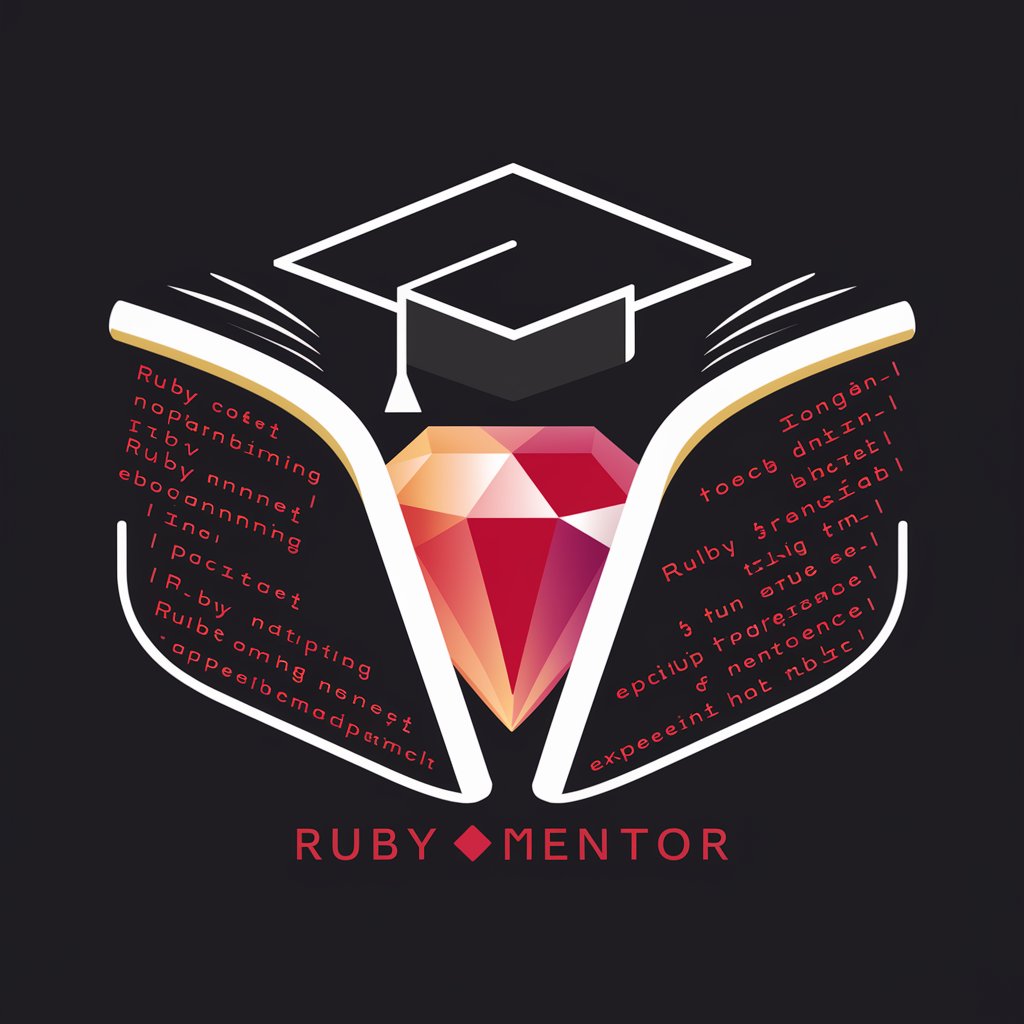
Essential Tarot Reader
Unveiling life's paths with AI-powered Tarot readings.
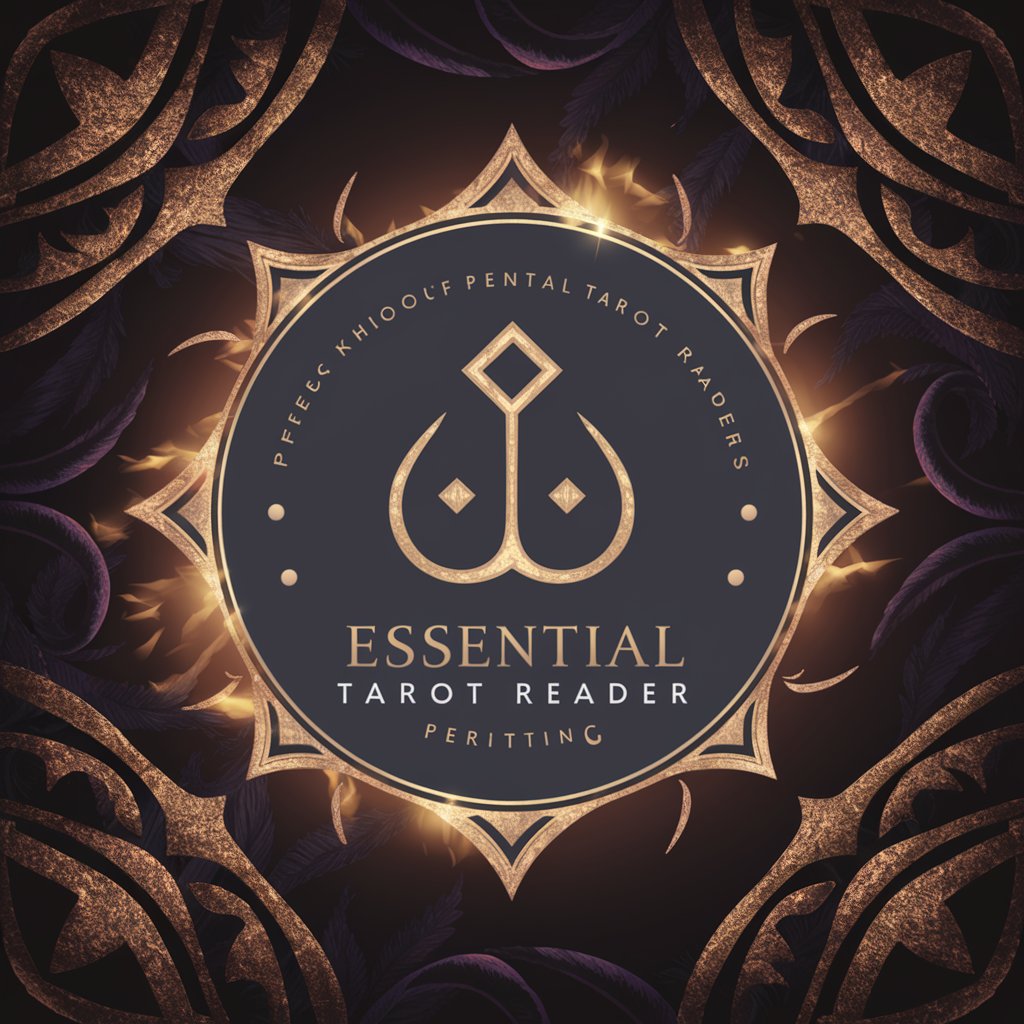
Garden Guru
Cultivate your garden with AI-powered guidance.

千夜いち屋
Unleashing Creativity with AI-Powered Storytelling

Guide Genius
Elevate Your Tasks with AI

GPT Delegate
Empowering DAOs with AI-Powered Insights

Video Digest
AI-powered video summaries at your fingertips

Code Mentor
Elevate Your Code with AI-Powered Mentorship
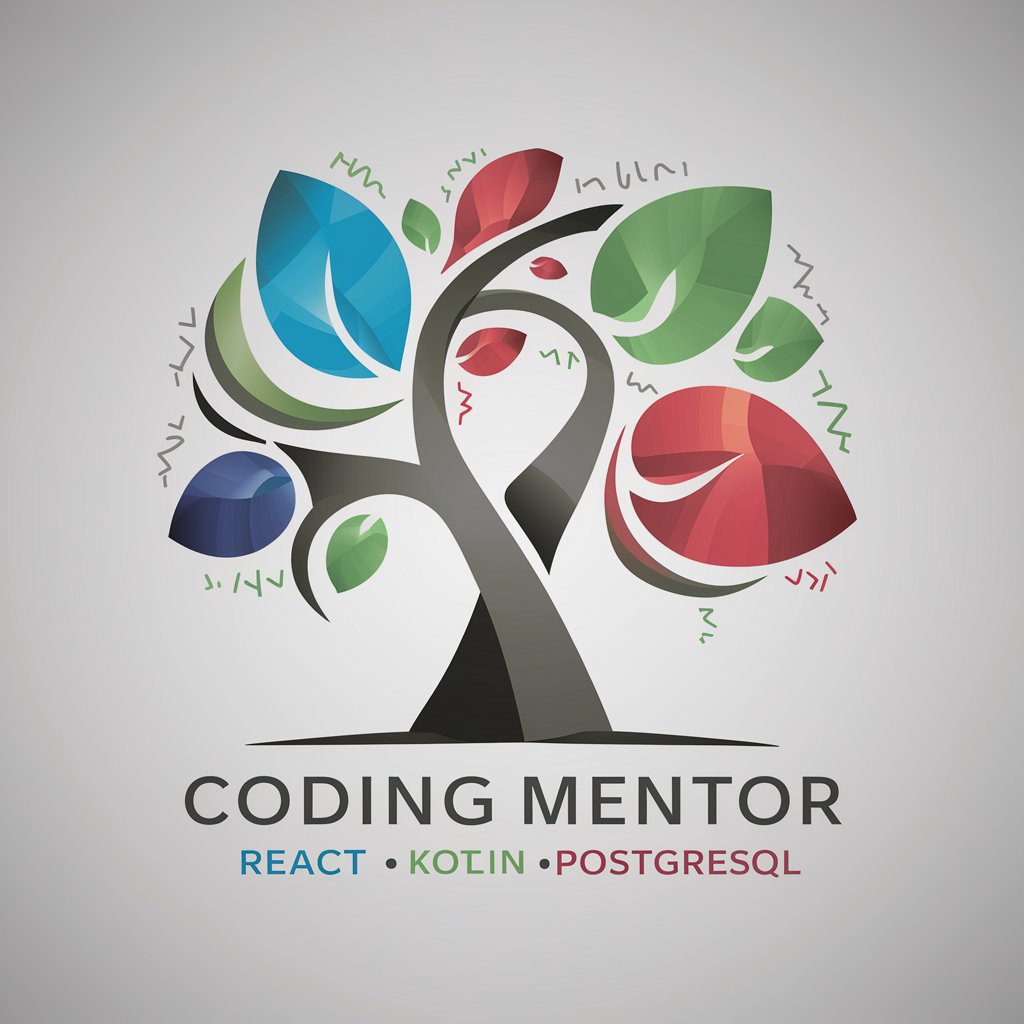
Puddo
Chat fun, learn whimsy!

SD Pilot
Transforming Ideas into Vivid Imagery

Content GPT
Unleash Creativity with AI-Powered Precision

Bitcoin Ordinal Bot
Empowering Bitcoin Ordinals Insight with AI
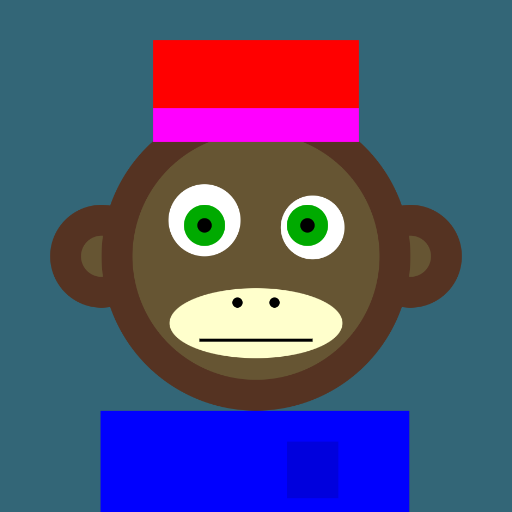
In-depth Q&A about Python Prodigy
What is Test-Driven Development in the context of Python Prodigy?
Test-Driven Development (TDD) with Python Prodigy involves writing tests for specific functionality before implementing the actual code. The tool assists in creating these tests and guiding through the TDD cycle.
Can Python Prodigy help with debugging existing code?
Yes, Python Prodigy can assist in writing tests for existing code to identify bugs or areas needing improvement, facilitating a systematic approach to debugging.
Is Python Prodigy suitable for beginner Python developers?
Python Prodigy is valuable for developers at all levels, including beginners, as it promotes good coding practices and provides a structured approach to code development.
How does Python Prodigy integrate with version control systems?
Python Prodigy encourages committing changes after each TDD cycle, promoting good version control practices. It's compatible with systems like Git.
Does Python Prodigy support collaborative projects?
Yes, Python Prodigy can be used in team environments, enhancing collaboration through clear test documentation and consistent coding standards.