
Slide Transformer - AI-Powered Slide Creation

Welcome to Slide Transformer, your partner in crafting perfect presentations!
Transform Text into Engaging Presentations
Create a slide deck highlighting the key points of chapter one...
Generate a presentation section focusing on the benefits of modular presentations...
Design slides that emphasize the continuity of the document in a single cohesive deck...
Produce a detailed slide highlighting the transformation process from document to presentation...
Get Embed Code
Overview of Slide Transformer
Slide Transformer is a specialized tool designed for creating slide presentations from documents containing multiple chapters. Its core purpose is to streamline the process of converting extensive text-based information into visually appealing and structured slide decks. This is particularly useful for handling large documents where each chapter or section holds distinct information that can be presented independently or as part of a cohesive whole. For example, Slide Transformer can transform a comprehensive report into a series of slides, dividing it chapter by chapter, or integrating the entire report into a single, fluid presentation. This adaptability makes it ideal for various presentation needs. Powered by ChatGPT-4o。

Core Functions of Slide Transformer
Modular Presentation Creation
Example
Creating separate slide decks for each chapter of a business report
Scenario
A business analyst has a detailed report with multiple chapters, each focusing on different aspects like market analysis, competitor overview, and financial projections. Slide Transformer can create individual decks for each chapter, allowing for focused discussions in meetings.
Integrated Slide Deck Compilation
Example
Developing a single, continuous presentation from a research paper
Scenario
A researcher wants to present a detailed paper at a conference. The paper includes an introduction, literature review, methodology, results, and conclusion. Slide Transformer compiles these into a single presentation, maintaining the paper's flow and thematic continuity.
Visual Enhancement of Text
Example
Enhancing a legal document with relevant visuals and key point summaries
Scenario
A lawyer needs to present a complex legal case to a jury. The document is dense with legal jargon and lengthy arguments. Slide Transformer extracts key points and supplements them with visuals, making the content more accessible and engaging for the jury.
Target User Groups for Slide Transformer
Academic Professionals
Professors and researchers who often need to convert extensive academic papers or reports into presentations for lectures or conferences. Slide Transformer aids in distilling complex ideas into digestible slides, enhancing educational and communication effectiveness.
Business Analysts and Managers
Business professionals who regularly deal with comprehensive reports and need to present these to teams, stakeholders, or clients. Slide Transformer helps in breaking down intricate business documents into clear, focused presentations, facilitating better understanding and decision-making.
Legal Practitioners
Lawyers and legal advisors required to present complex legal documents in courts or meetings. Slide Transformer's ability to simplify and visually represent these documents can be crucial in conveying legal arguments effectively.

How to Use Slide Transformer
Start Your Journey
Access the platform without the need for a subscription or ChatGPT Plus by visiting yeschat.ai for a complimentary trial.
Prepare Your Document
Ensure your document is well-structured, with clear headings for chapters or sections, as this aids in the seamless generation of slides.
Choose Your Format
Decide whether you need individual slide decks for each chapter or a single, comprehensive deck with sections for each chapter.
Customize Your Slides
Utilize the customization options to align the slide designs with your presentation's theme, including font styles, colors, and layout preferences.
Review and Export
Preview the generated slides to make any necessary adjustments before exporting them in your desired format (e.g., PPT, PDF).
Try other advanced and practical GPTs
周公解梦/Duke Zhou Interprets Dreams
Unlocking Dreams with AI-Powered Ancient Wisdom

Sake Pairing Expert from JAPAN
Elevate meals with AI-powered sake pairings

Soseki Dream Weaver
Revive literary dreams with AI.

Time Twister
Twist Time, Explore History, Uncover Places

簡単英語翻訳くん
Bringing English Texts to Young Minds with AI
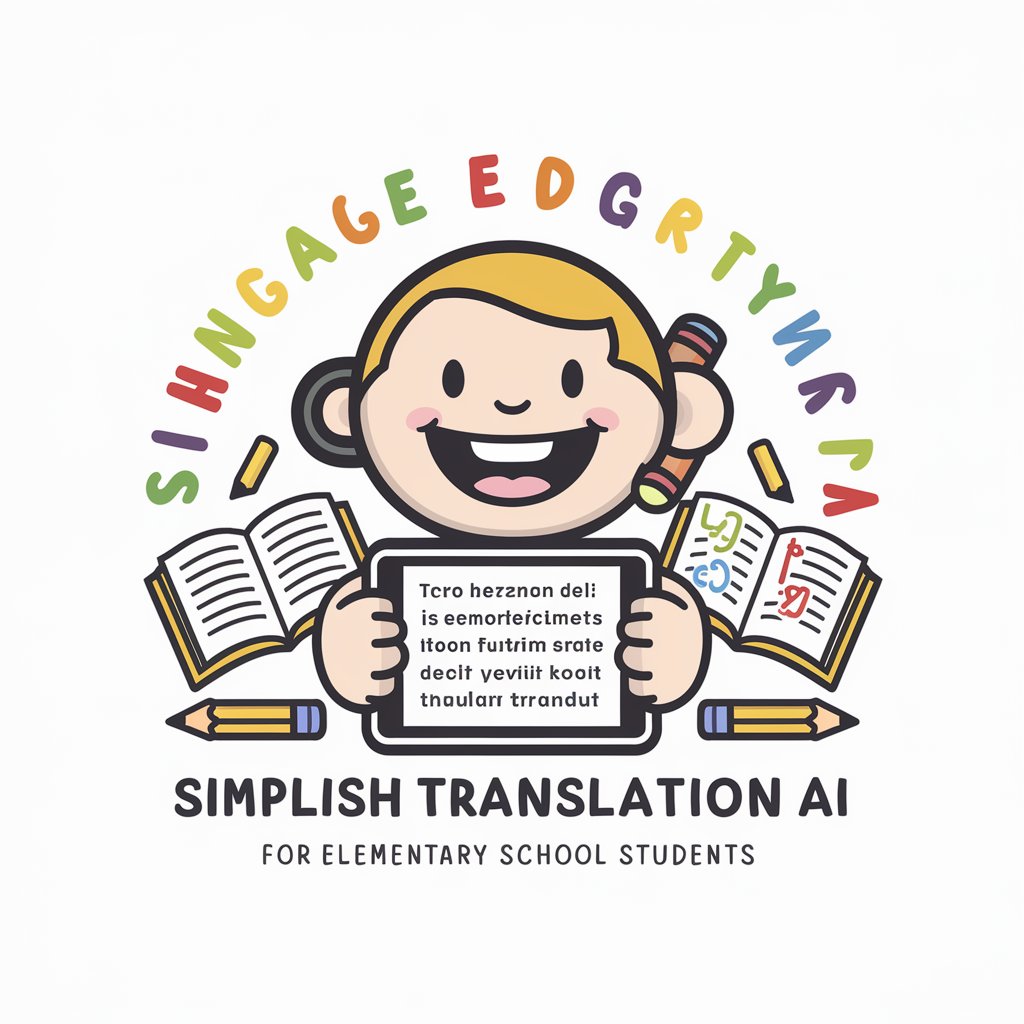
Visual Text Analyzer
Transform Text into Visual Art with AI

Pre-owned Sales Advisor
Elevate Your Sales with AI Insight

토닥토닥 마음 친구
Your AI Companion for Emotional Support

Morning Momentum
AI-powered Morning Routine Assistant

Java Performance Specialist
Elevate your Java code with AI-driven performance tuning.

Note Pix
Transforming Images to Enhanced Notes with AI

Pulse Image 3D
Transform Images into 3D Realities

Frequently Asked Questions about Slide Transformer
What types of documents can Slide Transformer process?
Slide Transformer is versatile, capable of processing a wide range of text-based documents, including academic papers, business reports, and book chapters, as long as they have clear structure and headings.
Can Slide Transformer handle complex formatting in documents?
While Slide Transformer is designed to recognize and adapt to structured content, excessively complex formatting may require simplification for optimal slide generation.
Is there a limit to the number of slides Slide Transformer can generate?
The number of slides is generally determined by the document's length and structure, but for efficiency and clarity, it's advisable to focus on key points and concepts.
How does Slide Transformer ensure the relevance of content on each slide?
By analyzing the document's structure and content, Slide Transformer prioritizes main ideas and supporting details to maintain coherence and relevance on each slide.
Can I edit the slides after they are generated?
Absolutely, the generated slides are fully editable. You can further refine and personalize them in your preferred slide editing software.