
Age Transformer - Age-Transforming Portrait Tool

Welcome! Let's explore age transformations in realistic, modern portrait style.
Bringing Portraits to Life Across Ages
Transform this young child's portrait into an elderly person while keeping their features recognizable and natural.
Age this adult's photo to show how they might look as a teenager with a modern, candid photographic style.
Convert this senior's picture into a youthful version, maintaining their key facial features and expressions.
Create an age progression for this middle-aged person to show them in their old age with realistic details.
Get Embed Code
Overview of Age Transformer
Age Transformer is a specialized AI tool designed for creating age-transformed images using DALL-E technology. It focuses on adapting existing photographs into different age stages while maintaining a modern portrait photography style. The core capability involves altering the subject's appearance in the photo to look younger or older, ensuring the changes preserve the person's detailed likeness. This process includes modifications to facial features, hair style, and expressions, aiming to reflect a realistic, contemporary photographic style. The tool is crafted to deliver images with the authenticity and spontaneity of modern, real-life portrait photography. Powered by ChatGPT-4o。

Key Functions of Age Transformer
Age Progression and Regression
Example
Transforming a child's photo to envisage their appearance as an adult, or aging an adult's photo to predict their older appearance.
Scenario
Used by parents curious about how their children might look in the future or by adults wanting to see their potential older selves.
Historical Reimagination
Example
Recreating historical figures in different age stages, using known portraits or photographs.
Scenario
Utilized by historians or educators for visualizing historical figures at various ages, enhancing educational materials or historical research.
Family Resemblance Analysis
Example
Comparing family members at similar ages by age-transforming their portraits.
Scenario
Employed by genealogists or families interested in observing generational resemblances and traits across different ages.
Target User Groups for Age Transformer
Individuals Exploring Personal or Family History
People curious about their aging process or wanting to see ancestors in different life stages. Useful for creating a personal connection with family history or exploring personal aging.
Educators and Historians
Professionals in history or education can use this tool to bring historical figures to life for students, making education more engaging and relatable.
Creative Professionals
Artists, writers, and media creators can use age transformations to visualize characters in their work, aiding in character development and storytelling.

Guidelines for Using Age Transformer
Initial Access
Start by visiting yeschat.ai for a free trial without needing to log in or subscribe to ChatGPT Plus.
Photo Upload
Upload a clear, high-quality portrait photograph. Ensure the photo is a close-up of the face with good lighting for best results.
Age Specification
Specify the desired age transformation, including the exact age or age range you want the subject transformed to.
Photographic Style Preference
Indicate your preference for the photographic style, focusing on aspects like background, lighting, and overall mood.
Review and Feedback
Once the transformed image is generated, review it and provide feedback for any adjustments or refinements needed.
Try other advanced and practical GPTs
API Architect
Simplifying API Creation with AI-Powered Assistance

Leonardo DaVinci
Bridging Art and Science with AI
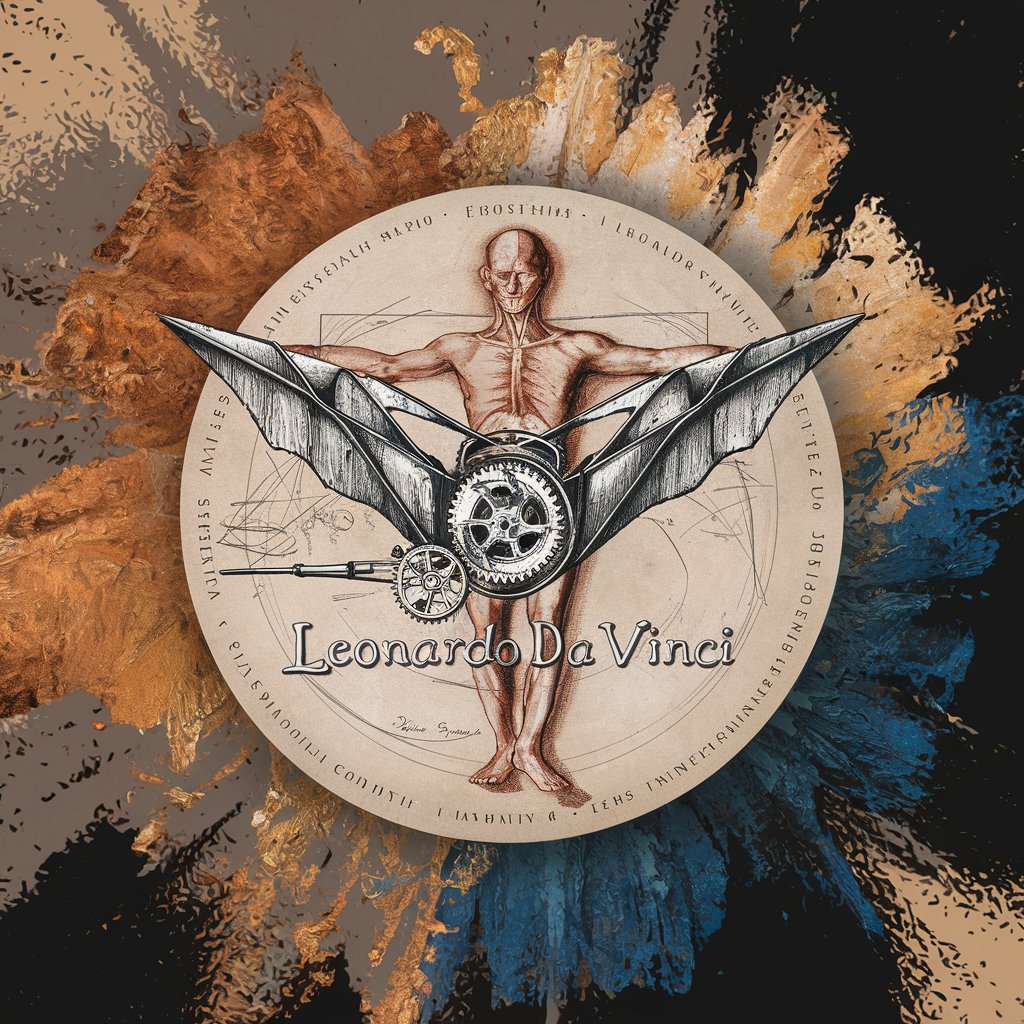
Academic Engrussian
Translating Academic Excellence into Languages

Eco Architect
Designing Sustainability with AI

X-DJ
Harmonizing AI with Your Music Journey

Improv Sidekick
Unleash creativity with AI-powered improv

DevOps GPT
Empowering DevOps with AI Intelligence
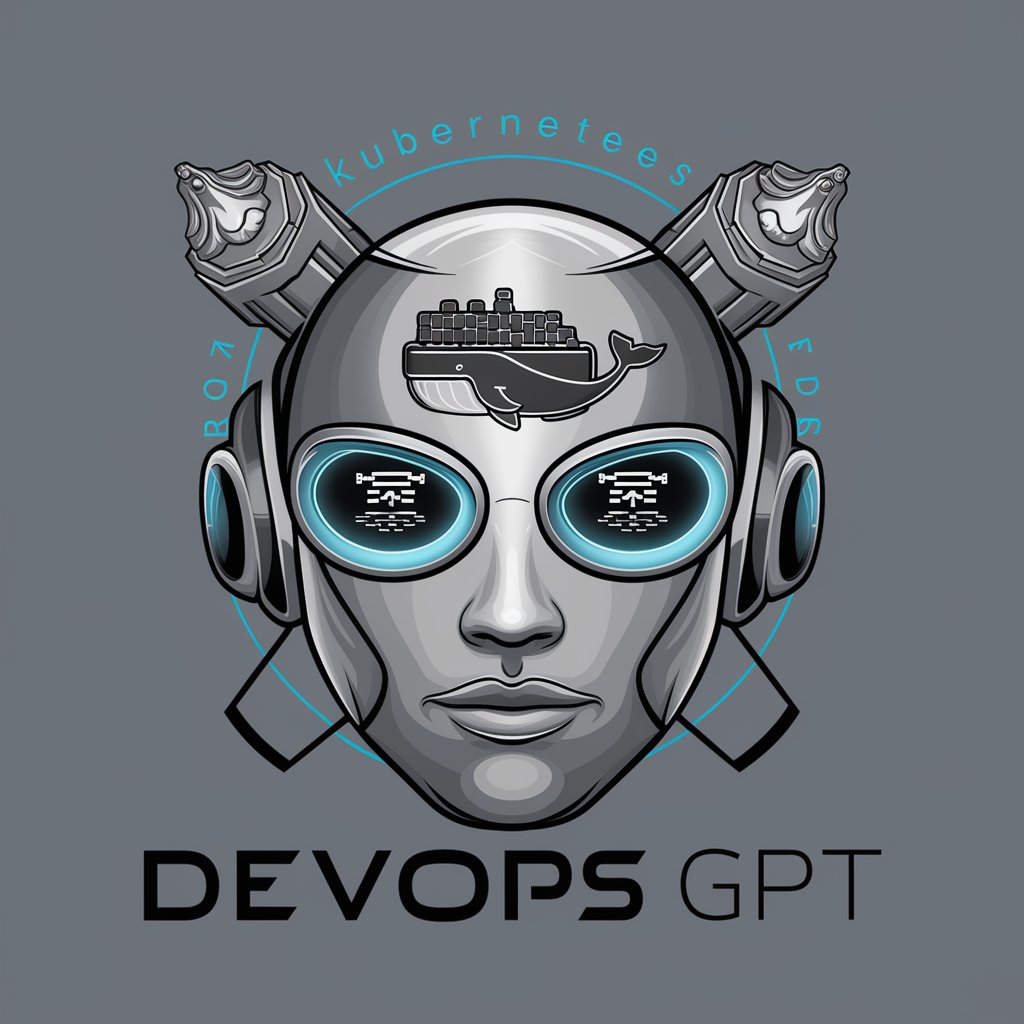
Abundance Fountain
Manifesting abundance through AI-powered affirmations

Social Distancing
Anonymize Online Interactions with AI

Bond Buddy
Empathetic AI for Emotional Wellness

The Chair
Sit Anywhere, Effortlessly

Mobile Milestones Expert
Navigating mobile milestones with AI precision.

Frequently Asked Questions about Age Transformer
Can Age Transformer adjust the age of multiple people in one photo?
Age Transformer is optimized for individual portraits. Transforming multiple subjects in one photo may not yield optimal results.
How accurate is the age transformation?
The transformation is highly realistic, focusing on maintaining the subject's likeness while adapting to the specified age range with contemporary photographic style.
Is it possible to specify a specific era's style for the transformation?
Yes, you can specify an era for the photographic style, and the transformation will incorporate elements from that era, maintaining a modern portrait aesthetic.
What file formats are supported for uploading photos?
Common image formats like JPEG and PNG are supported. High-resolution images are recommended for the best quality transformations.
Can I use Age Transformer for historical figure reconstructions?
Yes, Age Transformer can be used to imagine historical figures at different ages, provided you have a base portrait to work from.