
Logo Creator - AI-Driven Logo Design

Welcome! I'm here to help you design the perfect logo.
Craft Your Brand Identity with AI
Create a logo for a new tech startup focusing on AI-driven solutions.
Design a professional logo for a financial consulting firm.
Generate a modern logo for an eco-friendly clothing brand.
Develop a unique logo for a gourmet coffee shop.
Get Embed Code
Introduction to Logo Creator
Logo Creator is a specialized GPT model designed to assist users in creating logos and favicons for their businesses or projects. It combines textual input with AI-driven design capabilities to produce unique and relevant logos. This service is particularly useful in scenarios where quick, creative, and customized logo design is required, such as for startups, small businesses, or individual projects needing a visual identity. Powered by ChatGPT-4o。

Main Functions of Logo Creator
Business Name Logo Creation
Example
Creating a logo for 'BlueTech IT Solutions' based on industry relevance and design preferences.
Scenario
A tech startup requires a logo that reflects its innovative and modern approach to IT solutions.
Favicon Design
Example
Designing a favicon for a blog named 'TravelSphere' that encapsulates the essence of global travel.
Scenario
A travel blogger needs a recognizable and memorable favicon for their website, enhancing brand identity.
Ideal Users of Logo Creator Services
Startups and Small Businesses
These groups benefit from quick, cost-effective logo creation, enabling them to establish a visual identity without extensive design resources.
Individuals and Freelancers
Solo entrepreneurs, bloggers, and freelancers can use Logo Creator to design logos and favicons for their personal brand or projects, tailoring their online presence.

How to Use Logo Creator
Start the Experience
Visit yeschat.ai for a free trial without the need to log in, also bypassing the requirement for ChatGPT Plus.
Define Your Brand
Input your business name and any specific attributes you want your logo to represent, ensuring clarity in brand identity.
Select Preferences
Choose preferred styles, colors, and fonts to guide the AI in generating a logo that aligns with your brand's aesthetic.
Review Options
Analyze the generated logo options, paying close attention to how they resonate with your brand's messaging and visual appeal.
Finalize and Download
Select your preferred logo, make any necessary tweaks, and download the final version for your branding purposes.
Try other advanced and practical GPTs
South Australia Speed Camera Law
Navigate SA's speed laws with AI.

NFT
Unlocking Digital Ownership with AI

植物探し
Discover plants easily with AI

小红书生成器
Transforming Ideas into Engaging Stories

挖财宝
AI-Powered Financial Expertise at Your Fingertips

Midjourney Prompt
Unleash Creativity with AI-Powered Art Prompts

Eco Luxe Guide
Empowering sustainable luxury experiences with AI.
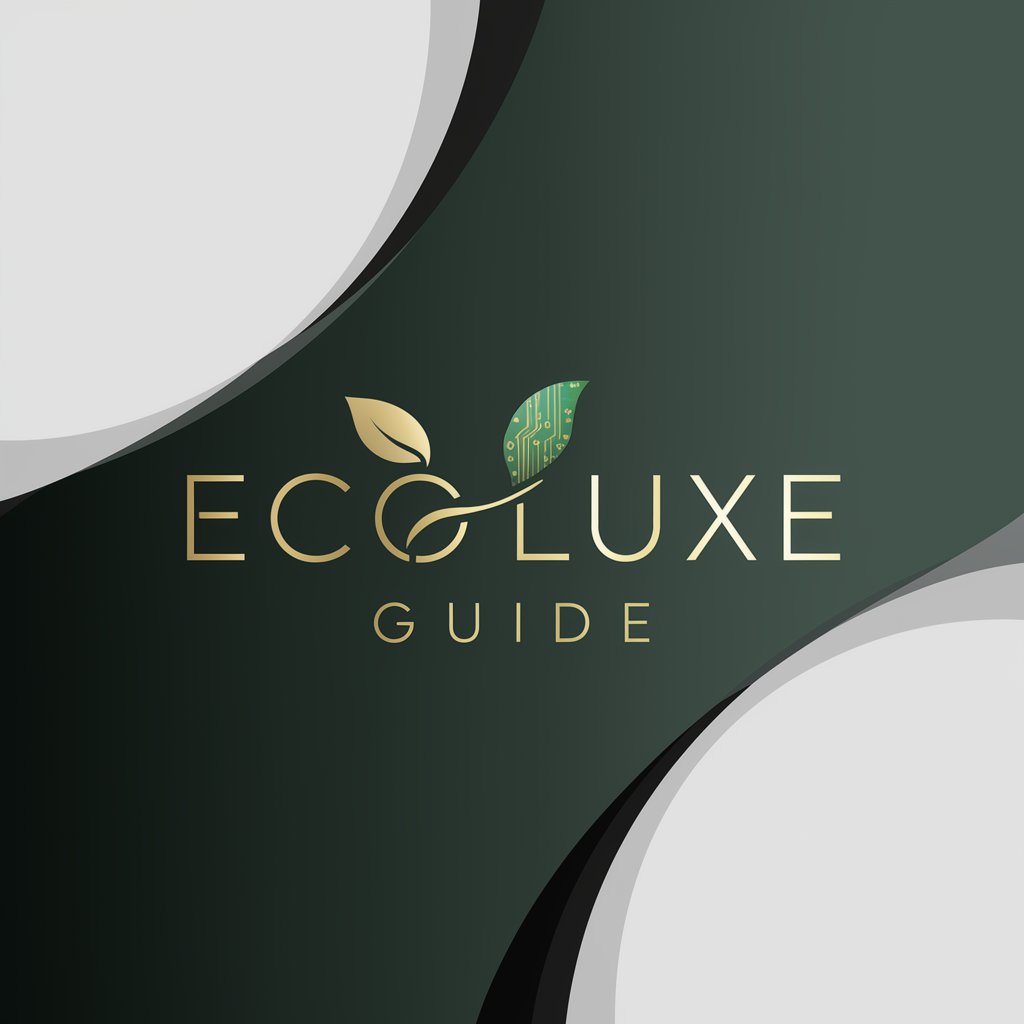
PrintPal
Empower Your Creativity with AI

EuroMobile Assistant
Your AI-Powered Mobile Guide

Building Designer
Designing Buildings, Powered by AI

FigurineMe
Transform Memories into Figurine Art

Startup Sage
Empowering Startups with AI-driven Insights

Frequently Asked Questions about Logo Creator
What makes Logo Creator unique compared to other logo-making tools?
Logo Creator leverages advanced AI to understand your brand's essence and generate logos that are not only visually appealing but also align closely with your brand identity, ensuring a unique and personalized result.
Can I customize the logos generated by Logo Creator?
Yes, you can customize the logos. While the AI provides a strong starting point, you have the flexibility to tweak colors, fonts, and other design elements to ensure the final product perfectly represents your brand.
How does Logo Creator ensure the uniqueness of my logo?
Logo Creator uses a sophisticated algorithm that considers your specific brand attributes and preferences, generating logos that are unique and tailored to your brand's identity.
Is there a limit to how many logos I can generate with Logo Creator?
No, there is no inherent limit. You can generate multiple logos and iterate on the designs until you find the perfect representation of your brand.
Can I use the logos generated for commercial purposes?
Absolutely, the logos generated are intended for full commercial use, allowing you to use them across various branding materials and platforms.