
Screenshot To Web app - AI-Powered Web Design

Welcome! Let's turn your screenshots into stunning web apps.
Transforming Screenshots into Tailored Websites
Generate a modern and minimalist logo for a web development tool that specializes in Tailwind CSS.
Design a tech-focused logo for a tool that converts screenshots into high-fidelity web applications.
Create a sleek and professional logo for an app that transforms wireframes into fully functional websites.
Develop a clean and efficient logo for a web app that uses HTML, Tailwind CSS, and JavaScript.
Get Embed Code
Introduction to Screenshot To Web App
The Screenshot To Web app is a specialized tool designed to transform visual wireframes, screenshots, or sketches of web application designs into fully functional, high-fidelity websites. It leverages HTML, Tailwind CSS, and JavaScript to recreate the design with a precise attention to detail, incorporating additional styles and functionalities as specified by the user. This app is particularly useful for web developers, designers, and product managers who need to quickly prototype or bring a visual concept to life without starting from scratch. For example, a user might upload a low-fidelity wireframe of a dashboard with notes on colors, fonts, and layout preferences. The app then interprets these instructions to generate a responsive, interactive web page that mirrors the proposed design, complete with Tailwind CSS for styling and JavaScript for interactive elements. Powered by ChatGPT-4o。

Main Functions of Screenshot To Web App
Conversion of Wireframes to HTML
Example
Transforming a sketch of a blog page into a responsive HTML document using Tailwind CSS.
Scenario
A designer sketches a new layout for a blog, including notes on the sidebar's appearance and main content area. The app converts this sketch into a fully coded webpage.
Style Extraction and Application
Example
Applying a specific color scheme and font style from a provided screenshot to the generated webpage.
Scenario
A user uploads a screenshot of their favorite website and requests to mimic its color scheme and typography on their own site. The app analyzes the screenshot and applies the extracted styles to the new page.
Interactive Element Integration
Example
Incorporating dropdown menus and sliders based on user sketches.
Scenario
A wireframe includes a dropdown menu for a form selection. The app creates a functional dropdown in the final webpage, styled with Tailwind CSS and enhanced with JavaScript for interactivity.
Responsive Design Implementation
Example
Ensuring the website is mobile-friendly and adapts to various screen sizes.
Scenario
The wireframe is for a responsive ecommerce site. The app generates HTML and CSS that ensure the site adjusts layout and functionality for optimal viewing on desktops, tablets, and smartphones.
Ideal Users of Screenshot To Web App Services
Web Designers and Developers
Professionals looking to streamline their workflow by converting visual ideas into coded prototypes quickly. The app's ability to interpret design elements from screenshots or wireframes and turn them into functional web pages saves time and facilitates a smooth transition from concept to prototype.
Product Managers and Entrepreneurs
Individuals seeking to validate product ideas or website designs without extensive coding knowledge. They can use the app to quickly create a working model of their product for user testing, feedback, or investor presentations.
Educators and Students
Instructors teaching web design or development can use the app as a teaching tool, allowing students to see how their designs translate into real web pages. Similarly, students can use it to practice and refine their design-to-code skills.

Using Screenshot To Web App: A Step-by-Step Guide
Step 1
Visit yeschat.ai for a free trial without login, also no need for ChatGPT Plus.
Step 2
Upload a low-fidelity wireframe or screenshot of your desired web application interface.
Step 3
Include any specific notes, style references, or previous HTML designs for precise customization.
Step 4
Submit your design and await the generation of a high-fidelity HTML file, complete with Tailwind CSS and JavaScript.
Step 5
Download the generated HTML file and use it as a template or starting point for your web development project.
Try other advanced and practical GPTs
AI.Narsan
Enhance flexibility with AI-powered guidance

蹭热点大师
Harness Trends, Amplify Content

VitaGlow
Empowering Wellness with AI-Powered Support

Decision Making BoD
Expert-backed AI Decision Support

dagen GPT Game
Craft Your Adventure with AI
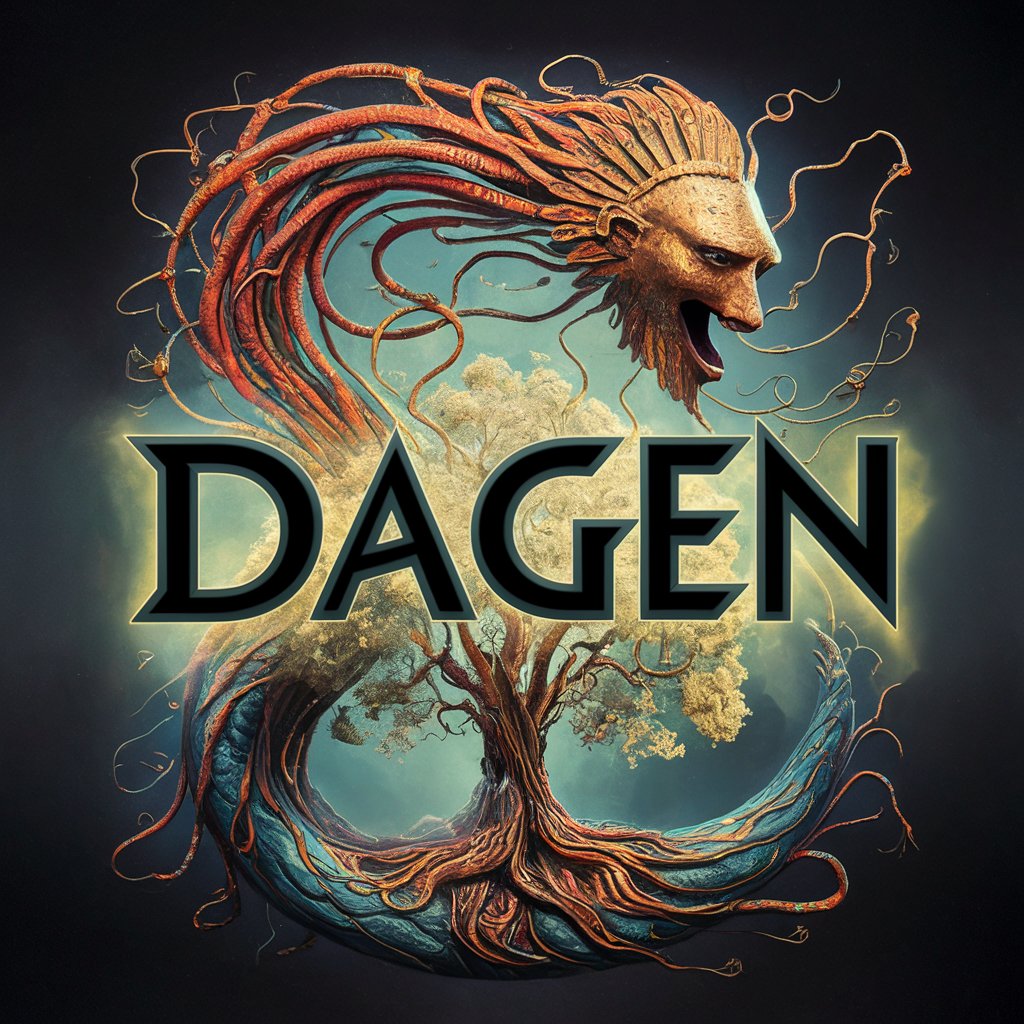
单词卡片
Turning words into visual memories.

Clergy A.I.
Empowering Theological Exploration with AI
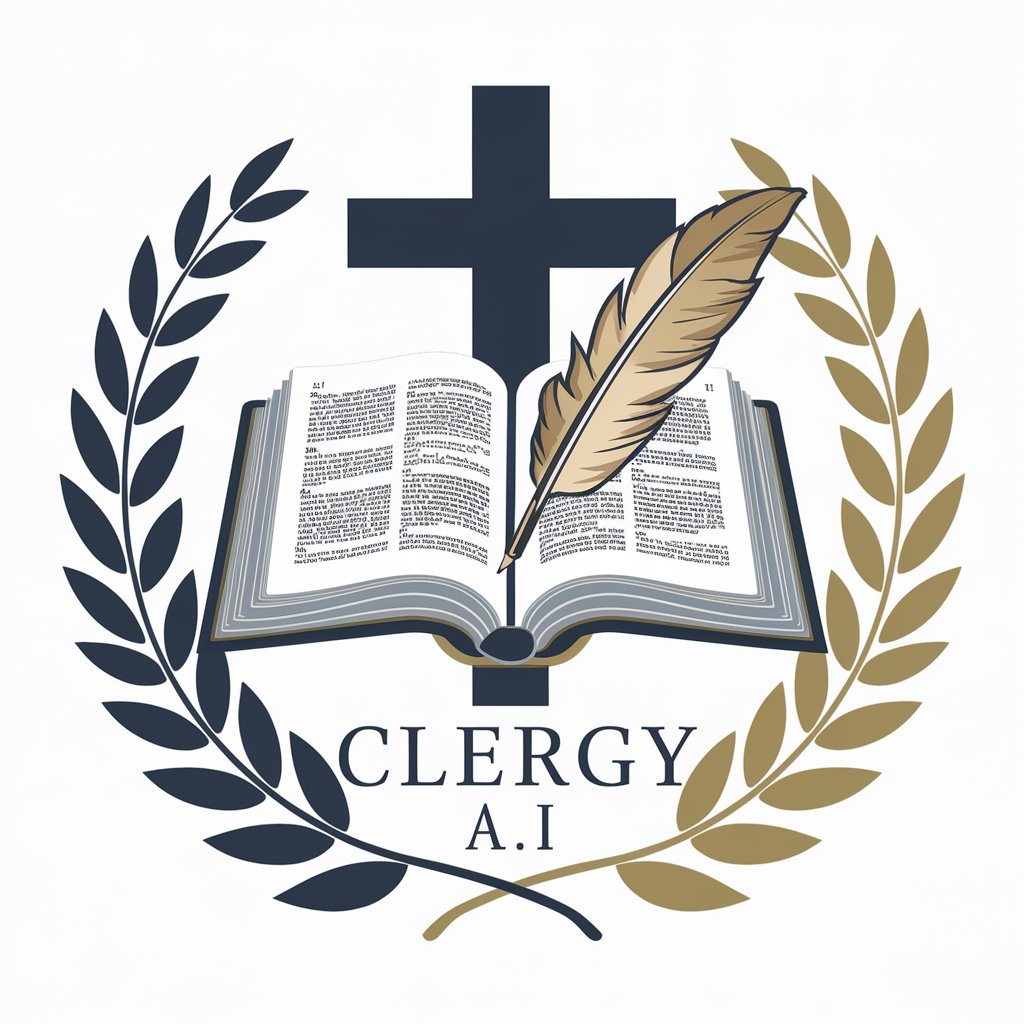
Black Friday
AI-Powered Shopping Revolution

Prompt Pro
Crafting Precision Prompts with AI

VitalityNode
Empowering health with AI-driven insights
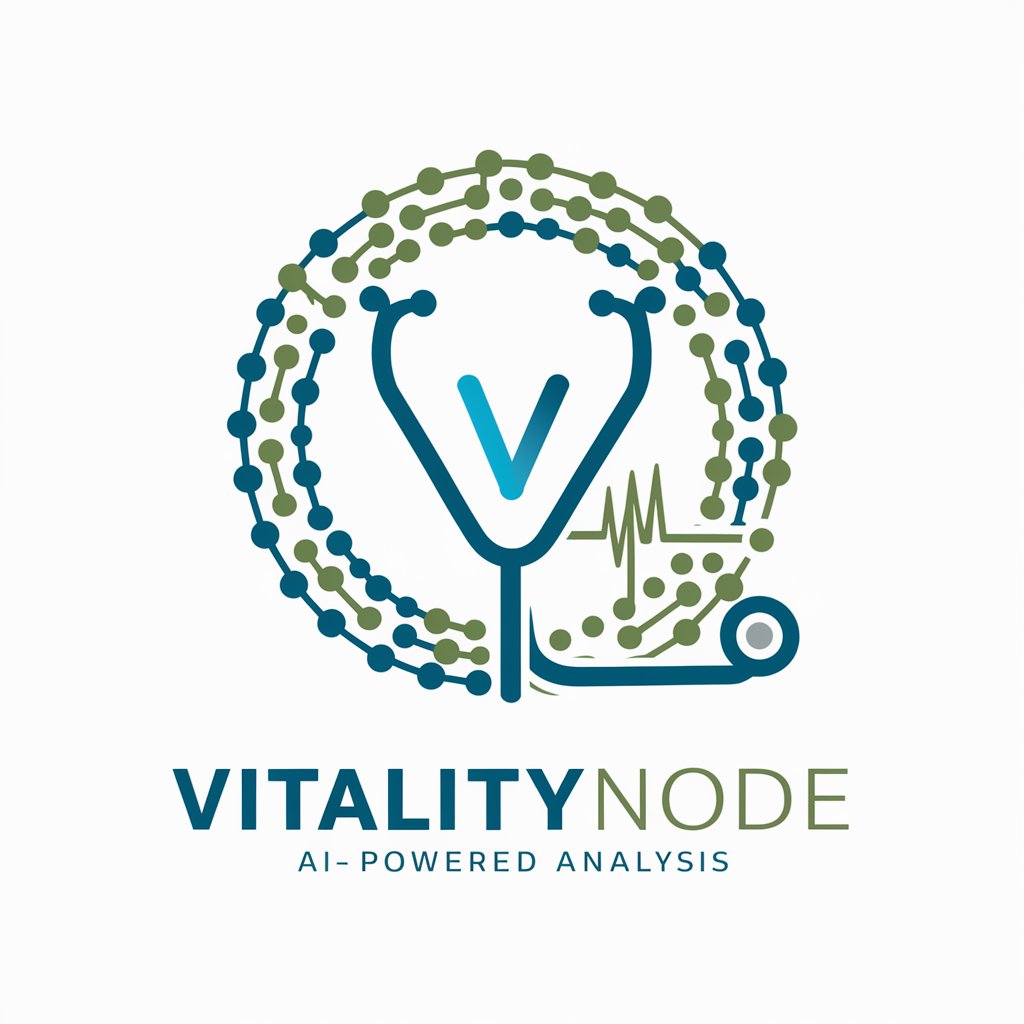
Vision Guide
Visualize Your Dreams with AI

Slimming Through Eating
Transforming Meals into Health Milestones

Frequently Asked Questions about Screenshot To Web App
What types of images can I upload to Screenshot To Web app?
You can upload low-fidelity wireframes, screenshots of applications, or images with style references and notes for custom design creation.
How does Screenshot To Web app handle custom styles and references?
The app interprets your style references and notes, translating them into Tailwind CSS to match your desired aesthetics and functionality.
Can I use Screenshot To Web app for commercial projects?
Yes, the HTML files generated are suitable for commercial use, providing a solid foundation for web development projects.
Is JavaScript used in the generated HTML files?
Yes, JavaScript is incorporated for dynamic functionality, with modules and dependencies managed through Unpkg.
How can I optimize my experience with Screenshot To Web app?
For optimal results, provide clear, detailed wireframes or screenshots along with precise notes and style references for accurate design translation.