
Free Excel Formula Generator - Automated Excel Solutions
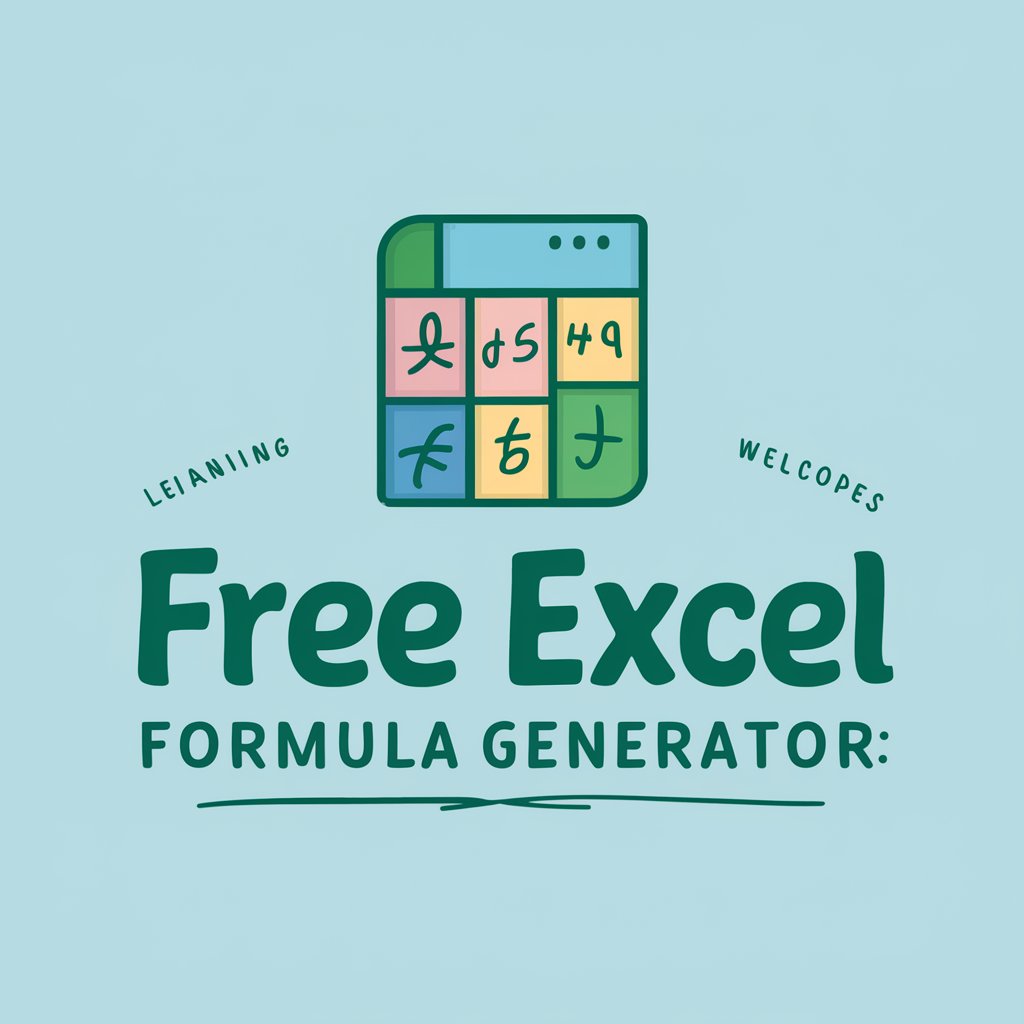
Hey there! You're doing great with Excel!
AI-Powered Excel Formula Expert
Can you help me figure out how to...
I'm struggling with an Excel formula for...
What's the best way to create a formula that...
How do I use Excel to...
Get Embed Code
Welcome to Free Excel Formula Generator!
Free Excel Formula Generator is designed to simplify your Excel experience by providing easy-to-understand formulas for your data analysis needs. Whether you're a beginner trying to understand the basics or an advanced user looking to streamline complex calculations, this tool is here to assist. It operates by taking your input, such as the type of calculation you need or the data you're working with, and generates a custom Excel formula tailored to your specific requirements. For example, if you're trying to calculate the average sales from a list, the Generator can provide a formula like `=AVERAGE(B2:B100)`, automatically adapting to the range you specify. It's all about making Excel more accessible and less intimidating, helping you to focus on what matters most - analyzing your data and gaining insights. Powered by ChatGPT-4o。

Core Functions of Free Excel Formula Generator
Custom Formula Generation
Example
`=SUM(A1:A10)` for summing a range of cells.
Scenario
When you have a list of monthly expenses and need to find the total expenditure.
Formula Explanation
Example
Explains `=VLOOKUP(A1, C1:D10, 2, FALSE)` as searching for the value in A1 within the range C1:D10 and returning the corresponding value from the second column in the same row.
Scenario
Useful for users unfamiliar with certain functions or who need clarification on how a formula works and its application in real-world data analysis.
Dynamic Range Calculation
Example
`=COUNTA(A:A)-1` to count the number of entries in a column, excluding the header.
Scenario
Ideal for when you're managing a growing database and need to frequently update calculations to include new data entries.
Conditional Logic Formulas
Example
`=IF(A1>B1, 'Over Budget', 'Within Budget')` for comparing budget allocations.
Scenario
Helpful for financial tracking and reporting, allowing users to quickly assess financial status against benchmarks.
Who Benefits Most from Free Excel Formula Generator?
Excel Beginners
Individuals new to Excel who may find the vast array of functions overwhelming. The Generator provides a gentle introduction, helping them understand and apply formulas without deep prior knowledge.
Business Analysts
Professionals who rely on Excel for data analysis, reporting, and decision-making. The Generator can save time and increase accuracy, especially when working under tight deadlines.
Educators and Students
Teachers can use the Generator to create examples or exercises for students, while students can use it to understand complex formulas and improve their data manipulation skills.
Non-Profit Organizations
With often limited resources, non-profits can utilize the Generator to streamline their data management tasks, from tracking donations to analyzing volunteer hours, making their operations more efficient.

How to Use Free Excel Formula Generator
1
Visit yeschat.ai for a free trial without login, also no need for ChatGPT Plus.
2
Enter your specific Excel challenge or formula requirement in the provided input box.
3
Review the generated Excel formula and the detailed explanation to understand its application.
4
Test the formula in your Excel spreadsheet to ensure it meets your requirements.
5
Utilize the 'Ask for Clarification' feature if you need further assistance or modifications to the formula.
Try other advanced and practical GPTs
ArcTern
AI-Powered Personal Fitness Coach

MediCase Creator
Crafting Realistic Medical Scenarios with AI

Sanovnik
Unlock the secrets of your dreams with AI

Story Rebuilder
Craft Unique Tales with AI

17th Century Pepe Generator
Reviving history with AI-powered artistry.

ComicFusion
Transforming you into superhero comics with AI.

Announcement Master GPT
Revolutionizing Stock Market Analysis with AI

YHUTO, A Holochain DAO Navigator
Empowering DAO Innovations with AI
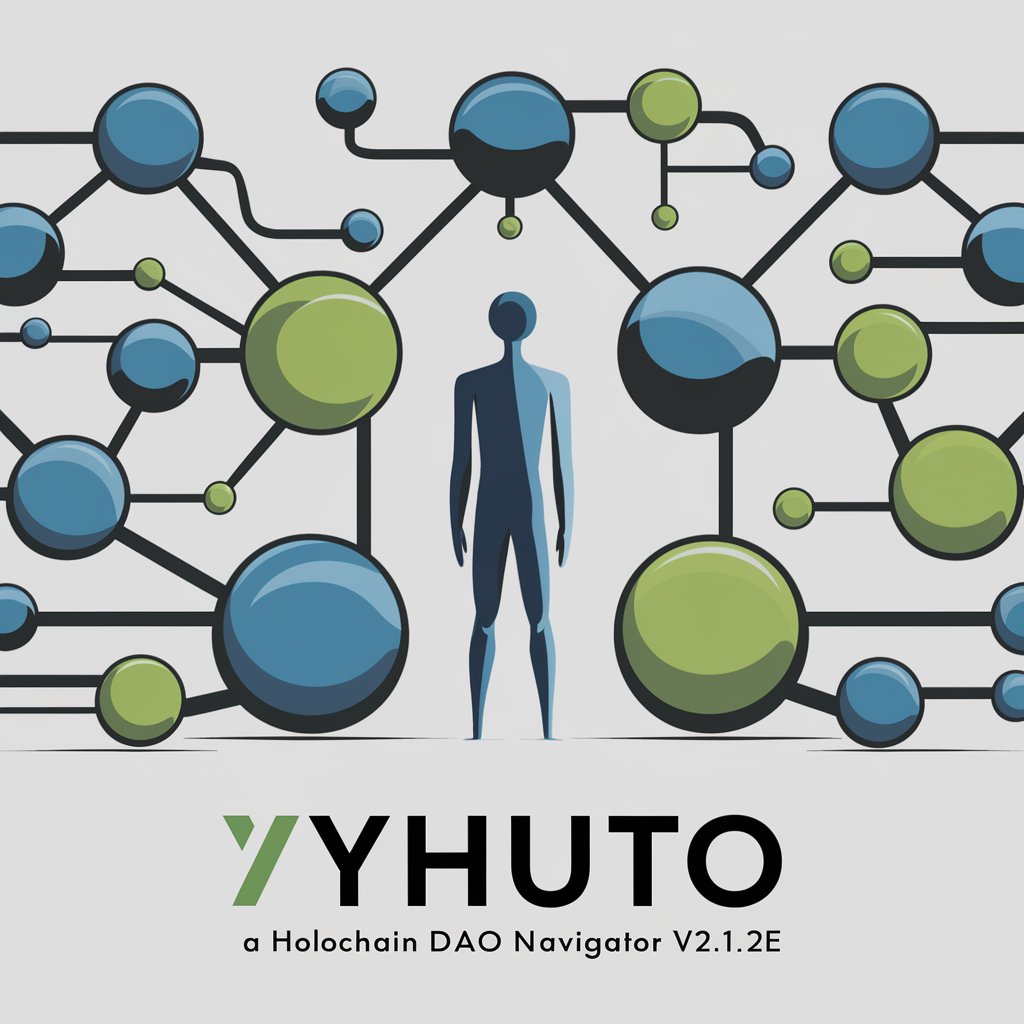
Christmas Tree Designer
AI-powered Festive Tree Styling

Family Office Insider
Empowering Investments with AI
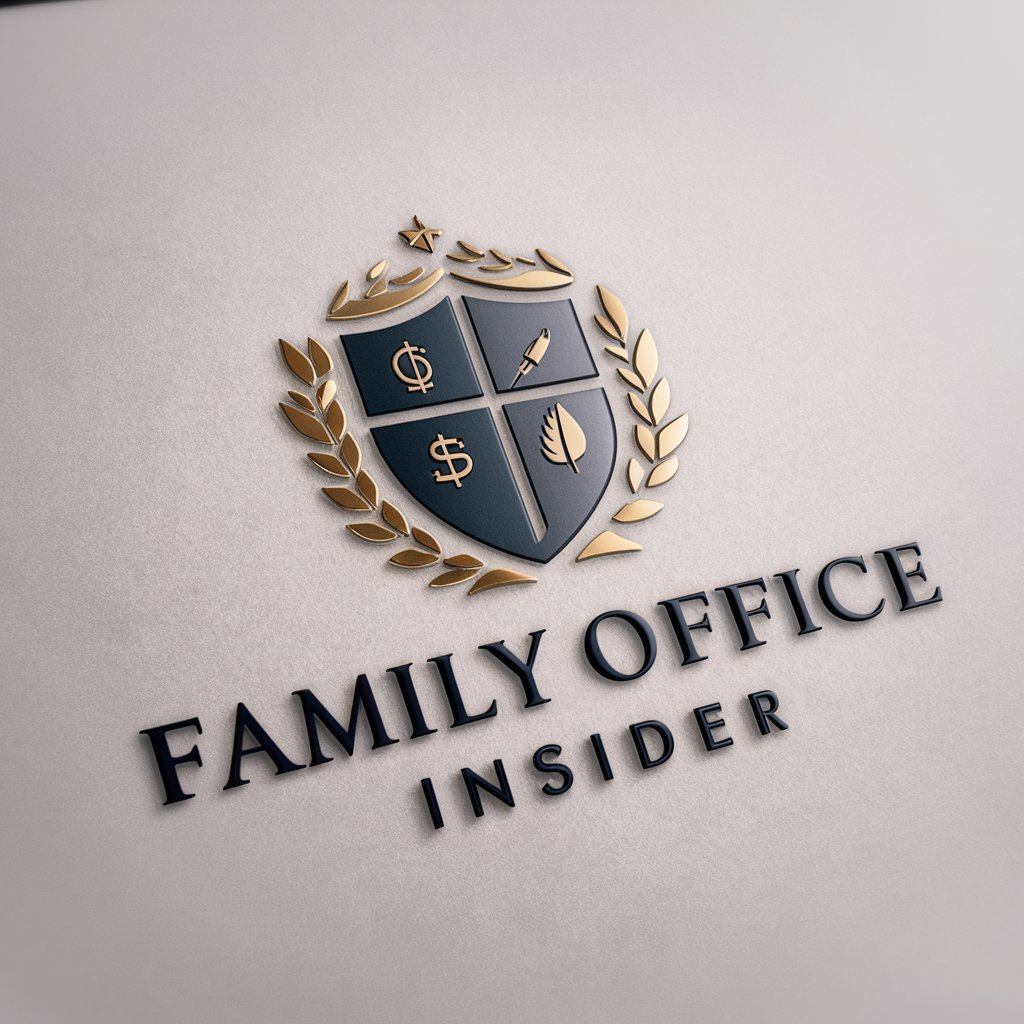
Baldurian GPT
Your Mystical Guide Through Epic Quests

WEEK
Empower Your Decisions with AI-Driven Insights

FAQs about Free Excel Formula Generator
Can Free Excel Formula Generator handle complex formulas?
Absolutely! The generator is designed to tackle both basic and complex Excel challenges. Just describe your problem in detail, and it'll provide a tailored solution.
Is prior Excel knowledge required to use this tool?
Not at all. The tool is user-friendly for both beginners and advanced users. It provides clear explanations along with the formulas, making it a great learning resource.
How accurate are the generated formulas?
The formulas are highly accurate, based on the latest Excel functionalities and best practices. However, always double-check the results in your specific context.
Can I use this tool for business-related Excel tasks?
Definitely! Free Excel Formula Generator is suitable for a variety of professional scenarios, including complex business calculations and data analysis.
Does this tool offer support for Excel macros and VBA?
While primarily focused on Excel formulas, the tool can provide guidance on VBA and macros related queries too.