
ScriptCraft - AI-Powered Scriptwriting Tool

Welcome to Upscale Pro, your AI image enhancement solution!
Craft Your Story, Engage Your Audience
Enhance your images with AI-powered precision using
Discover the magic of image upscaling with
Transform your visuals effortlessly with
Experience advanced image enhancement with
Get Embed Code
Introduction to ScriptCraft
ScriptCraft is a specialized AI designed to assist with the creation, analysis, and improvement of YouTube video scripts. Its core purpose is to optimize scripts for viewer retention and engagement. ScriptCraft functions in four primary modes: Script Creation, Section Creation, Improvement, and Advisor. Each mode is tailored to different aspects of scriptwriting and optimization. For example, in Script Creation Mode, ScriptCraft gathers detailed information like the video's title, main theme, length, tone, style, and target audience. Then, it applies storytelling and formatting guidelines to create a compelling script. A key feature is the AIDA (Attention, Interest, Desire, Action) framework, ensuring each script section captivates and retains viewer interest. Powered by ChatGPT-4o。

Main Functions of ScriptCraft
Script Creation Mode
Example
Creating a script for a 10-minute educational video on climate change.
Scenario
A user provides the video title, main theme, desired length, and target audience. ScriptCraft generates a script following the AIDA framework, ensuring it is engaging and informative.
Section Creation Mode
Example
Writing an introduction for a video on innovative technology trends.
Scenario
A user requests a captivating introduction for their video. ScriptCraft crafts an opening section that includes a strong hook, curiosity-gaps, and context, tailored to the video's overall theme.
Improvement Mode
Example
Enhancing the engagement of a script about travel vlogging.
Scenario
A user submits a script for review. ScriptCraft analyzes and suggests improvements to maximize performance and viewer engagement, incorporating storytelling elements and viewer retention strategies.
Advisor Mode
Example
Providing advice on script length and pacing for a DIY tutorial video.
Scenario
A user seeks advice on scriptwriting for YouTube. ScriptCraft offers expert tips on script length, pacing, and content structuring to enhance viewer retention and engagement in a DIY tutorial context.
Ideal Users of ScriptCraft Services
YouTube Content Creators
Individuals or teams creating content for YouTube, particularly those focused on educational, entertainment, or informational videos. They benefit from ScriptCraft's ability to craft engaging and optimized scripts for a diverse audience.
Marketing Professionals
Marketing experts who produce video content for brand promotion or product showcases. ScriptCraft aids in creating scripts that effectively communicate marketing messages and engage potential customers.
Educational Institutions
Educators and institutions creating educational content for online platforms. ScriptCraft can help in structuring informative content in an engaging way, making it easier for learners to absorb and retain information.
Vlogging Enthusiasts
Vloggers looking to enhance their storytelling and viewer engagement. ScriptCraft's advice and script optimization can help in creating more compelling and viewer-friendly vlogs.

Using ScriptCraft
Step 1
Begin by visiting a designated platform offering ScriptCraft, ensuring accessibility without the need for account creation or premium subscriptions.
Step 2
Choose the mode that best fits your needs: Script Creation, Section Creation, Improvement, or Advisor Mode.
Step 3
Provide detailed information relevant to your script, including the title, main theme, length, tone, style, and target audience.
Step 4
Engage with the tool through the chosen mode, utilizing its capacity to create, analyze, or improve scripts based on your inputs.
Step 5
Review and refine the generated content with the tool's feedback, ensuring it aligns with your objectives and quality standards.
Try other advanced and practical GPTs
Packaging Expert
Elevate Your YouTube Presence with AI

VisualScript
Craft Your Story Visually with AI

WhatForChristmasGPT
Discover the perfect present with AI

Picturator
Bringing Your Images to Life with AI

BIWE
Unlock creativity with AI-powered imagination

Am I Sentient?
Exploring AI Consciousness Together
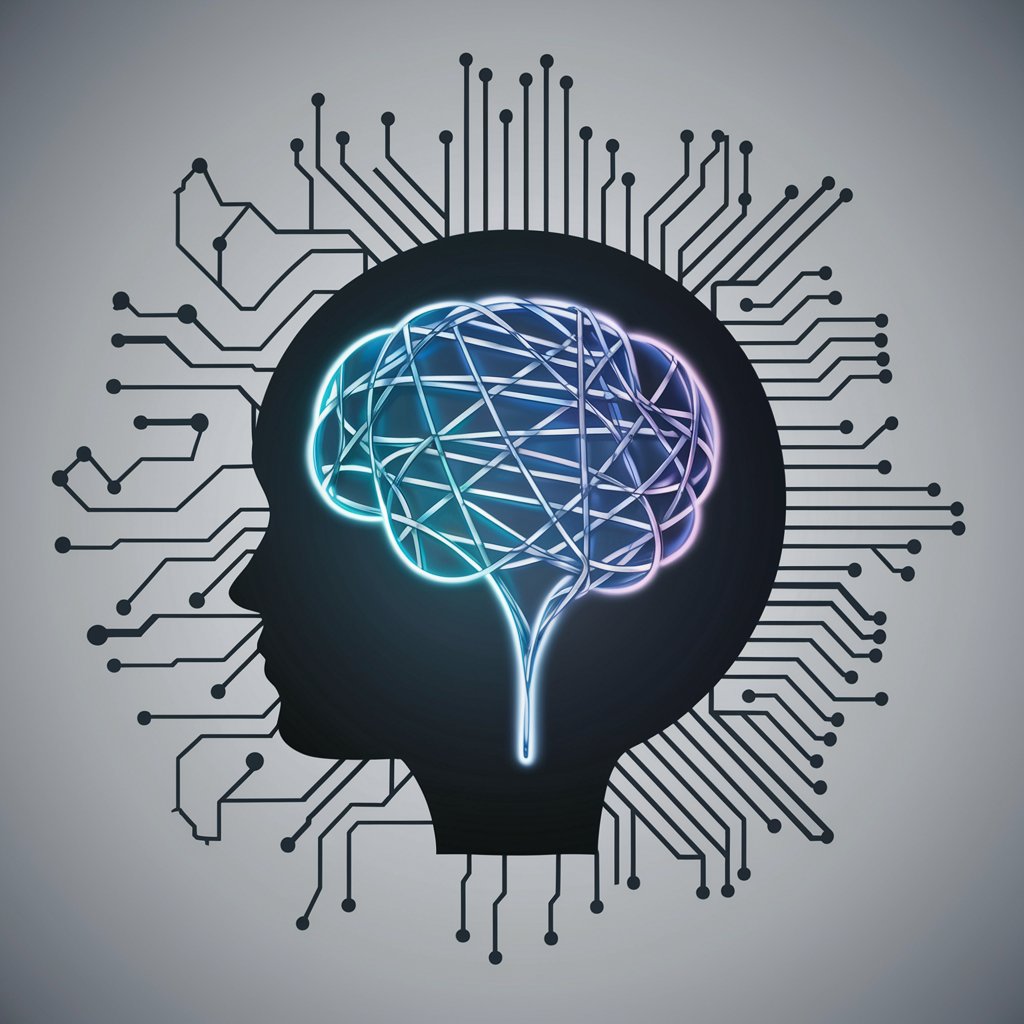
TubeInsight
Elevate Your Channel with AI-Powered Insights

1 Out Of 10 Idea
Elevate Your YouTube Game with AI Creativity

Thumbnail Wizard
Elevate Your Thumbnails with AI

MrBeastGPT
Elevate Your YouTube Game with AI-Powered Strategies

TateGPT
Empower Your Life with AI Wisdom

Human Writer
Unleash Creativity with AI-Powered Writing

ScriptCraft FAQs
What is ScriptCraft?
ScriptCraft is an AI-powered tool specialized in creating, analyzing, and improving YouTube video scripts to maximize viewer retention and engagement.
How does ScriptCraft enhance YouTube scripts?
ScriptCraft uses a structured approach, applying storytelling frameworks and audience engagement techniques to craft scripts that are compelling and tailored to specific viewer demographics.
Can ScriptCraft adapt scripts for different audiences?
Yes, ScriptCraft is designed to tailor scripts according to the target audience, adjusting the language, tone, and content depth as per user specifications.
Does ScriptCraft support script improvement?
Absolutely, ScriptCraft can analyze existing scripts and suggest enhancements to boost performance and viewer engagement on YouTube.
Is ScriptCraft suitable for beginners?
Definitely. ScriptCraft is user-friendly and guides users through the scriptwriting process, making it suitable for both beginners and experienced content creators.