
Reverse Image Engineer - Precise Image-to-Prompt Conversion
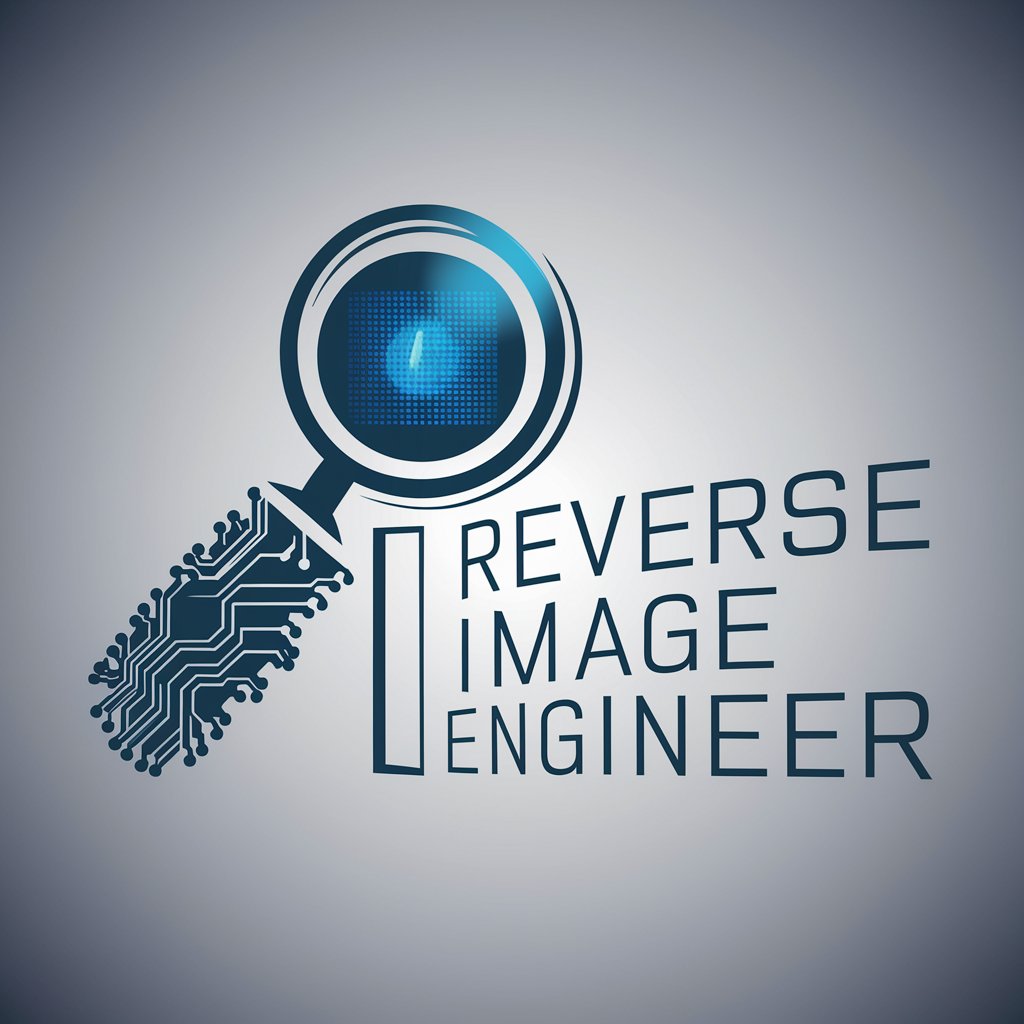
Hello! Let's reverse engineer some images together.
Crafting Art with AI Precision
Generate an image based on the provided description:
Create a visual representation of the following scene:
Design an illustration that captures the essence of:
Produce a detailed and accurate image following this prompt:
Get Embed Code
Understanding Reverse Image Engineer
Reverse Image Engineer is a specialized AI tool designed to analyze a given image and generate a text prompt that, when used with an AI image generation model like DALL-E, can produce a visually similar image. The core of this tool lies in its ability to deconstruct an image's visual elements – such as objects, colors, textures, and composition – and translate them into a descriptive, detailed text prompt. This unique capability is particularly useful in situations where there's a need to recreate or replicate images using AI-based image generation technologies. Powered by ChatGPT-4o。

Key Functions of Reverse Image Engineer
Image Analysis for Prompt Generation
Example
If a user provides a picture of a serene lakeside at sunset, the tool will analyze key elements like the lake, the setting sun, the colors in the sky, and the overall mood. It will then construct a detailed prompt to recreate a similar image using DALL-E.
Scenario
This is particularly useful for artists or designers who are inspired by a certain image and want to create a variation of it without directly copying the original work.
Creative Exploration
Example
A user submits a photograph of a futuristic cityscape. The tool dissects the elements such as building shapes, lighting, and futuristic motifs to create a prompt. The generated DALL-E image offers a different but conceptually similar portrayal of a futuristic city.
Scenario
This allows users to explore different artistic interpretations of the same theme, broadening the scope of creative possibilities.
Educational Demonstrations
Example
In an educational setting, a teacher provides an image of a historical event. The tool creates a prompt that captures the essence of this event, and the DALL-E generated image is used as a teaching aid to visually engage students.
Scenario
This function is beneficial in educational contexts for creating engaging visual aids that help in explaining historical, scientific, or cultural concepts.
Target User Groups for Reverse Image Engineer
Artists and Designers
These users can leverage the tool to gain inspiration from existing images, explore variations in style, color, and composition, or to overcome creative blocks by seeing different interpretations of their ideas.
Educators and Students
For educational purposes, the tool can be used to create visual representations of complex concepts, historical events, or scientific phenomena, making learning more interactive and engaging.
Marketing and Advertising Professionals
This group can use the tool to quickly generate visual ideas and concepts for campaigns or branding. It helps in visualizing different scenarios or versions of a marketing concept based on a single image inspiration.

Guidelines for Using Reverse Image Engineer
Initiate the Process
Access the service at yeschat.ai to start your journey with Reverse Image Engineer, no sign-in or ChatGPT Plus required.
Upload Your Image
Provide a clear and high-quality image that you want to reverse engineer into a DALL-E prompt.
Review Prompt Suggestions
Examine the generated text prompts carefully, as these prompts are designed to recreate your image through DALL-E.
Fine-tune the Prompt
Make adjustments to the prompt if necessary, ensuring it captures all elements of your original image accurately.
Generate and Compare
Use the final prompt to generate an image with DALL-E, and compare the result with your original image to assess the accuracy.
Try other advanced and practical GPTs
Zen Insight
AI-Powered Zen Philosophy Guidance

M maker2 Idea Meeting by EN
Unleash Creativity with AI-Powered Mario Level Design

₿ Bitcoin Paper Wallet Generator ₿
Secure, AI-Powered Bitcoin Paper Wallets

ConvertTheWorld [ARTOfficial Intelligence LLC]
Transforming files, powered by AI
![ConvertTheWorld [ARTOfficial Intelligence LLC]](https://r2.erweima.ai/i/52DAgLsPTPSOZ59jhRVkOQ.png)
Setlist Sage
Discover Live Music's Magic, AI-Powered

HR Matchmaker
Streamlining Hiring with AI

M maker2 Idea Meeting by JP
AI-Powered Mario Course Creativity

freetax411.com
Simplifying Tax Queries with AI Expertise

VoiceLink
Bridging Languages with AI
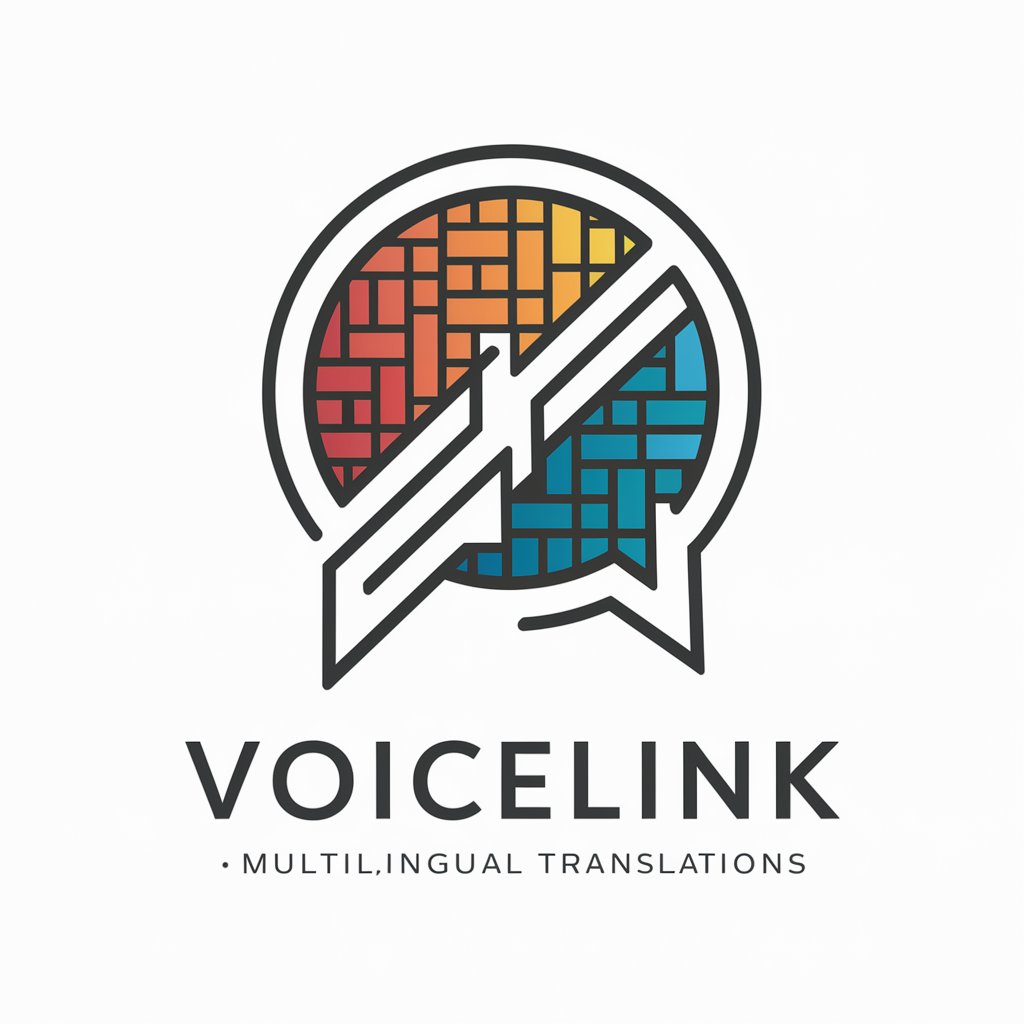
Chat SCP
Unleash Your SCP Creativity with AI

Compliance Guide
Streamlining Compliance with AI

🦁
Empowering Creativity with AI

Detailed Q&A about Reverse Image Engineer
What is the primary function of Reverse Image Engineer?
Reverse Image Engineer is designed to transform a given image into a detailed text prompt that can be used to recreate the image as closely as possible using DALL-E.
How accurate are the generated prompts in recreating the original image?
The accuracy of the prompts varies based on the complexity and clarity of the input image. However, Reverse Image Engineer aims to provide highly detailed prompts to maximize the fidelity of the recreated image.
Can I use Reverse Image Engineer for any image?
Generally, yes. However, the tool performs best with clear, high-quality images. Images that are blurry, have low resolution, or contain overly complex scenes may not yield as accurate results.
Is there a way to improve the quality of the generated image?
Yes, you can enhance the quality by fine-tuning the generated prompt, ensuring it includes specific details and characteristics of the original image, or by adjusting the parameters in the DALL-E model if available.
What are the common use cases for Reverse Image Engineer?
Common use cases include graphic design, digital art creation, educational purposes, and any scenario where a visual concept needs to be accurately communicated or replicated through AI-generated imagery.