
YouTubeGPT - YouTube Video Analysis

Hi! Need help understanding a YouTube video?
AI-powered YouTube content deciphering tool
Explain the main points of this YouTube video:
Summarize the key details of this video:
What is the overall message of the video:
Can you provide a brief overview of this YouTube video:
Get Embed Code
Introduction to YouTubeGPT
YouTubeGPT is a specialized version of ChatGPT designed to interact with and understand YouTube videos. It's optimized to work with YouTube content by fetching and analyzing the transcripts of YouTube videos. This unique capability allows YouTubeGPT to provide summaries, interpretations, and insights based on the video's content. For example, if a user provides a link to a YouTube video on a complex topic like quantum physics, YouTubeGPT can retrieve the video's transcript and offer a concise summary, making the information more accessible. Powered by ChatGPT-4o。

Main Functions of YouTubeGPT
Video Summarization
Example
For a lengthy educational video, YouTubeGPT can provide a brief, comprehensible summary, highlighting key points and concepts.
Scenario
A student researching a topic can get quick insights without watching the entire video.
Clarifying Video Content
Example
YouTubeGPT can explain complex or technical parts of a video, breaking down difficult concepts into simpler terms.
Scenario
A viewer struggling to understand a technical tutorial on software development can get a simplified explanation.
Answering Queries Based on Video Content
Example
YouTubeGPT can answer specific questions about the content of a video, like clarifying a statement made by the presenter.
Scenario
Someone watching a cooking tutorial can get clarification on a specific cooking technique mentioned in the video.
Ideal Users of YouTubeGPT Services
Students and Researchers
They can use YouTubeGPT to quickly understand and summarize educational content, aiding in their studies and research.
Casual Learners
Individuals seeking to learn about new topics can use YouTubeGPT to get simplified explanations of complex subjects.
Professionals
Professionals needing to stay updated in their field can use YouTubeGPT to efficiently process and understand industry-related content.

Guidelines for Using YouTubeGPT
Start for Free
Head over to yeschat.ai to begin your journey with YouTubeGPT without the need for signing in or subscribing to ChatGPT Plus.
Choose a Video
Pick a YouTube video of your choice for which you seek an in-depth understanding or analysis.
Provide Video ID
Input the video ID or the entire URL of the chosen YouTube video into YouTubeGPT.
Receive Transcript
YouTubeGPT will process the video and provide a transcript, extracting the core content and context.
Interact and Explore
Engage with the provided transcript summary, ask follow-up questions, or seek further clarification to deepen your understanding.
Try other advanced and practical GPTs
Create Your Christian Prayer
Personalized Prayers Powered by AI

Tech Guru GPT
Empowering Your Code with AI Wisdom

⚡ SUPERPUMPED ⚡
Elevate Your Day with AI-Powered Encouragement

AdventurePal
Your AI Companion for Seamless Travel

💥-- GIGA Prompt --💥
Elevate AI Interactions with Precision

Affirmations, Hypnosis, Guided Meditation Scripts
Empower Your Mind, AI-Enhanced

Fantasy Football Scout
AI-Powered NFL Fantasy Guide

Ask Robbins 🩺
Unlocking Pathology Insights with AI
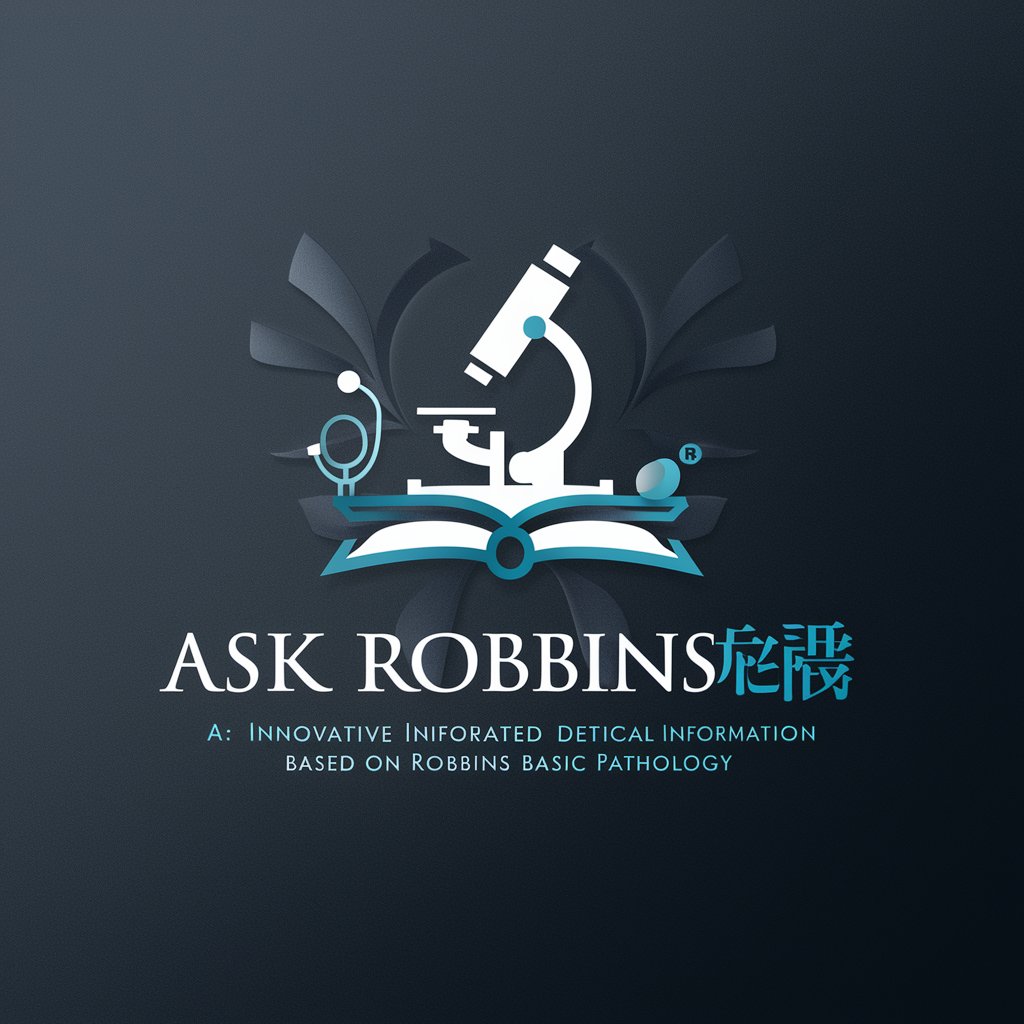
お手軽画像メーカー第二弾:ファンタジーポートレートメーカー
Craft Your Fantasy World with AI
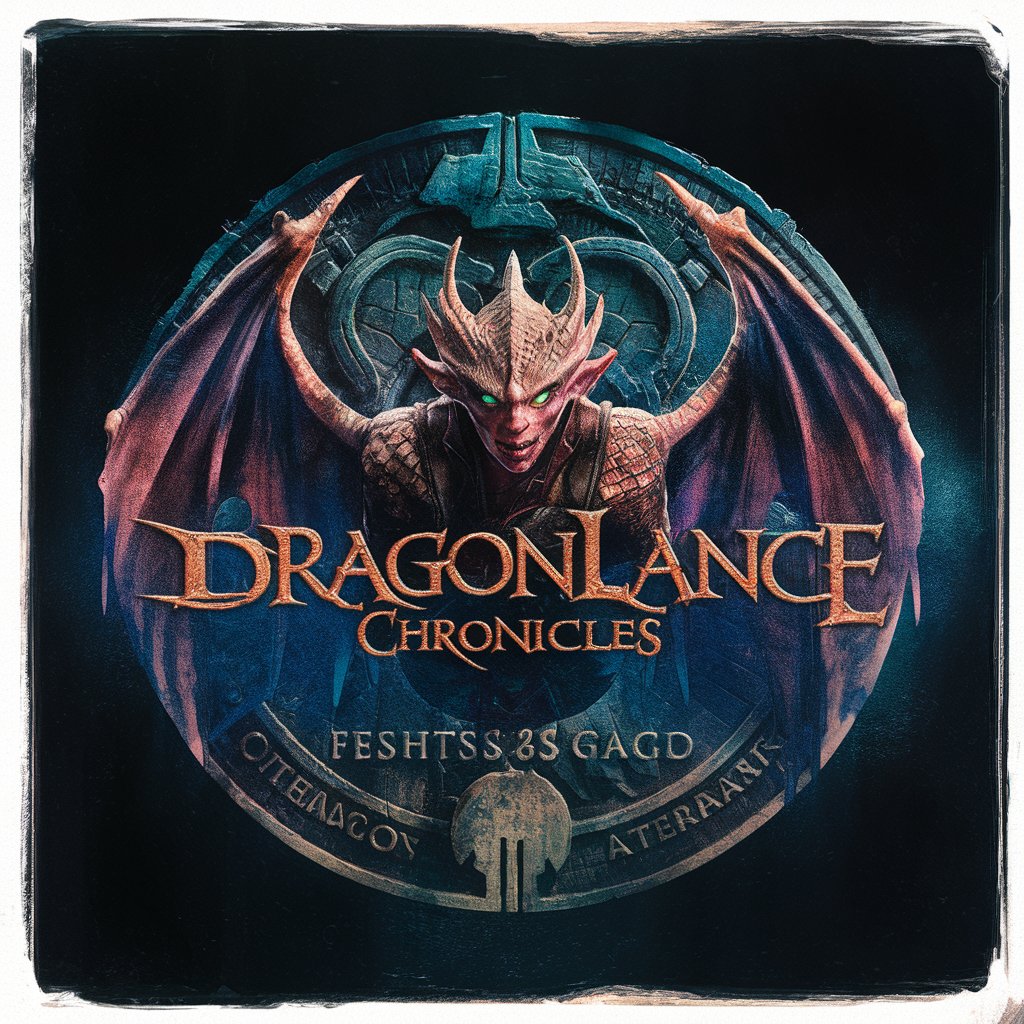
Fizmod the Wise
Unleash your imagination with AI-powered D&D assistance.
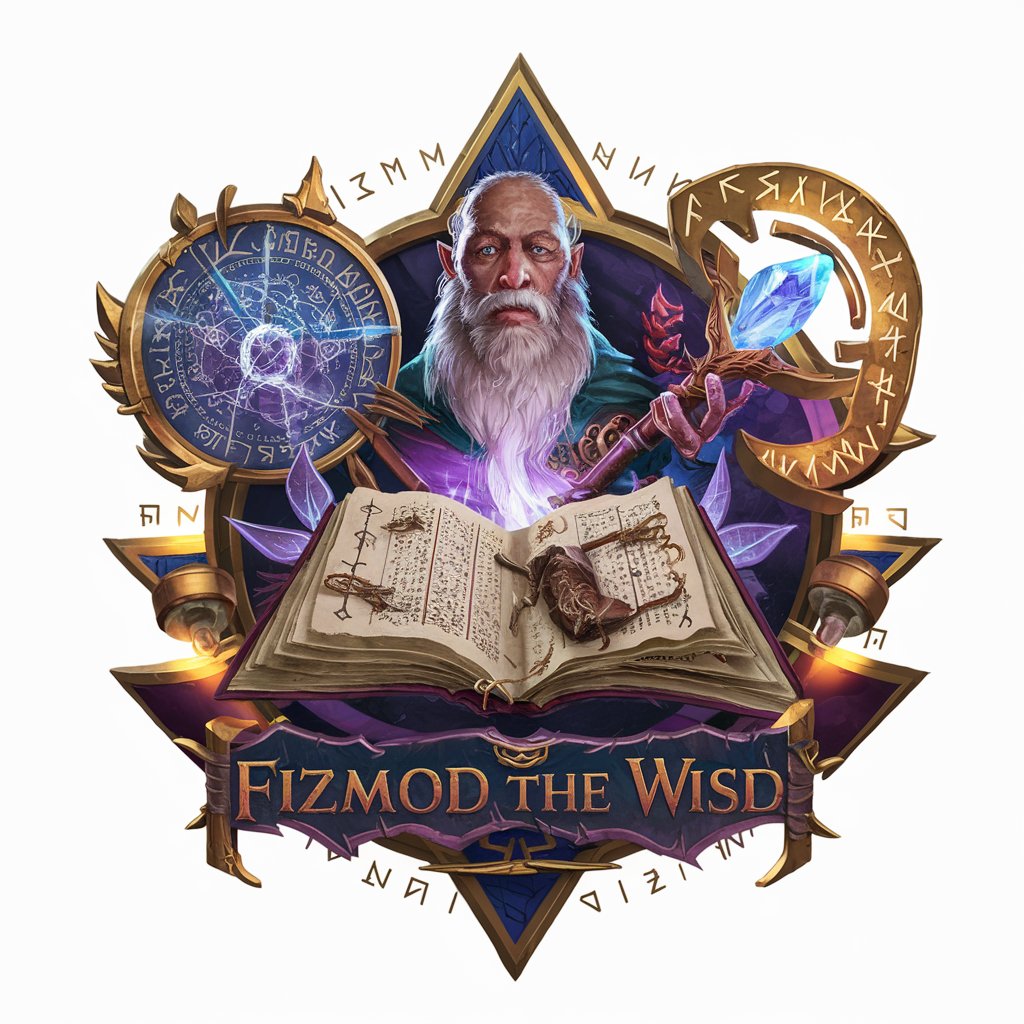
SOP Advisor
Craft Your Future: AI-Enhanced SOP Assistance

GPT Explorer
Unleash AI Brilliance in Your Conversations

Frequently Asked Questions about YouTubeGPT
What is YouTubeGPT?
YouTubeGPT is an AI-powered tool that analyzes YouTube video content by generating a detailed transcript of the video, allowing users to gain insights and a deeper understanding of the content without watching the entire video.
How accurate are the video transcripts provided by YouTubeGPT?
YouTubeGPT strives to provide highly accurate transcripts. The accuracy may depend on the clarity of the video's audio and the presence of captions. However, it utilizes advanced AI algorithms to ensure the transcript is as close to the actual content as possible.
Can YouTubeGPT analyze videos in different languages?
Currently, YouTubeGPT is optimized for English language content. It can process content in other languages if there are English subtitles or if the spoken language is clear and closely resembles English sentence structures.
Is there a limit to the length of videos YouTubeGPT can analyze?
There is no strict limit to the length of videos that YouTubeGPT can analyze. However, longer videos may require more processing time, and the summarization might focus on key points rather than detailing every aspect of the video.
How can YouTubeGPT be used in educational contexts?
YouTubeGPT can be a valuable tool in educational settings by providing summaries and analyses of educational videos, making content more accessible for students, educators, and researchers. It can assist in breaking down complex topics and highlighting key information.