
Create a Logo GPT - Custom Logo Creation
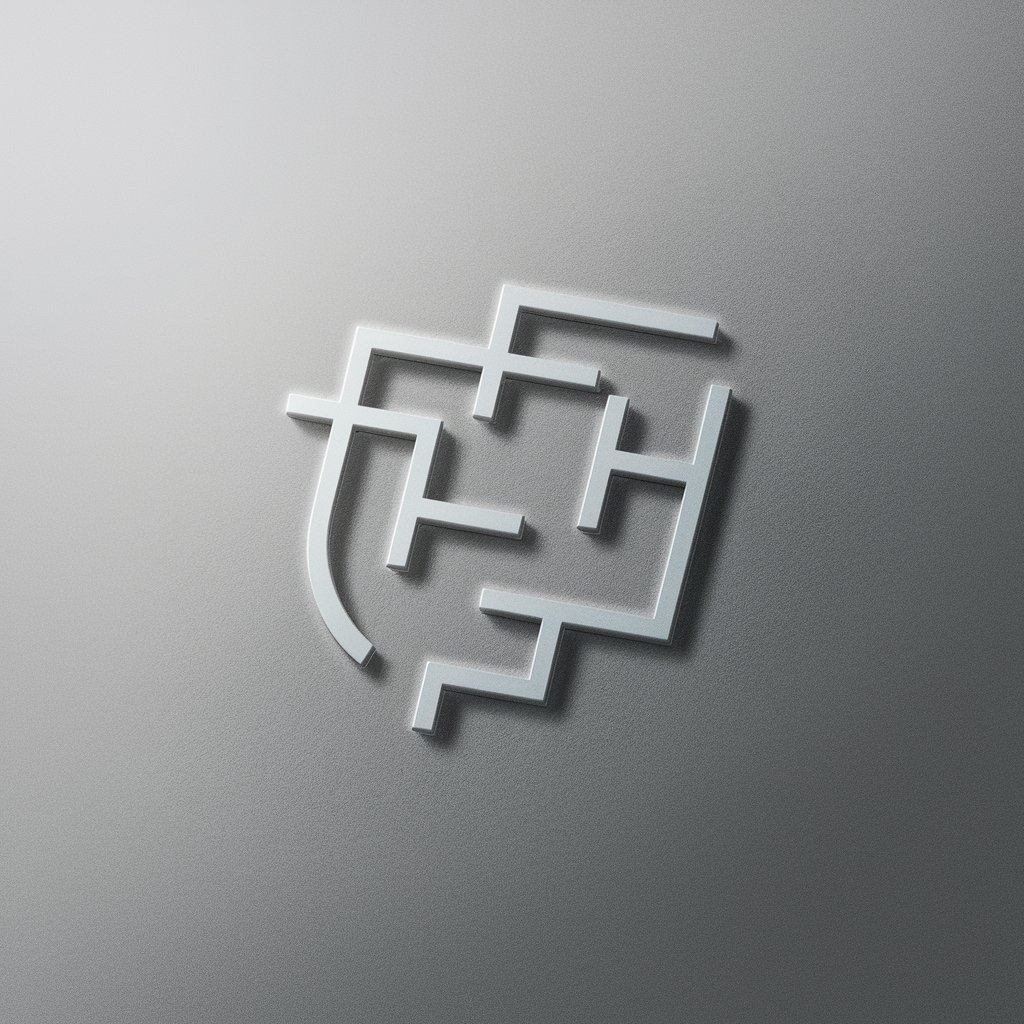
Welcome! Let's create your perfect logo.
Craft Your Brand's Identity with AI Power
Design a logo that is...
Create a minimalistic icon that...
Generate a professional graphic that...
Develop a versatile logo that...
Get Embed Code
Overview of Create a Logo GPT
Create a Logo GPT is a specialized AI tool designed to assist users in generating custom logos. It functions by guiding users through a structured questionnaire, addressing preferences in style, complexity, text inclusion, and logo type. This approach ensures that the generated logos align closely with the user's brand identity and aesthetic requirements. The tool's design purpose is to streamline the logo creation process, making it accessible and tailored to individual needs. An example scenario is a small business owner looking to create a brand logo without having the expertise or resources to hire a professional designer. They can use Create a Logo GPT to easily articulate their vision and receive a logo that fits their brand's character and market position. Powered by ChatGPT-4o。

Key Functions of Create a Logo GPT
Personalized Questionnaire
Example
A user is asked about their style preference, ranging from playful to serious. This helps in tailoring the logo's mood.
Scenario
A café owner chooses a 'playful' style to reflect the casual and friendly atmosphere of their establishment.
Custom Complexity Adjustment
Example
Users can select a complexity level from 1 to 10, influencing the logo's design intricacy.
Scenario
A tech startup opts for a complexity level of 7, seeking a modern and intricate logo that stands out in a competitive market.
Text Inclusion in Logo
Example
The tool asks if the user wants any specific words included, like a brand name or tagline.
Scenario
A freelance photographer requests their name and a short slogan to be part of the logo, creating a personalized brand identity.
Variety of Logo Types
Example
Options like pictorial, mascot, or emblem logos are offered based on the user’s text preferences.
Scenario
A children's book publisher selects a mascot logo to appeal to their young audience with a character from their flagship series.
Ideal Users of Create a Logo GPT Services
Small Business Owners
These users benefit from creating a distinct brand identity without significant investment in design resources. The tool's ease of use and customization options are ideal for their varied needs.
Freelancers and Independent Artists
Freelancers can use the service to create logos for their personal brand or for clients, particularly when working on branding projects or needing a quick design solution.
Non-Profit Organizations
Non-profits, often with limited budgets for marketing, can utilize Create a Logo GPT to develop logos that resonate with their mission and values, enhancing their public image.
Startups
Startups looking for a unique and professional logo to establish their market presence will find the tool's customizability and ease of use advantageous in a fast-paced environment.

Guide to Using Create a Logo GPT
1
Visit yeschat.ai for a complimentary trial, accessible without the need for login or ChatGPT Plus subscription.
2
Select the 'Create a Logo GPT' option to begin the logo creation process tailored to your preferences.
3
Answer the set of questions provided, which include style preference, complexity, word inclusion, and logo type to fine-tune the design.
4
Review and adjust the generated logo based on your feedback, ensuring the final design aligns with your brand's identity.
5
Download the final logo and utilize it for your branding purposes, with options for further customization if needed.
Try other advanced and practical GPTs
Word Ease 无痛单词
AI-powered translation with in-depth word insights
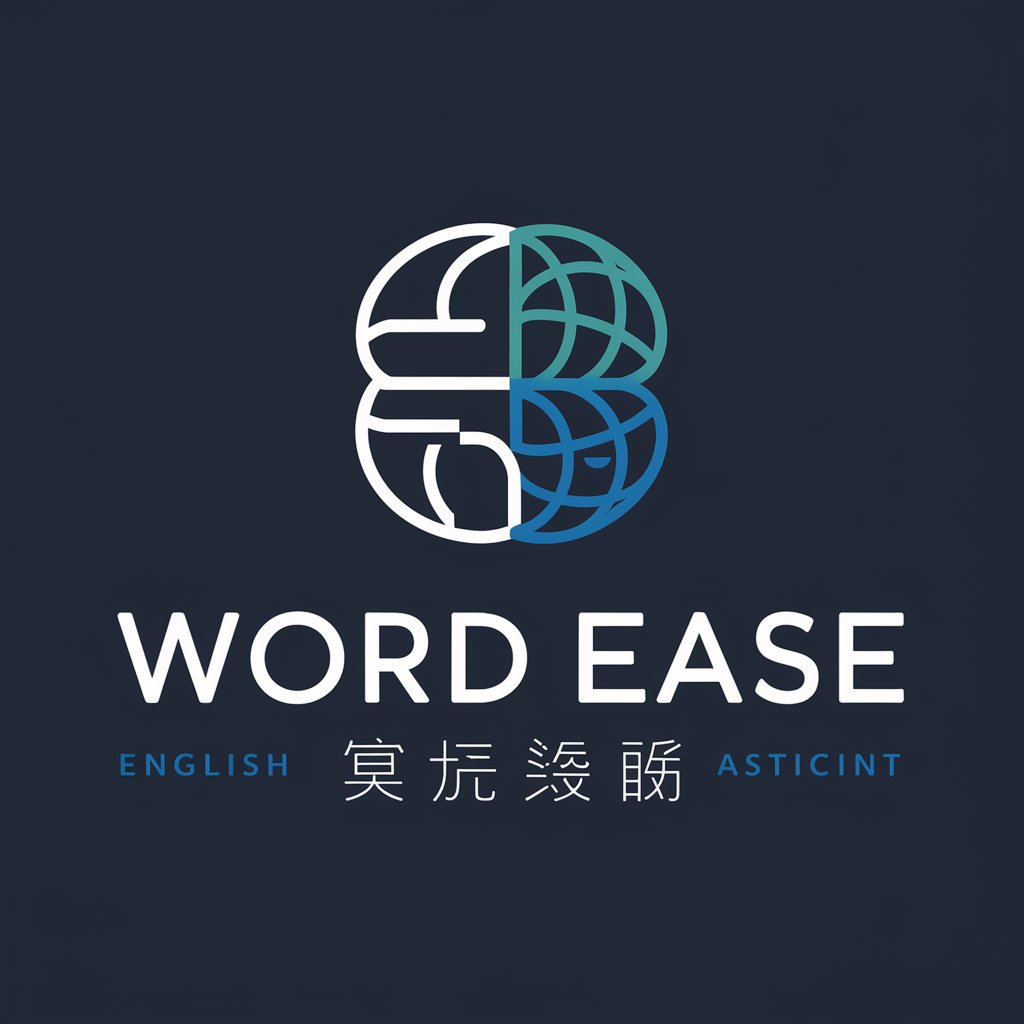
Learn French with Vincent
Master French with Culture and AI

Code GPT GPT
Empowering Your Code with AI

Stable Diffusion Prompter
Unleash Creativity with AI-Powered Imagery

Art Style Explorer 🖌️
Discover Art's History, AI-Enhanced

Pixel Art Wizard
AI-powered Pixel Art Magic at Your Fingertips

NeovimGPT
Empower Your Neovim with AI

FRC Navigator
Empowering FRC Teams with AI-Powered Insights

Not Hotdog
Instantly identify any hotdog with AI

Tiny IMG
AI-powered, effortless image optimization.

Support Email Assistant
Streamline Support Queries with AI

Webflow How
Streamlining Webflow with AI-Powered Guidance

Frequently Asked Questions about Create a Logo GPT
What types of logos can Create a Logo GPT generate?
Create a Logo GPT can generate various types of logos including combination marks, pictorial marks, lettermarks, wordmarks, mascot logos, and emblems, tailored to your specific requirements.
Is it possible to include specific words or initials in my logo?
Yes, you can include specific words or initials in your logo. Just specify your preferences during the questionnaire phase of the logo creation process.
How do I know if the logo suits my brand?
The tool asks specific questions to understand your brand's identity and preferences, ensuring that the generated logo aligns with your brand's ethos and style.
Can I modify the generated logo?
Yes, after the initial generation, you can provide feedback for adjustments to ensure the logo meets your satisfaction.
Is Create a Logo GPT suitable for all business sizes?
Absolutely, Create a Logo GPT is designed to cater to businesses of all sizes, from startups to established corporations, offering scalable and versatile logo design solutions.