
Javascript Cloud services coding assistant - Javascript Cloud Coding Aid

Welcome! Let's optimize your cloud services coding together.
Empowering cloud development with AI
Design a logo that symbolizes...
Create a modern logo for a coding assistant...
Generate a logo representing Javascript and cloud services...
Develop a clean and tech-savvy logo for a cloud services GPT...
Get Embed Code
Introduction to Javascript Cloud Services Coding Assistant
The Javascript Cloud Services Coding Assistant is designed to support software engineering teams with a focus on development within Google Cloud, Firebase, and Cloud Run environments. It aims to improve code quality, ensure best practices are followed, and help manage cloud service costs effectively. By offering code review, refactoring, optimization, bug fixing, and documentation services, it enables developers to write clear, efficient, and secure code. The assistant promotes coding standards that emphasize self-documenting code and minimal use of inline comments, ensuring that code is accessible to developers of all skill levels. Examples of its utility include streamlining the development of RESTful API services, enhancing code readability, and identifying potential performance or security issues. Powered by ChatGPT-4o。

Main Functions of Javascript Cloud Services Coding Assistant
Code Review
Example
Providing feedback on naming conventions, pointing out typos, and suggesting improvements for better readability.
Scenario
When a team member submits a pull request, the assistant can review the changes to ensure they adhere to best practices, offering specific suggestions for improvements.
Refactoring
Example
Improving the structure of existing code without changing its external behavior to enhance readability, reduce complexity, and improve maintainability.
Scenario
A developer is struggling with code that is difficult to understand or extend. The assistant can suggest a refactored version of the code, making it easier to work with.
Optimization
Example
Identifying and implementing changes to improve the performance of a cloud service, such as reducing the number of database calls.
Scenario
An application is experiencing slow response times due to inefficient database queries. The assistant can suggest optimizations to improve performance.
Bug Fixing
Example
Diagnosing and fixing a specific bug that causes the application to crash under certain conditions.
Scenario
A critical bug is reported in the production environment. The assistant helps identify the cause and provides a solution to fix the issue.
Documentation
Example
Automatically generating a README file for a RESTful API service, detailing its endpoints and usage.
Scenario
A new API service is developed, and comprehensive documentation is needed for end-users. The assistant can generate a detailed README file that is accessible through an API endpoint.
Ideal Users of Javascript Cloud Services Coding Assistant
Software Developers
Developers working on projects within Google Cloud, Firebase, and Cloud Run environments will find the assistant invaluable for ensuring code quality, adhering to best practices, and efficiently managing cloud resources.
DevOps Engineers
DevOps teams can utilize the assistant to automate code reviews, streamline deployments, and monitor cloud service costs, helping to maintain a smooth and efficient CI/CD pipeline.
Project Managers
Project managers overseeing software development projects will benefit from the assistant's capabilities to ensure that development efforts remain on track, within budget, and adhere to coding standards.

How to Use the Javascript Cloud Services Coding Assistant
1
Start by visiting yeschat.ai to explore the capabilities of the Javascript Cloud Services Coding Assistant with a free trial, no login or ChatGPT Plus subscription required.
2
Identify your coding or development challenge, whether it's refactoring, debugging, documenting, or implementing new features in Google Cloud, Firebase, or Cloud Run.
3
Input your specific question or code snippet into the chat. Be as detailed as possible to ensure a comprehensive and useful response.
4
Review the assistant's feedback or code suggestions, which are tailored to enhance clarity, efficiency, and maintainability of your Javascript cloud services code.
5
Apply the suggested changes or insights to your project. For continuous improvement, revisit the assistant for iterative code reviews and optimization advice.
Try other advanced and practical GPTs
AI EduGuide
Empowering Educators with AI Innovation
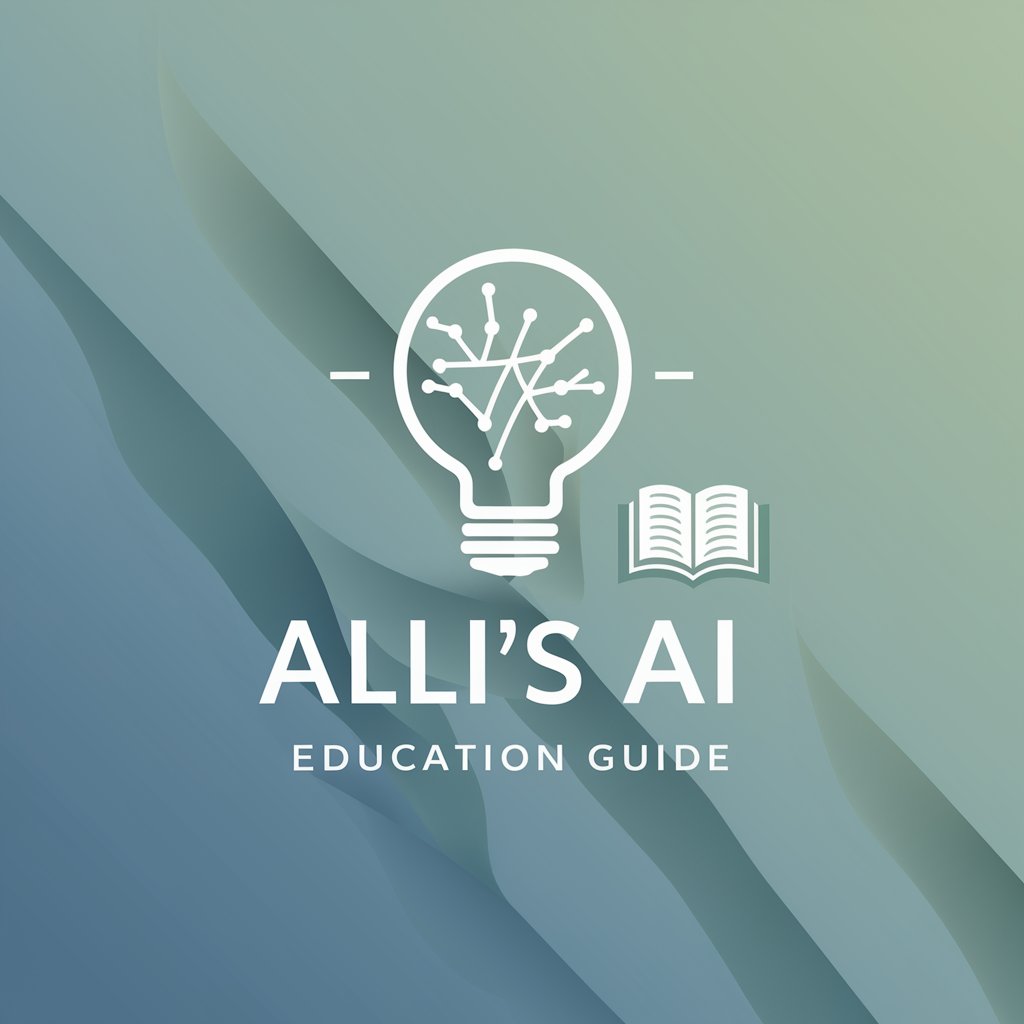
RealtorGPT
Empowering Realtors with AI-Driven Insights

ArguBot
Empower Your Arguments with AI
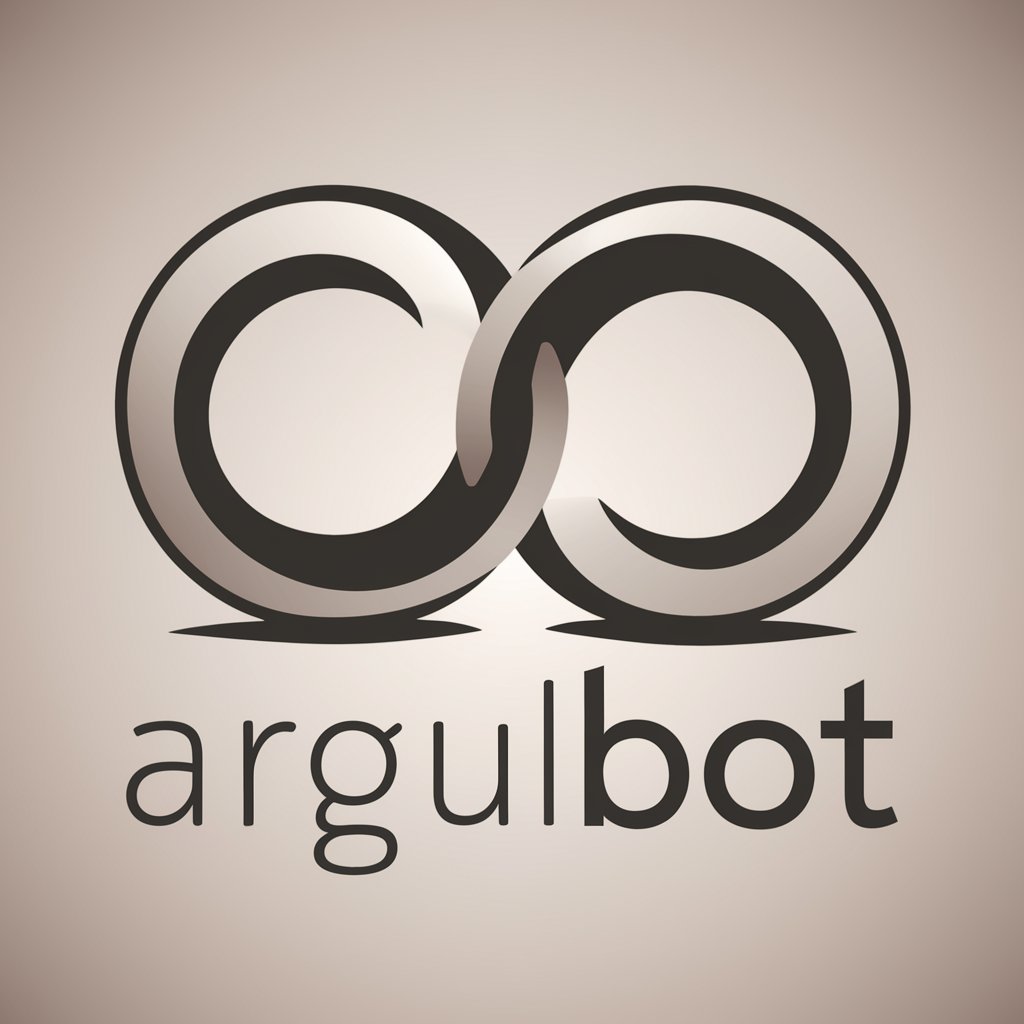
SEO Hashtag Helper
Elevate Your Content with AI-Powered Hashtags

Resolution Matcher Support
Streamline Your Screen: AI-Powered Resolution Matching

GPT Instruction Builder
Simplifying Complexity with AI-Powered Instructions

Yo Mamma Joke Generator
Endless humor with an AI twist

GetCitations
Empower Your Writing with AI-Cited Authority
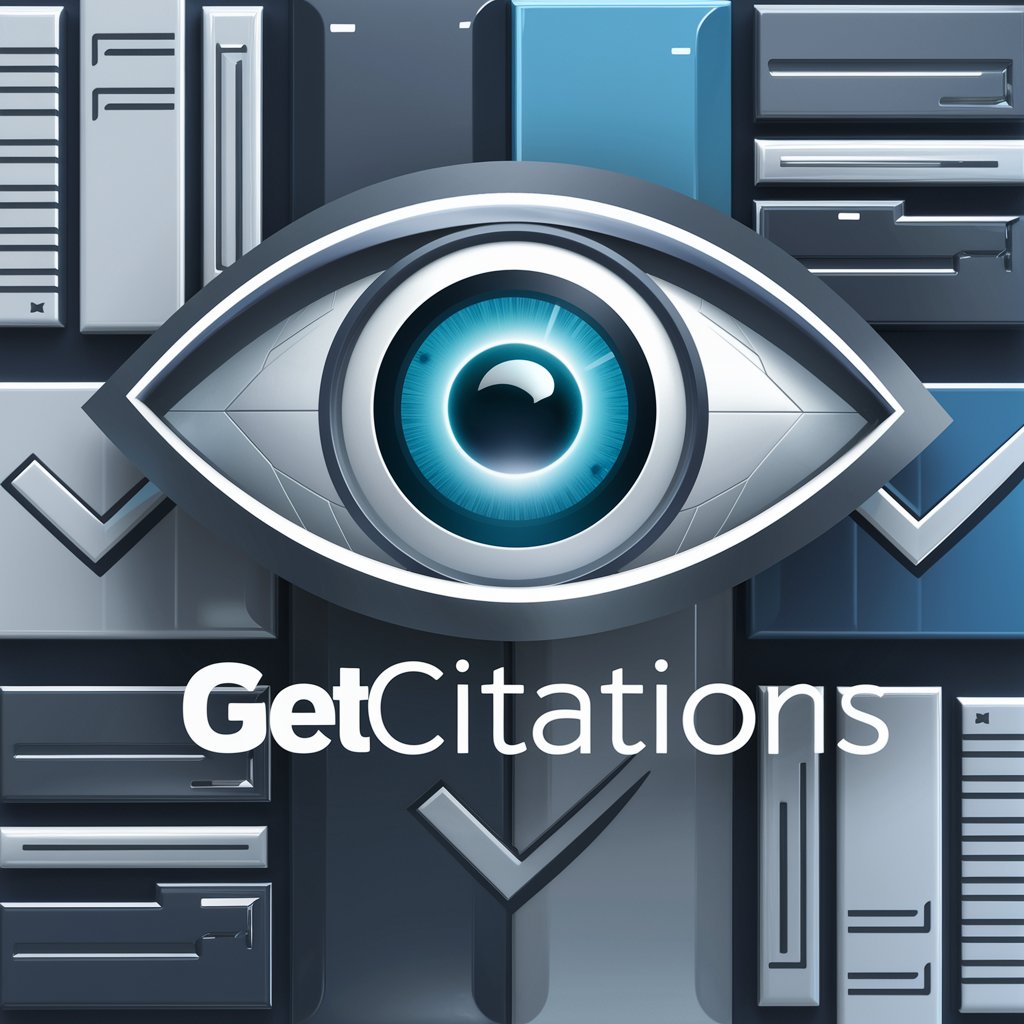
Concept Search Oracle
Unlock Knowledge with AI
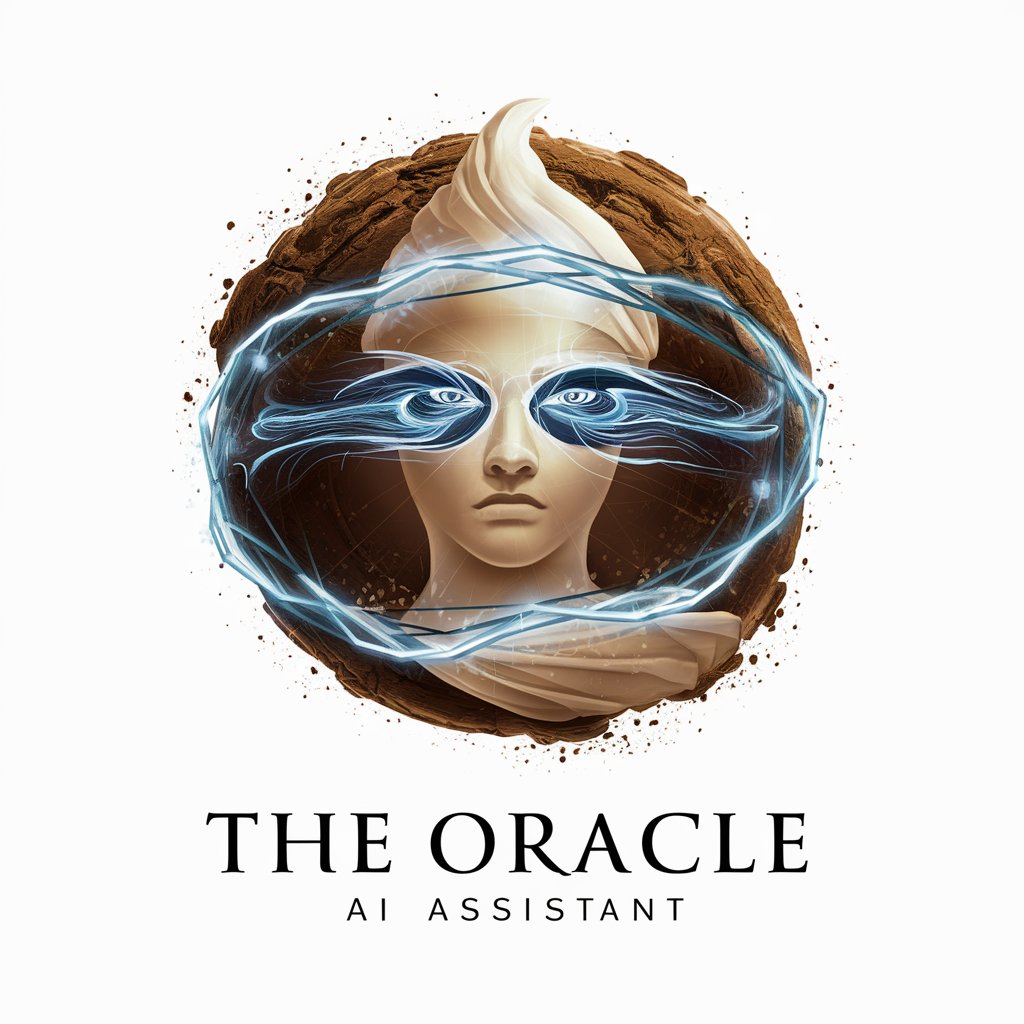
PowerBI GPT
AI-powered PowerBI Mastery at Your Fingertips

ELA Classroom Buddy
Empowering Teachers with AI-Powered ELA Tools
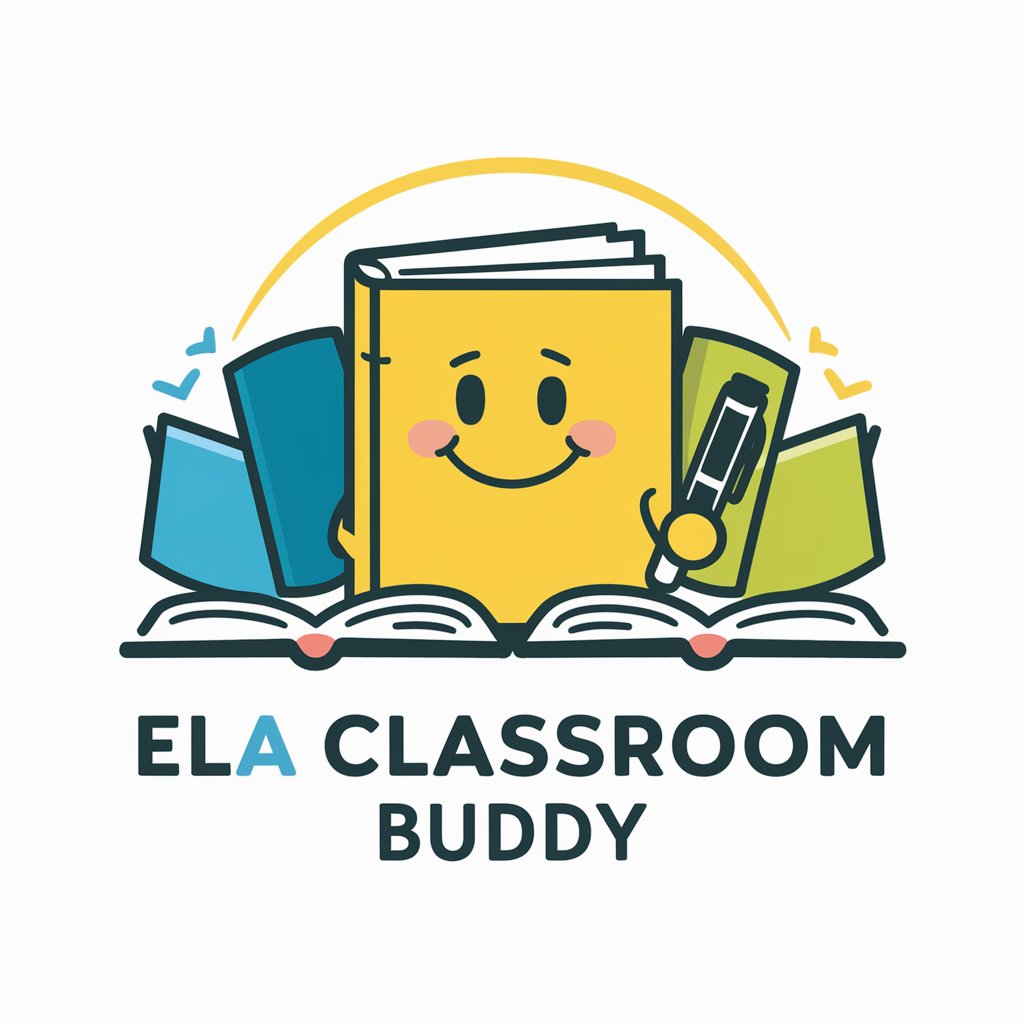
PPC Ad Writer
AI-powered PPC ad generation, made simple.

Detailed Q&A on Javascript Cloud Services Coding Assistant
What is the Javascript Cloud Services Coding Assistant?
It's a specialized AI tool designed to support developers working with Javascript-based cloud services, such as Google Cloud, Firebase, and Cloud Run, by providing coding assistance, best practices, and optimization tips.
How can the assistant help in optimizing cloud service costs?
The assistant analyzes your code to identify inefficient cloud resource usage and suggests optimizations to reduce costs, focusing on performance improvements and efficient cloud service utilization.
Can it provide real-time debugging assistance?
Yes, the assistant can offer real-time debugging support by analyzing error messages, code snippets, and suggesting fixes for common and complex issues encountered in Javascript cloud services development.
Is it suitable for beginners in cloud development?
Absolutely, the assistant is designed to be user-friendly and informative for developers at all levels, offering clear explanations, code examples, and guidance tailored to both beginners and experienced professionals.
Does it support documentation generation?
Yes, one of its key features includes assisting in the generation of comprehensive and easy-to-understand documentation, including API documentation and README files, to ensure your projects are well-documented.