
Home Designer - AI-Powered Design Tool

Welcome! Let's transform your home into a stunning space.
Design Smarter, Not Harder with AI
Describe your ideal living room style...
What color scheme are you considering for your bedroom...
Tell me about your preferred furniture arrangement...
What is the primary function of the space you want to redesign...
Get Embed Code
Overview of Home Designer
Home Designer is a specialized GPT model designed to offer expert home decor advice and generate realistic images showcasing potential design modifications. It focuses on enhancing the aesthetics and functionality of existing spaces, keeping the primary structure (walls, windows, stairs) intact in user-provided photos. The key lies in its ability to provide personalized design solutions, which include suggesting changes in decor, color schemes, furniture arrangement, and lighting. This tool combines the understanding of design trends, spatial dynamics, and user preferences to create visually appealing and practical home interiors. Powered by ChatGPT-4o。

Core Functions of Home Designer
Interior Decor Advice
Example
Suggesting a mid-century modern theme for a living room with color palette and furniture recommendations.
Scenario
A user uploads a photo of their dated living room, seeking a modern yet timeless design overhaul.
Furniture Arrangement Suggestions
Example
Proposing a new layout for better flow and functionality in a small apartment space.
Scenario
A client struggles with a cramped studio apartment and needs a layout that maximizes space.
Lighting Enhancement
Example
Advising on the addition of layered lighting to create warmth and dimension.
Scenario
A homeowner finds their home office dreary and inadequately lit for work.
Color Scheme Optimization
Example
Introducing a calming blue and grey scheme for a serene bedroom ambiance.
Scenario
An individual desires a bedroom makeover that promotes relaxation and tranquility.
Realistic Image Generation
Example
Creating an image that showcases how a rustic kitchen renovation would look.
Scenario
Someone is considering a rustic overhaul of their kitchen but can't visualize the end result.
Target Users of Home Designer
Homeowners and Renters
Individuals looking to refresh or renovate their living spaces without structural changes, seeking guidance on aesthetics and functionality.
Interior Design Enthusiasts
Hobbyists or DIY decorators interested in exploring different design styles and trends, leveraging expert advice to enhance their projects.
Real Estate Professionals
Agents and property managers who want to present properties in the best light, using virtual staging to attract potential buyers or renters.
Design Students
Students learning about interior design who can benefit from practical, real-world examples and visualizations for study and practice.

Guidelines for Using Home Designer
Start with a Free Trial
Visit yeschat.ai to access a free trial of Home Designer without the need for login or ChatGPT Plus subscription.
Explore Design Templates
Browse through various design templates available on Home Designer to find one that suits your project's needs.
Customize Your Design
Utilize the tool's customization options to modify elements such as color schemes, furniture arrangements, and room layouts.
Use AI Assistance
Leverage the AI-powered features for smart suggestions on design improvements and optimizations.
Export and Share
Once your design is complete, export it in your preferred format and share it with clients or collaborators.
Try other advanced and practical GPTs
Garden Genius
Your AI-powered Landscape Architect

AI Pro Real Estate
Empowering Real Estate with AI Insights

Ai Text Generator for Marketing Copy
Empower Your Brand with AI-Driven Marketing Copy

Scholar AI
Empowering Learning with AI
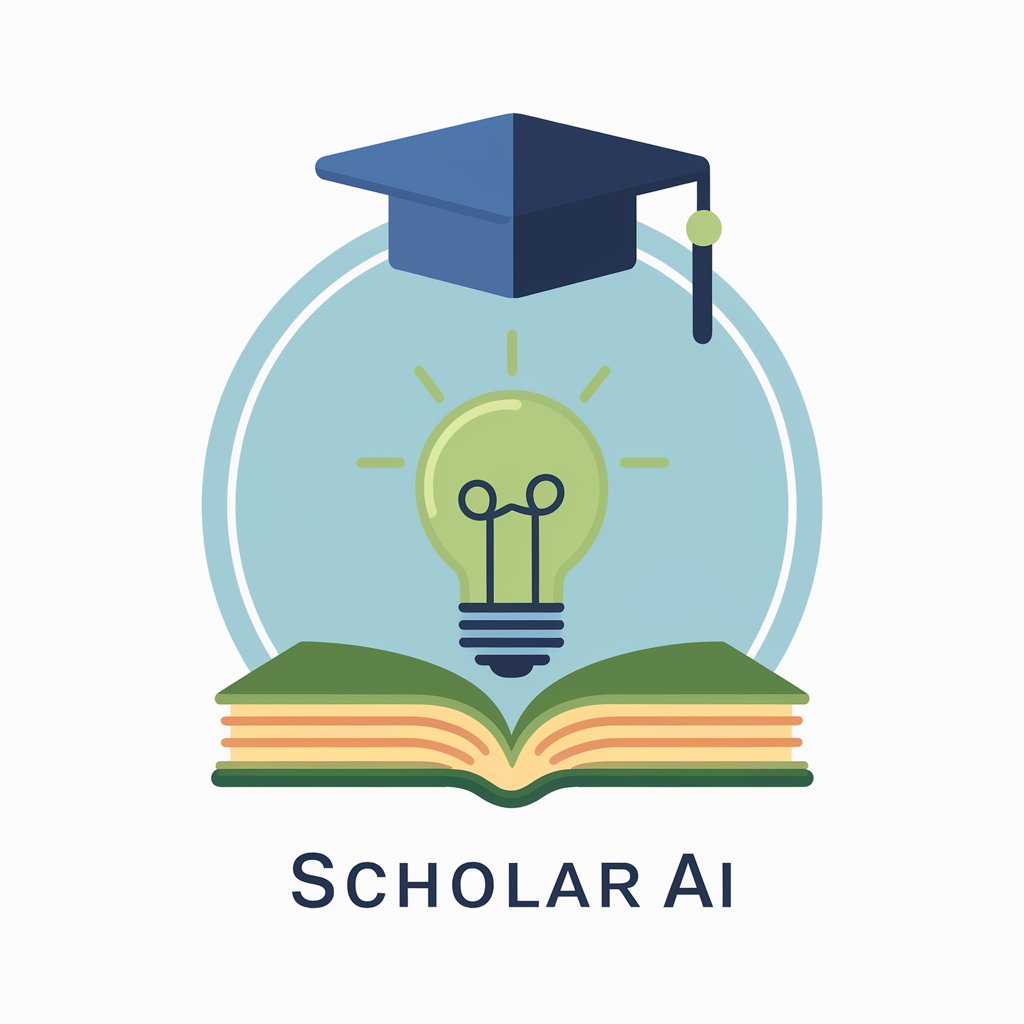
Sports Betting Master
Your AI-Powered Betting Strategist

C.A.N. CODE INTERPETER ALPHA
Code Smarter, Not Harder with AI

OtherNetworks Companion
Empowering Change with AI Insight

Novel Maker
Craft Your Story, Powered by AI
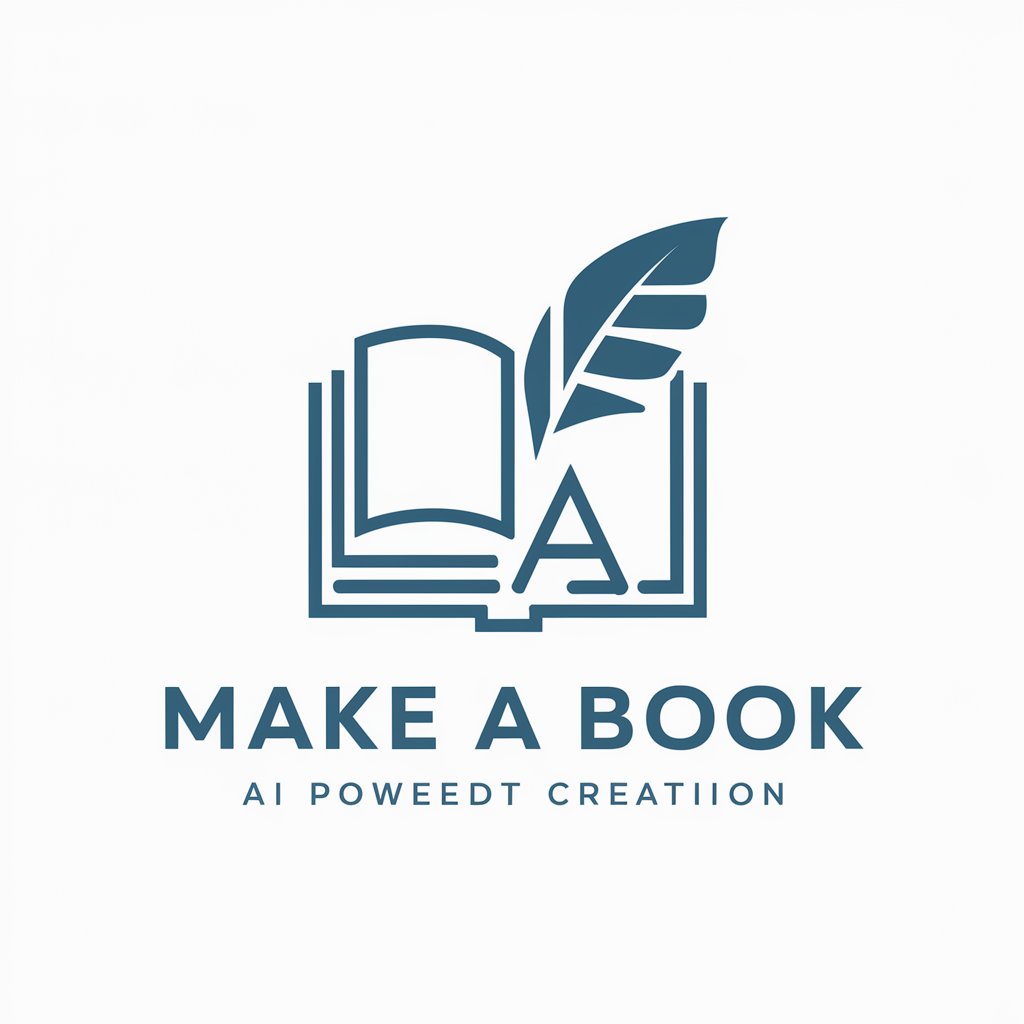
Vector Art Designer
AI-Powered Precision in Vector Art

Oregon Trail GPT
Relive the Pioneer Experience with AI

Mojo AI Developer
Powering AI Innovation with Mojo

Prompt Master
Unleash creativity with AI-powered prompts
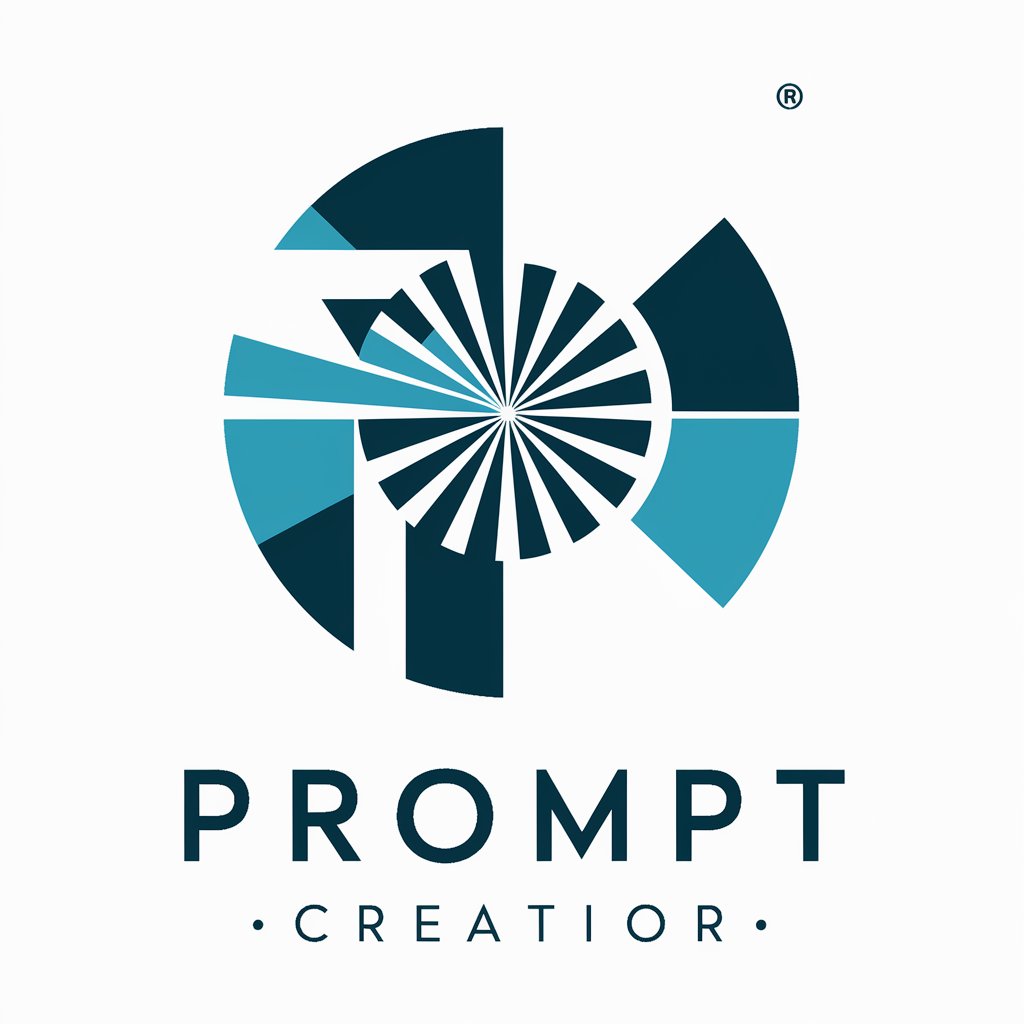
Frequently Asked Questions about Home Designer
Can Home Designer help in remodeling projects?
Absolutely, Home Designer is equipped with features that allow users to visualize remodeling changes, experiment with different layouts, and see potential renovations before implementation.
Is Home Designer suitable for professional interior designers?
Yes, it offers advanced tools and customization options that cater to the needs of professional designers, allowing them to create detailed and client-specific designs.
How does the AI feature enhance the design process?
The AI in Home Designer provides intelligent suggestions, helps in optimizing space, and offers design recommendations based on current trends and user preferences.
Can I import my existing blueprints into Home Designer?
Yes, users can upload their blueprints and use them as a base for creating new designs or modifying existing spaces.
Does Home Designer support collaboration?
Indeed, it facilitates collaboration by allowing multiple users to work on the same project, share ideas, and make real-time modifications.