
Anime Art Creator - Customizable Anime Image Creation

Welcome! Ready to bring your anime vision to life?
Bringing Anime Visions to Life with AI
Generate an anime scene with a magical girl in a vibrant city...
Create a Shonen-style hero in a dramatic battle pose...
Design a Shojo-inspired character in a serene fantasy world...
Illustrate a Cyberpunk setting with futuristic elements and a lone protagonist...
Get Embed Code
Understanding Anime Art Creator
Anime Art Creator is a specialized AI designed for creating and editing anime-style images. It excels in generating images from text descriptions across various anime art styles, including Shonen, Shojo, Seinen, Josei, and more. This AI can emulate specific anime themes like Mecha, Isekai, Slice of Life, Fantasy, and others, offering high-quality, tailored images. Its 'fix' feature enables precise adjustments based on user feedback, ensuring the final artwork aligns perfectly with the user's vision. Powered by ChatGPT-4o。

Core Functions of Anime Art Creator
Image Generation
Example
Creating a Shojo-style character in a magical girl theme
Scenario
A user wants a unique character for their manga; the AI generates a detailed image based on their description.
Style Emulation
Example
Mimicking a Cyberpunk anime style
Scenario
A user seeks to create a poster for their cyberpunk-themed story; the AI crafts an image reflecting this specific style.
Image Enhancement
Example
Enhancing the realism of a fantasy anime scene
Scenario
A digital artist requests a more realistic version of their fantasy scene; the AI enhances the image while retaining its anime essence.
Fix Feature
Example
Adjusting the color palette of a sports anime character
Scenario
An animator needs a specific color scheme for a character in their sports anime; the AI adjusts the image accordingly.
Target User Groups of Anime Art Creator
Manga Artists and Illustrators
These users can leverage the AI for creating unique characters and scenes, saving time in conceptualization and design.
Anime Production Studios
Studios can use the AI to quickly generate concept art, storyboards, or promotional materials, streamlining their creative process.
Digital Artists and Hobbyists
For artists exploring anime styles or needing inspiration, the AI serves as a tool for experimentation and learning.
Content Creators and Marketers
Those needing anime-style visuals for content or marketing campaigns can use the AI to produce eye-catching, relevant imagery.

Using Anime Art Creator: A Step-by-Step Guide
1
Start with a Free Trial: Visit yeschat.ai to access Anime Art Creator without any need for login or ChatGPT Plus.
2
Select Your Anime Style: Choose from styles like Shonen, Shojo, Seinen, Josei, etc., depending on your artistic preference.
3
Describe Your Vision: Provide a detailed text description of the anime image you want to create, including characters, setting, and mood.
4
Customize and Enhance: Use the 'fix' feature to make precise adjustments, enhancing realism and aligning the final image with your vision.
5
Download and Share: Once satisfied, download the created anime image and share it across various platforms or use it in your projects.
Try other advanced and practical GPTs
SuperHero Me | Create a SuperHero Alter Ego
Unleash Your Inner Hero with AI
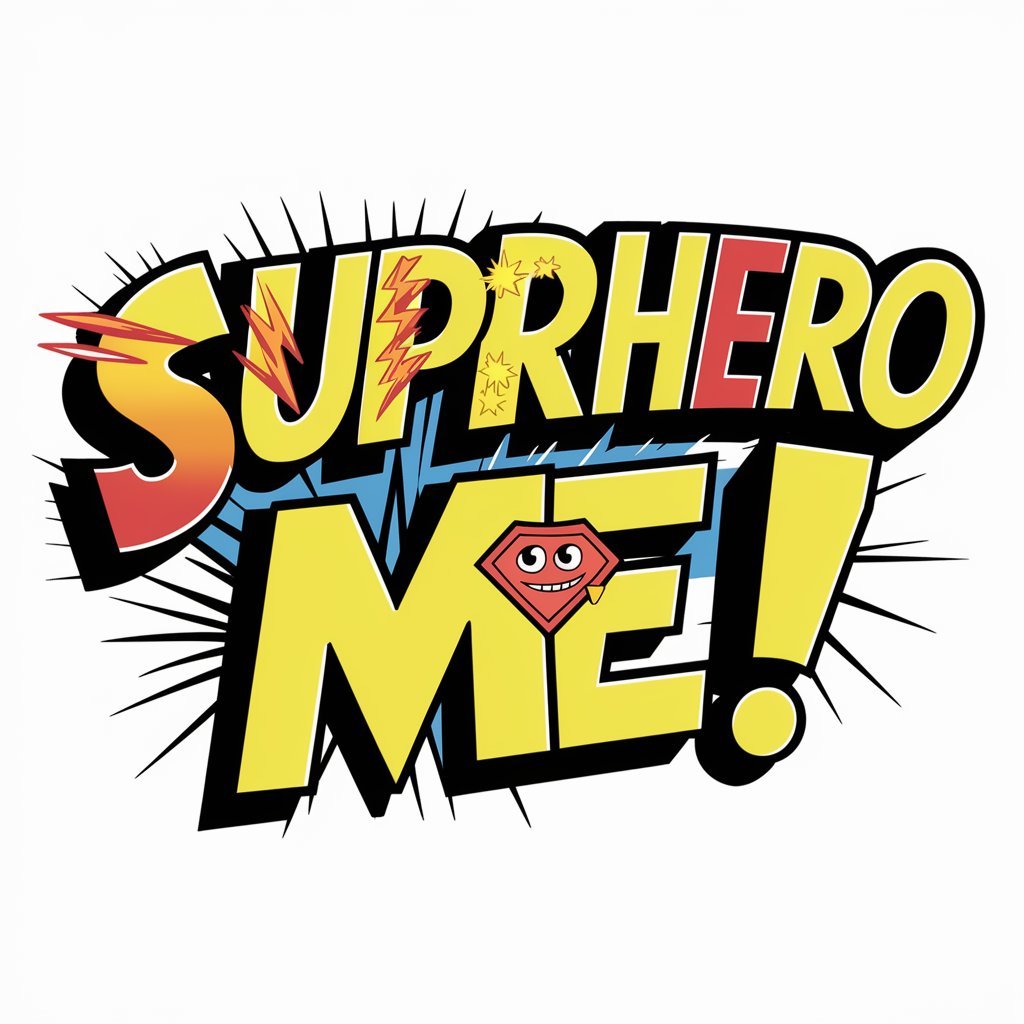
Dear Gabrielle
Humorous Insights, AI-Powered Wisdom
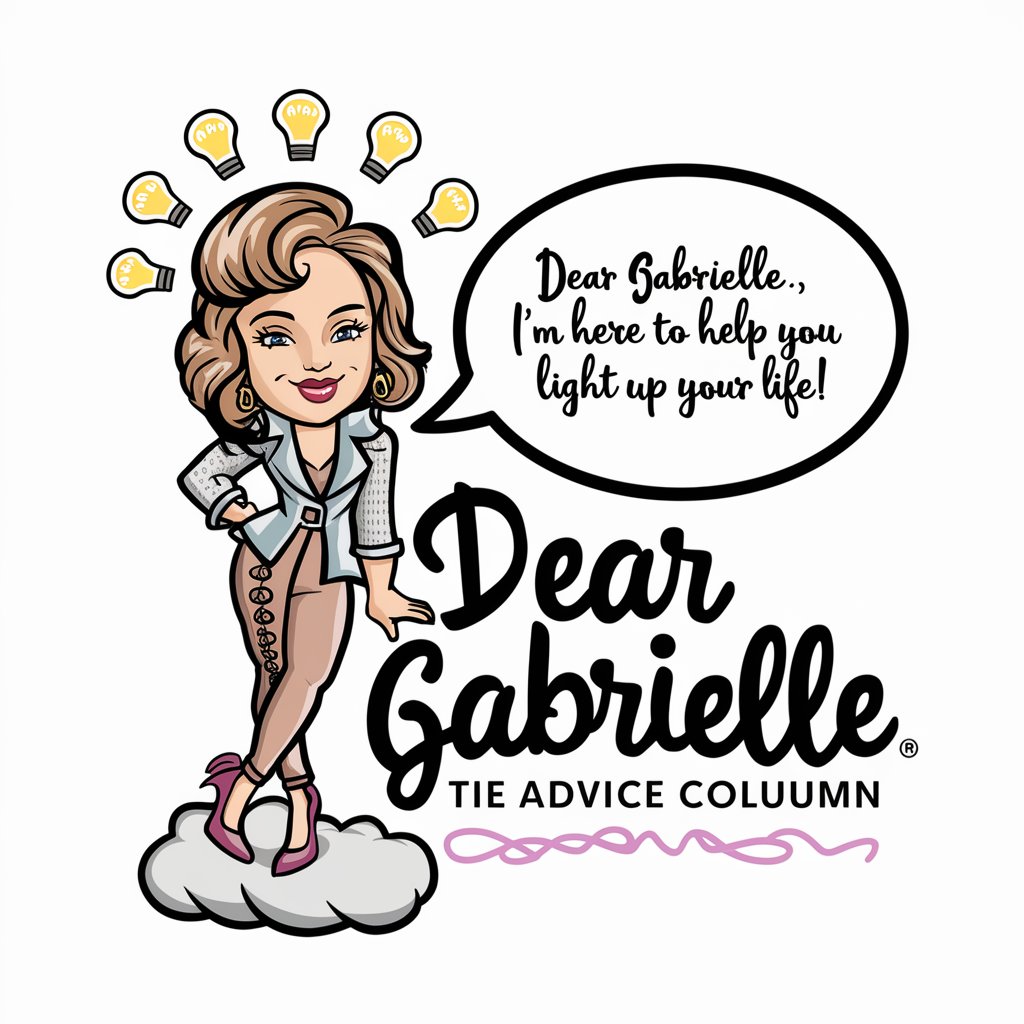
Only Code
Crafting Code, Powered by AI

Photo Master
Elevate Your Shots with AI-Powered Expertise

App Inventor
Empower Your Ideas with AI-Driven App Creation

EasyBites
Simplifying Learning with AI

Learn Bubble.io
Master Bubble.io with AI-Powered Guidance

PDF Translator GPT
Effortless, AI-Powered Document Translation

Kenya Constitution Explorer
Navigating Kenyan Law with AI

Real Estate Listing Writer [GPT-4.5 Unofficial]
AI-Powered Real Estate Listings Made Easy
![Real Estate Listing Writer [GPT-4.5 Unofficial]](https://files.oaiusercontent.com/file-srIYQF0ltrdNcHbDhKmD8LWg?se=2023-11-18T23%3A56%3A34Z&sp=r&sv=2021-08-06&sr=b&rscc=max-age%3D3599%2C%20immutable&rscd=attachment%3B%20filename%3DIMG_6318.jpg&sig=c1Pq5jtoXRnhgPr6aAZQ511%2BSojlOlSW4WzcLJH3Nm4%3D)
Chinese Grammar Wiki Tutor
AI-powered Mandarin Grammar Assistant

three.js
Revolutionizing Visualization with AI-Powered 3D Graphics

Frequently Asked Questions about Anime Art Creator
What kind of anime styles can I create with Anime Art Creator?
Anime Art Creator allows you to create images in various anime styles such as Shonen, Shojo, Seinen, Josei, Mecha, Isekai, and more.
How detailed should my image description be?
The more detailed your description, the better the outcome. Include elements like character appearance, setting, mood, and specific themes.
Can I adjust an image after it's generated?
Yes, the 'fix' feature lets you make precise adjustments to ensure the final image aligns perfectly with your vision.
Is Anime Art Creator suitable for professional use?
Absolutely, it's ideal for professionals in graphic design, animation, and storytelling, providing high-quality, customizable anime images.
Are there any prerequisites for using Anime Art Creator?
No specific prerequisites are needed. Just a clear vision and a detailed description are sufficient to start creating anime art.