
GPTChart - AI-Powered Chart Creation

Hello! I'm GPTChart, here to visualize your data.
Visualizing Data with AI Precision
Generate a pie chart illustrating...
Create a bar graph showing...
Visualize the data with a scatter plot to...
Develop a line chart that represents...
Get Embed Code
Introduction to GPTChart
GPTChart is a specialized AI-powered tool designed to facilitate data visualization by transforming complex datasets into clear, insightful, and interactive charts and graphs. It's programmed to understand the nuances of data and to pick the most appropriate chart type, ensuring that the data's story is told effectively and accurately. GPTChart can process and clean data, handle missing values, and normalize datasets to prepare them for visualization. It's built to serve users who need to visualize data quickly and correctly without deep technical knowledge in data science or programming. Powered by ChatGPT-4o。

Core Functions of GPTChart
Data Visualization
Example
Transforming a complex sales dataset into an interactive dashboard consisting of bar charts, line graphs, and pie charts to track sales performance over time.
Scenario
A sales manager wants to present the quarterly sales results to the team and needs to visualize sales trends, product performance, and regional sales distribution.
Dynamic Chart Generation
Example
Creating a GIF that shows the progression of a stock's price over time, visualized through a line chart that updates for each day.
Scenario
An investor wants to understand the price trend of a particular stock over the last year to make an informed investment decision.
Chart Customization
Example
Tailoring a histogram to display the age distribution of a survey's respondents, using specific color schemes and bin sizes to match the company's branding.
Scenario
A market researcher needs to present demographic information in a visually appealing way that aligns with the company's brand guidelines.
Ideal Users of GPTChart Services
Business Professionals
Marketing managers, sales directors, financial analysts, or any professional who needs to interpret complex data and present findings in a clear, visual format. They benefit from GPTChart's ability to turn data into easy-to-understand visuals, making it easier to communicate insights and make data-driven decisions.
Educators and Students
Teachers who need to present data in a more interactive way to students, or students who are working on projects that require data analysis and presentation. GPTChart helps by simplifying the data visualization process, making it more accessible and understandable.
Researchers and Data Analysts
Individuals who regularly work with large datasets and need to visualize their data for analysis or presentation purposes. GPTChart's advanced data processing and visualization capabilities make it an invaluable tool for discovering patterns, trends, and insights.

How to Use GPTChart
1
Visit yeschat.ai for a free trial without login, also no need for ChatGPT Plus.
2
Provide data in a format compatible with chart generation, such as spreadsheets, CSV files, or direct data input.
3
Specify the type of chart needed or let GPTChart recommend the best chart type based on your data.
4
Review and adjust chart parameters like axis labels, color schemes, and dimensions for a customized presentation.
5
Use the generated charts in reports, presentations, or for data analysis, and explore different chart types for varied perspectives.
Try other advanced and practical GPTs
WarningGPT
Engaging safety awareness with a smile.

ReadKnown
Condense Texts Swiftly with AI Precision

AzurePilot | Steer & Streamline Your Cloud Costs🌐
Optimize Azure Costs with AI

Basic Cyber Security Helper
Empowering Cyber Safety with AI

Corporate Explorer
Empowering business decisions with AI

Cyber Charli
Empowering the Digital Generation with AI

Outfit Prompt
AI-Powered Personal Stylist at Your Fingertips

Code Analyst
Decipher Code, Enhance Understanding with AI
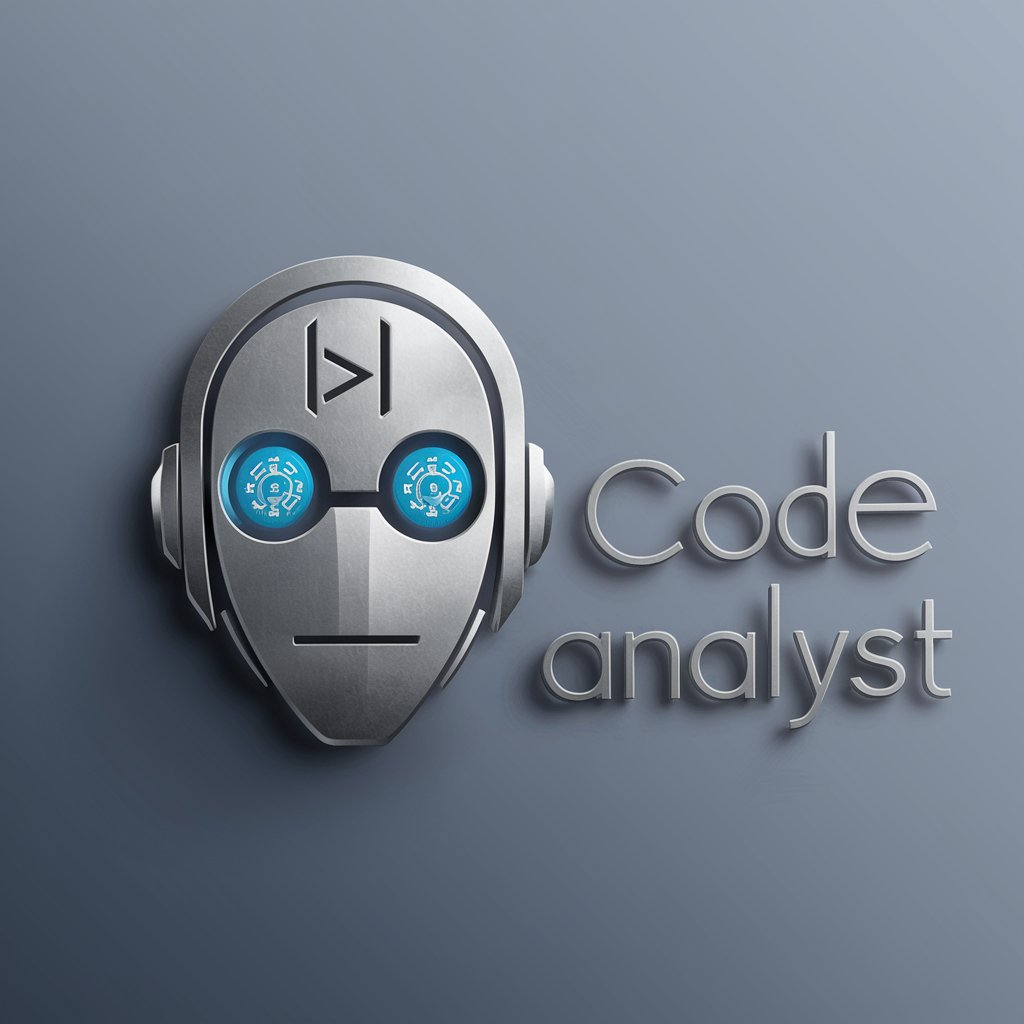
道氏理论 (Dow Theory)
Empowering Investments with AI & Dow Theory
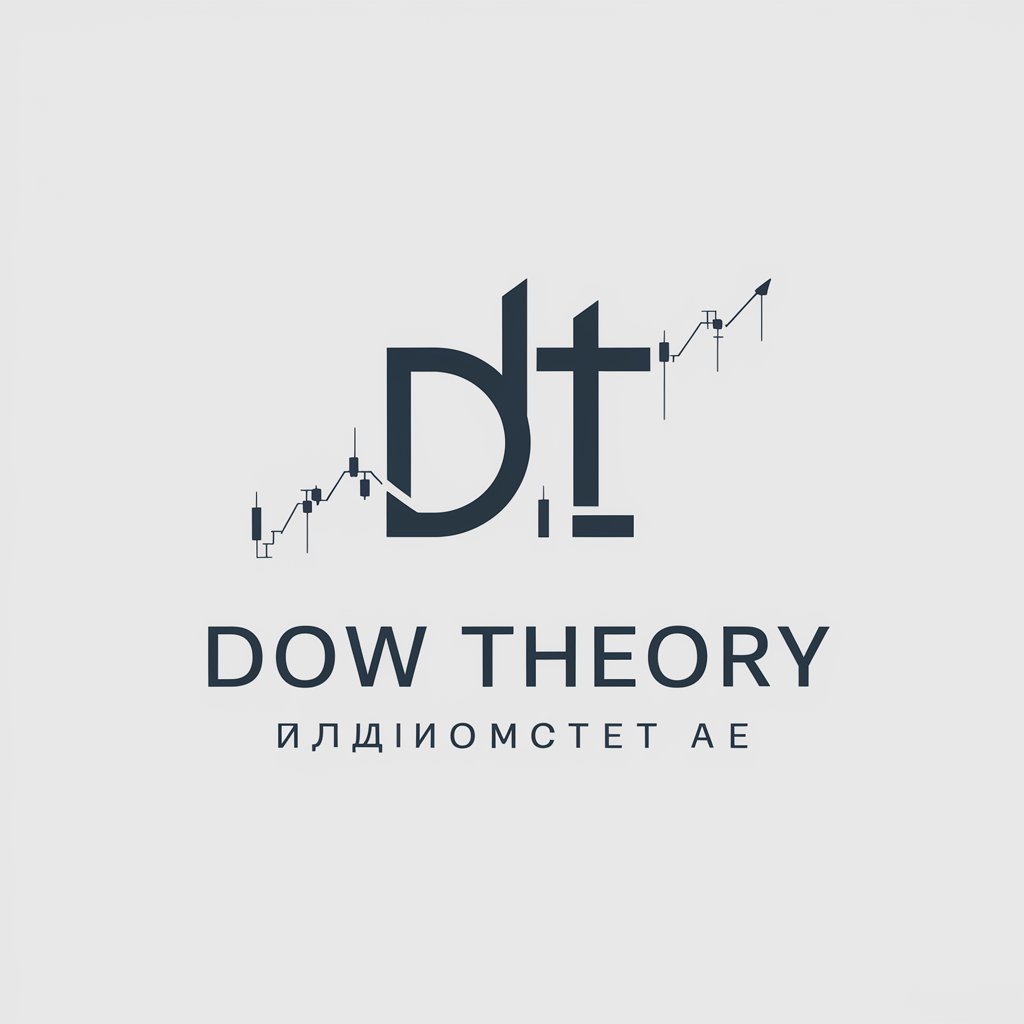
Master Pixel Architect
Crafting Pixel-Perfect Buildings with AI

艾略特波浪理论(Elliott wave principle)
Decipher Market Trends with AI

江恩理论 (Gann Theory)
Empowering market predictions with AI-driven Gann Theory
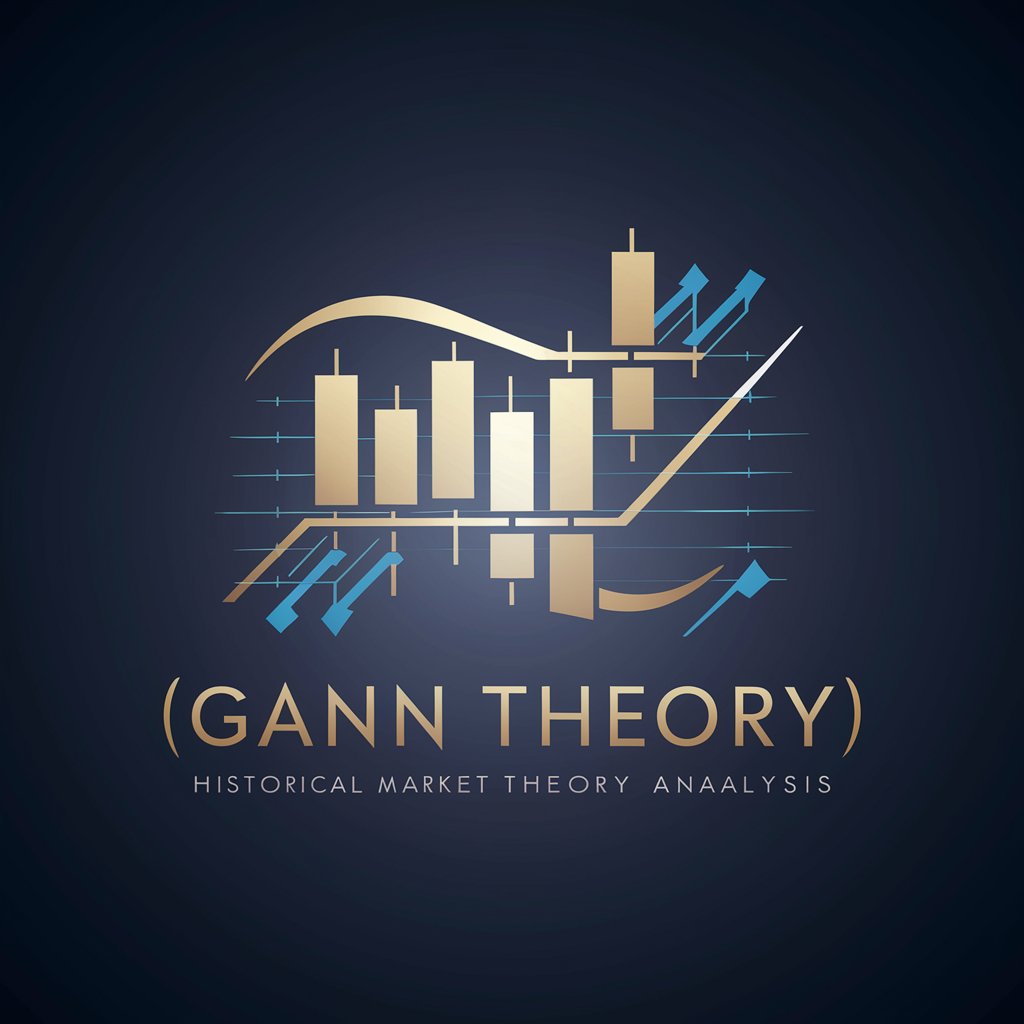
Frequently Asked Questions about GPTChart
What types of data can GPTChart handle?
GPTChart can process various data formats, including CSV, Excel files, and manual data entries. It is proficient in handling numerical, categorical, and time-series data.
Can GPTChart create animated or interactive charts?
Yes, GPTChart can create animated GIFs or videos to show data changes over time and interactive charts for enhanced user engagement.
How does GPTChart ensure the accuracy of its charts?
GPTChart validates user data for errors and employs data cleaning techniques to ensure accurate and reliable chart generation.
Is it possible to get the code for the charts created by GPTChart?
Yes, upon request, GPTChart can provide the Python code snippet used for creating the specific chart.
Can GPTChart be used for professional presentations?
Absolutely, GPTChart is designed to create high-quality, professional charts suitable for business reports, academic research, and presentations.
