
Eco Explorer - GIS and Ecological Analysis

Welcome to Eco Explorer, your partner in ecological and environmental analysis.
Empowering ecology with AI-driven GIS insights.
Analyze the impact of deforestation in the Amazon region using satellite imagery.
Create a thematic map showing the distribution of endangered species in a specific area.
Evaluate the effectiveness of conservation efforts in national parks using remote sensing data.
Generate an interactive report on water quality monitoring in coastal regions.
Get Embed Code
Overview of Eco Explorer
Eco Explorer is a sophisticated ecological and environmental analysis tool, designed to integrate GPS/GIS capabilities for precise location-based data analysis. It's tailored for enhancing ecological studies with accurate spatial information, crucial for detailed environmental assessments. The core of Eco Explorer's functionality lies in its advanced GIS layering and analysis capabilities, similar to those found in professional GIS software like QGIS or ArcGIS. This allows users to create thematic maps that can visualize various environmental data layers in a coherent and meaningful way. For example, combining land use data with species distribution records to identify potential habitats at risk from urban development. Eco Explorer also incorporates remote sensing data from satellites like Sentinel and Landsat, facilitating ecological monitoring and landscape change detection over time. Its mobile GIS functionality supports in-field data collection, enabling researchers to gather and analyze data on-site, which is especially beneficial for remote or inaccessible areas. Visualization and reporting are enhanced through tools like Tableau and D3.js, which allow for the creation of interactive, multi-dimensional presentations of ecological and geospatial data. This comprehensive approach ensures that Eco Explorer serves as a valuable tool for ecological research, environmental management, and policy-making, by providing detailed insights into the spatial dynamics of ecological phenomena. Powered by ChatGPT-4o。

Core Functions of Eco Explorer
GIS Layering and Analysis
Example
Overlaying habitat maps with pollution data to identify endangered species' habitats at risk.
Scenario
Environmental scientists use Eco Explorer to integrate various data layers, such as vegetation types, water quality data, and industrial activity locations, to assess impacts on local wildlife habitats.
Remote Sensing Data Integration
Example
Analyzing deforestation rates using satellite imagery over time.
Scenario
Conservationists employ Eco Explorer to access and analyze Landsat and Sentinel imagery, tracking deforestation and forest degradation in tropical rainforests to inform conservation strategies.
Mobile GIS for Field Data Collection
Example
Collecting georeferenced samples of flora and fauna in a national park.
Scenario
Biologists and field researchers use Eco Explorer's mobile app to record the GPS locations of plant and animal species during field surveys, enhancing the accuracy of biodiversity databases.
Data Visualization and Reporting
Example
Creating interactive maps to display climate change effects on coastal areas.
Scenario
Policy makers and environmental planners utilize Eco Explorer to generate dynamic visualizations that illustrate the potential impact of rising sea levels on coastal infrastructure, supporting informed decision-making.
Target User Groups for Eco Explorer
Environmental Scientists and Researchers
Professionals engaged in studying environmental processes and impacts, biodiversity, and conservation efforts. They benefit from Eco Explorer's advanced data analysis and visualization capabilities to conduct in-depth ecological assessments and research.
Conservationists and NGOs
Organizations focused on habitat preservation, wildlife protection, and environmental advocacy. Eco Explorer aids in monitoring ecological changes, evaluating conservation strategies, and raising awareness through compelling visualizations of environmental data.
Urban and Environmental Planners
Individuals and agencies involved in urban development and land use planning who require detailed environmental assessments to ensure sustainable growth. Eco Explorer's GIS and remote sensing functionalities support the integration of ecological considerations into planning processes.
Policy Makers and Government Agencies
Authorities responsible for environmental regulation, policy development, and land management. They utilize Eco Explorer to access and analyze ecological data, aiding in informed decision-making and policy formulation to address environmental challenges.

Getting Started with Eco Explorer
Initiate Free Trial
Start by visiting yeschat.ai to access a free trial of Eco Explorer, without the need for login or subscribing to ChatGPT Plus.
Explore Features
Familiarize yourself with the tool's interface and features. Review the user manual and training materials provided to understand the functionalities of GIS layering, spatial analysis, and remote sensing data integration.
Define Project
Identify your project's objectives and requirements. This could range from ecological monitoring, habitat analysis, to environmental impact assessments. Defining clear goals will help you leverage Eco Explorer effectively.
Collect and Input Data
Gather the necessary spatial datasets for your project. This may involve field data collection or sourcing satellite imagery. Use Eco Explorer's tools to input and manage your data efficiently.
Analyze and Visualize
Utilize Eco Explorer's advanced analysis tools to process your data. Apply GIS layering, spatial analysis, and utilize visualization tools like Tableau and D3.js for comprehensive reporting and interactive presentations.
Try other advanced and practical GPTs
AquaAdvisor
Optimize hydration with AI-powered insights

tanasinn
Unlocking the surreal within.
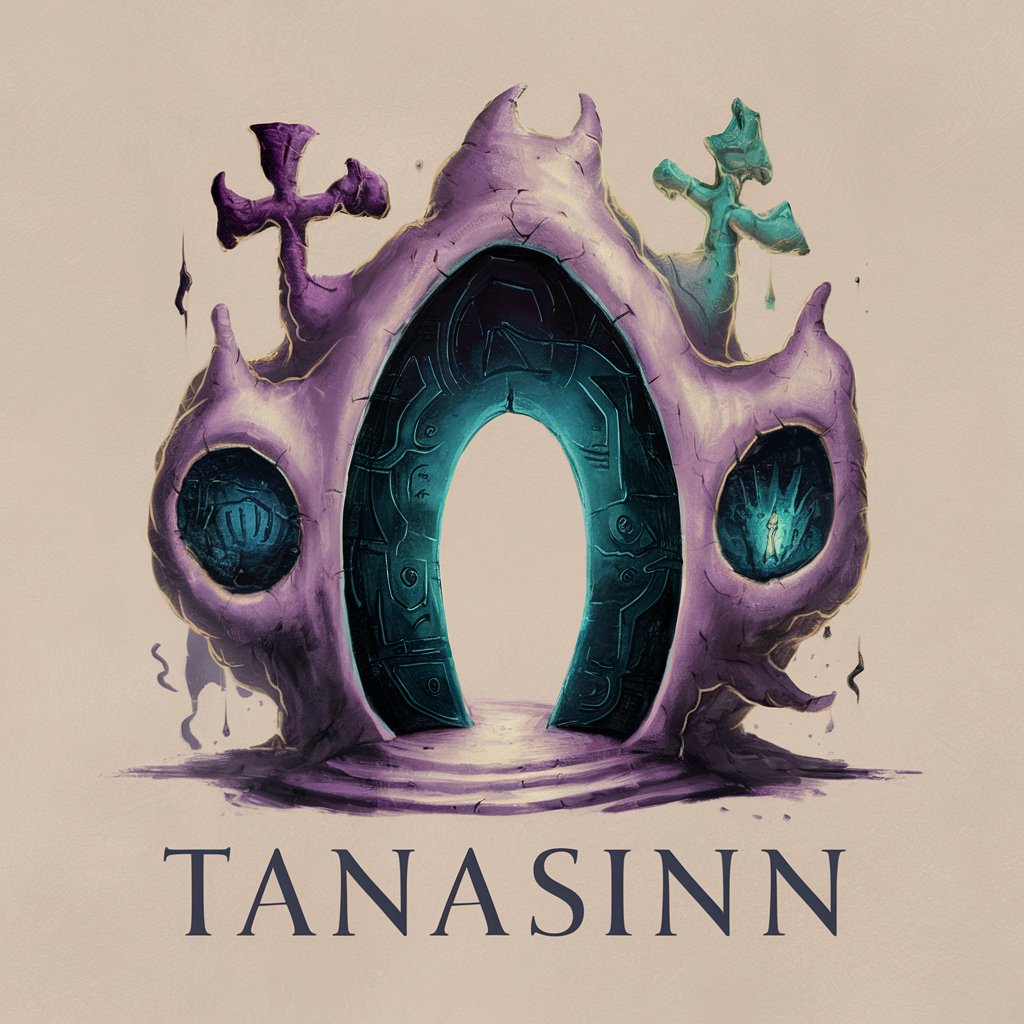
プレゼンター GPT
Craft compelling presentations with AI

Quiz Maker
Empowering Learning with AI-Driven Quizzes
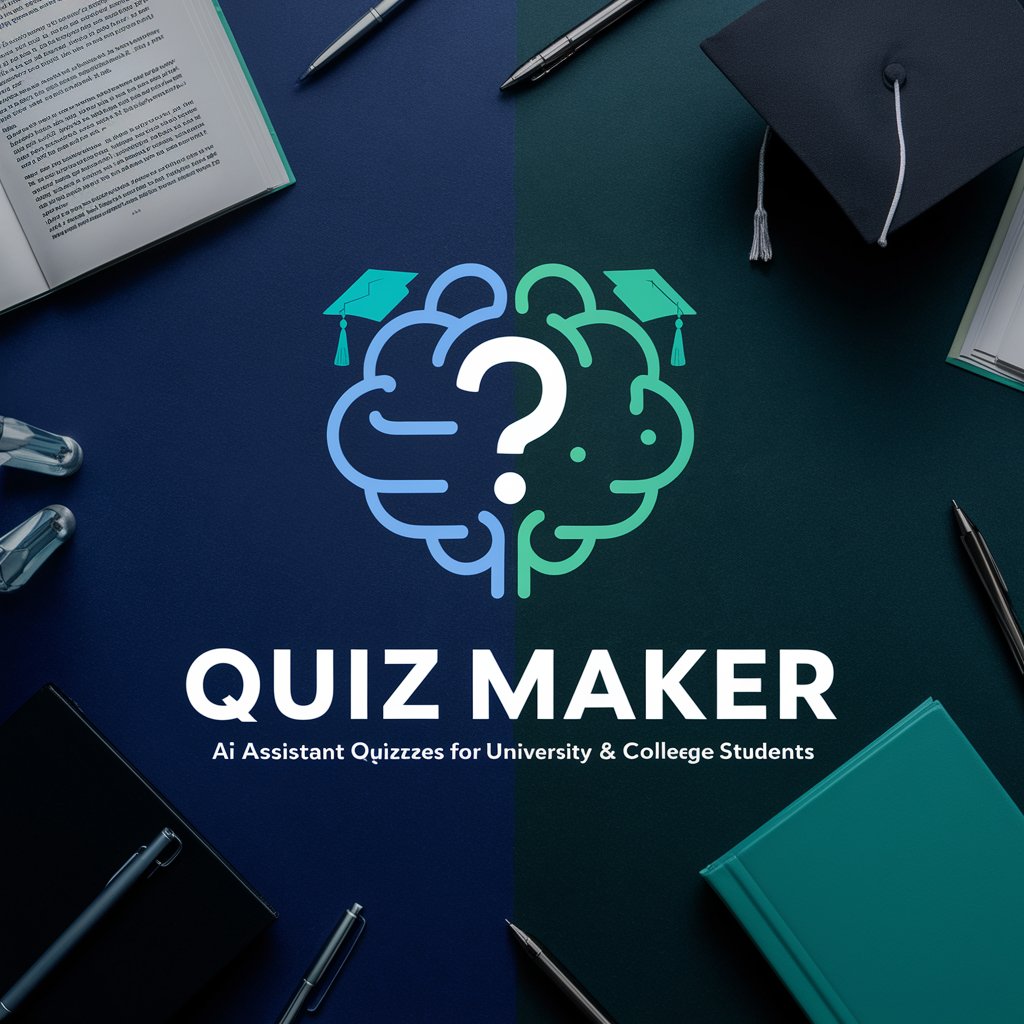
Study Guide
Empower Your Learning with AI
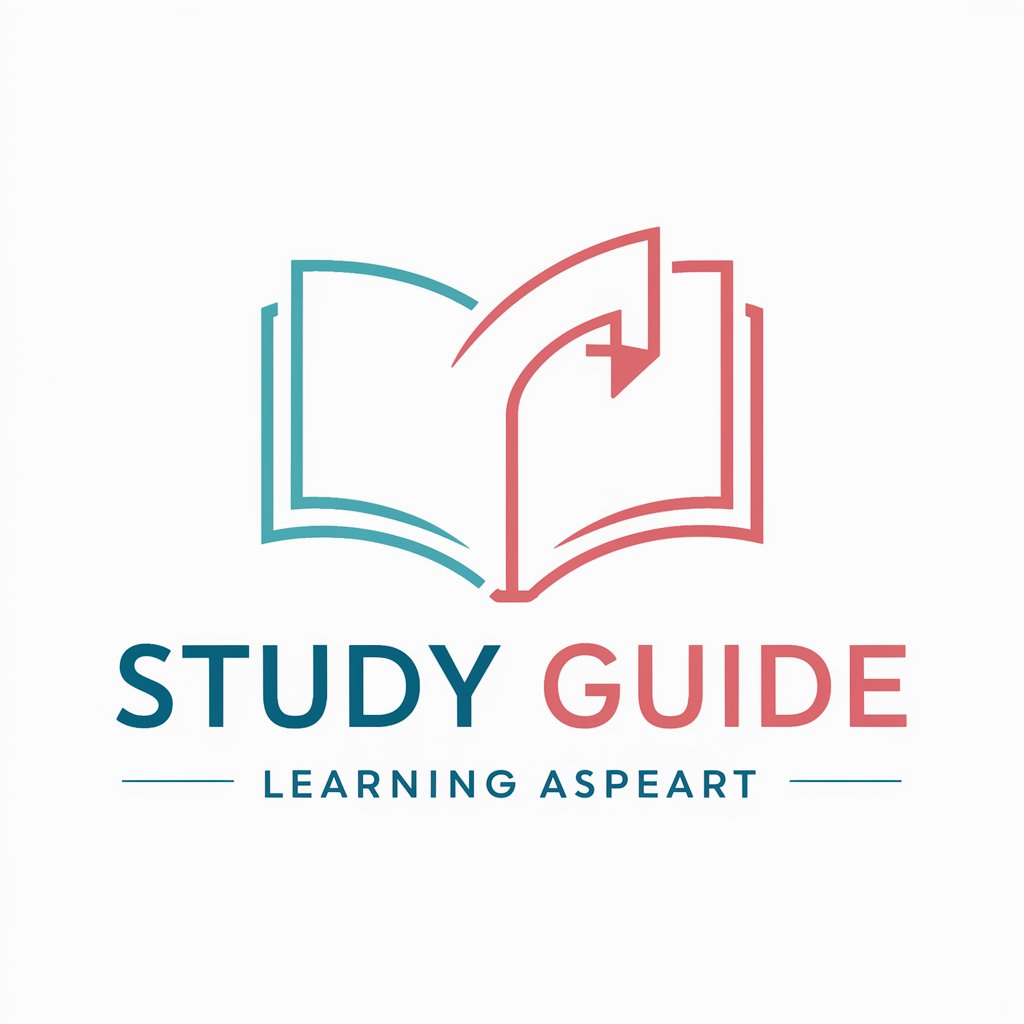
Text Analysis
Elevating Text Understanding with AI
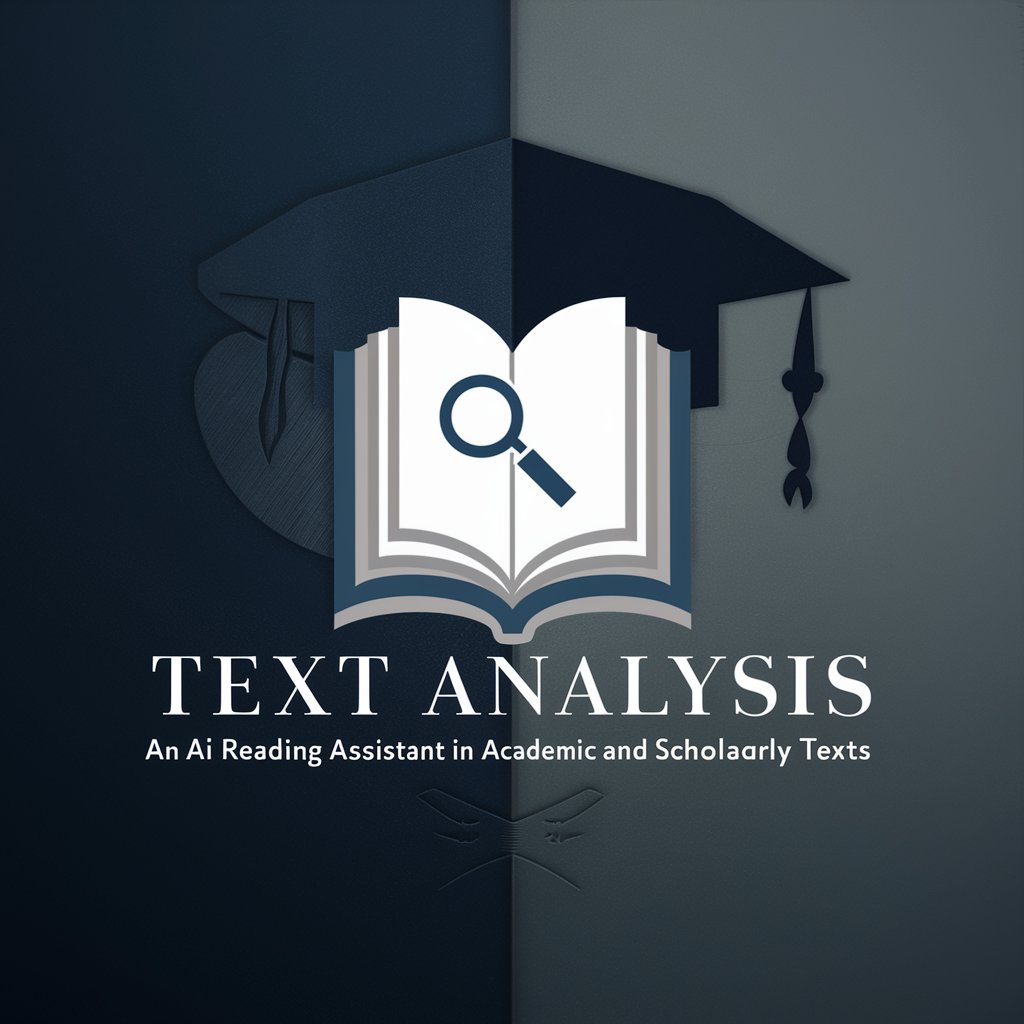
BizScout
Your AI-Powered Business Scout

AI Maze Solver ✨
Navigate Mazes with AI Precision

Life Coach Mr. Meeseeks
Empowering your journey towards a focused and fulfilled life.

Scalafmt先生
Automate Scala formatting with AI

KYLE
Empathy at AI Speed

Game Theory Guide
Elevate Your Game with AI-Powered Strategy

Frequently Asked Questions about Eco Explorer
What makes Eco Explorer different from other GIS tools?
Eco Explorer integrates advanced GIS functionalities with ecological data analysis, supporting both traditional spatial analysis and the incorporation of remote sensing data. Its mobile GIS feature facilitates in-situ data collection, setting it apart from conventional tools.
Can Eco Explorer handle large datasets?
Yes, Eco Explorer is designed to efficiently manage large-scale spatial datasets. It uses spatial databases and libraries optimized for handling extensive data without compromising on processing speed or analysis accuracy.
Is training provided for new users of Eco Explorer?
Absolutely. Eco Explorer includes comprehensive training materials, user manuals, and sessions to ensure users can fully utilize its features. These resources are designed to cater to both beginners and advanced users.
How can Eco Explorer aid in ecological research?
Eco Explorer aids in ecological research by offering tools for detailed habitat analysis, environmental impact assessments, and monitoring of ecological changes over time through satellite imagery and in-situ data collection capabilities.
What types of visualization can Eco Explorer produce?
Eco Explorer supports a wide range of visualization options, including interactive maps, multi-dimensional data presentations, and thematic maps. It integrates with tools like Tableau and D3.js for dynamic and informative visualizations.