
Icon Genius - iOS Icon Design Assistant

Welcome! Let's craft the perfect iOS app icon together.
Sculpting Icons with AI Precision
Create a unique and minimalist iOS app icon that...
Design an app icon for an iOS design assistant that...
Generate an eye-catching logo for a tool focused on...
Imagine a sleek and modern app icon that represents...
Get Embed Code
Introduction to Icon Genius
Icon Genius is a specialized tool designed to assist in the creation and refinement of iOS app icons. It combines artistic aesthetics with practical design advice, ensuring icons not only look appealing but also adhere to Apple's User Interface Guidelines. This tool is particularly focused on ensuring that app icons are effective on small-scale displays, a crucial aspect given the limited space and quick user interactions on mobile devices. Icon Genius provides creative opinions, color suggestions, and advises on simplicity and memorability, ensuring that the icons stand out in the crowded app marketplace. For example, if a developer is creating a fitness app, Icon Genius can suggest an icon design that encapsulates the essence of fitness in a simple, yet captivating manner, considering factors like color psychology and brand alignment. Powered by ChatGPT-4o。

Main Functions of Icon Genius
Design Consultation
Example
A developer working on a meditation app seeks advice on icon design. Icon Genius suggests a minimalist design with soothing colors and a recognizable symbol, like a lotus, to convey calmness and mindfulness.
Scenario
Providing expert advice on icon aesthetics, alignment with app functionality, and adherence to iOS guidelines.
Creative Ideation
Example
For a new cooking app, Icon Genius proposes an icon featuring a chef's hat with a modern, flat design, using warm colors to invoke the feeling of a home kitchen.
Scenario
Assisting in brainstorming and conceptualizing icon designs that are both innovative and relevant to the app's purpose.
Usability Optimization
Example
For a weather app, Icon Genius recommends an icon with clear, recognizable weather symbols, optimized for visibility across different devices and screen sizes.
Scenario
Ensuring that the icon is not only aesthetically pleasing but also functional and easily identifiable on various screens and backgrounds.
Ideal Users of Icon Genius Services
App Developers
Individuals or teams developing apps for iOS who need expert guidance in creating icons that are both visually striking and compliant with Apple's guidelines. They benefit from Icon Genius's ability to offer designs that enhance user engagement and app marketability.
Brand Managers
Professionals responsible for maintaining a brand's identity across platforms, including mobile apps. They utilize Icon Genius to ensure that app icons align with the brand's overall style and values while remaining functional and appealing on small screens.
UI/UX Designers
Designers specializing in user interface and experience who require creative inputs and technical guidance to create icons that effectively represent an app's purpose and enhance the overall user experience.

How to Use Icon Genius
Step 1
Start by visiting yeschat.ai for an effortless, free trial without the need for login or ChatGPT Plus, ensuring easy access to the tool.
Step 2
Identify the specific iOS app icon design requirement or challenge you're facing to leverage Icon Genius effectively.
Step 3
Input your design ideas, color preferences, or existing icon elements into the system to receive tailored design suggestions and improvements.
Step 4
Utilize the provided feedback to refine your icon design, ensuring it aligns with iOS platform standards and resonates with your target audience.
Step 5
Iterate the design process by revisiting Icon Genius with updated designs or new concepts to continuously enhance your iOS app icon's appeal and effectiveness.
Try other advanced and practical GPTs
Comic Vision
Bringing Your Ideas to Life with AI-Powered Comic Art

Find My Advisor
Connecting Scholars to Advisors, AI-Powered

Research GPT
Unleashing AI Power for Informed Research

The Vortex Engine 🌪️
Transform emotions into visual auras.

/Imagine Logo
Crafting Your Identity with AI

Create App Icon
Elevate Your App with AI-Driven Icons

Mug Master
Tailored Mug Designs Powered by AI

Content Marketing GPT
Empower Your Content with AI Insight

NewsGPT
Empowering Knowledge with AI-Driven Insights

唐诗大师
Reviving Tang Poetry with AI

AI Guide
Empowering Decisions with AI Insight

Abraham Hicks Teachings
Empowering Vibrational Alignment with AI
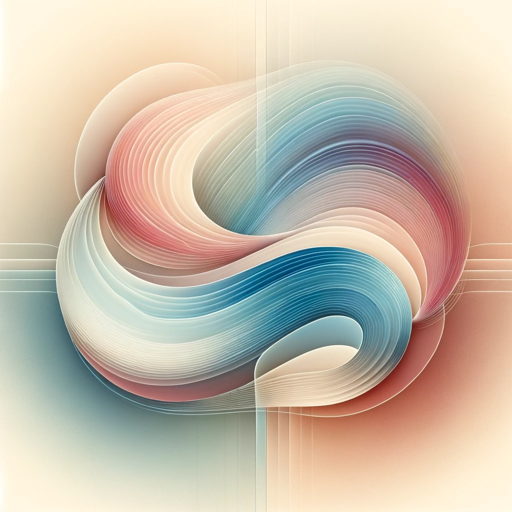
Frequently Asked Questions about Icon Genius
What is Icon Genius primarily used for?
Icon Genius is a specialized tool designed for crafting and refining iOS app icons. It assists in generating creative, platform-compliant icons by offering design opinions, color suggestions, and alignment with Apple's User Interface Guidelines.
Can Icon Genius help with icon redesigns?
Absolutely, Icon Genius is adept at analyzing existing icons and providing recommendations for redesigns to enhance visual appeal, ensure platform compliance, and improve user engagement.
How does Icon Genius ensure adherence to iOS standards?
Icon Genius is programmed with Apple's User Interface Guidelines in mind. It suggests design modifications and improvements that not only look aesthetically pleasing but also comply with platform-specific requirements.
Can I use Icon Genius for A/B testing icon designs?
Yes, Icon Genius can be an integral part of your A/B testing strategy by providing variant designs for your icons, which you can then test for user engagement and appeal.
Does Icon Genius offer advice on color schemes?
Indeed, Icon Genius provides guidance on color palettes, ensuring your app icons are not only attractive but also evoke the desired emotional response and stand out on various backgrounds and devices.