
MATLAB to Python - MATLAB to Python Code Conversion

Hi! Need help converting MATLAB to Python?
Effortlessly bridge MATLAB and Python with AI
Convert the following MATLAB script to Python:
How do I translate this MATLAB function into Python:
Can you help me understand the Python equivalent of this MATLAB code:
What is the Python version of this MATLAB command:
Get Embed Code
Overview of MATLAB to Python Conversion
MATLAB to Python conversion involves translating MATLAB scripts, functions, and syntax into Python code. This process is essential for users who wish to leverage Python's extensive libraries and open-source ecosystem while transitioning from MATLAB's specialized environment. The conversion ensures that algorithms and data processing techniques developed in MATLAB are accurately and efficiently replicated in Python. For example, a MATLAB script for image processing, utilizing functions like 'imshow' or 'imread', would be translated to Python using libraries such as OpenCV or PIL. Powered by ChatGPT-4o。

Core Functions of MATLAB to Python Conversion
Syntax Translation
Example
Translating MATLAB's matrix operations to Python's NumPy library. For instance, MATLAB's 'A * B' (matrix multiplication) becomes 'np.dot(A, B)' in Python.
Scenario
Useful in numerical simulations where matrix operations are prevalent.
Function Mapping
Example
Converting MATLAB's built-in functions like 'linspace' to Python's 'numpy.linspace'.
Scenario
Helpful in scenarios involving generation of linearly spaced vectors, common in data analysis and plotting.
Data Type Conversion
Example
MATLAB's default double-precision arrays are translated to Python's NumPy arrays with dtype='float64'.
Scenario
Crucial in scientific computing where precision is key.
Plotting Equivalence
Example
MATLAB's 'plot' function is translated to 'matplotlib.pyplot.plot' in Python.
Scenario
Used in visualizing data, essential for data analysis and reporting.
File I/O Adaptation
Example
MATLAB's 'fopen', 'fread', 'fwrite' functions are replaced with Python's 'open' function and its methods.
Scenario
Important for reading and writing data, especially in data processing tasks.
Target User Groups for MATLAB to Python Services
Researchers and Academicians
This group often uses MATLAB for prototyping but requires Python's versatility and library support for advanced analysis, making conversion services crucial for their workflow.
Data Scientists and Analysts
Professionals who are transitioning from MATLAB-based data analysis to Python due to its extensive data handling and machine learning libraries.
Educators and Students
Individuals in educational settings where Python's open-source nature makes it a more accessible tool for teaching programming and engineering concepts.
Software Engineers in Technical Fields
Engineers who have legacy MATLAB code and are moving to Python for its broader application and integration capabilities in software development.

How to Use MATLAB to Python Conversion Tool
Start Your Journey
Begin by visiting a platform offering MATLAB to Python conversion services, such as yeschat.ai, which provides a free trial without the need for a login or subscribing to premium services.
Understand Your Needs
Identify the MATLAB scripts or functions you need to convert. This could be for data analysis, visualization, machine learning, or any other computational task typically performed in MATLAB.
Prepare Your MATLAB Code
Ensure your MATLAB code is ready for conversion. This includes commenting your code clearly and organizing it into manageable sections or functions, making the translation process smoother.
Use the Conversion Tool
Input your MATLAB code into the conversion tool. The tool will analyze your code and convert it into Python syntax, handling different data types, structures, and libraries accordingly.
Review and Adapt
Review the converted Python code. You may need to make adjustments or optimizations based on the Python environment or specific libraries you're using, such as NumPy, SciPy, or Matplotlib for numerical computations and visualizations.
Try other advanced and practical GPTs
Abstract Generator
Streamlining Academic Abstracts with AI
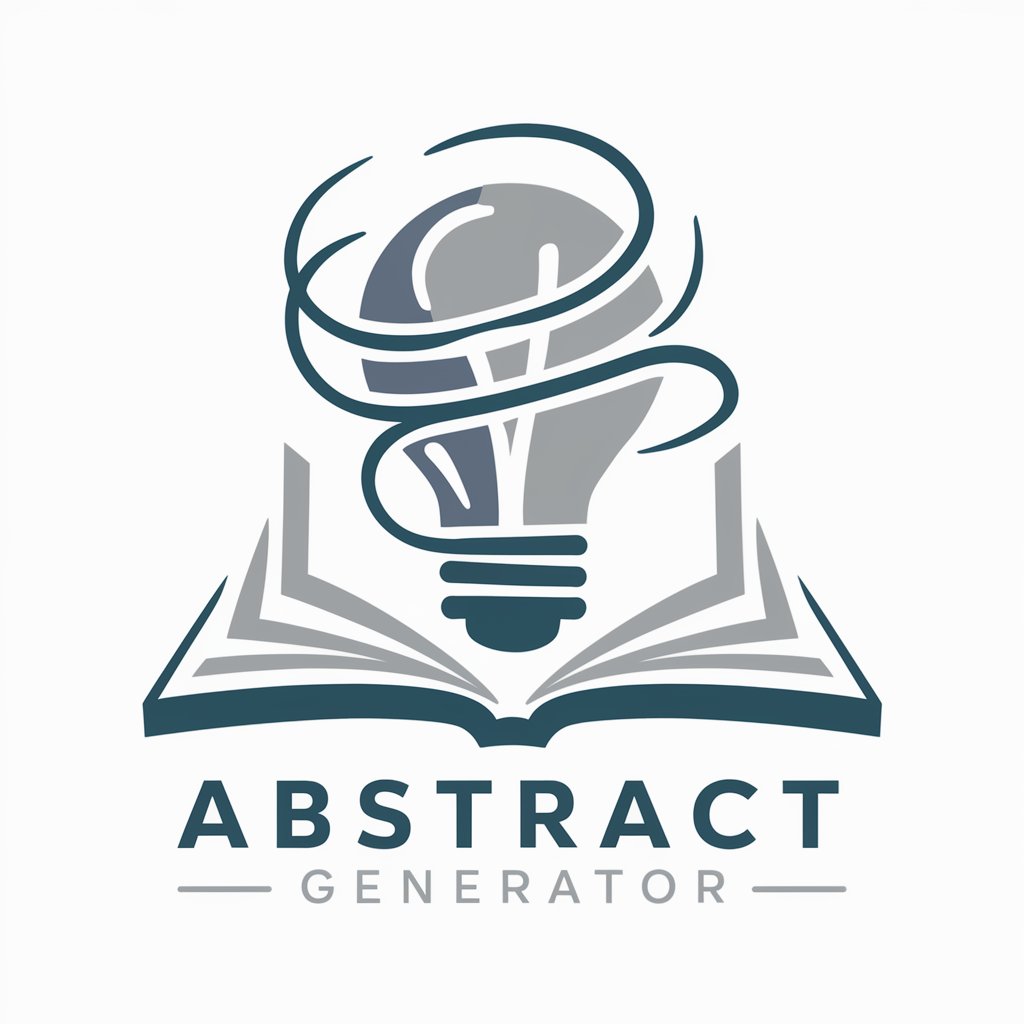
Essay Introduction Generator
Crafting Scholarly Introductions, AI-Powered

古智探索者
Harnessing AI to unlock ancient wisdom

PlayWorld - AI Social
Bring Your Digital Companion to Life

QR Code Generator
Easily generate dynamic QR codes powered by AI

说文解字
Unlock the depth of Chinese words

&(x to x)精准翻译师 X=语言
AI-powered, nuanced translation across languages

时光侦探中文版
Travel through time, learn with AI.

历史观光客中文版
Explore History Through AI-Powered Stories

程序员面试官
AI-Powered Technical Interview Preparation
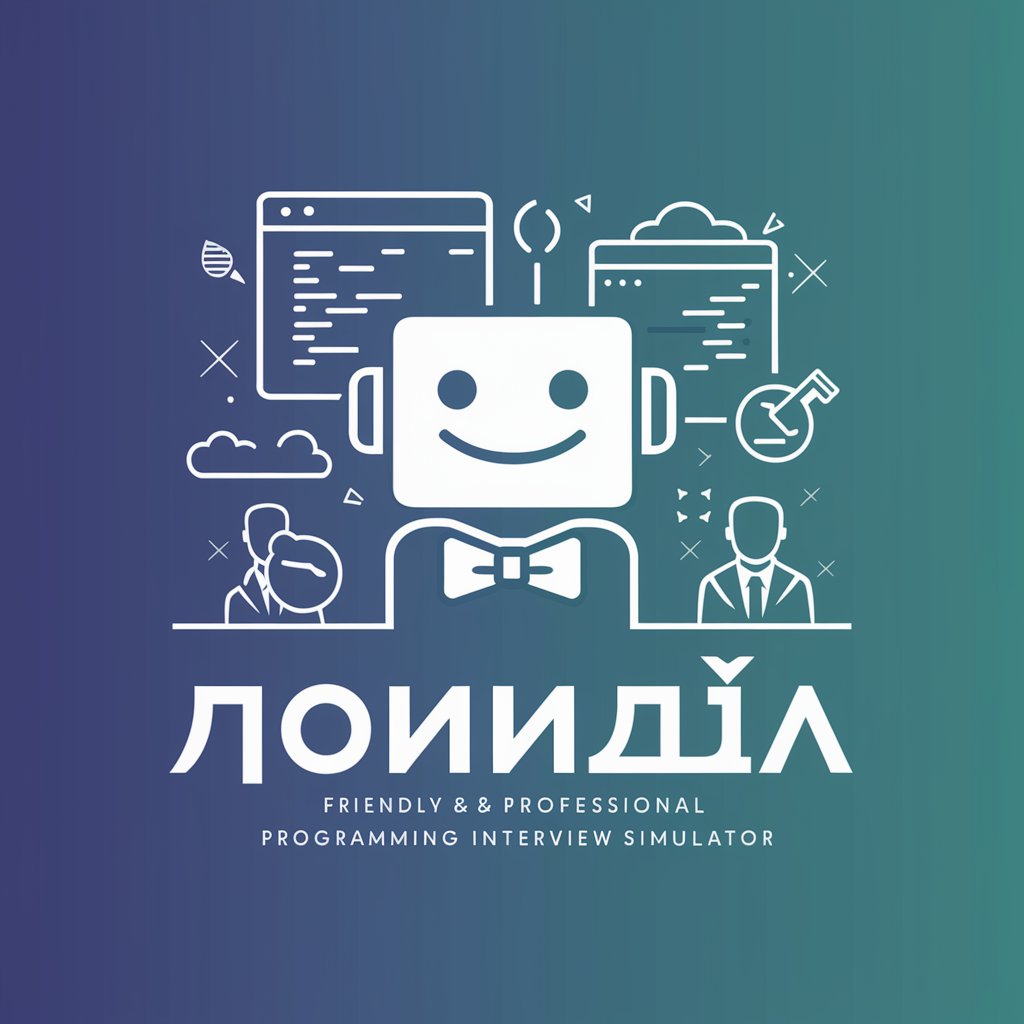
Expert Think Tank
Unlock Insights with AI Expertise

算命
Unlock Your Destiny with AI-Powered Chinese Astrology

Frequently Asked Questions about MATLAB to Python Conversion
What is MATLAB to Python conversion?
MATLAB to Python conversion involves translating code written in MATLAB, a high-level programming language and environment for numerical computing, into Python code, leveraging Python's extensive libraries and community for similar or expanded functionalities.
Can all MATLAB functions be directly converted to Python?
Not all MATLAB functions have direct equivalents in Python. However, Python's scientific libraries like NumPy, SciPy, and Matplotlib offer similar functionalities. For functions without direct equivalents, custom implementations or alternative approaches may be required.
How do I handle MATLAB's matrix-based operations in Python?
Python's NumPy library is designed for numerical and matrix operations and can be used to replicate MATLAB's matrix-based approach. NumPy arrays work similarly to MATLAB matrices, and many operations can be translated directly with similar syntax.
What are the benefits of converting MATLAB code to Python?
Converting MATLAB to Python can reduce software costs, leverage Python’s broader ecosystem and libraries, improve code portability and accessibility, and tap into Python's extensive community support for development and troubleshooting.
Are there any tools or libraries specifically designed to help with MATLAB to Python conversion?
While there's no one-size-fits-all tool, several resources can facilitate conversion, including the scipy.io package for importing MATLAB files into Python, and the MATLAB Engine API for Python, allowing calls to MATLAB from Python.