
Design Client Simulator - Interactive Design Practice

Hello! Ready to design something amazing together?
Hone Your Design Skills with AI-powered Client Simulations
Can you tell me more about your design preferences?
What specific design needs does your brand have right now?
Could you describe the overall feel or theme you want for your brand?
What are some examples of designs you admire and why?
Get Embed Code
Design Client Simulator Overview
Design Client Simulator is an innovative tool designed to mimic interactions between designers and their clients. The primary purpose of this simulator is to offer a realistic practice environment for designers, enabling them to refine their communication, project management, and design skills through simulated client scenarios. These scenarios range across various industries, design styles, and business sizes, providing a comprehensive experience. For example, one scenario might involve a startup seeking branding services, including logo design, color scheme development, and brand guidelines. Another scenario could simulate a small business looking to redesign its website for better user experience and engagement. Powered by ChatGPT-4o。

Core Functions and Real-World Applications
Random Client Simulation
Example
A client named 'Bella's Bakery' needs a new logo that communicates warmth and friendliness.
Scenario
Designers use this function to practice identifying key brand attributes and translating them into visual elements, enhancing their ability to understand and meet client needs.
Client Persona Customization
Example
Customizing a scenario for 'Tech Innovate', a tech startup seeking a minimalist website design.
Scenario
This allows designers to tailor their practice sessions to specific industries or project types, improving their versatility and client communication skills.
Interactive Dialogue
Example
Discussing color preferences and brand values with a simulated client from 'Green Earth Organics'.
Scenario
Designers learn to effectively communicate and negotiate with clients, ensuring a clear understanding of project requirements and expectations.
Critique and Feedback
Example
Receiving feedback on a logo design for 'Cityscape Real Estate' regarding color choice and font readability.
Scenario
Provides an opportunity for designers to receive constructive criticism, fostering growth and improvement in their design work.
Target Users of Design Client Simulator
Emerging Designers
Newcomers to the design industry will find the simulator invaluable for gaining practical experience. It offers a safe space to explore different client interactions, understand project briefs, and practice design execution without the pressure of real-world consequences.
Freelance Designers
Freelancers who often work with a diverse clientele can use the simulator to sharpen their client communication and project management skills. It helps in adapting to various client needs and preferences, thereby enhancing their service delivery.
Design Educators and Students
Educators can incorporate the simulator into their curriculum to provide students with hands-on experience in dealing with clients. Students benefit by applying theoretical knowledge in practical scenarios, preparing them for professional challenges.
Design Agencies
Agencies can utilize the simulator for training purposes, helping their teams practice and improve client interaction and project delivery. It's also beneficial for onboarding new designers, acclimating them to the agency's processes and standards.

How to Use Design Client Simulator
Start Without Hassles
Access the tool for a free trial directly at yeschat.ai, with no login or subscription to ChatGPT Plus required.
Choose Your Scenario
Select from a diverse database of design-related scenarios or input specific client details to tailor the simulation to your needs.
Engage in Dialogue
Interact with the simulated client, discussing design preferences, addressing questions, and exploring solutions through an interactive dialogue interface.
Receive Feedback
Submit your design solutions to receive constructive feedback and a satisfaction rating, helping you refine your approach.
Iterate and Improve
Use the feedback to iterate on your designs. The simulator adapts to provide more challenging scenarios over time, enhancing your problem-solving skills.
Try other advanced and practical GPTs
ask_ida/Python
AI-Powered IDA Pro Scripting Assistant

GraphQL Guide
Explore GraphQL with AI-Powered Guidance

Missing Middle Bot
AI-powered Zoning Navigator
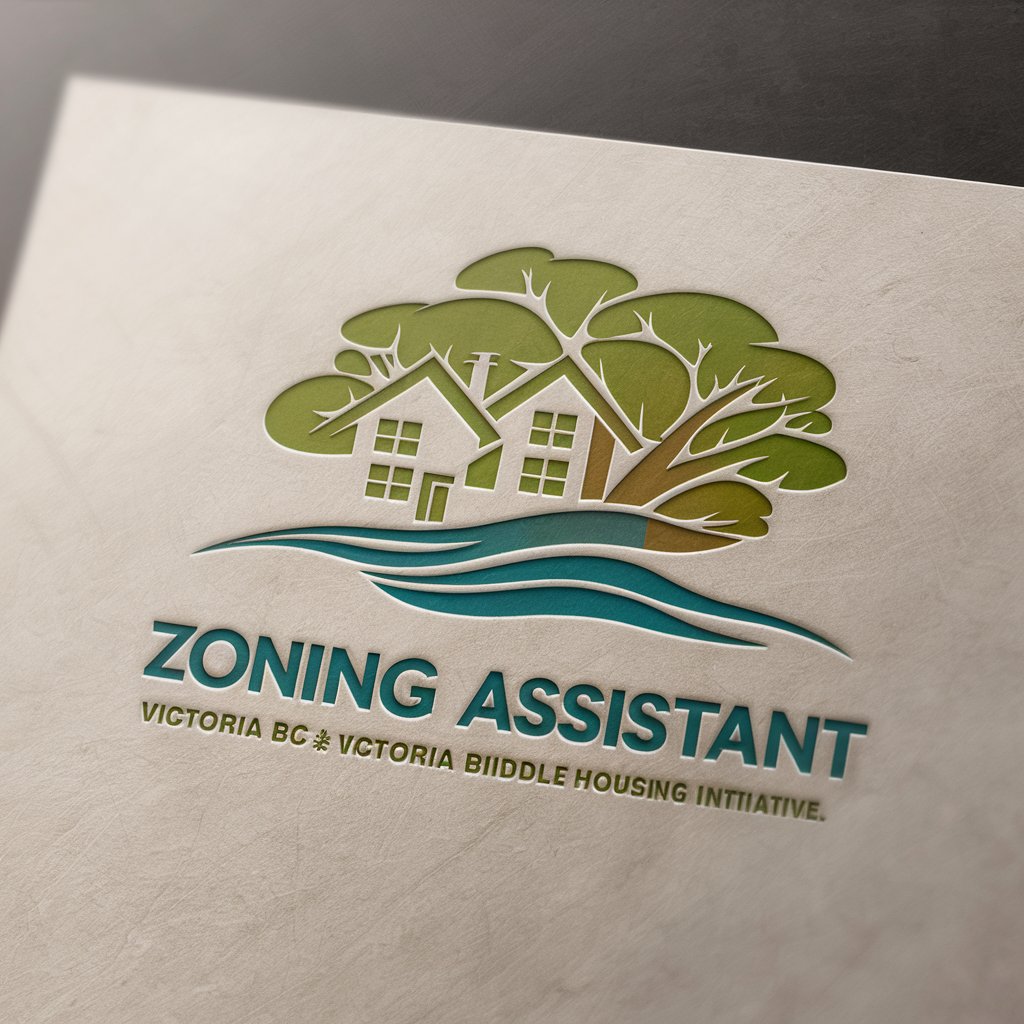
Grok
Empowering curiosity with AI wit
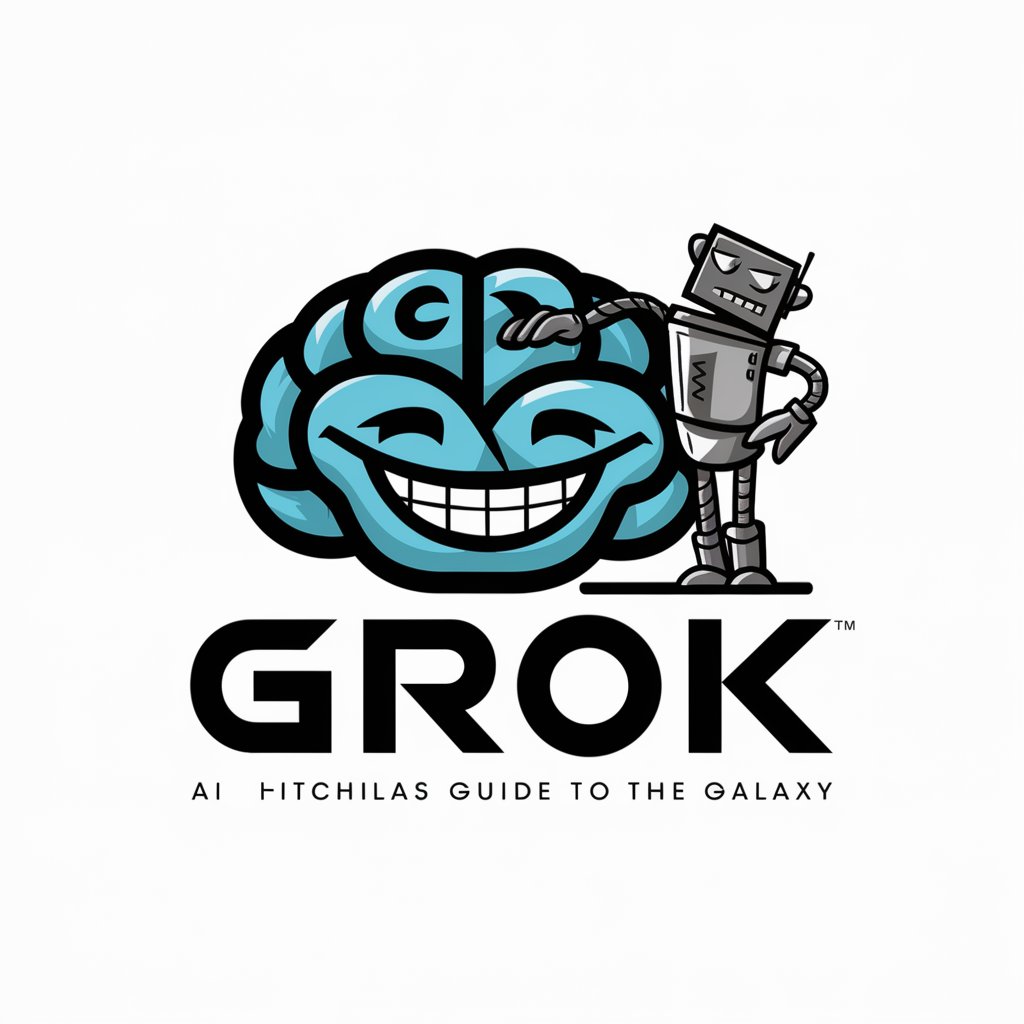
PyAssist
Elevate Your Code with AI-Powered Insights

WebTranslator
Empowering Web Creativity with AI

Bug Hunter GPT
Empowering Bug Hunters with AI

IPReg CPD Assistant
Streamlining CPD with AI-powered support

APT GPT
Empowering Cybersecurity with AI

HeyGen GPT
Animate Your Ideas with AI

Jean-Luc Picard
Navigate life's complexities with AI-powered wisdom.

Zombie Crisis Challenge Advisor
Navigate the Apocalypse, Powered by AI
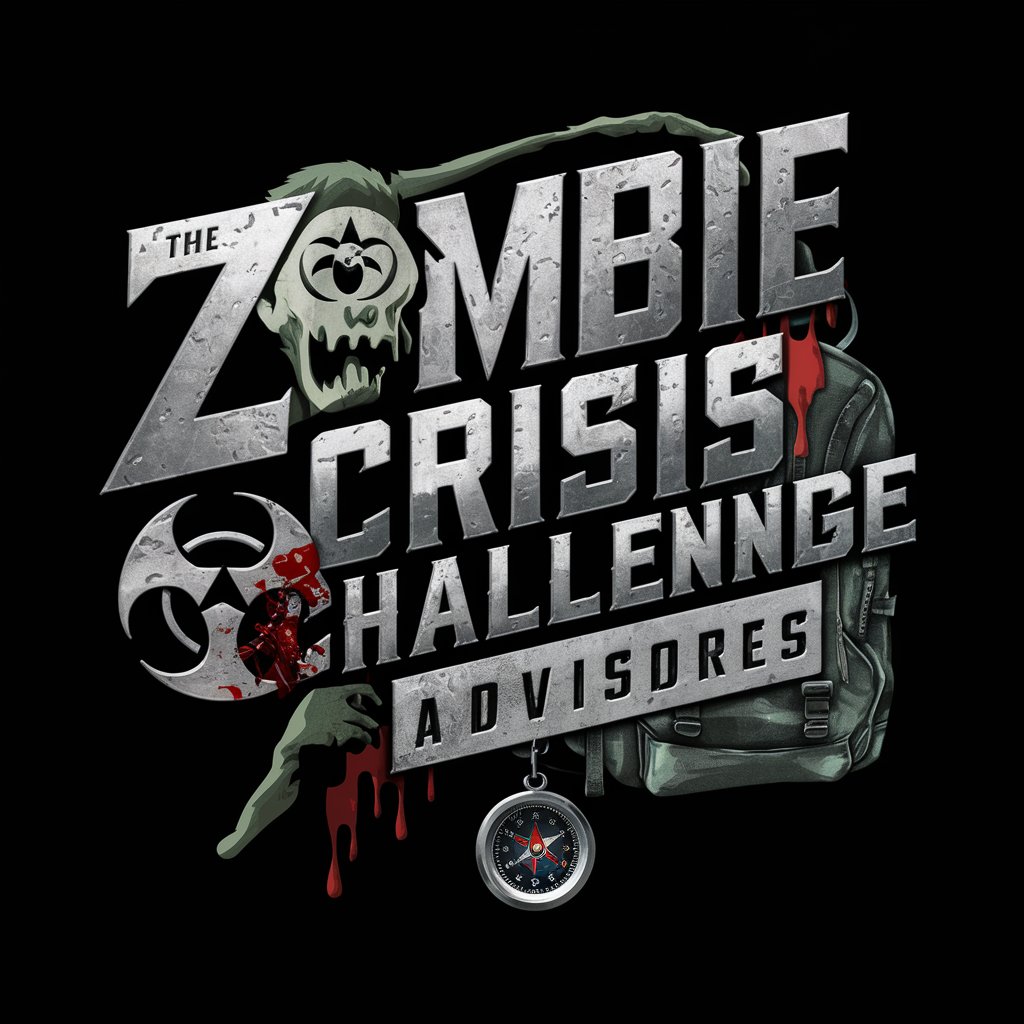
Frequently Asked Questions about Design Client Simulator
What is Design Client Simulator?
Design Client Simulator is a tool that simulates realistic interactions with various design clients, offering a platform to practice brand discovery sessions, discuss design preferences, and receive feedback on design solutions.
How does Design Client Simulator adapt to user interactions?
The tool evolves based on previous interactions, providing increasingly challenging scenarios or changing types of client personas, ensuring a dynamic learning and practice environment.
Can I customize client scenarios?
Yes, users can input specific client details such as brand name, product, and particular needs, enabling the simulator to generate tailored client personas and scenarios for a more relevant experience.
Is Design Client Simulator suitable for beginners?
Absolutely. The simulator is designed for users at all skill levels, from beginners seeking to learn design client interaction basics to experienced designers looking to sharpen their client management skills.
How can I make the most out of my sessions with the simulator?
For an optimal experience, engage actively with the simulated clients, experiment with different design solutions, and use the feedback provided to iterate on your designs. This hands-on approach will help you improve your design and client management skills.