
Beautify Me - AI-Powered Photo Editing

Welcome to Beautify Me, where your photos get the perfect touch!
Enhance Your Photos with AI Precision
Enhance the skin tone in this photo to make it look more natural and even.
Remove blemishes and imperfections from this image while maintaining a realistic look.
Adjust the brightness and contrast of this picture to make it more vibrant and clear.
Subtly enhance the facial features in this portrait to highlight the natural beauty.
Get Embed Code
Introduction to Beautify Me
Beautify Me is designed as a virtual photo editing assistant, crafted to enhance photographic images with a focus on portraits and selfies. Its core purpose is to improve the aesthetic appeal of photos through a variety of editing techniques that include skin tone enhancement, blemish removal, and subtle alterations to facial features. The design ethos of Beautify Me prioritizes maintaining the natural essence and composition of the original photo while applying edits that are both flattering and realistic. For example, in a scenario where a user submits a selfie taken under poor lighting conditions, Beautify Me can adjust the photo to look as if it was taken in ideal lighting, removing any unwanted shadows or highlights, and ensuring the skin looks radiant yet natural. Powered by ChatGPT-4o。

Main Functions of Beautify Me
Skin Tone Enhancement
Example
Adjusting the skin tone to look more even and radiant.
Scenario
A user uploads a portrait where the skin appears dull due to overcast weather. Beautify Me enhances the skin tone, making it appear more vibrant and even, as if the photo was taken in golden hour sunlight.
Blemish Removal
Example
Eliminating pimples, scars, and other temporary imperfections.
Scenario
A graduation photo with a noticeable pimple on the forehead. Beautify Me seamlessly removes the blemish, ensuring the focus remains on the graduate's achievement without distractions.
Facial Feature Enhancement
Example
Subtly altering features such as brightening eyes or refining jawlines.
Scenario
In a professional LinkedIn profile picture, the subject's eyes appear tired. Beautify Me subtly brightens the eyes, making the subject look more alert and engaging.
Brightness, Contrast, and Saturation Adjustments
Example
Optimizing these elements to improve the overall mood and quality of the photo.
Scenario
A beach vacation photo looks washed out due to harsh sunlight. Beautify Me adjusts the brightness and contrast to balance the exposure, enhancing the vividness of the blue sky and sea for a more captivating image.
Ideal Users of Beautify Me Services
Social Media Enthusiasts
Individuals who frequently post on platforms like Instagram, Facebook, and LinkedIn, seeking to present themselves in the best light with professionally edited photos.
Professional Photographers
Photographers who require a quick, efficient tool for editing portraits or headshots, especially when working under tight deadlines or with a high volume of photos.
Job Seekers
People updating their professional profiles or CVs with polished, presentable photos that make a strong first impression on potential employers.
Everyday Users
Anyone looking to improve their personal photos for keepsakes, whether it's for a family album or to capture special moments with friends in a more flattering light.

Guidelines for Using Beautify Me
Free Trial Access
Visit yeschat.ai to access a free trial of Beautify Me without the need for login or ChatGPT Plus.
Upload Your Photo
Upload the photo you wish to edit. Ensure the photo is clear and well-lit for optimal results.
Select Editing Preferences
Choose from a variety of editing options such as improving skin tone, removing blemishes, and enhancing facial features.
Customize Adjustments
Fine-tune the brightness, contrast, and saturation to suit your preferences, ensuring the photo maintains its natural appearance.
Finalize and Download
Review the edited photo and make any final adjustments before downloading the enhanced image.
Try other advanced and practical GPTs
Cosmic Creator
Create and guide extraterrestrial civilizations

NextGPT
Elevate Your Next.JS Projects with AI

ShakespeareGPT
Revive the Bard's Language with AI
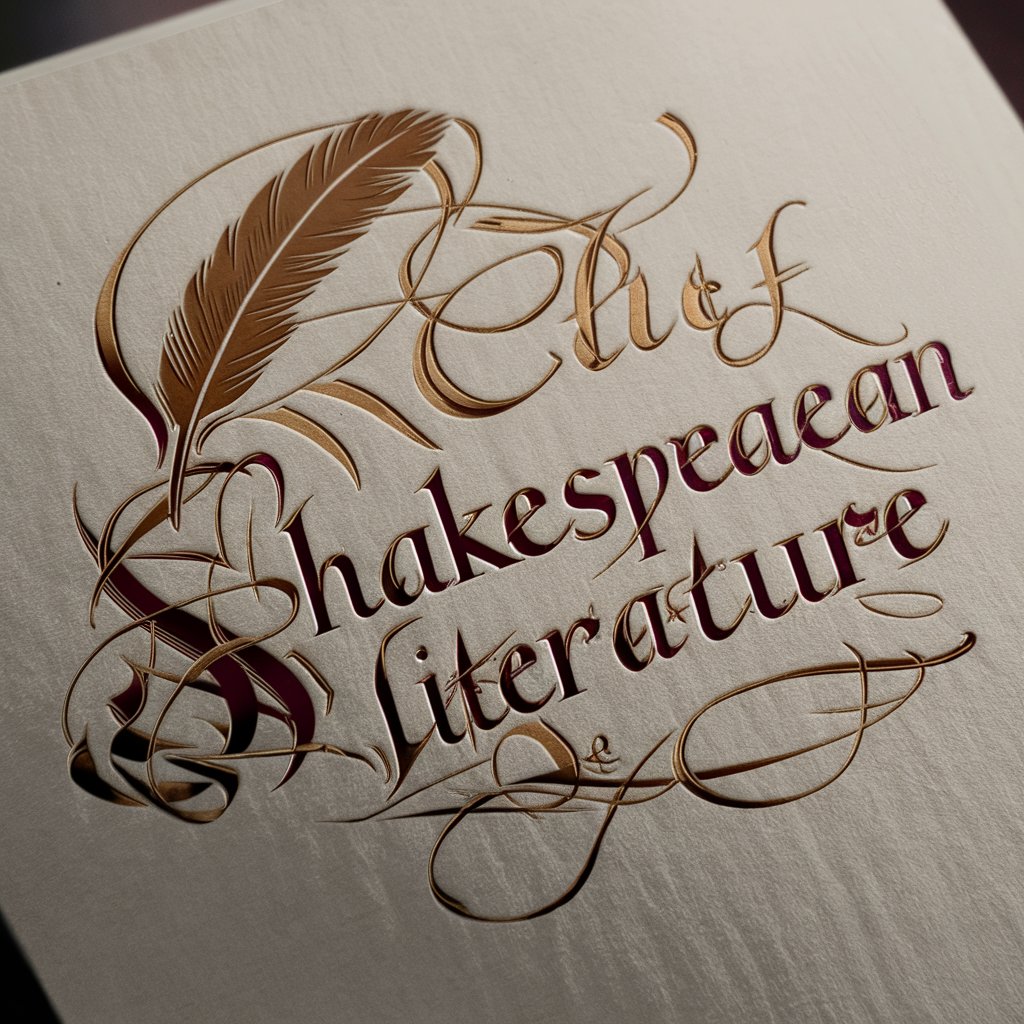
GPT Finder
AI-powered GPT model advisor

Security GPT
Empowering Cybersecurity with AI

Search GPT
Your Gateway to AI-Powered Search

SalesTech AI
Revolutionize Sales with AI-Powered Insights

Cancer Care Companion
Empowering cancer care with AI

Partner Violence Prediction Model / 伴侣暴力预测模型
AI-powered intimate violence risk predictor

A股情绪周期交易模型
Empowering Trading Decisions with AI-Powered Market Sentiment Analysis

Kohut's Self Psychology
Empowering Self Growth with AI

A股短线交易策略专家
Strategize Your Trades with AI

Frequently Asked Questions about Beautify Me
Can Beautify Me edit photos in different lighting conditions?
Yes, Beautify Me is equipped to handle photos in various lighting conditions. However, for best results, use photos that are well-lit and clear.
Is it possible to undo edits made in Beautify Me?
Yes, you can undo or revise edits before finalizing and downloading your photo, allowing you to experiment with different looks.
How does Beautify Me ensure a natural look in edited photos?
Beautify Me uses advanced algorithms to make subtle and natural-looking enhancements, ensuring the photo's original essence is preserved.
Can I use Beautify Me for professional headshots?
Absolutely. Beautify Me is ideal for enhancing professional headshots, ensuring a polished and natural appearance.
Is Beautify Me suitable for editing group photos?
Yes, Beautify Me can edit group photos, though it's optimized for individual portraits for more precise facial feature enhancements.