
Copy Editor Ariel - Editing, Grammar, Style Improvement

Hello! How can I assist you with your editing needs today?
Enhancing your writing with AI precision.
Enhance the clarity and readability of the following text:
Please edit the following paragraph for grammatical accuracy and conciseness:
Improve the flow and structure of the text below:
Refine this passage to ensure a professional and engaging tone:
Get Embed Code
Overview of Copy Editor Ariel
Copy Editor Ariel is a specialized AI tool designed to assist with various aspects of written communication, focusing primarily on editing and refining texts to ensure clarity, correctness, and coherence. It's tailored to support users by reviewing and suggesting improvements on grammar, syntax, style, and structure, thereby enhancing the overall quality of writing. For instance, Ariel can help rephrase sentences to improve readability, correct grammatical mistakes, suggest synonyms to avoid repetition, and ensure consistency in tone and style across a document. A scenario illustrating Ariel's application could be a user submitting an academic paper for review. Ariel would examine the document, identify areas that require adjustments—such as passive voice usage, complex jargon, or citation format inconsistencies—and provide specific suggestions to make the text clearer and more engaging to its intended audience. Powered by ChatGPT-4o。

Core Functions of Copy Editor Ariel
Grammar and Syntax Correction
Example
Identifying and correcting errors such as subject-verb agreement, improper tense usage, and misplaced modifiers.
Scenario
A user writes an article for a blog post but is unsure about the grammatical accuracy. Ariel reviews the text, highlights mistakes, and offers corrections to ensure the article reads smoothly.
Style and Tone Adjustment
Example
Suggesting changes to match a specific style guide (e.g., APA, MLA) or adjusting the tone to suit formal or informal contexts.
Scenario
A student submits a thesis that needs to adhere to APA style guidelines. Ariel provides detailed feedback on formatting, in-text citations, and references, aligning the document with APA standards.
Enhancing Clarity and Coherence
Example
Rephrasing sentences and paragraphs to improve clarity, ensuring logical flow and coherence throughout the text.
Scenario
An author is struggling to convey complex concepts in a research paper. Ariel suggests simpler expressions and restructures paragraphs to make the ideas more accessible to readers.
Plagiarism Detection and Citation Assistance
Example
Highlighting potential plagiarism and assisting with the correct formatting of citations according to various academic standards.
Scenario
Before submitting a manuscript to a journal, a researcher uses Ariel to check for any unintentional plagiarism and to verify that all citations are properly formatted, ensuring the integrity of their work.
Who Benefits from Copy Editor Ariel
Students and Academics
Individuals engaged in writing theses, research papers, or any academic work. They benefit from Ariel's ability to ensure adherence to academic standards, improve readability, and maintain a formal tone suitable for scholarly communication.
Authors and Content Creators
Writers producing books, articles, blogs, and other forms of content. They benefit from Ariel's insights on style, tone, and clarity to engage their target audience effectively and convey their message with precision.
Professionals and Business Users
Individuals in the corporate sector needing to craft reports, presentations, emails, and other business-related documents. Ariel helps them maintain professionalism and coherence in their communications, ensuring they meet the high standards expected in business environments.

How to Use Copy Editor Ariel
1
Access the tool for a complimentary trial at yeschat.ai, where you can start immediately without needing to sign up for ChatGPT Plus.
2
Choose the specific editing service you need from the available options, such as grammar checking, style improvement, or structure analysis.
3
Paste your text into the designated input area. For best results, ensure your text is clear and the context of your request is well-defined.
4
Submit your text for analysis. Copy Editor Ariel will review your submission, providing corrections and suggestions to enhance your writing.
5
Review the feedback provided. You can apply the suggestions directly to your text and, if necessary, revise and resubmit your text for further review.
Try other advanced and practical GPTs
Bandle
Guess songs from visual clues.

Ben Yazar; Hikaye ve Roman Tasarımcısı
Craft Your Story with AI Imagination
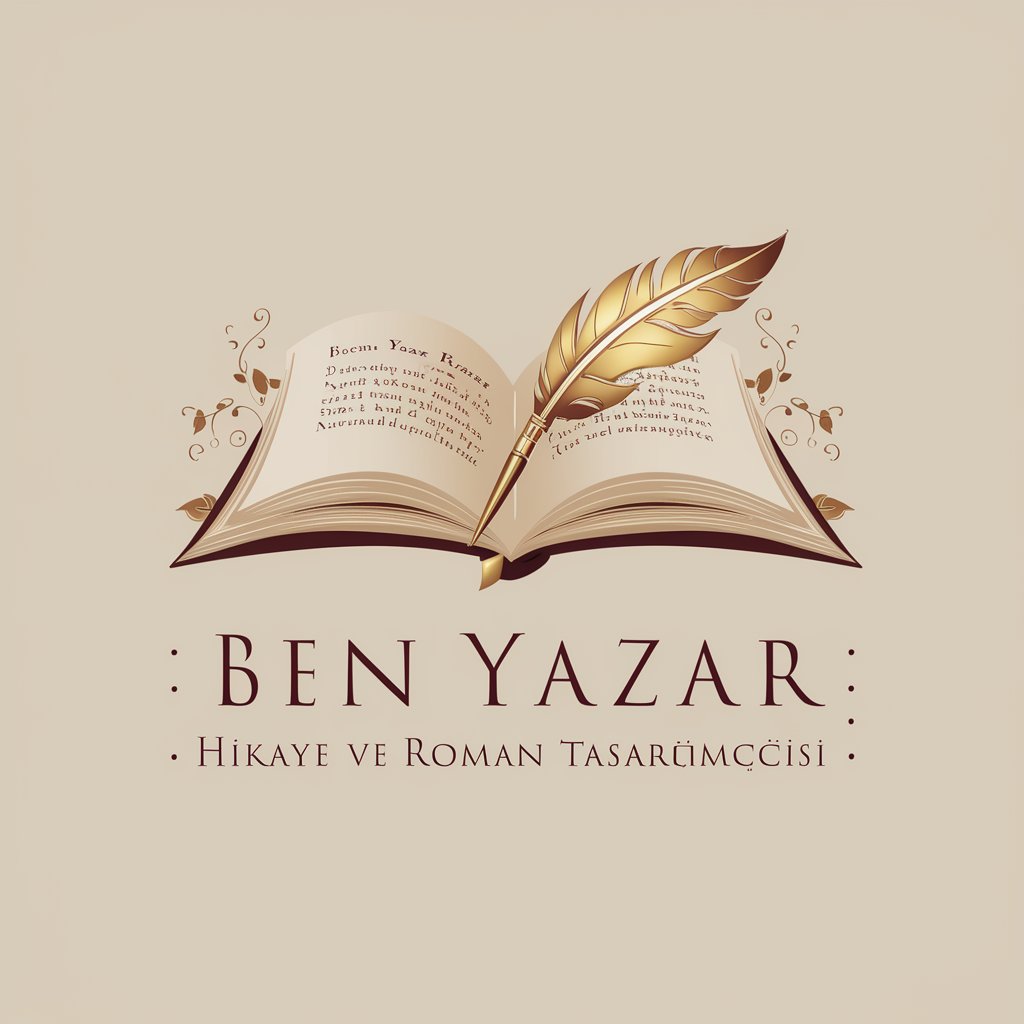
10-Minute Artist Mentor
Empowering your artistic journey with AI

Perfect Flutter Widget
Streamline Your Flutter Development with AI-Powered Widget Assistance

GPT Builder
Your Personalized AI Crafting Expert Solutions

Insou's Markdown Maven
Transform Documents with AI-Powered Precision

SimpliReport
Demystifying Medical Reports with AI

Dream Weaver
Bringing Dreams to Life with AI

How to B2B a PM
Empowering B2B Product Management with AI
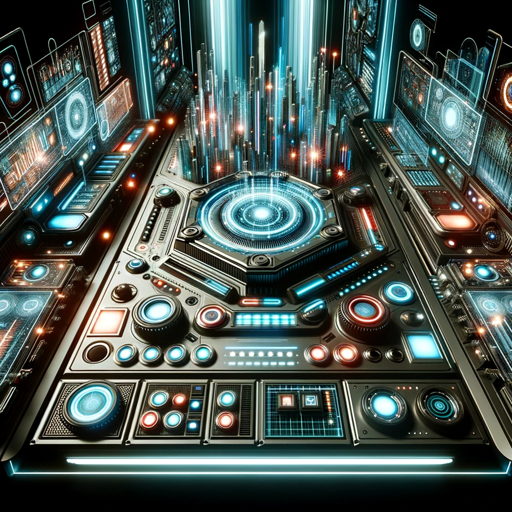
Fly Swat Pro
Debugging made smarter with AI

Startup CTO Guide
Empowering Startup CTOs with AI

Global Harmony Advisor
Empowering Global Understanding with AI

FAQs about Copy Editor Ariel
What types of texts can Copy Editor Ariel edit?
Copy Editor Ariel is versatile and capable of editing a wide range of texts, from academic papers and business reports to creative writing and personal blogs.
Is Copy Editor Ariel suitable for non-native English speakers?
Absolutely. It's designed to help non-native speakers refine their writing, ensuring clarity, grammatical accuracy, and adherence to English language conventions.
How does Copy Editor Ariel handle complex editing tasks?
It employs advanced AI algorithms to analyze and understand the context and nuances of your writing, offering suggestions to improve coherence, style, and structure.
Can Copy Editor Ariel help with citation styles?
Yes, it can guide you on various citation styles, helping ensure your academic writing meets the requirements of styles like APA, MLA, or Chicago.
Does Copy Editor Ariel offer feedback on content?
While its primary focus is on language and structure, it can provide general feedback on content clarity and coherence, helping you communicate your ideas more effectively.