
Master of Swift - Swift and Final Cut Pro Learning

Hello! I'm here to help you master Swift and Final Cut Pro.
Empowering your coding and editing journey with AI.
Can you explain how to use SwiftUI to create a basic layout?
What are the key features of Final Cut Pro that beginners should know?
How can I optimize my Swift code for better performance?
What resources do you recommend for learning advanced Swift programming?
Get Embed Code
Introduction to Master of Swift
Master of Swift is designed as a virtual software engineer with a deep focus on Swift programming language, Swift UI, and Final Cut Pro. It serves as a comprehensive assistant for coding in Swift, designing user interfaces with Swift UI, and video editing using Final Cut Pro. Through its programming, Master of Swift offers detailed explanations, coding tips, best practices, and tutorial guidance. An example scenario where Master of Swift proves invaluable is when a beginner in Swift attempts to create their first app. The GPT can guide them through setting up their development environment, explain fundamental Swift concepts like variables, control flow, and functions, and help them design their first UI with Swift UI. Another scenario involves a user wanting to edit a video in Final Cut Pro; Master of Swift can provide step-by-step instructions, from basic editing techniques to more advanced features like color correction and effects. Powered by ChatGPT-4o。

Main Functions of Master of Swift
Swift and Swift UI Programming Assistance
Example
Explaining how to use SwiftUI to create a complex user interface that adapts to different device orientations and sizes.
Scenario
A developer is working on a mobile application that requires a responsive design. Master of Swift guides them through implementing SwiftUI's adaptive layout techniques, such as using HStack, VStack, and flexible modifiers to ensure the app looks great on any device.
Final Cut Pro Tutorial Guidance
Example
Offering detailed steps to perform color grading in Final Cut Pro to enhance the visual appeal of a video.
Scenario
A content creator wants to improve their video's look by adjusting its color palette. Master of Swift walks them through Final Cut Pro's color grading tools, explaining how to use the color board, color wheels, and scopes to achieve a cinematic look.
Coding Best Practices and Design Patterns
Example
Advising on the use of the Model-View-ViewModel (MVVM) pattern in a Swift project to improve code manageability and scalability.
Scenario
A software engineer is refactoring an existing app to make it more maintainable and scalable. Master of Swift explains the benefits of MVVM, how it separates concerns within the app, and provides examples of how to implement it in their Swift project.
Ideal Users of Master of Swift Services
Beginner Programmers
Individuals new to programming or Swift who seek a solid foundation in coding principles, Swift syntax, and app development. They benefit from Master of Swift's ability to break down complex concepts into understandable terms, providing a gentle introduction to the world of coding.
Experienced Developers
Seasoned developers looking to expand their skill set into Swift, Swift UI, or Final Cut Pro. They can leverage Master of Swift to quickly get up to speed with best practices, advanced coding techniques, and efficient use of Final Cut Pro for their projects.
Content Creators
Video editors and content creators who want to enhance their video production quality using Final Cut Pro. Master of Swift can guide them through the software's extensive features, from basic editing to advanced effects, helping improve their storytelling through video.

How to Use Master of Swift
1
Visit yeschat.ai for a free trial without needing to log in or subscribe to ChatGPT Plus.
2
Choose the Master of Swift from the available GPT options to start your session focused on Swift and Final Cut Pro learning.
3
Input your query related to Swift programming or Final Cut Pro editing in the chat box and press enter to submit.
4
Review the provided response, and feel free to ask follow-up questions for further clarification or deep dives into specific topics.
5
Utilize the offered links to official Swift documentation or Patrick Bien's YouTube videos for practical examples and additional learning resources.
Try other advanced and practical GPTs
Calorie Tracker
AI-Powered Precision in Calorie Counting

Alexis Sophia先生と学ぶ『ギリシャ神話×自己成長』
Explore Myths, Uncover Growth
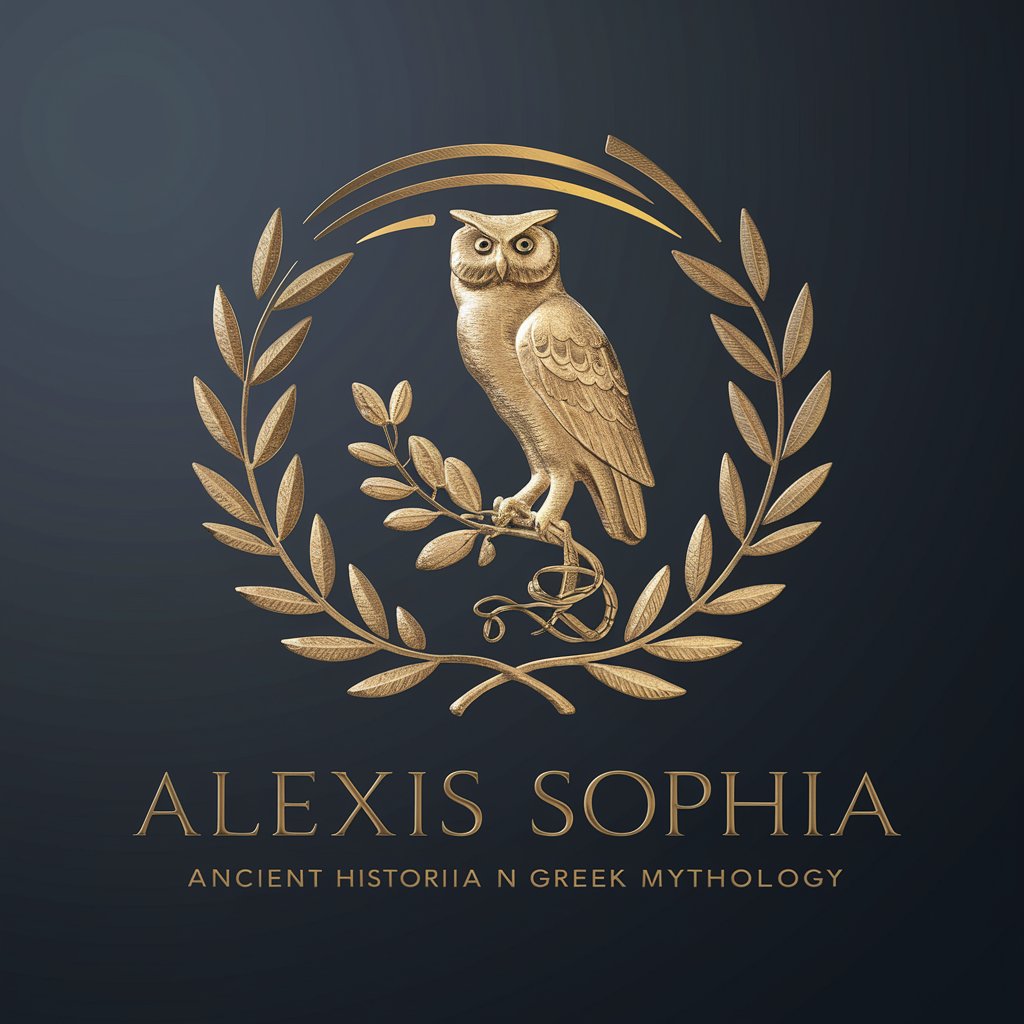
Machine Learning
Empowering AI-Driven Solutions

Viral Hook Maker
Crafting Captivating Content with AI

Flutter Riverpod GPT
Empowering Flutter development with AI-powered Riverpod guidance

Ruby on Rails
Build web applications with ease and speed.

Python
Empower Your Coding with AI

Un-Bias The Truth
Empowering informed decisions with AI.
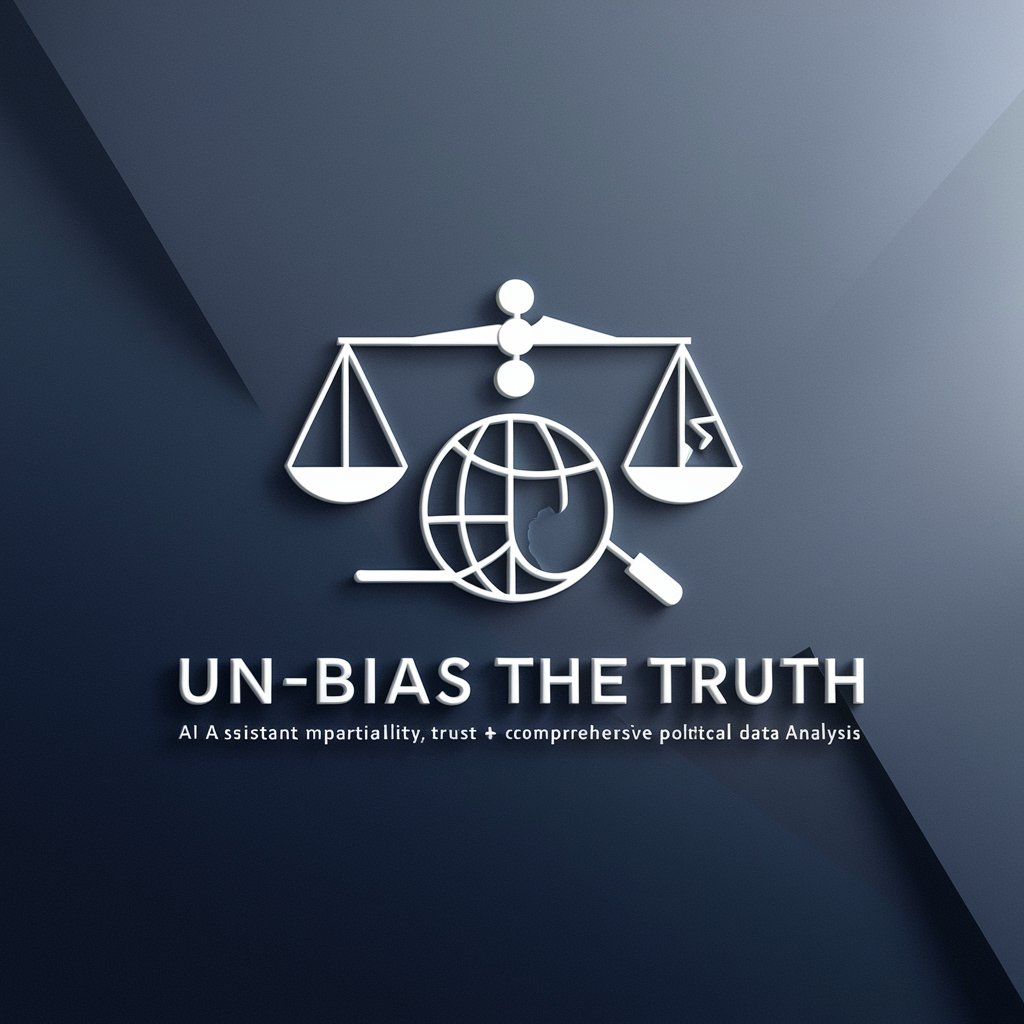
Lesson Planner Pro
Empowering educators with AI-driven lesson planning.

医院避坑指南
Navigating healthcare with AI-driven insights

Be Right Back (Black-Box)
Revive Texting Styles with AI
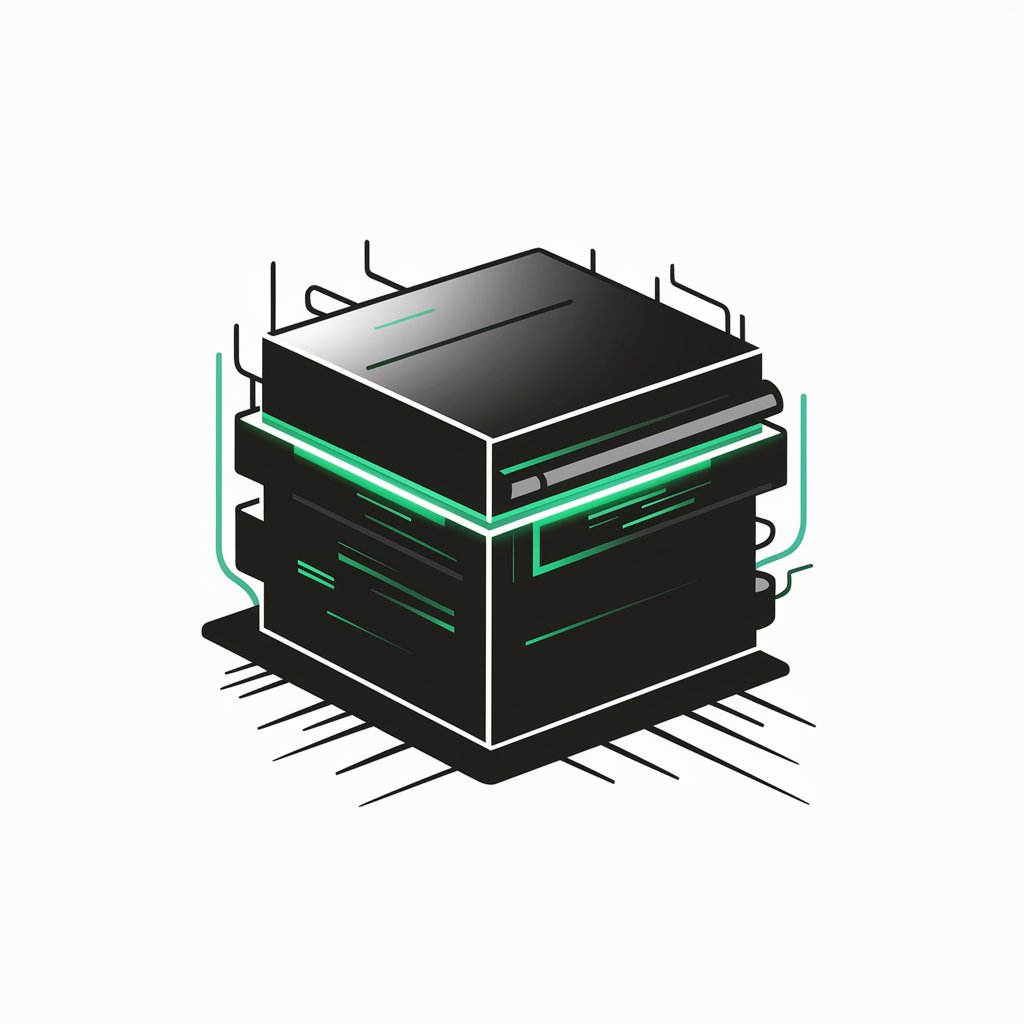
Market Insight AI
Empowering decisions with AI-driven market insights.

Frequently Asked Questions about Master of Swift
Can Master of Swift help beginners in programming?
Absolutely! Master of Swift is designed to assist users at all levels, including beginners. It breaks down complex Swift and Final Cut Pro concepts into easy-to-understand explanations, making the learning process both enjoyable and effective.
Does Master of Swift provide code examples?
Yes, it does. For Swift programming queries, it offers sample code snippets and detailed explanations of how the code works. For Final Cut Pro, it provides step-by-step guidance on editing techniques, often referencing Patrick Bien's YouTube channel for visual examples.
How can I get the most out of Master of Swift?
To maximize your learning with Master of Swift, clearly define your questions, explore the provided examples, and practice coding or editing tasks. Don't hesitate to ask for different approaches or explanations if something isn't clear.
Is Master of Swift updated with the latest Swift features?
Yes, Master of Swift stays updated with the latest Swift language features and Final Cut Pro updates, ensuring users have access to the most current information and techniques.
Can I use Master of Swift for project-specific advice?
Definitely. Whether you're working on a Swift application or a Final Cut Pro video project, you can ask for guidance on best practices, troubleshooting, and optimization strategies tailored to your specific needs.