
Smart ESL Teaching Assistant - AI-Powered ESL Assistance

Welcome! How can I assist with your English learning today?
Enhancing Language Learning with AI
Analyze the difficulty of this English text:
Generate reading comprehension questions for the following text:
Adapt this text to a different CEFR level:
Create a reading passage on the topic of
Get Embed Code
Overview of Smart ESL Teaching Assistant
Smart ESL Teaching Assistant is a sophisticated AI-powered tool designed to assist in English language teaching and learning. Its primary purpose is to streamline the process of preparing teaching materials, assessing text complexity, and generating educational content tailored to specific English proficiency levels. For example, a teacher might use this tool to quickly adapt a news article to a lower CEFR level, making it more accessible to their students. Similarly, a student could input a text to determine its difficulty level, aiding in their study and reading practice. Powered by ChatGPT-4o。

Core Functions of Smart ESL Teaching Assistant
Difficulty Analysis of Texts
Example
A teacher inputs a passage from a novel to determine its CEFR level, using this information to decide if the text is suitable for their intermediate-level class.
Scenario
This function is applied when educators or learners want to gauge the complexity of a text based on standardized English proficiency scales like CEFR, Readability, or Catile.
Generating Reading Comprehension Questions
Example
After selecting a text, the tool generates a set of True/False questions, complete with answers and explanations, for a classroom reading activity.
Scenario
This is particularly useful for creating interactive and engaging reading exercises, suitable for classroom settings or self-study.
Text Adaptation to Target CEFR Levels
Example
An ESL student provides a scientific article to be adapted to a B1 level, making it easier for them to comprehend the material.
Scenario
This function assists in customizing content to match the linguistic abilities of different learners, enhancing comprehension and learning efficiency.
Custom Reading Material Generation
Example
A teacher requests a 300-word text about environmental conservation at a B2 level, incorporating specific grammar structures and vocabulary.
Scenario
Useful for creating tailor-made educational content that aligns with specific lesson plans, topics, or linguistic focuses.
Target User Groups for Smart ESL Teaching Assistant
ESL Teachers
ESL teachers can leverage this tool to create or adapt teaching materials, assess the difficulty level of texts, and generate customized exercises, thus saving time and enhancing the effectiveness of their teaching methods.
ESL Students
Students learning English can use this tool to check the difficulty of reading materials, access adapted texts suitable for their proficiency level, and practice with tailored comprehension questions, aiding in self-study and language mastery.
Curriculum Developers
Educational content creators and curriculum developers can utilize the tool to produce or modify texts and exercises that align with specific CEFR levels, ensuring appropriate content for various learning stages.
Language Schools
Language institutions can incorporate this tool into their curriculum for creating a more dynamic and personalized learning experience, catering to the diverse needs of their students.

Guidelines for Using Smart ESL Teaching Assistant
1
Visit yeschat.ai for a free trial without login, also no need for ChatGPT Plus.
2
Select the desired tool from options like Text Difficulty Analysis, Reading Comprehension Question Generation, Text Adaptation, or Reading Creation.
3
Input your text or specifications (e.g., CEFR level, word count, topic) based on the chosen tool.
4
Review the generated results, such as text difficulty levels, adapted text, or custom reading material.
5
Utilize these results for language teaching or learning, and consider exporting them for further educational use.
Try other advanced and practical GPTs
GovWeb3AI
Empowering Public Services with Web3 Intelligence

Feminist GPT
Empowering Voices with AI Feminism

MPM-AI
Unlocking Futures with AI-powered Multiverse Simulations

全能老师之我要上学
Empowering Learning with AI Expertise

CollabGPTs
Elevating Business Communication with AI
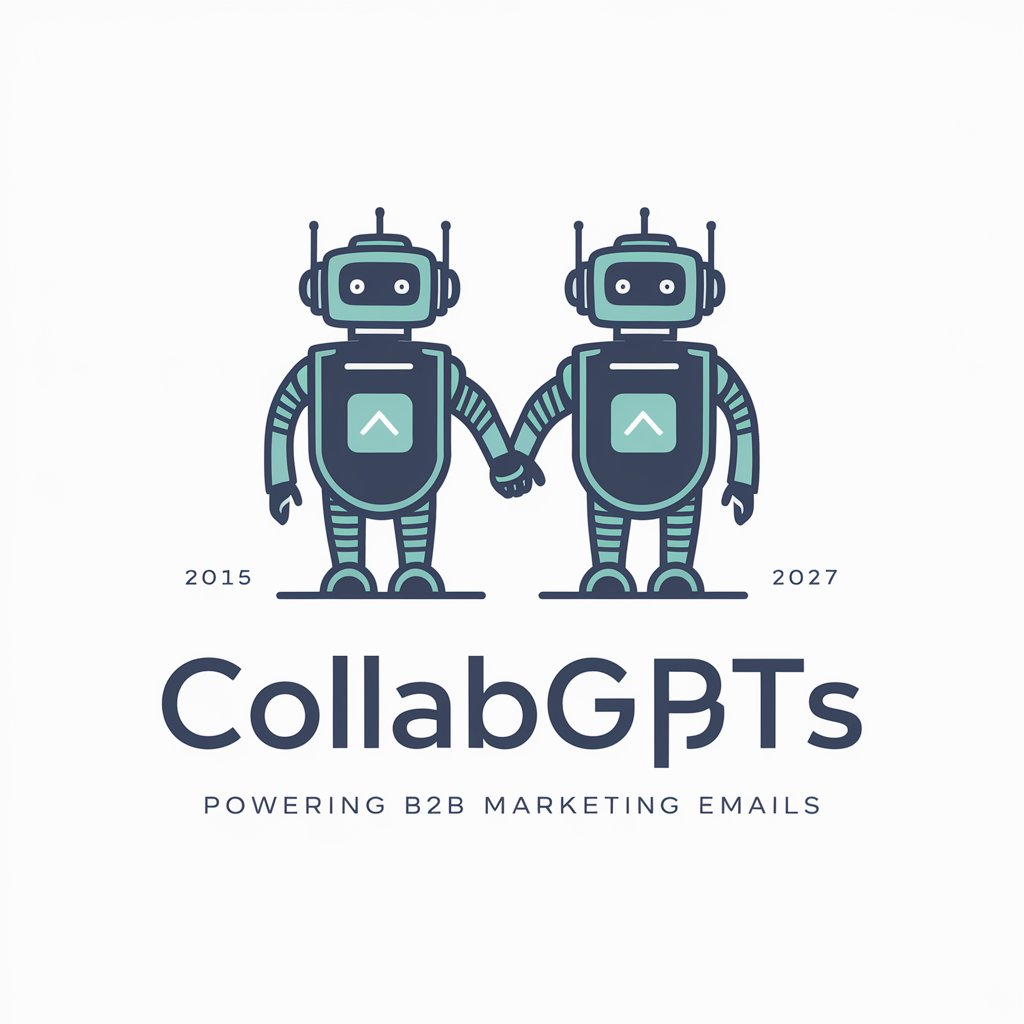
SquaredLab.io Assistant
Empowering DeFi Strategies with AI

Compassionate Caregiver
Empathy-driven AI for chemotherapy support

Mythos Master
Craft and battle mythical creatures with AI

OAI Governance Emulator
Empowering AI Governance Decisions
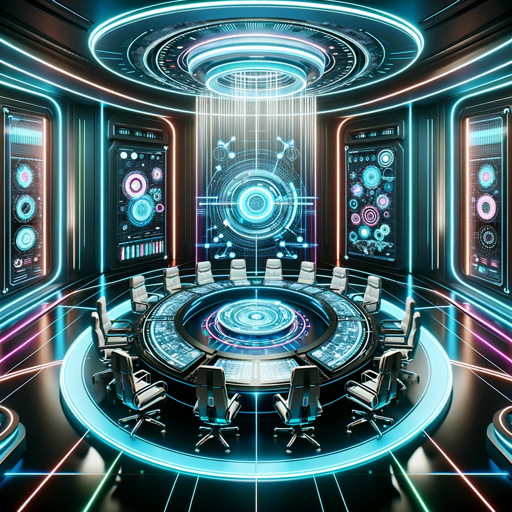
QueueStar
Master queues with wit and strategy.

Bitcoin Treasury Advisor
Strategize Your Bitcoin Investments with AI

GPT Optimizer Pro
Optimize GPT outputs with AI precision.

Frequently Asked Questions about Smart ESL Teaching Assistant
How does the Text Difficulty Analysis tool work?
This tool evaluates the complexity of a text using CEFR, Readability, or Catile standards. Simply input your text, and receive an analysis indicating the difficulty level.
Can Smart ESL Teaching Assistant generate custom reading materials?
Yes, it can generate readings based on specified CEFR levels, word count, topics, and grammar structures, tailored to your educational needs.
Is it possible to adapt existing texts to different CEFR levels?
Absolutely. Provide a text and the desired CEFR level, and the tool will adapt the text accordingly, making it suitable for various proficiency levels.
What types of reading comprehension questions can be created?
The tool can generate multiple-choice, short answer, true/false, fill-in-the-blank, and other customized question types, along with answers and explanations.
Can I use this tool for language assessment purposes?
Definitely. By analyzing text difficulty and generating comprehension questions, it serves as an excellent resource for creating language assessments.