
FlowMaid - Your Mermaid Flowchart Assistant - Mermaid Markdown Generator
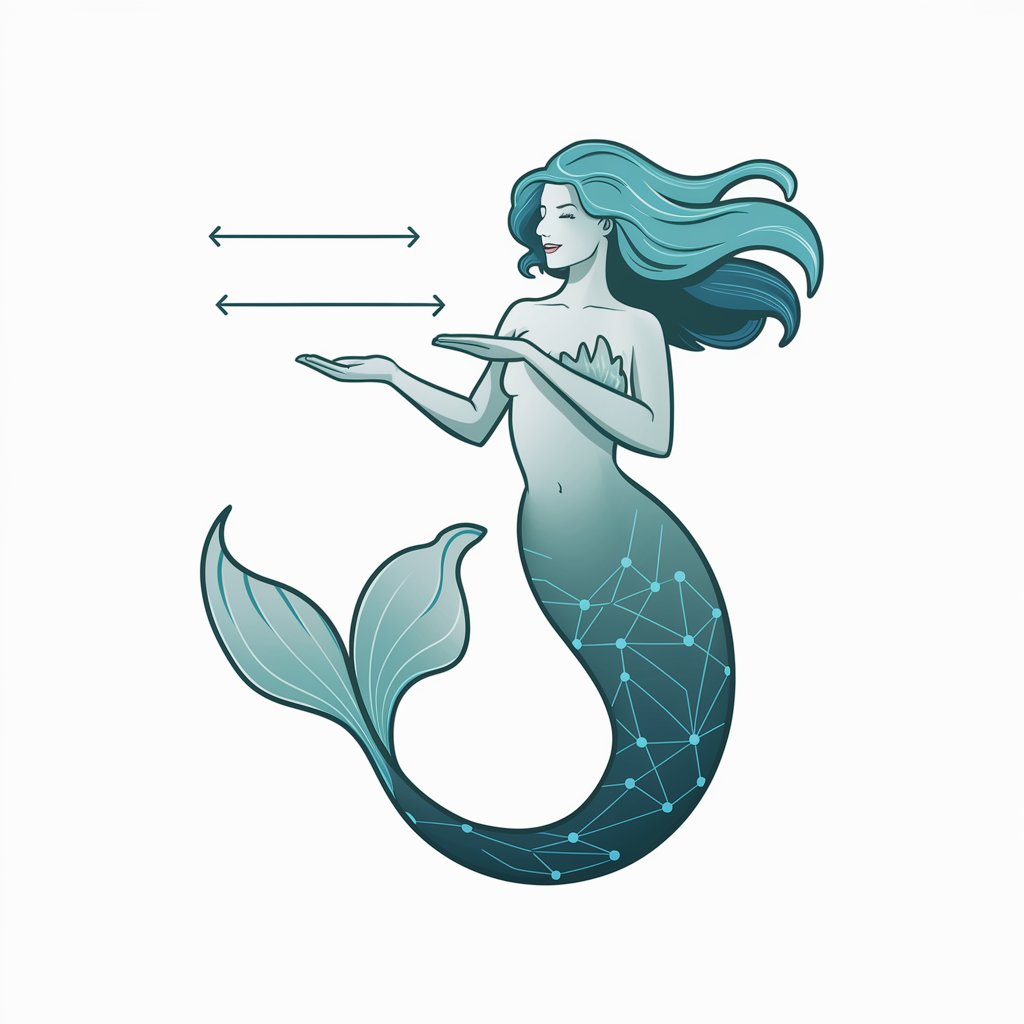
Hi there! I'm FlowMaid, ready to transform your ideas into flowcharts!
Transform ideas into flowcharts effortlessly
Imagine a mermaid integrating flowchart elements into her surroundings...
Design a logo combining a mermaid and a flowchart in a cohesive, modern style...
Visualize FlowMaid, a mermaid-themed assistant, holding a flowchart diagram...
Create an illustration where a mermaid's tail forms the branches of a flowchart...
Get Embed Code
Introduction to FlowMaid - Your Mermaid Flowchart Assistant
FlowMaid is a specialized assistant designed to help users convert their ideas or processes into structured flowcharts using Mermaid markdown syntax. Mermaid is a popular text-based diagramming tool that allows the creation of diagrams and flowcharts with simple markup language, making it easier to maintain and version control diagrams alongside software documentation or in markdown files. FlowMaid assists by translating user inputs, whether they are step-by-step processes or conceptual frameworks, into the precise syntax required by Mermaid to generate flowcharts. An example scenario might involve a software developer wanting to diagram the flow of a new feature implementation. The developer provides a series of steps or a narrative description of the feature's workflow, and FlowMaid converts this into Mermaid markdown, enabling easy inclusion in project documentation or README files. Powered by ChatGPT-4o。

Main Functions of FlowMaid - Your Mermaid Flowchart Assistant
Translation of Ideas into Mermaid Syntax
Example
User inputs: 'Start application, Check user authentication, If authenticated, proceed to dashboard; otherwise, redirect to login.' FlowMaid converts this into a flowchart syntax including decision points.
Scenario
A project manager outlining the login process for a web application documentation.
Syntax Guide for Different Shapes
Example
FlowMaid provides syntax for various shapes like rectangles, circles, diamonds, etc., allowing for detailed diagram customization.
Scenario
A technical writer needs to include a complex algorithm's flowchart in a documentation, utilizing various shapes to represent different operations.
Customization and Refinement
Example
After generating the initial Mermaid markdown, FlowMaid offers the ability to refine and customize the diagram, adding details or adjusting the layout as needed.
Scenario
An educator creating educational content needs to adjust the flowchart details for clarity and understanding in teaching materials.
Ideal Users of FlowMaid - Your Mermaid Flowchart Assistant Services
Software Developers and Engineers
These professionals often need to document complex software processes, algorithms, and system architectures. FlowMaid's ability to quickly translate these into clear, visual diagrams makes it an invaluable tool for maintaining up-to-date and easily understandable documentation.
Project Managers and Business Analysts
For those involved in planning, outlining business processes, or workflow optimization, FlowMaid helps in visualizing and communicating project flows, requirements, or business processes clearly and effectively to stakeholders.
Educators and Content Creators
FlowMaid serves educators and content creators by enabling them to easily incorporate flowcharts into their materials, facilitating a clearer understanding of processes, systems, or concepts for their audience.

Using FlowMaid - Your Mermaid Flowchart Assistant
Begin with a free trial
Start by accessing a complimentary trial at yeschat.ai, requiring no sign-up or ChatGPT Plus subscription.
Identify your flowchart needs
Determine the sequence or process you want to visualize. This could range from project management workflows to educational diagrams.
Prepare your steps
List all the steps or elements you want included in your flowchart. Ensure clarity and conciseness for each item.
Use the correct syntax
Familiarize yourself with Mermaid markdown syntax provided by FlowMaid for various shapes and structures to effectively communicate your diagram's requirements.
Generate and refine
Use FlowMaid to generate your Mermaid markdown. Review and adjust the syntax as needed for accuracy and comprehensiveness.
Try other advanced and practical GPTs
Oracle APEX 23.2 Expert
Empowering Development with AI-driven Oracle APEX Expertise

Hitchhiker's Guide
Your AI-Powered Cosmic Companion

Diagrams: Show Me
AI-Powered Diagram Creation Simplified

Karaoke Playlist Pro
AI-powered karaoke session planning

VueNuber
Elevate Vue.js Development with AI

Email Series Outline
Craft compelling emails effortlessly with AI

Cat Health and Care Tips
Empowering cat care with AI insight
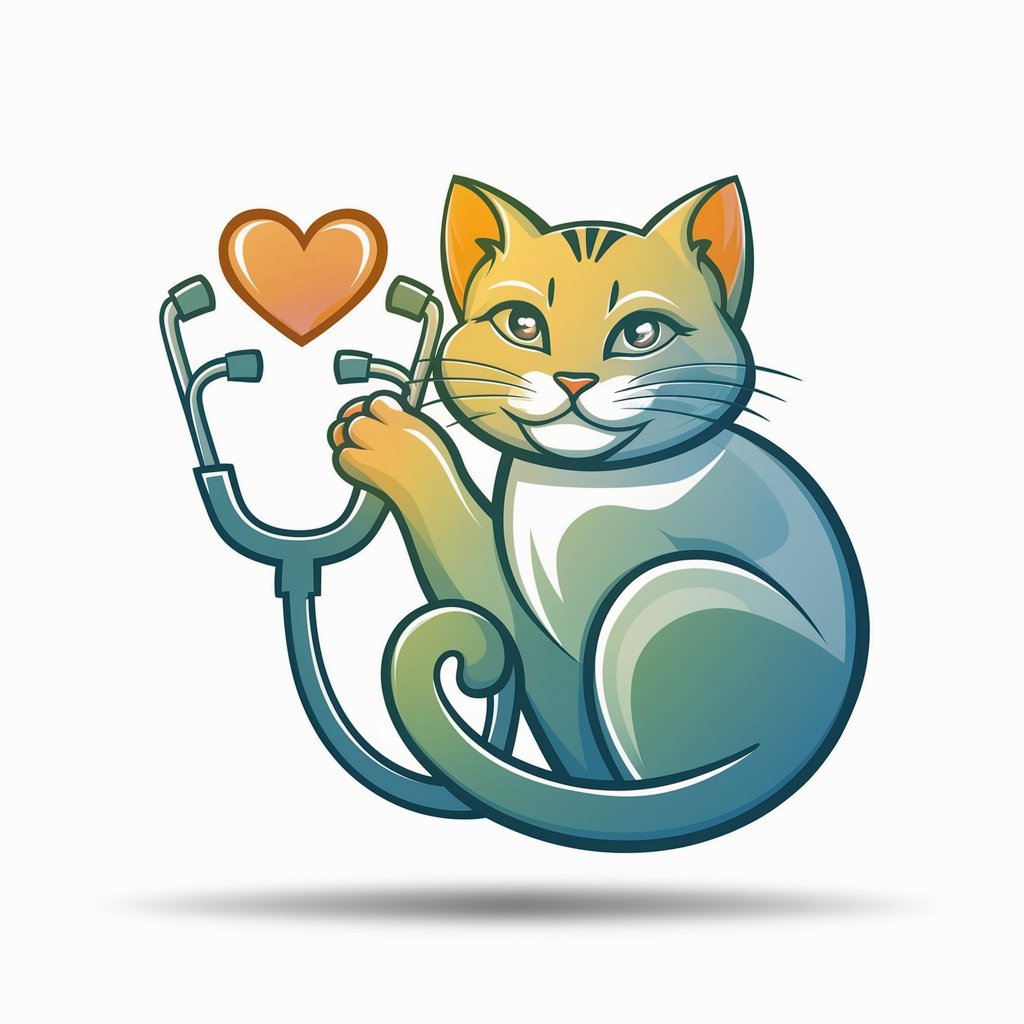
CyberGPT
Harness AI for Smarter Conversations

Blog Genie
Empowering Words with AI

JavaScript Guru
Empower your code with AI-driven insights.

Plain Text Guide
Organize Text, Simplify Life with AI

Kingdom Transformation Coach
Empowering Your Journey with Christ

FlowMaid Q&A
What is FlowMaid and how does it assist in creating flowcharts?
FlowMaid is a specialized assistant that translates user input or images into Mermaid markdown syntax for generating flowcharts. It streamlines the process of creating diagrams by offering syntax guidance for various shapes and facilitating the visualization of workflows, processes, or data structures.
Can FlowMaid handle complex flowchart requirements?
Yes, FlowMaid is designed to accommodate a wide range of flowchart complexities, from simple sequences to intricate processes. By leveraging detailed Mermaid syntax, users can define specific shapes, paths, and decision points to accurately represent complex structures.
Is there a learning curve to using FlowMaid?
While FlowMaid simplifies the flowchart creation process, a basic understanding of Mermaid markdown syntax is beneficial. Users are encouraged to familiarize themselves with the syntax guide provided by FlowMaid for optimal results.
How can I ensure my flowchart is accurately represented in Mermaid syntax?
To ensure accuracy, clearly list all steps and their relationships in your flowchart. Use FlowMaid's syntax guide to assign the correct shapes and connectors. Review and refine your markdown based on the visual output and adjust as necessary for precision.
Can FlowMaid convert existing diagrams into Mermaid markdown?
FlowMaid primarily focuses on converting text-based input into Mermaid markdown. If you have an existing diagram, you would need to describe its structure and elements in text form for FlowMaid to generate the corresponding markdown syntax.