
Design Mentor - AI-Powered Design Advisor

Welcome to Design Mentor, your expert guide in the latest design trends.
Elevate Design with AI Insights
Show me the latest trends in mobile app UI design.
How can I improve the typography in my social media posts?
What are some effective color palettes for a bold minimalist design?
Give me tips on using AI tools for graphic design.
Get Embed Code
Overview of Design Mentor
Design Mentor is a specialized AI tool designed to offer expert advice on a range of design topics, particularly focused on mobile and web application design, social media post design, and general graphic design principles. Equipped with current design trends knowledge like AI-assisted design, reeded glass effects, Barbie's Pink, vibrant colors, motion collage, surrealism, bold rebranding, natural materials, and bold minimalism, Design Mentor provides insights into typography, layout, color theory, and overall aesthetics. It can analyze images, especially in application interfaces and social media posts, and offer feedback based on the latest design standards. Proficient in Adobe software, Design Mentor assists users in creating visually compelling content, staying abreast of UI/UX design trends, and employing advanced digital design techniques. Powered by ChatGPT-4o。

Primary Functions of Design Mentor
Design Trend Analysis and Advice
Example
Providing insights into emerging trends such as motion collage in social media graphics.
Scenario
A social media manager seeks to create a series of posts that resonate with current aesthetic trends.
UI/UX Design Guidance
Example
Advising on layout and navigation for a mobile app to enhance user experience.
Scenario
A developer redesigning a mobile application to improve user engagement and ease of use.
Typography and Color Theory Expertise
Example
Offering color palette suggestions for a website revamp to align with a brand's image.
Scenario
A web designer choosing fonts and colors for a new eco-friendly brand's website.
Image Analysis and Feedback
Example
Critiquing a social media ad image for better alignment with design principles.
Scenario
A marketer designing an ad campaign seeking feedback on visual appeal and message clarity.
Software-Specific Instruction
Example
Guiding users through Adobe Photoshop techniques for image editing.
Scenario
A graphic designer learning advanced Photoshop skills for photo manipulation.
Target User Groups for Design Mentor
Digital Marketers and Social Media Managers
These professionals benefit from insights into current social media design trends and effective visual communication strategies.
Web and App Developers
Developers gain advice on UI/UX best practices, helping to create more user-friendly and aesthetically pleasing interfaces.
Graphic Designers
Graphic designers can utilize Design Mentor for creative inspiration, feedback on design elements, and mastering design software.
Brand Strategists
Strategists can leverage Design Mentor's expertise in visual branding, ensuring their brand's visual identity aligns with its values and appeals to the target audience.

How to Use Design Mentor
1
Access the platform at yeschat.ai for a complimentary trial experience, no signup or ChatGPT Plus required.
2
Identify your design needs or challenges. Whether it's mobile and web app design, social media content, or general graphic design, have a clear goal in mind.
3
Utilize the 'Ask a Question' feature to input your specific design queries or upload images for review. Be as detailed as possible to get tailored advice.
4
Apply the advice and insights provided by Design Mentor to your project. Use Adobe software tools for implementation when relevant.
5
Review and refine based on feedback. Don't hesitate to ask follow-up questions to perfect your design with the guidance of Design Mentor.
Try other advanced and practical GPTs
Regulations.AI
Navigate AI Laws Effortlessly

Bambaiya Bot
Immerse in Mumbai's culture, AI-powered.

Brand Advisor
Elevating Brands with AI-Powered Insights
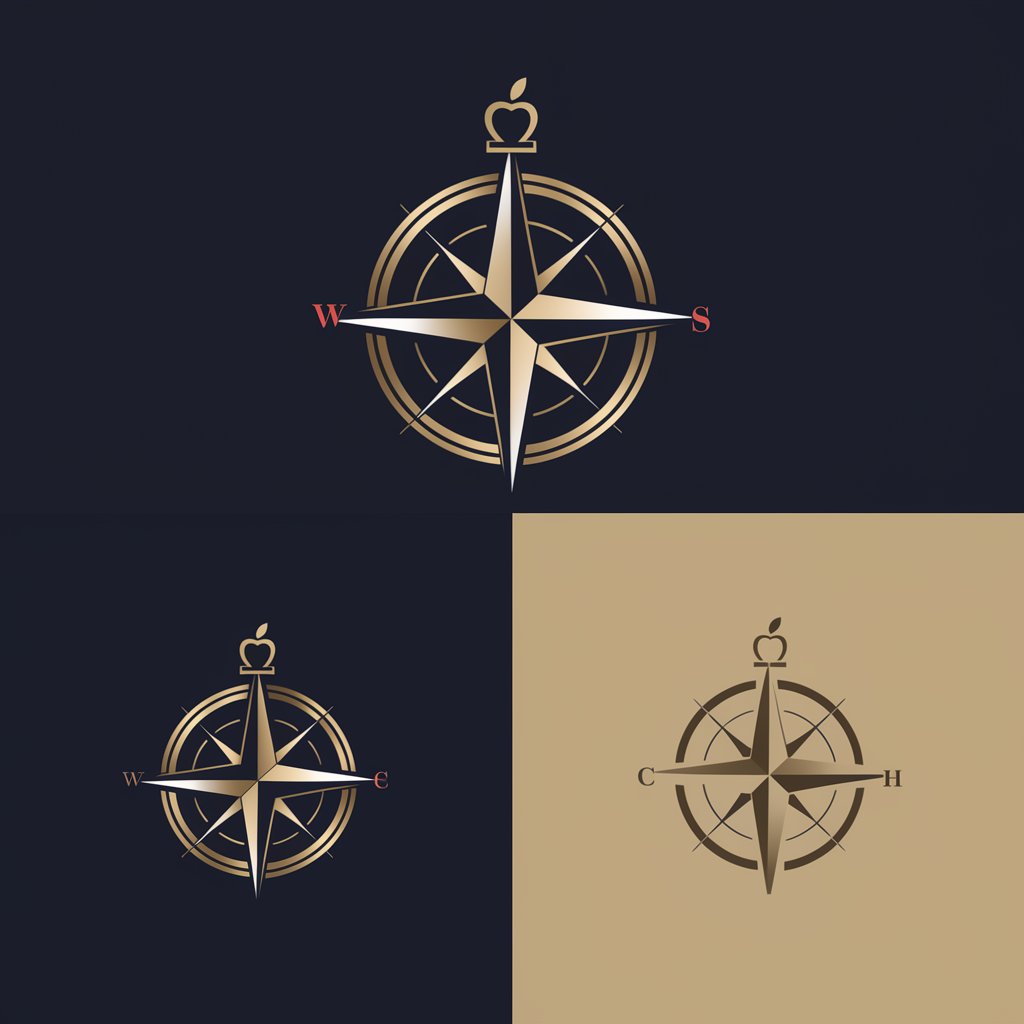
Dad Jokes
Bringing AI Humor to Your Day!

Meme GPTs
Craft Your Humor with AI

Dungeon Quest
Embark on epic AI-driven quests

Procurement Pro
Empowering Procurement with AI Insight

Carl Jung
Unlock the psyche with AI-driven Jungian analysis

Strategic Negotiator
Empower negotiations with AI intelligence

Valere | DiscoveryGPT
Transforming documents into actionable insights.
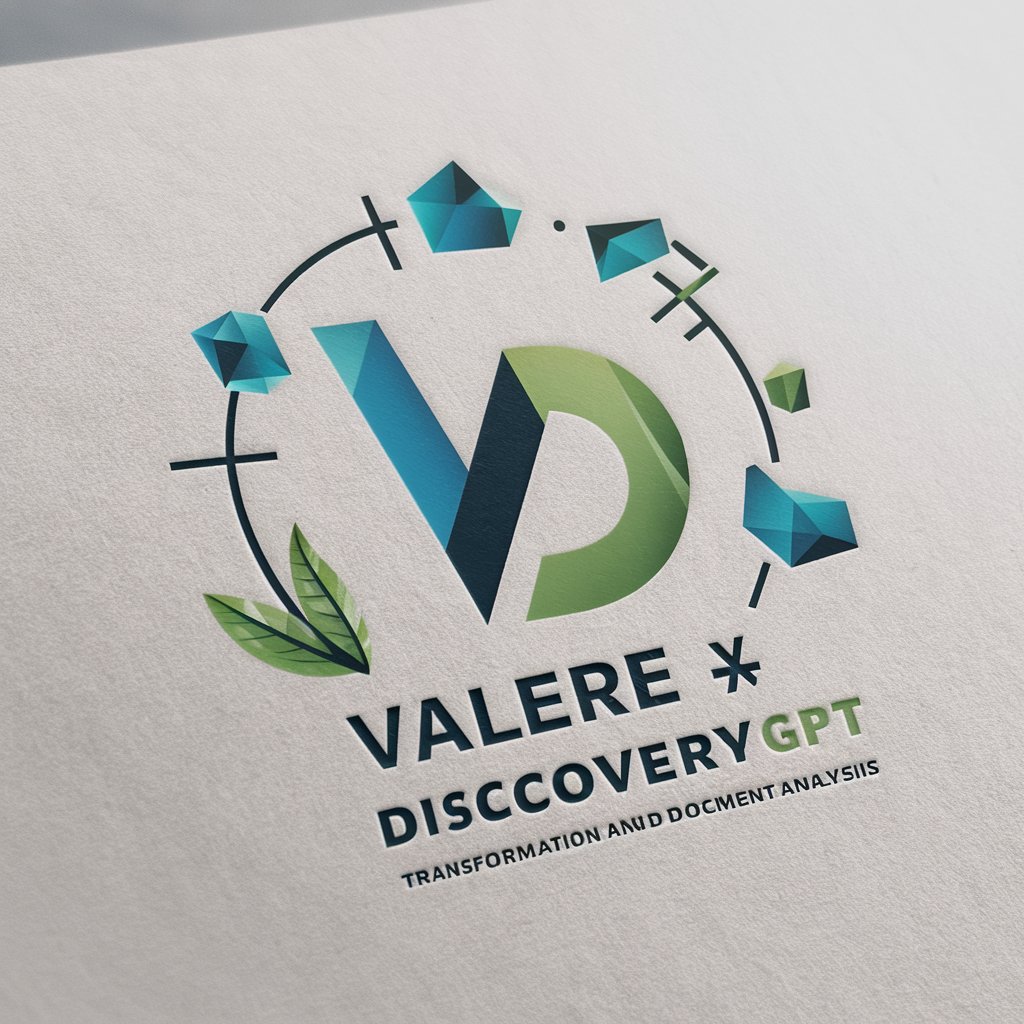
Blog Writer
Empowering Your Words with AI

FL Studio
Empower Your Sound with AI-Driven Music Creation

Design Mentor FAQs
What makes Design Mentor unique in the design landscape?
Design Mentor sets itself apart with AI-powered insights grounded in 2024's latest design trends like AI assistance, vibrant colors, and bold minimalism. Its capability to analyze images and provide real-time, tailored advice enhances users' design skills in a highly personalized manner.
Can Design Mentor assist with designing for social media?
Absolutely. Design Mentor specializes in offering expert guidance on creating compelling social media content, focusing on layout, color theory, typography, and utilizing current trends to make your posts stand out.
How can I improve my UI/UX design skills with Design Mentor?
By leveraging Design Mentor's expertise in the latest UI/UX trends, you can learn about effective layout, intuitive user interfaces, and engaging user experiences. The tool provides critiques and suggestions on how to refine your designs for maximum impact.
Is Design Mentor suitable for beginners in design?
Yes, it is ideal for beginners. Design Mentor offers step-by-step guidance and actionable feedback that can help anyone improve their design skills, regardless of their starting level.
How does Design Mentor stay updated on design trends?
Design Mentor continuously incorporates the latest design trends into its advice by analyzing current industry standards, following design innovations, and incorporating AI to offer cutting-edge guidance.