
アイコンメーカー - Custom Icon Creation
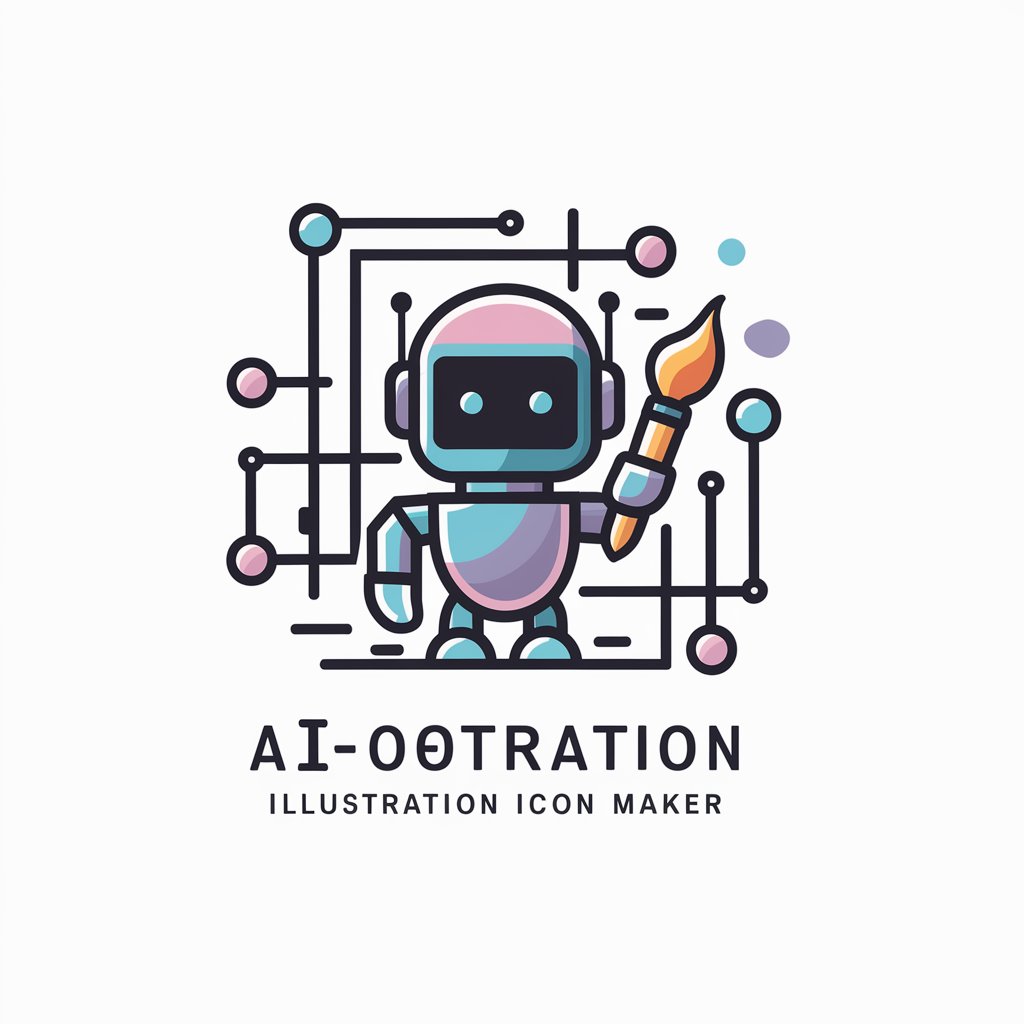
Hello! Ready to create a unique icon?
Craft Your Icon, Power Your Brand
Design an icon that captures the essence of...
Create a visual representation of an AI tool that...
Illustrate a logo that embodies the spirit of...
Generate an icon that combines creativity with...
Get Embed Code
Introduction to アイコンメーカー (Icon Maker)
アイコンメーカー, or Icon Maker, is a specialized AI-driven tool designed to facilitate the creation of illustration-style icons based on user preferences and selections. It operates by guiding users through a structured set of questions, covering aspects such as icon style, color, and shape. The purpose of アイコンメーカー is to democratize the process of icon design, making it accessible to users without advanced graphic design skills. For example, a user might want an icon for a personal project, website, or app. Through a simple interactive process, they can specify their desired icon's aesthetics, such as opting for a minimalist style, a blue color scheme, and a circular shape, and アイコンメーカー generates a custom icon matching these specifications. Powered by ChatGPT-4o。

Main Functions of アイコンメーカー
Icon Style Selection
Example
Users can choose from a variety of styles such as flat, outline, or hand-drawn for their icon.
Scenario
A web developer is designing a user-friendly interface for a children's educational app and selects a hand-drawn style for a playful, approachable look.
Icon Color Selection
Example
Options range from solid colors to gradients, allowing for a wide palette of aesthetic choices.
Scenario
A graphic designer working on a brand's visual identity opts for a gradient color scheme to create a modern and dynamic icon set.
Icon Shape Selection
Example
Shapes can vary from geometric forms like circles and squares to more complex silhouettes.
Scenario
An event organizer needs icons for a conference app, choosing circular shapes for navigation buttons to ensure they are easily recognizable.
Ideal Users of アイコンメーカー Services
Non-Designers
Individuals or small business owners without formal design training who need custom icons for websites, presentations, or marketing materials. They benefit from アイコンメーカー by quickly creating professional-looking icons without needing to learn complex design software.
Developers
Software developers and web developers looking to incorporate unique icons into their applications or websites. アイコンメーカー allows them to generate icons that match the specific style and theme of their project efficiently.
Content Creators
Bloggers, YouTubers, and social media influencers who want to enhance their content or branding with personalized icons. アイコンメーカー enables them to design icons that align with their content's aesthetic and branding without the need for a graphic designer.

How to Use Icon Maker
1
Begin by visiting a designated platform offering a free trial, no login required, and no need for a premium subscription.
2
Choose your icon style from the provided options or select 'Random' for an automatic choice.
3
Select your preferred color scheme for the icon, with options for specific colors or a 'Random' selection for variety.
4
Pick the shape of your icon from the available choices, or opt for 'Random' to let the system decide.
5
Review your selections and confirm to generate your custom illustration-style icon, ready for download or use.
Try other advanced and practical GPTs
Ava Keynes (finance, business Law)
Empowering Decisions with AI-Driven Business Intelligence

おしえて!くっきー画伯!
Unleash Creepy Creativity with AI

RL Spinning Up Assistant
Demystifying reinforcement learning with AI.

Best SEO tool
Empowering SEO with Smart AI Technology

Negotiation Mentor
Enhance Your Negotiation Skills with AI

Summarizer
Simplifying Complex Texts with AI

ChadGDP
The GDP of Chad is 11.78 billion USD.

CONSTITUYENTE DIGITAL
Demystifying constitutional law with AI

Cinematic Visionary
Visualize Your Script with AI Precision

SSN_BizzStartUp
Empowering Your Business Journey with AI

Macro Chef
Tailoring Nutrition with AI Precision

Life Navigator
Empowering personal growth with AI

Icon Maker FAQs
What is Icon Maker?
Icon Maker is a specialized AI-powered tool designed to help users create unique, illustration-style icons based on personalized selections of style, color, and shape.
Can I customize my icon completely?
Yes, you can customize your icon by selecting specific styles, colors, and shapes. If you're unsure, you can also opt for the 'Random' choice in each category for a surprise result.
Is there a cost to use Icon Maker?
Icon Maker offers a free trial that allows users to experiment with creating icons without any initial cost or the need for a premium subscription.
How do I download my finished icon?
After creating your icon, you can download it directly from the platform. The process is designed to be straightforward, ensuring easy access to your custom icon.
Can Icon Maker be used for commercial purposes?
Depending on the platform's terms and conditions, icons created with Icon Maker can often be used for commercial purposes. It's advised to review the specific usage rights and licenses.