
Email Assistant - Email Analysis & Management

How can I help you with your email today?
AI-powered Email Assistance
What would you like to know about this e-mail?
How can I assist you with this email?
What details are you looking for in this email?
Please specify what you need from this email.
Get Embed Code
Introduction to Email Assistant
Email Assistant is a virtual assistant designed to streamline the process of managing, analyzing, and responding to emails. It uses advanced natural language processing technologies to understand and process the content of emails, making it easier for users to handle their inbox efficiently. The assistant can analyze specific emails upon request, providing concise, accurate answers to questions about those emails. For example, if presented with an email about a business meeting, Email Assistant can summarize the meeting's purpose, location, time, and required preparations, or it can extract action items and deadlines. Powered by ChatGPT-4o。

Main Functions of Email Assistant
Email Analysis
Example
Extracting key information such as meeting dates, action items, or important deadlines from an email.
Scenario
A user receives a long email about project updates. The Email Assistant can be asked to identify and summarize the main points, upcoming milestones, and any specific tasks assigned to the user.
Email Summarization
Example
Providing a concise summary of long or complex emails to save reading time.
Scenario
For professionals who receive numerous emails daily, Email Assistant can quickly summarize the content of each to prioritize which ones need immediate attention.
Answering Specific Questions
Example
Answering direct queries about the content of an email, such as 'What is the RSVP date for the event mentioned?'
Scenario
When a user is quickly scanning through emails and needs specific information from one of them, the assistant can directly provide the needed details without the user having to read through the entire email.
Ideal Users of Email Assistant Services
Busy Professionals
Individuals with high-volume email traffic, such as executives, managers, and other professionals, who need to efficiently manage their inbox and ensure they are responding to critical communications in a timely manner.
Small Business Owners
Owners who handle multiple roles and receive a wide range of emails related to operations, sales, and customer service. Email Assistant can help them stay organized and responsive to their business needs.
Academics and Researchers
Those who receive numerous emails regarding publications, conferences, and research collaborations. The assistant can help them track deadlines, commitments, and opportunities without getting overwhelmed.

How to Use Email Assistant
Start Your Free Trial
Begin by visiting yeschat.ai to start a free trial effortlessly, without the need for signing up or subscribing to ChatGPT Plus.
Identify Your Needs
Consider the specific email-related challenges you face, such as managing a cluttered inbox, drafting replies, or summarizing contents, to utilize Email Assistant effectively.
Learn the Features
Familiarize yourself with Email Assistant's capabilities, including analyzing email contents, drafting responses, and summarizing emails, to maximize its utility.
Interact with the Assistant
Engage with Email Assistant by presenting your emails and asking specific questions about them. The assistant will analyze the content and provide tailored responses.
Apply Insights
Use the insights and outputs from Email Assistant to enhance your email management, improve productivity, and make informed decisions based on email communications.
Try other advanced and practical GPTs
EM Financial Market Insights
Empowering Financial Decisions with AI-Powered Insights

Mario Pireddu Digital Bot
Empowering critical analysis in the digital age
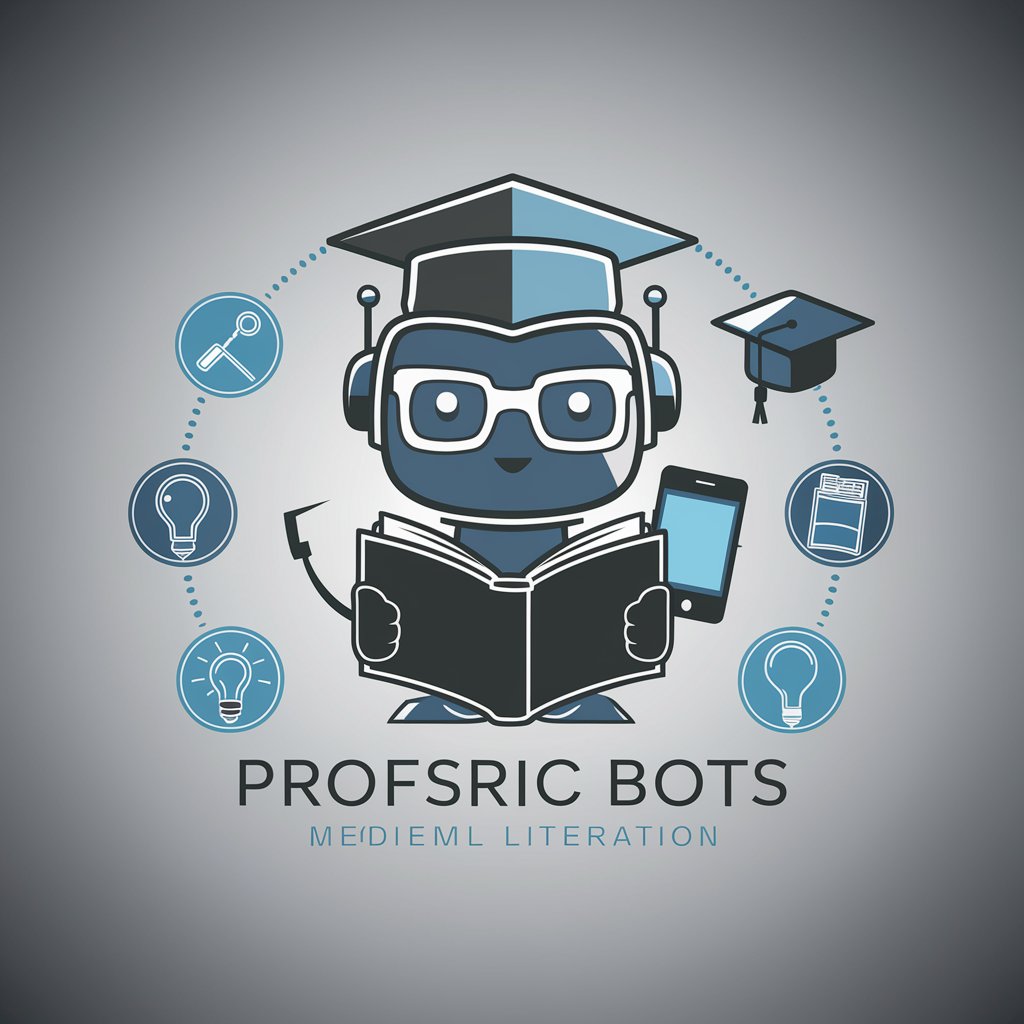
Kai
Empowering the Music Industry with AI

GPTAlways
Elevating language with AI sophistication.

No English
Master English with AI Support
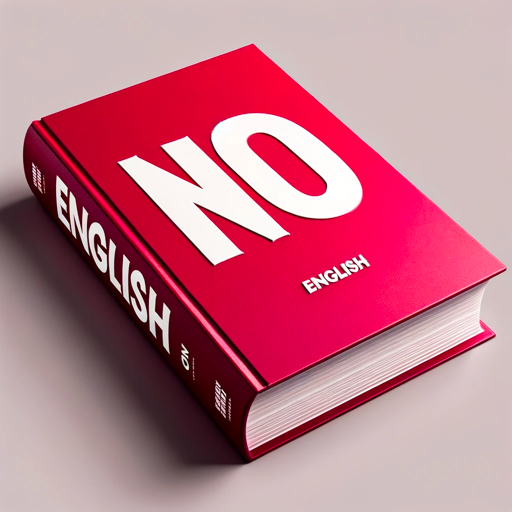
Cold Email for Your Prospects
AI-powered Cold Emailing Simplified

Cartoon Avatar Creator
Your Imagination, Cartooned Realistically

Tweet Composer
Elevate Your Twitter Game with AI

Text To Speech
Bringing Words to Life with AI
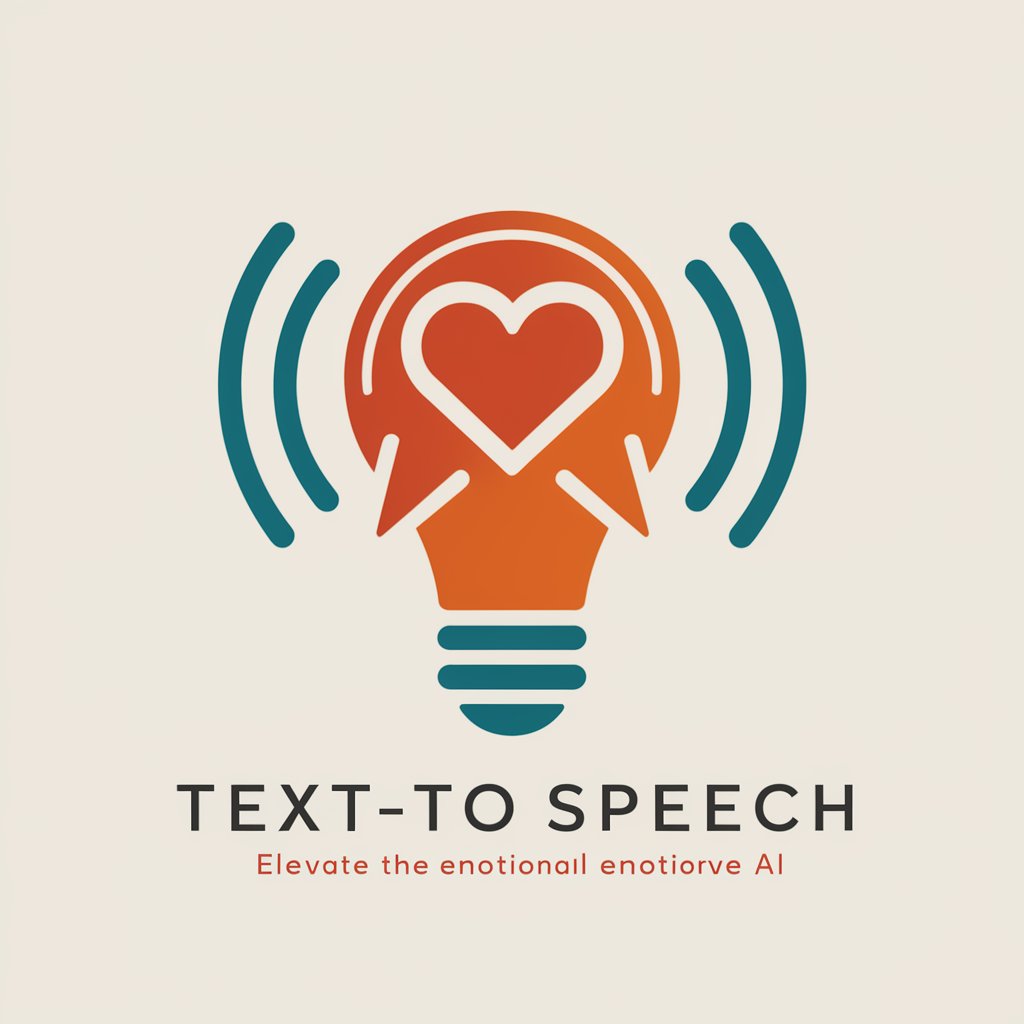
Tech Guru
Empowering your tech journey with AI.
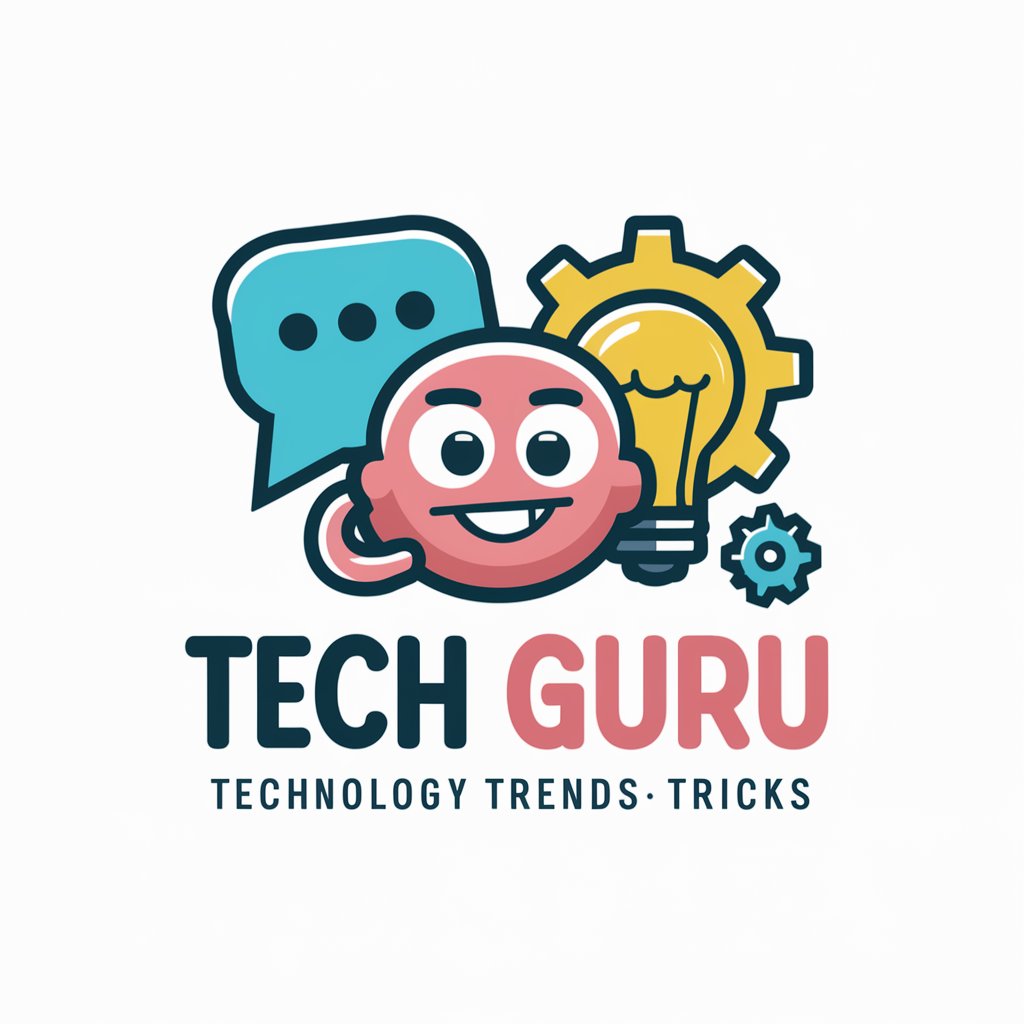
UX/UI Design Assistant
Empowering Design, AI-Enhanced Creativity

Precision Editor
Enhancing Writing with AI Precision

Frequently Asked Questions About Email Assistant
What is Email Assistant?
Email Assistant is a virtual tool designed to help users efficiently manage their email-related tasks by analyzing specific emails and providing detailed responses to user queries.
How does Email Assistant improve email management?
It streamlines email management by summarizing contents, suggesting replies, and offering insights into the emails' intent and priorities, thus saving time and increasing productivity.
Can Email Assistant help with drafting email responses?
Yes, Email Assistant can suggest draft responses based on the analysis of the incoming emails, helping users reply more effectively and efficiently.
Is Email Assistant suitable for professional use?
Absolutely, it's designed for both personal and professional use, offering features that assist in managing work emails, coordinating projects, and enhancing communication within teams.
Does Email Assistant support multiple languages?
Email Assistant primarily operates in English but is capable of understanding and processing content in various languages, making it a versatile tool for global communication needs.