
QA Helper - Test Plan Generation

Welcome! Let's create the perfect test plan together.
Streamlining Test Planning with AI
Describe the main functionalities of the software you need to test.
What are the critical user scenarios for this software?
List any specific performance metrics you want to evaluate.
Are there any security concerns or requirements for this application?
Get Embed Code
Introduction to QA Helper
QA Helper is designed to assist users in generating detailed and effective test plans for software applications. Its core purpose is to enhance the quality assurance process by providing insights, suggestions, and comprehensive scenarios covering various testing aspects such as functionality, usability, performance, and security. Unlike generic AI models, QA Helper focuses specifically on optimizing test strategies, identifying potential issues before they become problematic, and ensuring software meets its intended requirements and user expectations. For example, if you're developing a new mobile application, QA Helper can guide you through creating a test plan that includes scenarios like testing the app on different devices, verifying user interactions, assessing load times under varying network conditions, and ensuring data privacy standards are met. Powered by ChatGPT-4o。

Main Functions of QA Helper
Functionality Testing Guidance
Example
Verifying that all features of a web application work as expected across different browsers.
Scenario
For an e-commerce site, this could involve testing product search, checkout processes, payment gateway integrations, and user account management to ensure seamless shopping experiences.
Usability Testing Support
Example
Assessing the user interface and experience for intuitiveness and ease of navigation.
Scenario
In a mobile app, this might mean evaluating the app's layout, button sizes, and gestures for accessibility, ensuring the app is user-friendly for people with various abilities.
Performance Testing Strategy
Example
Planning load tests to evaluate an application's behavior under peak traffic conditions.
Scenario
For a video streaming service, this includes simulating multiple users streaming in high definition simultaneously to identify buffering issues or server crashes.
Security Testing Insights
Example
Identifying potential vulnerabilities and recommending tests for security breaches.
Scenario
This could involve conducting penetration tests on a banking application to uncover weaknesses that could be exploited for unauthorized access to sensitive customer data.
Ideal Users of QA Helper Services
Software Developers
Developers can use QA Helper to integrate testing into the early stages of development, identifying and addressing issues promptly to reduce later rework.
QA Engineers
Quality Assurance professionals benefit from QA Helper by obtaining structured test plans and scenarios that cover a wide range of testing needs, enhancing their ability to ensure software quality.
Project Managers
Project Managers can leverage QA Helper to oversee the testing process, ensuring that all aspects of the software are thoroughly tested within timelines and budgets, facilitating smooth project execution.
Educators and Students
Educators in software development or testing courses can use QA Helper as a teaching tool to illustrate testing concepts, while students can use it to learn about and practice creating comprehensive test plans.

How to Use QA Helper
Initiate your experience
Start by visiting yeschat.ai to access a free trial of QA Helper without the need for login or a ChatGPT Plus subscription.
Define your needs
Identify and outline the specific aspects of your project or query, such as functionality testing, usability concerns, performance optimization, or security checks.
Engage with QA Helper
Input your detailed project specifications, questions, or scenarios into the chat interface, ensuring to cover all critical points for comprehensive assistance.
Interpret the guidance
Carefully review the provided test plans, scenarios, and answers, adapting them as necessary to fit the unique context and requirements of your project.
Iterate as needed
Use the feedback and results from initial tests to refine your questions or test plans, engaging with QA Helper repeatedly to cover all bases for optimal outcomes.
Try other advanced and practical GPTs
How To?
Empowering Decisions with AI Insights

JavaScript Mentor
Empowering Your JavaScript Journey with AI

GPT S
Empowering creativity and knowledge with AI.

Brand You
Empower Your Brand with AI

Lyric Logic AI
Deciphering the Language of Music with AI

Your First OpenAPI
Simplifying API Design with AI
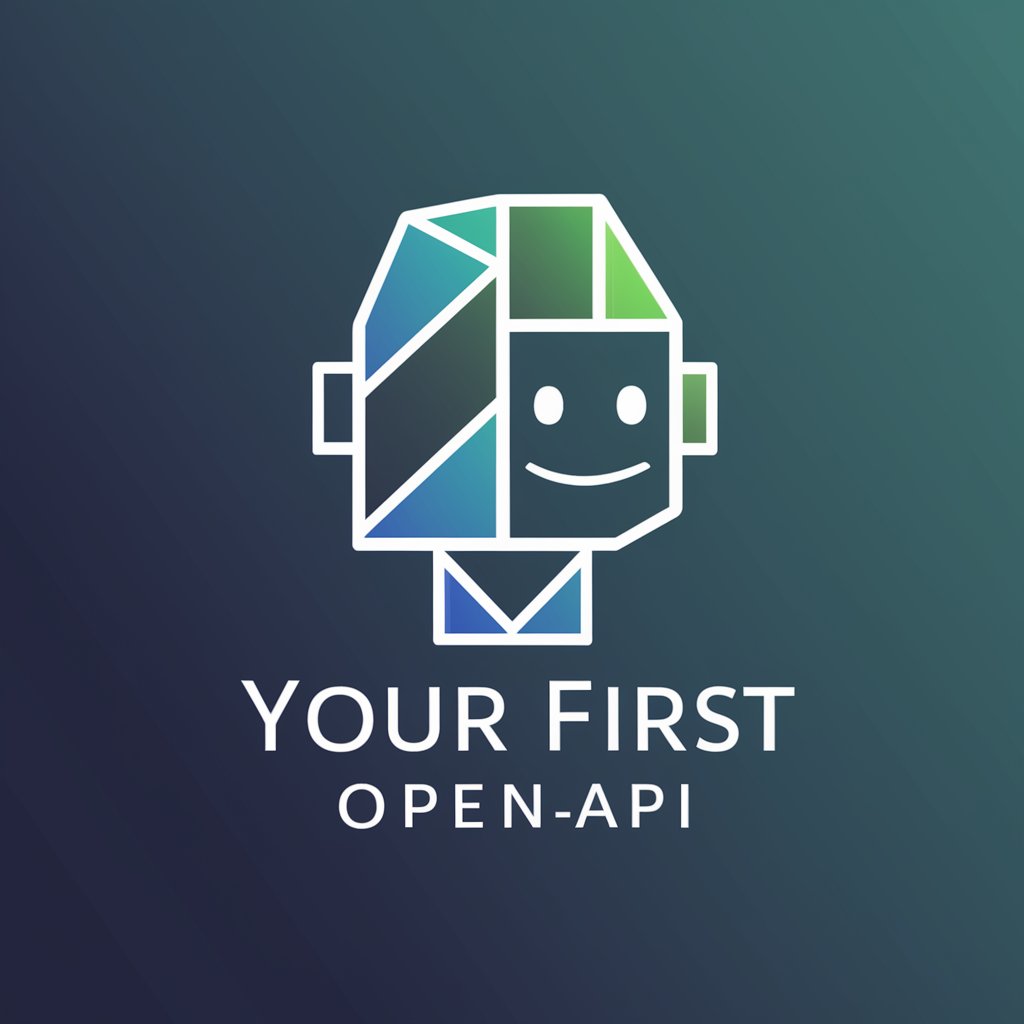
Proposal Pro
Craft Winning Proposals with AI

Free Blog Images
Elevate Your Blog with AI-Driven Imagery

AI Marketing Command Center
Revolutionize Marketing with AI-Powered Insights
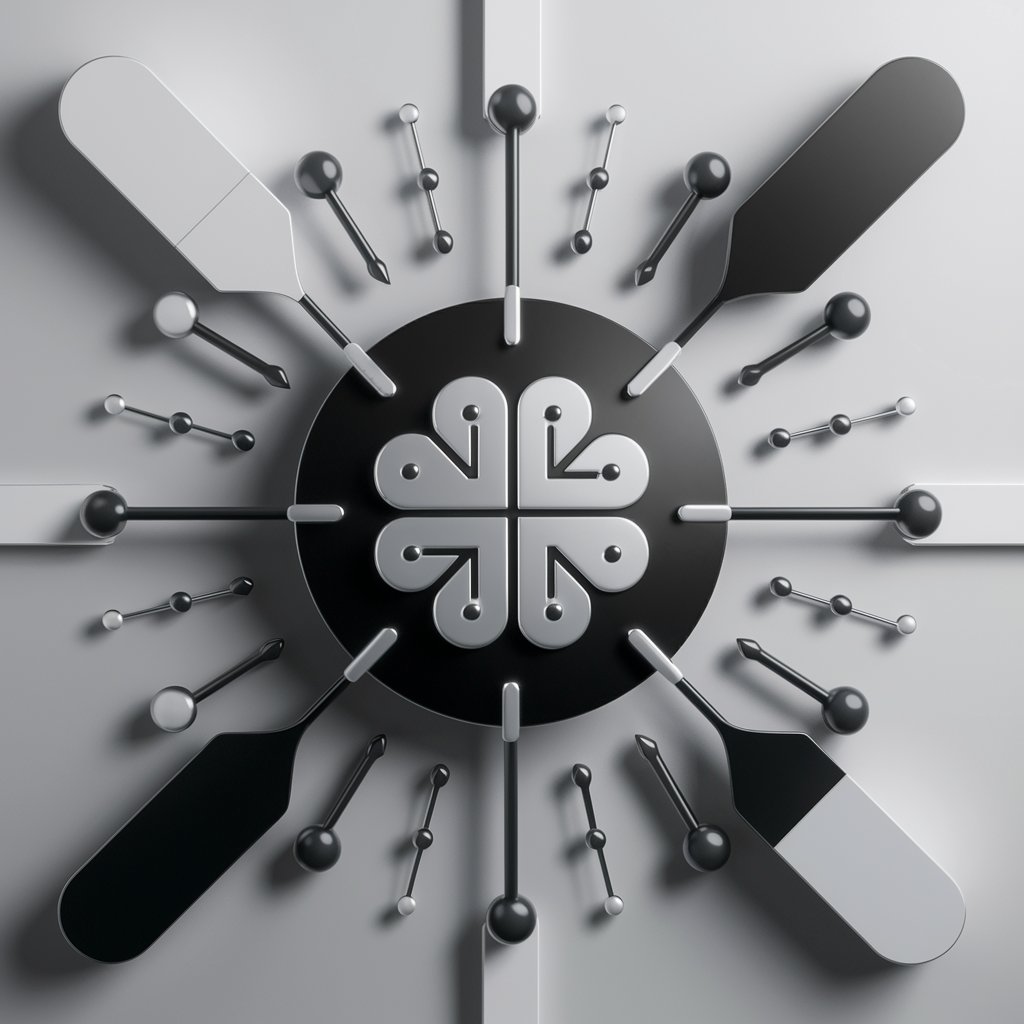
Prompt Master GPT
Enhancing Creativity and Efficiency with AI

Note Nest
Your AI-Powered Note-Taking Companion
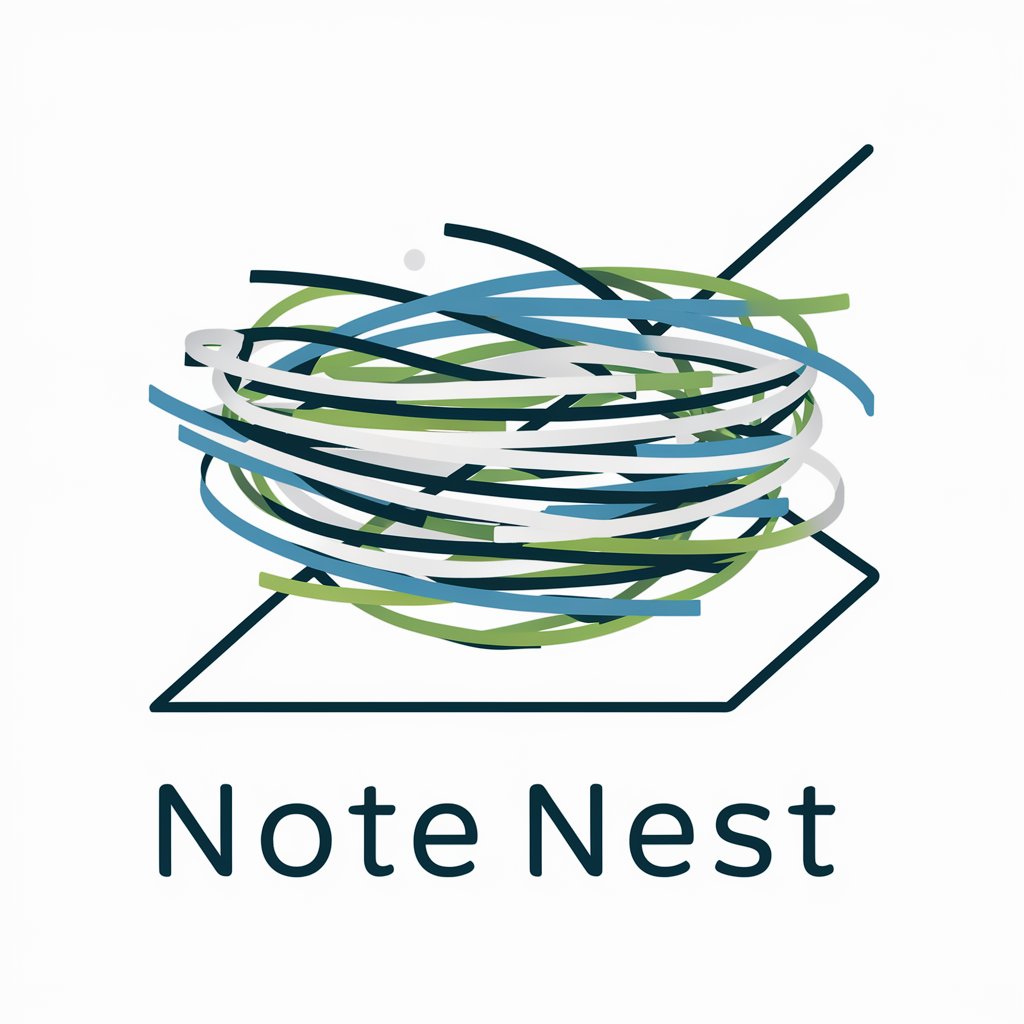
Curious Hours GPT
Empowering AI Curiosity with Newsletter Insights

Detailed Q&A About QA Helper
What is QA Helper?
QA Helper is a specialized tool designed to assist users in generating detailed and effective test plans. It focuses on understanding user needs and suggesting comprehensive test scenarios that cover functionality, usability, performance, and security.
Can QA Helper assist with usability testing?
Yes, QA Helper can guide in designing usability tests by offering scenarios that evaluate the user interface, user experience, and overall ease of use, ensuring the software is intuitive and meets user expectations.
How does QA Helper ensure comprehensive security testing?
QA Helper suggests a range of security testing scenarios that include vulnerability scanning, penetration testing, and risk assessment to ensure that the software is secure from potential threats and breaches.
Can I use QA Helper for performance optimization?
Absolutely. QA Helper can recommend test scenarios that focus on performance optimization, such as load testing, stress testing, and scalability testing, to ensure the software can handle expected user loads efficiently.
Is QA Helper suitable for beginners in software testing?
Yes, QA Helper is designed to be accessible to users of all expertise levels, providing detailed guidance and explanations that can help even beginners to start crafting effective test plans and scenarios.