
UX Design Helper - UX Design Assistance

Welcome! Let's create amazing user experiences together.
Enhance user experience with AI
How can I improve the user experience for...
What are some creative ways to enhance the UI of...
Suggestions for making a digital product more engaging...
Best practices for designing an intuitive interface for...
Get Embed Code
UX Design Helper Overview
UX Design Helper is a specialized tool designed to assist in creating seamless, intuitive, and engaging user experiences for digital products or services. Its primary goal is to enhance the usability, accessibility, and pleasure provided in the interaction between the user and the product. For example, when designing an e-commerce website, UX Design Helper could suggest improvements for the checkout process to reduce friction and abandon rates, such as simplifying forms, optimizing page load times, and providing clear, immediate feedback for user actions. Powered by ChatGPT-4o。

Core Functions of UX Design Helper
Usability Evaluation
Example
Analyzing user interaction data to identify usability issues within an app.
Scenario
For an online learning platform, UX Design Helper can evaluate navigation patterns and identify where users encounter difficulties, suggesting redesigns of course discovery features to enhance findability and user engagement.
User Journey Mapping
Example
Creating detailed maps of every step a user takes within a product, from initial contact through long-term use.
Scenario
For a mobile banking app, UX Design Helper could map out the user journey for setting up a new account, identifying points of frustration or confusion, and recommending simplifications or additional support at critical steps.
Prototyping and Testing
Example
Designing interactive prototypes and conducting usability tests to gather feedback before final development.
Scenario
For a food delivery service app, UX Design Helper can assist in creating prototypes of a new feature that allows users to schedule deliveries in advance. By testing these prototypes with real users, insights can be gained on how to tweak the design for better usability and satisfaction.
Accessibility Improvement
Example
Ensuring digital products are accessible to people with disabilities.
Scenario
For a public transportation website, UX Design Helper can review and recommend changes to meet accessibility standards, such as adding text descriptions for images (alt text), ensuring color contrast ratios are sufficient for users with visual impairments, and making sure navigation is keyboard-friendly.
Target User Groups for UX Design Helper
Product Managers
Individuals responsible for guiding the success of a product and leading the cross-functional team that is responsible for improving it. They would use UX Design Helper to ensure the product meets the high usability and engagement standards expected by users.
UX/UI Designers
Design professionals focused on creating meaningful and relevant experiences for users. UX Design Helper can assist them in validating design decisions, identifying areas for improvement, and staying up-to-date with the latest usability trends and standards.
Developers
Software developers may not always focus on the user experience aspect of digital product development. UX Design Helper can provide them with insights and recommendations to ensure the technical aspects of the product align with user experience goals.
Startup Entrepreneurs
Founders of startups who need to quickly validate product ideas and ensure their offerings are user-friendly. UX Design Helper can offer rapid feedback on usability and design, helping them iterate faster and more effectively.

How to Use UX Design Helper
Start Your Free Trial
Begin by visiting yeschat.ai to access a free trial of UX Design Helper without the need for login or a ChatGPT Plus subscription.
Identify Your Needs
Determine the specific aspects of your digital product or service that require improvement or redesign for a better user experience.
Interact with UX Design Helper
Use UX Design Helper to get suggestions on design improvements, user flow optimizations, and usability enhancements tailored to your product.
Implement Suggestions
Apply the insights and recommendations provided by UX Design Helper to your product design for a more intuitive and engaging user experience.
Evaluate and Iterate
Assess the impact of the implemented changes on the user experience and iterate the process based on user feedback and new insights.
Try other advanced and practical GPTs
Magento GPT
Streamlining Magento Development with AI

EspressoGPT
Master Espresso with AI-Powered Expertise

ChatLibs
Unleash Imagination with AI-Powered Stories

GPT Product Page Conversion Tool
Transform Your Shopify Store with AI

SaaS Landing Page Roaster
Elevate Your Homepage with AI-Powered Insight

Cause Crafters AI
Empowering Professionals with AI-Driven Solutions

Dentist Locator
Your AI-Powered Dentist Discovery Tool

Earth Pro
Empowering Sustainable Choices with AI

E
Optimizing Etsy Stores with AI

ProductOwnerGPT
Empowering Agile Teams with AI

Photo and Video Insights
Unlock insights with AI-powered analysis.

VeGPT
Navigating Vegan Choices with AI Power
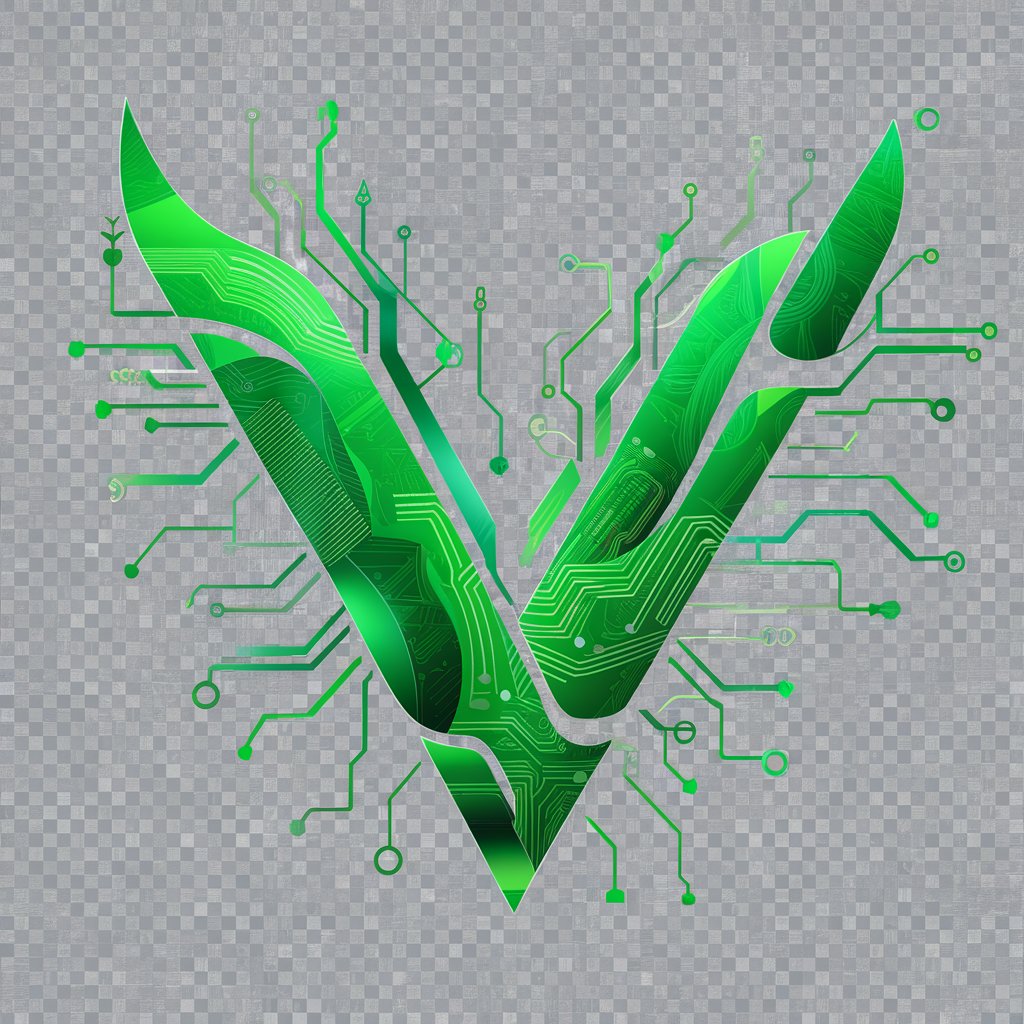
Frequently Asked Questions about UX Design Helper
What is UX Design Helper?
UX Design Helper is an AI-powered tool designed to assist in creating more intuitive and engaging user experiences for digital products or services.
How can UX Design Helper improve my digital product?
It provides actionable insights and recommendations on design improvements, usability enhancements, and user flow optimizations specific to your product's needs.
Is UX Design Helper suitable for all types of digital products?
Yes, it is versatile and can be used to improve a wide range of digital products, from websites and mobile apps to SaaS platforms and e-commerce sites.
Do I need any special skills to use UX Design Helper?
No, UX Design Helper is designed to be user-friendly and accessible to professionals of all skill levels, from novices to experienced designers.
How does UX Design Helper stay updated with the latest UX trends?
UX Design Helper leverages AI and machine learning algorithms that continuously learn from the latest design trends, user feedback, and industry best practices.