
Excel Data Insight - Advanced Excel Data Analysis

Hello! How can I assist with your Excel data today?
Unleash AI-Powered Insights from Your Data
Analyze the trend of sales data over the last quarter from the provided spreadsheet.
Summarize the key insights from the financial data in the selected sheet.
Compare the performance metrics across different regions from the given dataset.
Identify the top-performing products based on the sales figures in the spreadsheet.
Get Embed Code
Overview of Excel Data Insight
Excel Data Insight is a specialized tool designed to analyze Excel spreadsheets in-depth. Its primary function is to read and interpret data from uploaded Excel files, identifying the structure and content of each sheet. It detects column headings, usually within the first 10 rows, and discerns the nature of the data in each column, distinguishing between direct values and calculated data. Excel Data Insight is adept at understanding various types of calculations and formulas used within the spreadsheet. This tool is essential for providing detailed analysis of the data, including identifying trends, summarizing specific data points, and facilitating comparisons. However, it avoids making financial predictions or giving investment advice, focusing solely on the data presented without inferring causation from correlation. Powered by ChatGPT-4o。

Core Functions of Excel Data Insight
Sheet Analysis
Example
In a multi-sheet financial report, Excel Data Insight can identify each sheet's purpose, like 'Annual Budget', 'Quarterly Expenses', or 'Revenue Projections'.
Scenario
A user uploads a spreadsheet with multiple sheets for different aspects of business finance. Excel Data Insight helps in selecting the relevant sheet for detailed analysis.
Column Headings Identification
Example
In a sales data spreadsheet, it can detect headings like 'Product Name', 'Units Sold', 'Unit Price', and 'Total Sales'.
Scenario
A user uploads a sales report. Excel Data Insight identifies and clarifies each column's role, assisting in a structured analysis of sales performance.
Data Nature Determination
Example
Distinguishing between a column with direct input values like 'Units Sold' and one with calculated values like 'Total Sales' (calculated as 'Units Sold' x 'Unit Price').
Scenario
Analyzing a financial spreadsheet, Excel Data Insight identifies which columns are based on direct inputs and which are results of calculations, providing clarity on data origins.
Data Analysis
Example
Identifying trends in sales over months or comparing quarterly revenues.
Scenario
A user seeks to understand seasonal trends in their sales data. Excel Data Insight analyzes the data to highlight these trends clearly.
Target User Groups for Excel Data Insight
Business Analysts
Professionals who need to interpret complex financial or operational data. They benefit from Excel Data Insight's ability to quickly decipher spreadsheet structures and data relationships.
Academic Researchers
Researchers with datasets in Excel format can use Excel Data Insight to analyze data trends, compare variables, and summarize findings effectively.
Finance Professionals
Accountants and financial advisors require precise data analysis for budgeting, forecasting, and financial reporting. Excel Data Insight aids in accurate and rapid analysis of financial spreadsheets.
Data Enthusiasts
Individuals with an interest in data analysis, even without formal training, can leverage Excel Data Insight to explore and understand complex datasets.

Guidelines for Using Excel Data Insight
Initial Access
Visit yeschat.ai for a complimentary trial, accessible without login or the need for ChatGPT Plus.
Upload Spreadsheet
Upload your Excel spreadsheet directly into the Excel Data Insight interface. Ensure your data is well-organized with clear headings.
Select Data Sheet
Choose the specific sheet within your spreadsheet that you want analyzed. This step is crucial for targeted data analysis.
Define Analysis Goals
Clearly articulate your data analysis objectives, whether it’s trend analysis, data point examination, or comparative studies.
Interpret Results
Review the analyzed data, understanding the difference between direct values and calculated metrics. Use this insight for informed decision-making.
Try other advanced and practical GPTs
Career Sherpa
Elevate Your Career with AI Insight

Universal Local Guide - Kato v1
Navigate Cities Smartly with AI

Outreach Machine
Craft personalized outreach emails with AI.

U.S. College Advisor for Japanese Students
Empowering Japanese Students with AI-driven U.S. College Admissions Guidance

Herbal Wisdom
Explore the world of herbal remedies with AI.

Non-Fiction Grant Writer
Empowering Filmmakers with AI-Driven Grant Writing Expertise
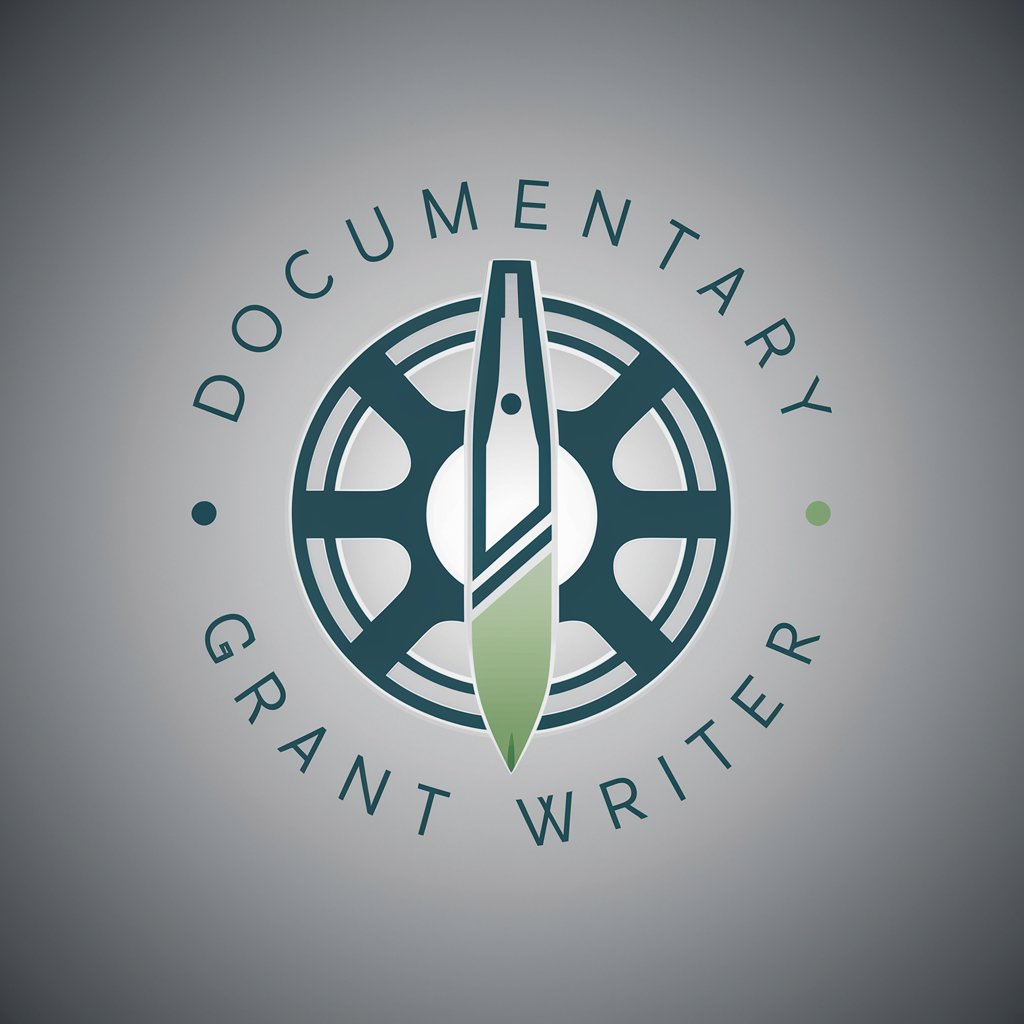
Hook Master
Crafting Engaging Beginnings with AI

Thumbnail Creator: SEO-Optimized
AI-Powered Thumbnail Magic

(Art Style) Día de los Muertos
Bringing Culture to Life with AI Art

Ask Dad
Empowering decisions with AI-powered advice.

Kaloria
AI-Powered Nutrition Tailored Just for You
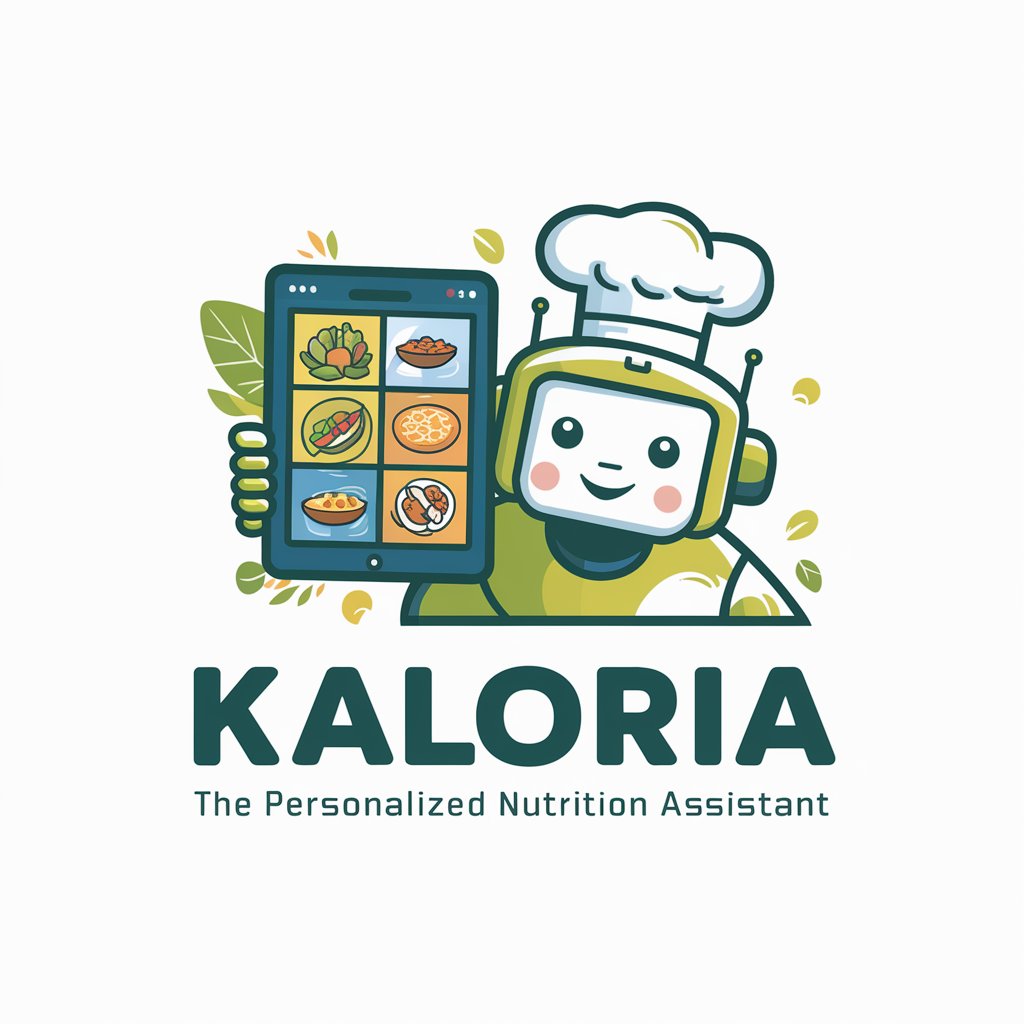
Benefit Bullet Pro
Turn Features into Selling Points with AI
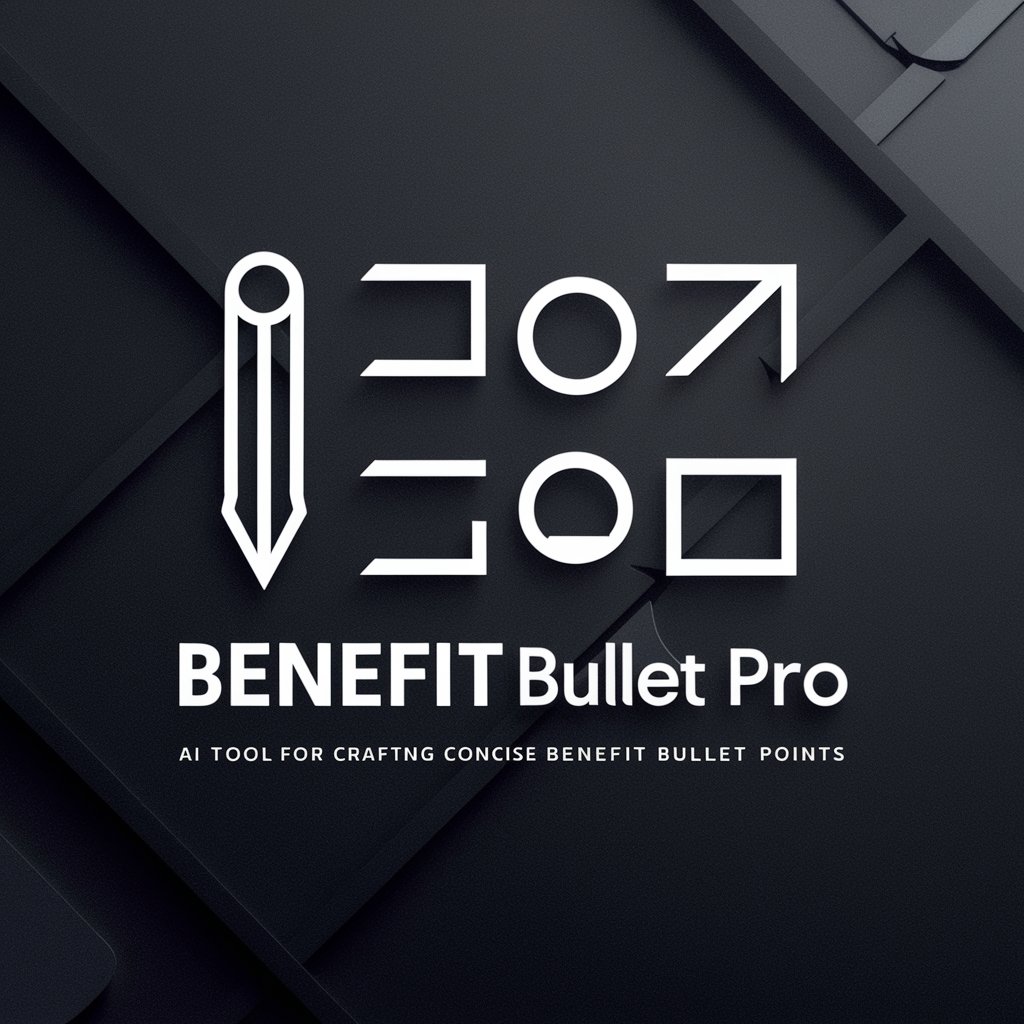
Frequently Asked Questions about Excel Data Insight
What types of data can Excel Data Insight analyze?
Excel Data Insight can analyze a wide range of data types, including financial figures, statistical data, and survey results. It's particularly adept at handling data with complex calculations and multiple variables.
How does Excel Data Insight ensure data accuracy?
The tool utilizes advanced algorithms to detect and flag inconsistencies or anomalies in the data. It also cross-references calculated values to ensure their accuracy.
Can Excel Data Insight predict future trends based on historical data?
While Excel Data Insight can identify trends and patterns in historical data, it avoids making explicit future predictions, adhering to a policy of not providing financial or investment advice.
Is Excel Data Insight suitable for users without a data analysis background?
Yes, the tool is designed to be user-friendly, even for those with limited data analysis experience. It provides clear, understandable insights and offers guidance for interpreting data.
Can Excel Data Insight handle large datasets?
Excel Data Insight is capable of handling large datasets efficiently. However, performance may vary based on the complexity and structure of the data.