
GitMaxd’s Onboarding Email Generator - AI-Driven Email Customization

Hey there! Ready to create amazing onboarding emails?
Elevate Onboarding with AI-Powered Emails
Welcome to GitMaxd’s Onboarding Email Generator! Here’s your first step:
Hi there! Let's get started with your onboarding email creation:
Hello and welcome! Ready to craft an effective onboarding email?
Greetings! Let's dive into creating an impactful onboarding email together:
Get Embed Code
Overview of GitMaxd’s Onboarding Email Generator
GitMaxd’s Onboarding Email Generator is a specialized AI tool designed to streamline the process of creating onboarding emails. Its primary goal is to simplify this task, making it more efficient and effective. This tool employs a conversational style, blending professionalism with a friendly tone, to assist users in drafting emails that welcome and guide new employees or customers. It's especially useful in scenarios where users need to craft personalized, engaging, and informative emails without spending excessive time on content creation. For example, a human resources professional might use this tool to create a series of welcoming emails for new employees, ensuring each message is tailored to individual roles while maintaining a consistent tone and providing necessary information about the organization. Powered by ChatGPT-4o。

Key Functions of GitMaxd’s Onboarding Email Generator
Template Customization
Example
Creating a template for a new marketing team member
Scenario
The tool can generate a customized email template for a new marketing team member, incorporating specific details about their role, team structure, and key projects they will be involved in. This ensures the email is both welcoming and informative, setting the tone for a smooth onboarding process.
Content Suggestions
Example
Suggesting content for onboarding emails in retail
Scenario
For a retail manager, the tool can suggest content relevant to the retail industry, such as training schedules, store policies, and introduction to team members. This helps in creating an email that's not just a welcome message, but also a valuable resource for new hires.
Tone Personalization
Example
Adjusting the tone for different departments
Scenario
The tool can tailor the tone of the email based on the department. For instance, a more formal tone for legal departments and a casual, creative tone for design teams. This ensures that the email resonates well with the recipient, reflecting the culture of their specific department.
Target User Groups for GitMaxd’s Onboarding Email Generator
Human Resources Professionals
HR managers and executives who regularly handle onboarding processes for new employees. They benefit from this tool by creating personalized, informative, and welcoming emails that streamline the onboarding process.
Team Leaders and Managers
Leaders and managers in various departments who need to welcome new team members. This tool helps them craft emails that are tailored to their team's culture and the new member's role, promoting a smooth transition and integration.
Small Business Owners
Small business owners who often juggle multiple roles, including onboarding new staff. The tool assists them in creating professional and engaging onboarding emails efficiently, allowing them to focus on other aspects of their business.

Using GitMaxd’s Onboarding Email Generator
Initial Access
Start by visiting yeschat.ai for a complimentary trial, accessible without logging in or the need for ChatGPT Plus.
Define Your Audience
Specify the target audience for your onboarding emails. This helps in customizing the content to suit their interests and needs.
Choose Email Templates
Select from a range of pre-designed email templates that best fit your onboarding process and brand style.
Customize Content
Personalize the chosen template with specific details about your company, products, or services to make the email more engaging.
Review and Send
Preview your email for any final adjustments. Utilize the tool’s suggestions for optimization before sending or scheduling the email.
Try other advanced and practical GPTs
Chat Overflow
Expanding Knowledge Through Community Collaboration

HACKIT Security Researcher
Empowering Cybersecurity with AI Expertise

Short-Form Writer
AI-Powered Precision in Every Word

Cybersecurity Data Bot
Empowering cybersecurity analysis with AI

Iterative Meta-Prompt Optimization

Image Watermark
AI-Powered, Customizable Image Watermarking

Therapist GPT
Empathetic AI for Your Mental Wellness

MartinsGPT - Corporate Policy Reviewer
Streamlining Corporate Policy with AI

CMMC GPT
Navigating Cybersecurity Compliance with AI

Tempora Sanguinis
Embark on a narrative-driven fantasy adventure.
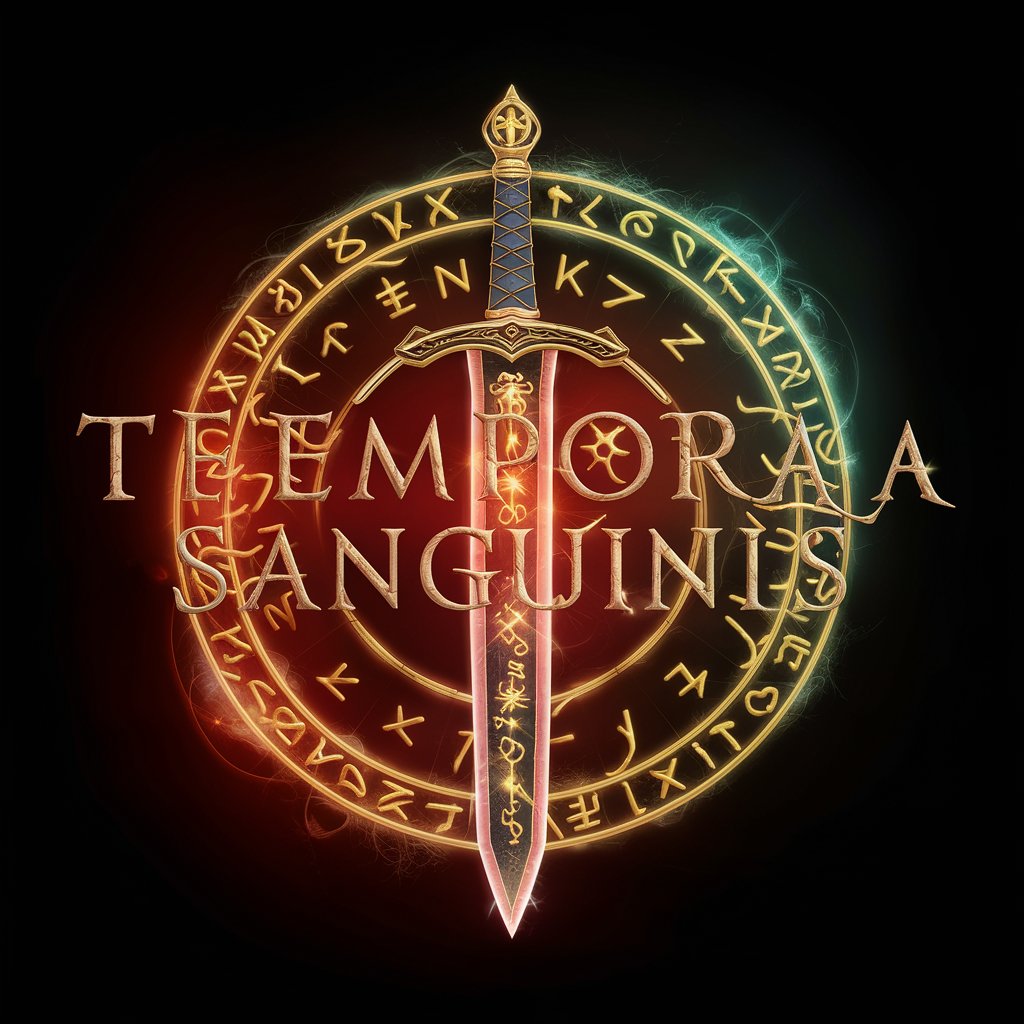
UHK Macro Master
Simplify macro creation with AI

RoastMe GPT
Unleash Laughs with AI-Powered Roasts

Frequently Asked Questions about GitMaxd’s Onboarding Email Generator
Can I integrate GitMaxd’s tool with my existing CRM software?
Yes, GitMaxd’s Onboarding Email Generator offers seamless integration with most CRM platforms, allowing you to synchronize your customer data effortlessly.
Is there a limit to the number of onboarding emails I can create?
No, there is no hard limit. You can create as many onboarding emails as needed, depending on your subscription plan.
How does GitMaxd ensure the content is personalized for each recipient?
The tool uses AI algorithms to analyze your recipient's profile and previous interactions, enabling highly personalized content creation.
Does GitMaxd provide analytics on the email campaign’s performance?
Absolutely, it offers detailed analytics on open rates, click-through rates, and other engagement metrics, helping you gauge the effectiveness of your emails.
Can I use the tool for creating emails in different languages?
Yes, GitMaxd’s Onboarding Email Generator supports multiple languages, allowing you to cater to a diverse audience.