
Public Speaking Simulator - Public Speaking Practice

Welcome to Public Speaking Simulator, your tool for mastering the art of public speaking.
Enhance Your Speech with AI
Simulate a scenario where I'm giving a keynote speech on...
Provide feedback on my speech about...
How can I improve my delivery when presenting...
Help me structure a persuasive argument for...
Get Embed Code
Overview of Public Speaking Simulator
Public Speaking Simulator is a specialized AI tool designed to assist individuals in enhancing their public speaking skills. This tool simulates various public speaking scenarios, ranging from formal presentations and speeches to debates and impromptu speaking situations. It provides real-time feedback on the content, structure, and delivery of speeches, thereby helping users refine their speaking abilities. For example, in a simulated boardroom presentation, the tool can analyze and provide feedback on the user's articulation, pacing, and the logical flow of their arguments. Powered by ChatGPT-4o。

Core Functions of Public Speaking Simulator
Scenario Simulation
Example
A user preparing for a TED-style talk can use the tool to simulate the environment, audience reactions, and time constraints typical of such an event.
Scenario
This function is applied by creating a virtual setting mimicking the real-life scenario, allowing the user to practice and receive tailored feedback.
Speech Evaluation
Example
An executive working on a keynote address can submit their speech for evaluation. The tool analyzes aspects like clarity, persuasiveness, and use of rhetorical devices.
Scenario
This function involves detailed analysis of the speech content and delivery, offering constructive criticism and highlighting areas of strength and improvement.
Improvement Suggestions
Example
A student preparing for a debate receives suggestions on improving argument structure, refining rebuttals, and enhancing stage presence.
Scenario
The tool provides personalized advice and strategies, focusing on specific areas where the user can improve their public speaking skills.
Target User Groups for Public Speaking Simulator
Students
Students, from high school to university level, preparing for presentations, debates, or public speaking contests can benefit from the simulator's feedback and practice scenarios, helping them build confidence and improve their communication skills.
Professionals
Business professionals, including executives, sales personnel, and team leaders, who frequently engage in presentations, pitches, and public addresses can use the simulator to refine their delivery, persuasive techniques, and overall impact.
Public Speakers
Aspiring and experienced public speakers, such as motivational speakers, lecturers, and activists, can utilize the simulator to experiment with different styles, refine their messages, and adapt to various audiences and contexts.

How to Use Public Speaking Simulator
1
Visit yeschat.ai for a complimentary trial, no sign-up or ChatGPT Plus required.
2
Choose a public speaking scenario you wish to practice, such as giving a presentation, delivering a speech, or engaging in a debate.
3
Input or upload your speech text for evaluation. Alternatively, you can choose to practice with predefined prompts or scenarios.
4
Receive feedback on various aspects of your speech, including content clarity, structure, and delivery style.
5
Apply the provided feedback and suggestions to refine your speech. Repeat the process as needed to improve and gain confidence in your public speaking abilities.
Try other advanced and practical GPTs
Celebrity Chat
Chat with your favorite celebrities, AI-powered.

Market Scout
Empower your dropshipping with AI insights.

FUDr
Empowering Crypto Decisions with AI

Knolling Art Composer
Bring Your Ideas to Life with AI-Powered Knolling

The Chatty Brewer
Explore Craft Beer with AI

PowerShell Companion
Empowering your PowerShell journey with AI
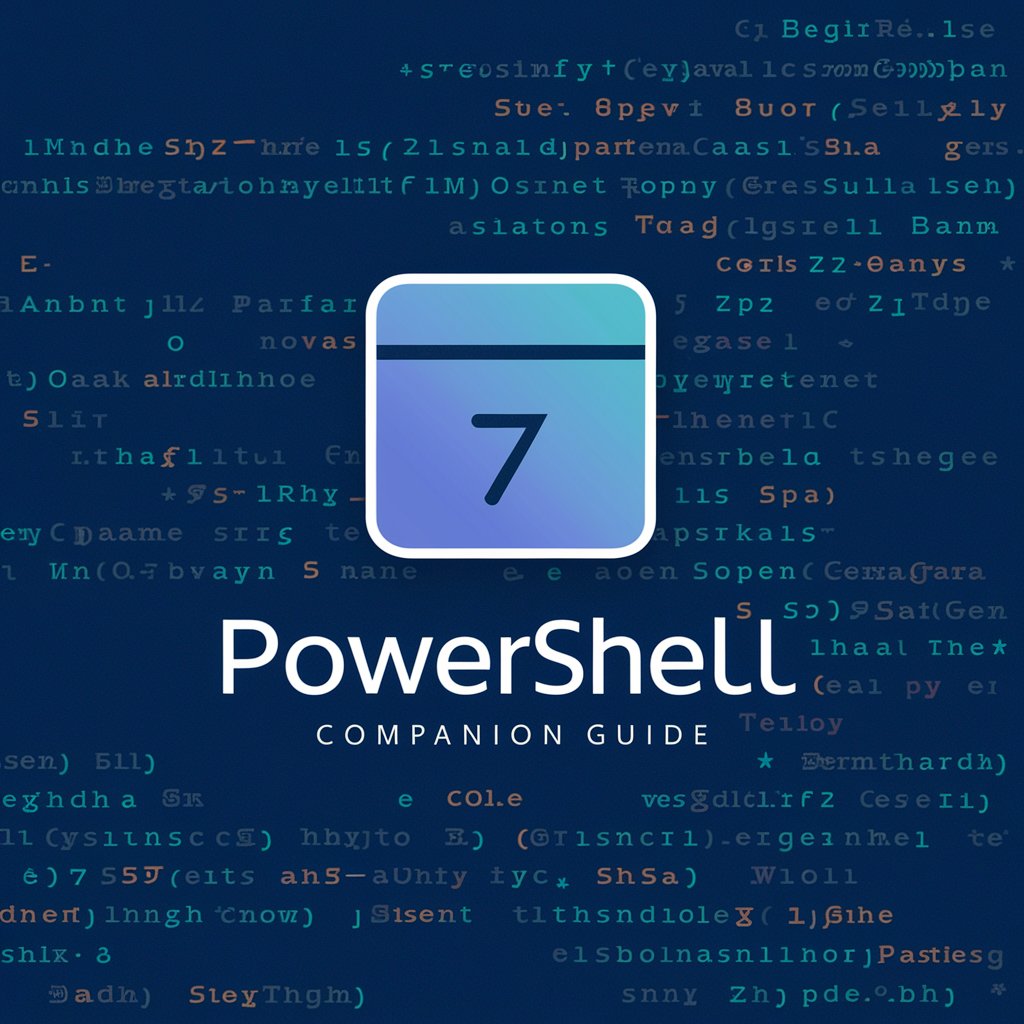
Developer Doc Search
Streamlining your code search with AI.

Apple Assistant
Your AI-powered guide to Apple's ecosystem

The Bird Spotter
Spot and Learn with AI-Powered Bird Insights

Logo Generator
Crafting Your Vision into Logos

Refined Messenger
Polish Your Words with AI

Read News to Me
Stay informed with AI-driven news

FAQs about Public Speaking Simulator
Can Public Speaking Simulator help me with anxiety related to public speaking?
Yes, by providing a safe, low-pressure environment for you to practice and receive constructive feedback, it can help reduce anxiety by building confidence and skills.
Is this tool suitable for beginners?
Absolutely. The simulator is designed for individuals at all levels of public speaking expertise, from beginners to seasoned speakers looking to refine their skills.
Can I get feedback on body language and delivery?
While the primary focus is on speech content and structure, tips and best practices for delivery and body language are also provided to help improve overall effectiveness.
How does the feedback mechanism work?
Feedback is generated based on the analysis of your speech's content, structure, and proposed delivery, offering specific suggestions for improvement.
Is there a limit to how many times I can use this tool?
No, you can practice and receive feedback as many times as you need to feel confident in your public speaking abilities.