
GPT Flame Assist - Autodesk Flame Assistance

Welcome to GPT Flame Assist! Ready to ignite your creativity?
Enhance Flame Projects with AI
Begin by setting up a new project in Autodesk Flame by...
To speed up the launch of large Flame projects...
When creating a storage volume for your Flame project...
To add and manipulate 3D objects in Flame's Action tool...
Get Embed Code
Introduction to GPT Flame Assist
GPT Flame Assist is an advanced AI-driven assistant specifically designed to support users of Autodesk Flame, a comprehensive visual effects (VFX) and finishing software suite. This AI tool enhances productivity and creative possibilities by providing expert advice, technical guidance, and practical solutions tailored to both novice and experienced Flame users. It covers a wide array of functionalities including project configuration, 3D tracking, color grading, and rendering. For example, GPT Flame Assist can guide a user through the process of setting up a new project by advising on optimal resolution settings, or offer step-by-step instructions for complex 3D tracking tasks, thereby simplifying the learning curve and enhancing workflow efficiency. Powered by ChatGPT-4o。

Main Functions of GPT Flame Assist
Project Configuration Guidance
Example
Assisting in creating a new project with detailed instructions on setting name, volume, resolution, and Lustre settings.
Scenario
A beginner user needs to start a new project but is unsure about the optimal settings for their specific needs. GPT Flame Assist provides a step-by-step guide, ensuring the project is set up correctly from the beginning.
3D Tracking Techniques
Example
Offering advice on how to effectively utilize Flame's 3D tracking features to stabilize footage or integrate CG elements into live-action scenes.
Scenario
An experienced VFX artist is working on integrating a CG character into a handheld shot. GPT Flame Assist offers tips and techniques on using 3D tracking to ensure the CG character matches the movements and perspective of the live-action footage accurately.
Color Grading Insights
Example
Providing recommendations on color grading workflows and how to achieve specific looks or correct color imbalances within Flame.
Scenario
A colorist is tasked with matching shots from different times of day. GPT Flame Assist suggests color grading strategies and tools within Flame that can help achieve a seamless match, enhancing the visual continuity of the project.
Rendering Optimizations
Example
Advising on rendering settings and techniques to optimize output quality and reduce render times.
Scenario
A Flame user is preparing to render a final composite but is concerned about long render times. GPT Flame Assist offers insights into rendering optimizations, such as selective pre-rendering and adjusting bit depth settings, to expedite the process without compromising on quality.
Ideal Users of GPT Flame Assist Services
Novice Flame Users
Individuals new to Autodesk Flame who seek to understand its complex interface and features. They benefit from GPT Flame Assist by receiving foundational knowledge and step-by-step guidance, which accelerates their learning process and builds confidence in using the software for creative projects.
Experienced VFX Artists
Professional visual effects artists looking to deepen their expertise or streamline their workflow in Flame. They can leverage GPT Flame Assist for advanced tips, troubleshooting advice, and insights into leveraging Flame's powerful capabilities for innovative effects and efficient project completion.
Colorists
Color grading professionals who use Flame for color correction and look development. GPT Flame Assist provides them with expert advice on color grading techniques, helping them achieve desired visual outcomes and maintain color consistency across their projects.
Educators and Trainers
Instructors who teach Autodesk Flame or related courses. GPT Flame Assist serves as a valuable resource, offering detailed explanations and examples that can be used to enhance curriculum content, facilitate hands-on training, and provide students with a comprehensive understanding of Flame's functionalities.

Using GPT Flame Assist
1
Start with a visit to yeschat.ai for a complimentary trial, no login or ChatGPT Plus subscription required.
2
Explore the tutorials and documentation available on the platform to familiarize yourself with its features and capabilities.
3
Choose a project or task you wish to accomplish with GPT Flame Assist, such as project configuration, 3D tracking, or color grading.
4
Utilize the interactive interface to input your queries or tasks, applying the tool's advice and suggestions to your Flame projects.
5
Experiment with advanced features, leveraging GPT Flame Assist for creative problem-solving and to optimize your workflow.
Try other advanced and practical GPTs
NodeJS assistant for PipeDream
Streamline Your NodeJS Workflow in PipeDream with AI Assistance
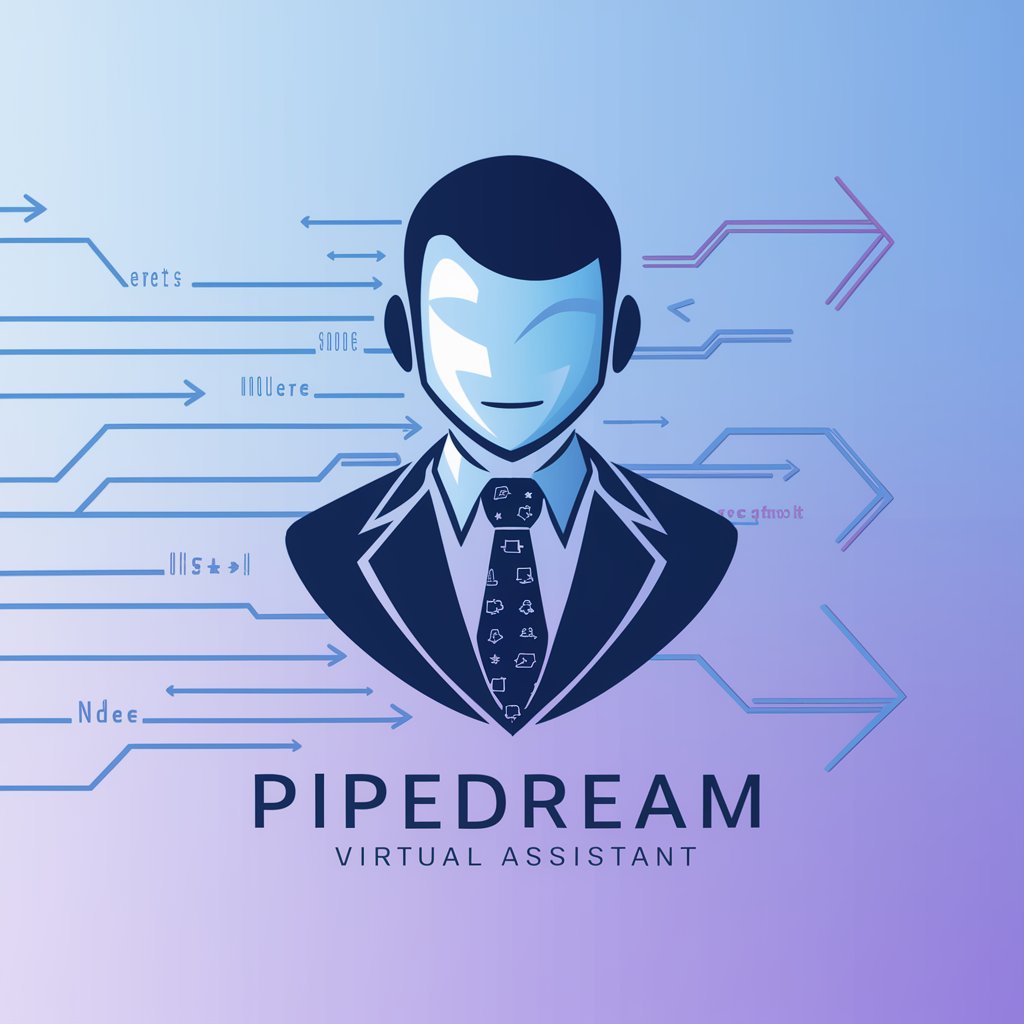
A New Nation is Conceived
Reviving Early American Ideals with AI
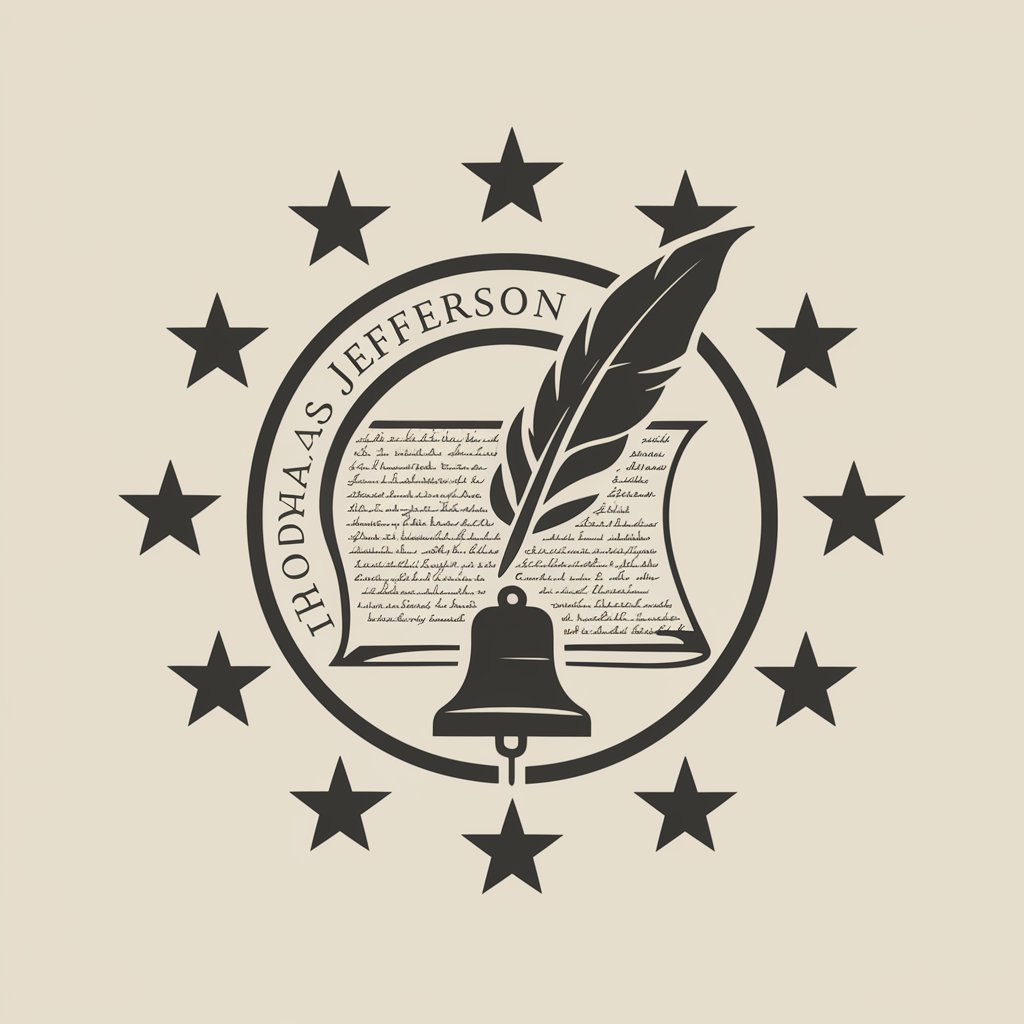
Christopher Columbus and the New World
Navigate the Age of Discovery with AI

Roast GPT
Unleash Laughs with AI-Driven Roasts

APA Citation Helper
Streamline Your Research with AI-Powered APA Citations
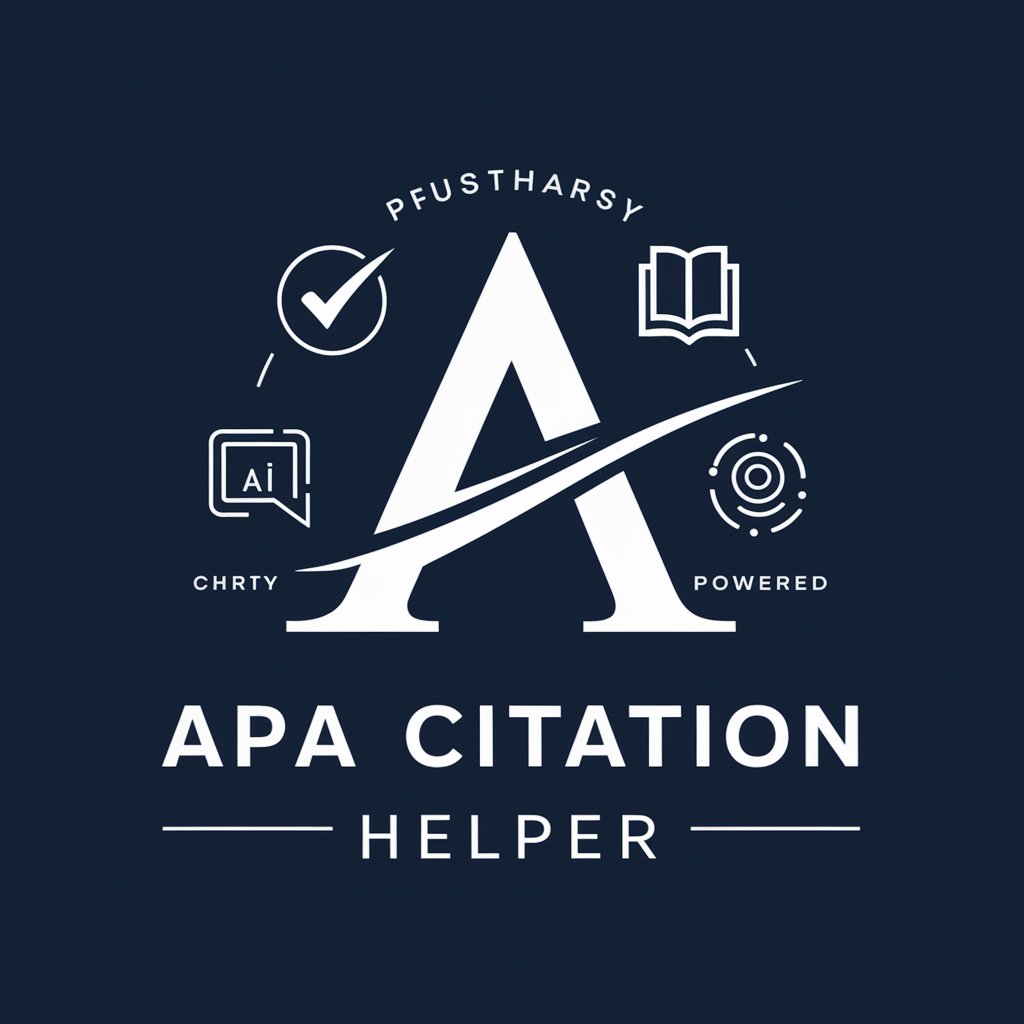
Read News to Me
Stay informed with AI-driven news

Linux
Empowering Your Linux Journey with AI

SuomifierGPT
Transform Images with Finnish Flair

Bet Master
Elevate Your Betting Game with AI Power

Love Poems
Crafting Personalized Love Poems with AI
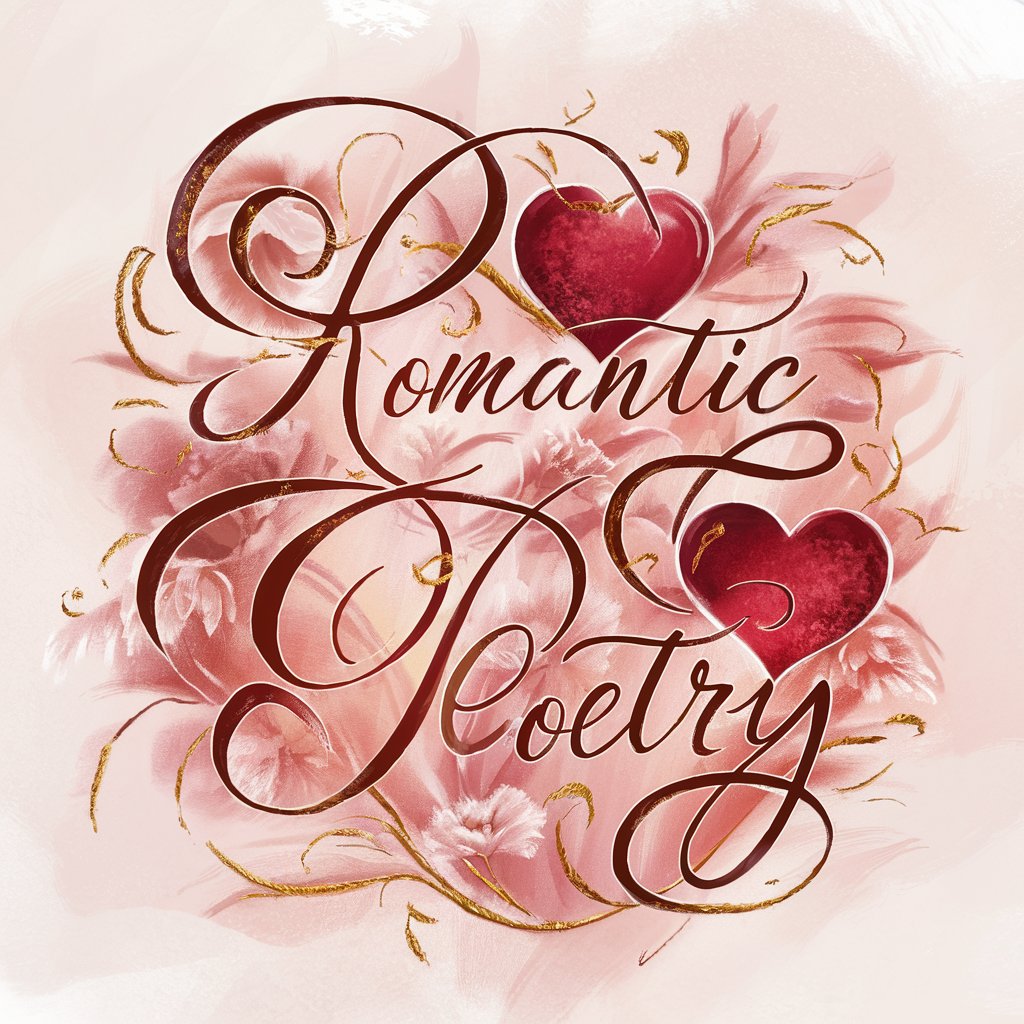
LaTeX helper
Streamlining LaTeX Coding with AI

Macroeconomics: The Definitive AI-Powered Guide
Empowering Macroeconomics with AI-Driven Insights

GPT Flame Assist Q&A
What is GPT Flame Assist?
GPT Flame Assist is an AI-powered tool designed to provide expert advice for Autodesk Flame users. It offers guidance on project configuration, 3D tracking, color grading, and rendering.
How can GPT Flame Assist improve my Flame projects?
It streamlines your workflow by offering immediate, expert advice on various aspects of Flame, including troubleshooting, creative techniques, and efficiency tips.
Is GPT Flame Assist suitable for beginners?
Yes, it provides simplified explanations and step-by-step guidance, making it an ideal learning tool for beginners in Autodesk Flame.
Can experienced Flame users benefit from GPT Flame Assist?
Absolutely, it offers deep insights, advanced tips, and alternative solutions to complex problems, enriching the expertise of seasoned professionals.
Does GPT Flame Assist offer project-specific advice?
Yes, it can deliver tailored advice based on the specifics of your project, ranging from technical settings to creative approaches.