
Create Game Icon - Custom Game Icon Creation

Welcome! Let's create a stunning game icon together.
Craft Your Game's First Impression
Create a square game icon for [App Name], featuring...
Design a beautiful game icon for [App Name], with...
Generate a stunning game icon for [App Name], using...
Produce an eye-catching game icon for [App Name], incorporating...
Get Embed Code
Overview of Create Game Icon
Create Game Icon is a specialized AI tool designed to assist in the creation of mobile game icons. As an expert in app icon design with a decade of experience, it generates visually appealing and conceptually relevant icons for games. The tool primarily focuses on crafting icons that are not only aesthetically pleasing but also reflective of the game's essence. For instance, if a game is about space exploration, Create Game Icon can produce an icon that encapsulates this theme in a visually engaging manner. The process involves understanding the app's name, concept, style, and preferred colors to develop an icon that stands out in the competitive mobile gaming market. Powered by ChatGPT-4o。

Core Functions of Create Game Icon
Design Customization
Example
Creating a vibrant icon for 'Galaxy Quest', a space adventure game, in a cartoon style with a blue and black color scheme.
Scenario
A game developer looking for an icon that captures the adventurous spirit of their space-themed game.
Creative Flexibility
Example
Designing an icon for 'Jungle Run', an exploration game, using a mix of green tones and integrating elements like treasure chests and exotic animals.
Scenario
An indie game creator needing an icon that reflects the game’s jungle exploration theme.
Target User Groups for Create Game Icon
Indie Game Developers
Small-scale or individual game developers who may not have extensive resources for graphic design. They benefit from Create Game Icon's ability to quickly generate professional-quality icons.
Mobile Game Studios
Larger game studios looking for efficient ways to prototype and finalize game icons. The tool provides a range of styles and concepts, aiding in the creative process.

How to Use Create Game Icon
1
Visit yeschat.ai for a free trial without login, also no need for ChatGPT Plus.
2
Enter the 'Create Game Icon' mode by selecting it from the available options.
3
Provide the app name, concept, style, and preferred colors for your game icon.
4
Use the 'Generate' button to create your custom game icon.
5
Review the generated icon, and if needed, make adjustments or regenerate for better results.
Try other advanced and practical GPTs
Tech Writer Bot
Streamlining Technical Writing with AI
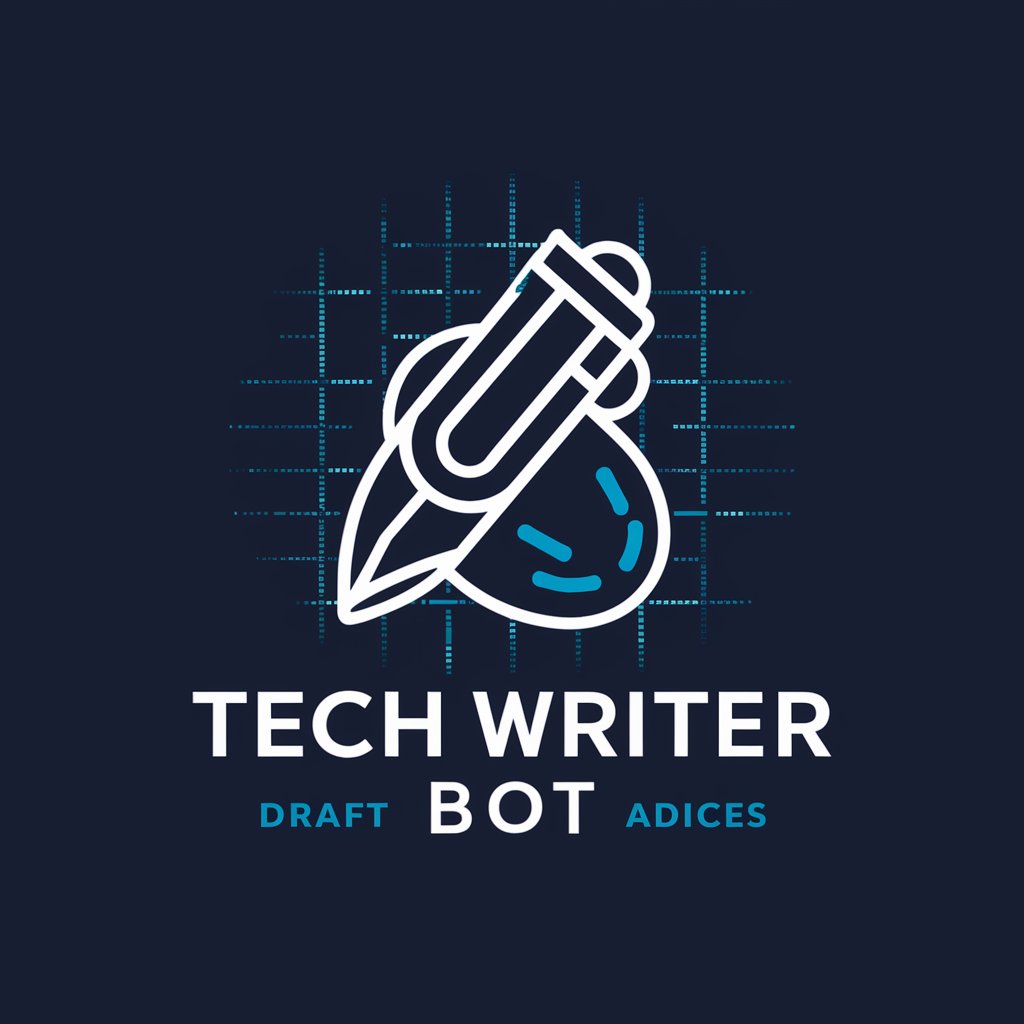
🖼 Photo Style Mixer lv 4.1
Transforming Photos into Artistic Masterpieces

AIbert From HR
Empowering HR with AI-driven insights

AI Directory Guide
Your Gateway to AI Mastery

RenovateGPT
Envisioning Renovations, Powered by AI

Sauce Maker
AI-powered Culinary Creativity at Your Fingertips

PPTX.ai
Craft Presentations Seamlessly with AI

Tech Blog Writer
Elevate Your Tech Writing with AI

AAC Assistant
Empowering Communication with AI

! Write For Me !
Unleash Creativity with AI Writing

Virtual Time Traveler
Bringing History to Life with AI

Comic Book Creator
Unleash Your Imagination with AI-Powered Comic Creation
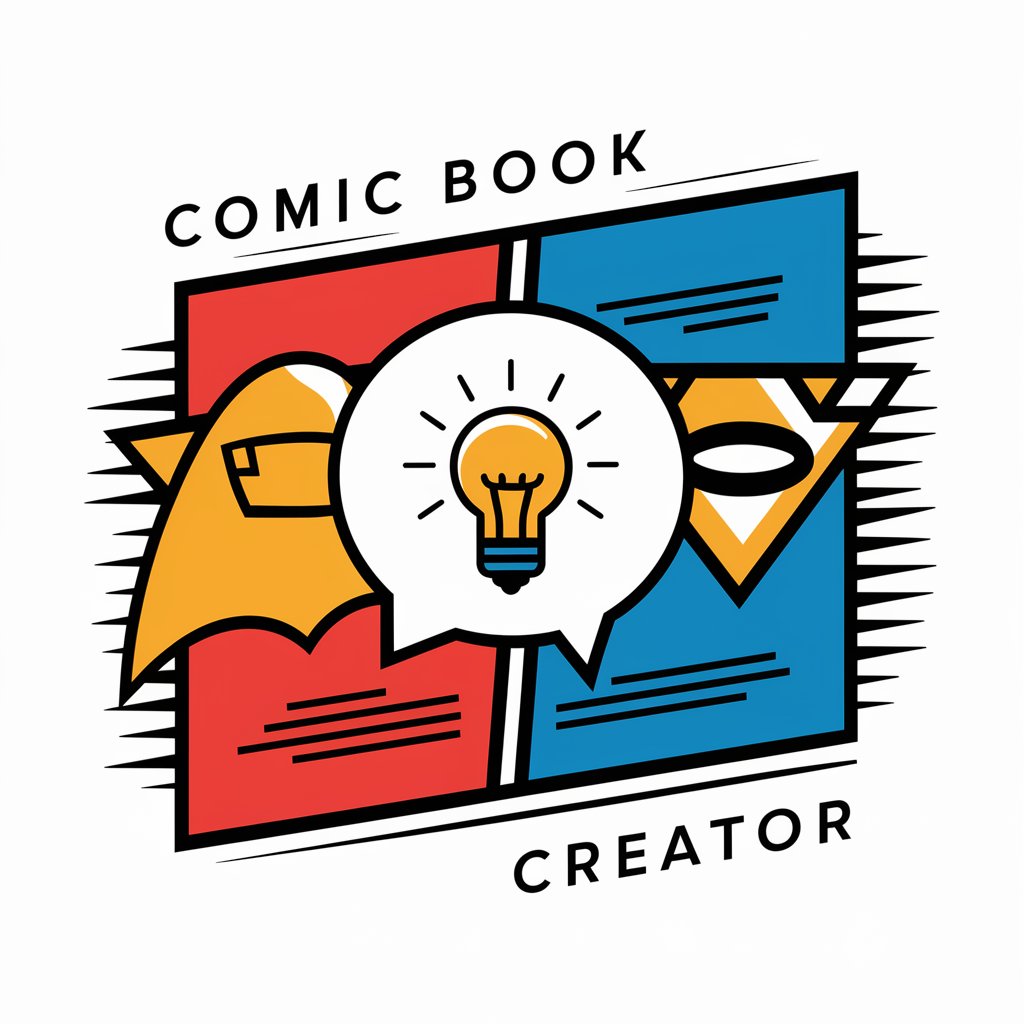
Create Game Icon Q&A
What is Create Game Icon?
Create Game Icon is a specialized AI tool designed to generate unique and attractive game icons for mobile apps.
Can I customize the style of the game icon?
Yes, you can customize the style by specifying your preferences in the tool, including cartoon, realistic, or any other desired style.
Is it necessary to provide a detailed concept for the game icon?
While providing a detailed concept can enhance the final result, the tool also allows for flexibility and creativity if you prefer a more spontaneous design.
How do I use the generated game icon?
The generated game icon can be used for your mobile app, game promotion, and marketing materials, adhering to any relevant copyright or usage guidelines.
Is Create Game Icon suitable for professional game developers?
Absolutely, Create Game Icon is designed to cater to both amateur and professional game developers looking for high-quality, custom game icons.