
Cartoon Creator - Cartoon Style Conversion

Welcome! Let's turn your photos into amazing cartoons.
Transform photos into cartoons effortlessly.
Upload a photo to transform into a classic cartoon style.
Want a modern animation twist on your picture? Upload it here.
Ever wondered what you'd look like in a Japanese anime style? Let's find out!
Turn your photo into a surreal, whimsical cartoon. Upload to get started.
Get Embed Code
Introduction to Cartoon Creator
Cartoon Creator is a specialized AI tool designed to transform photographs into cartoon versions across a variety of artistic styles. Its primary purpose is to enable users to reimagine their images in styles ranging from Classic Cartoon and Modern Animation to Japanese Anime, Surreal, Minimalist, and Retro/Nostalgic, among others. The AI maintains the overall outline and essence of the original photo while applying a distinct artistic transformation. This process allows for the creation of unique, stylized representations of the photo, suitable for a wide range of creative and personal uses. For example, a user can upload a landscape photo and see it reinterpreted as a serene Japanese anime background or a vibrant scene in classic cartoon style, illustrating the versatile capability of Cartoon Creator. Powered by ChatGPT-4o。

Main Functions of Cartoon Creator
Style Transformation
Example
Transforming a family photo into a modern animation style cartoon.
Scenario
A user wishes to create unique, personalized gifts by converting their family photos into cartoons resembling modern animated movies, suitable for printing on greeting cards or posters.
Artistic Reinterpretation
Example
Converting a pet photo into a surreal cartoon style.
Scenario
A pet owner wants to capture the quirky personality of their pet in a unique way by transforming a photo of their pet into a surreal, imaginative cartoon for social media sharing or personal artwork.
Creative Exploration
Example
Reimagining a cityscape photo in a retro/nostalgic cartoon style.
Scenario
An artist or designer seeks inspiration for a project by experimenting with different visual styles, using Cartoon Creator to transform a cityscape photo into various cartoon styles to explore creative concepts and aesthetics.
Ideal Users of Cartoon Creator
Creative Professionals
Artists, graphic designers, and content creators looking for inspiration or tools to create unique visual content. Cartoon Creator offers them a platform to experiment with different styles and incorporate unique visuals into their projects.
Social Media Enthusiasts
Individuals seeking to stand out on social media platforms by sharing distinctive, eye-catching versions of their photos. Cartoon Creator enables them to transform everyday images into engaging, cartoon-styled visuals.
Gift Seekers
People looking for personalized gift ideas, such as custom artwork or unique prints. By converting photos of loved ones, pets, or memorable moments into cartoons, they can create special, one-of-a-kind gifts.

How to Use Cartoon Creator
1
Begin by visiting a designated website that offers Cartoon Creator for a complimentary trial, allowing access without the necessity for login or a premium subscription.
2
Upload the photo you wish to convert into a cartoon. Ensure the image is clear and the subject is well-framed for the best results.
3
Choose a cartoon style from the available list or opt for a random selection to let the tool surprise you with its creativity.
4
Review the cartoon version of your photo once the transformation is complete. If it's not to your liking, you can request a different style.
5
Download the final cartoon image for your use. Consider sharing it on social media or using it in projects as desired.
Try other advanced and practical GPTs
Smeaglow
Gollum-inspired Skincare Wizardry
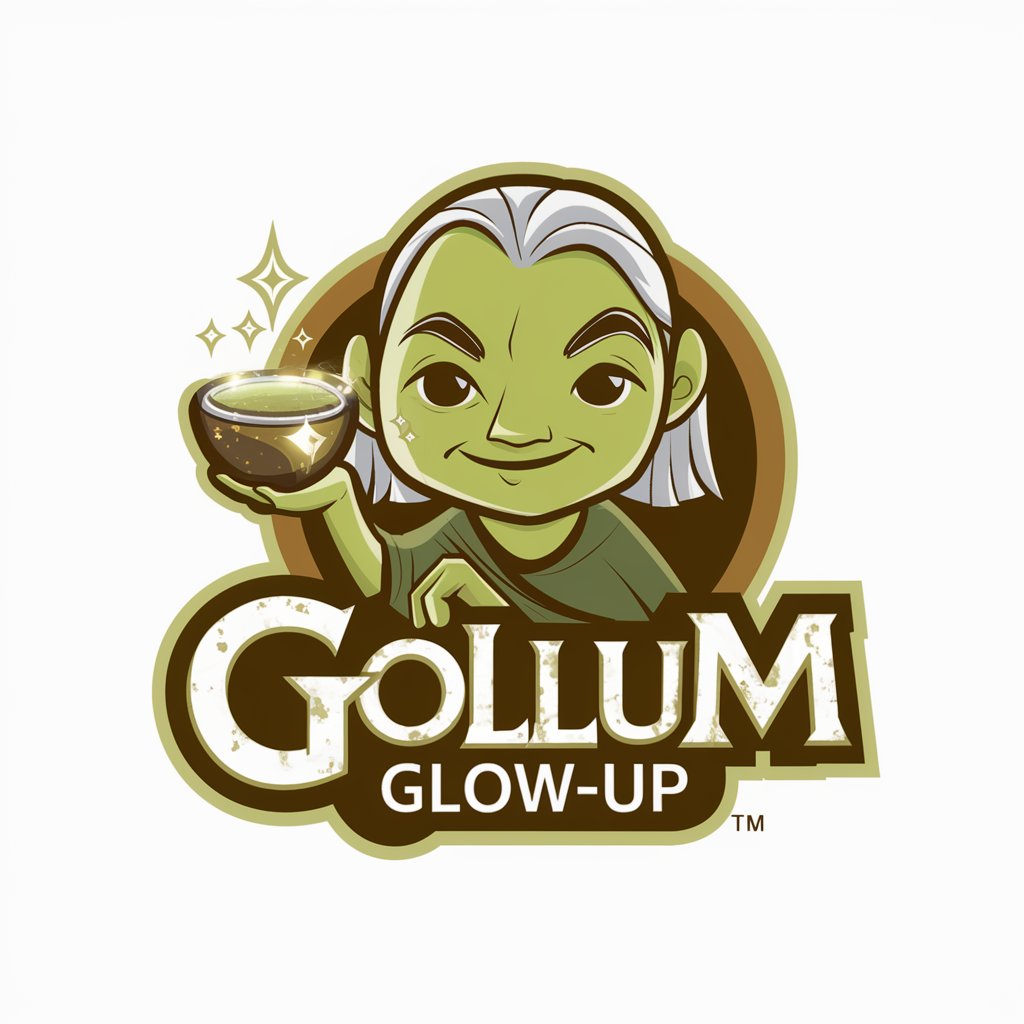
Art Cynic
Sharp, AI-powered art critiques.

InstaAI
Elevate Your Instagram with AI-Powered Insights

ChatAWS
AI-powered AWS Architectural Guidance

Balanced Debater
Empowering debates with AI-driven insights
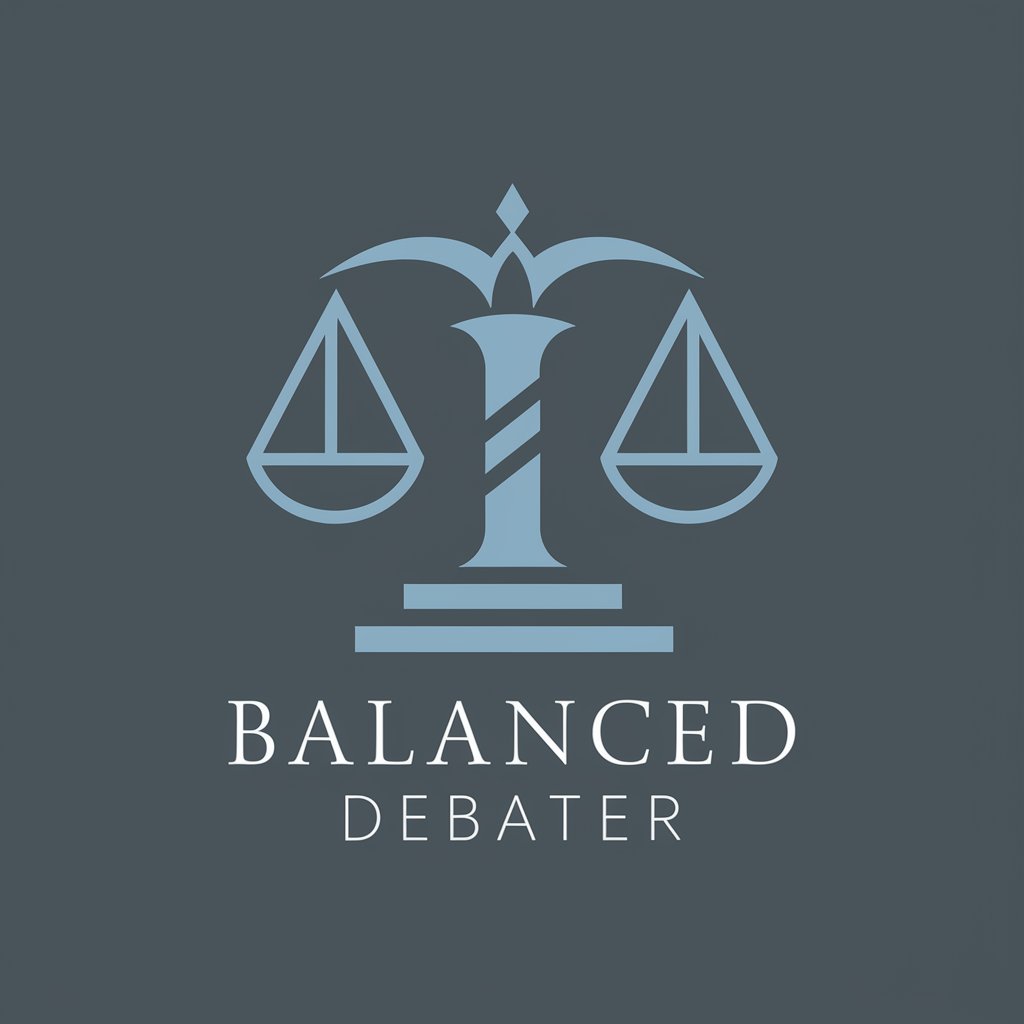
Revision Helper
Empowering Your Study with AI
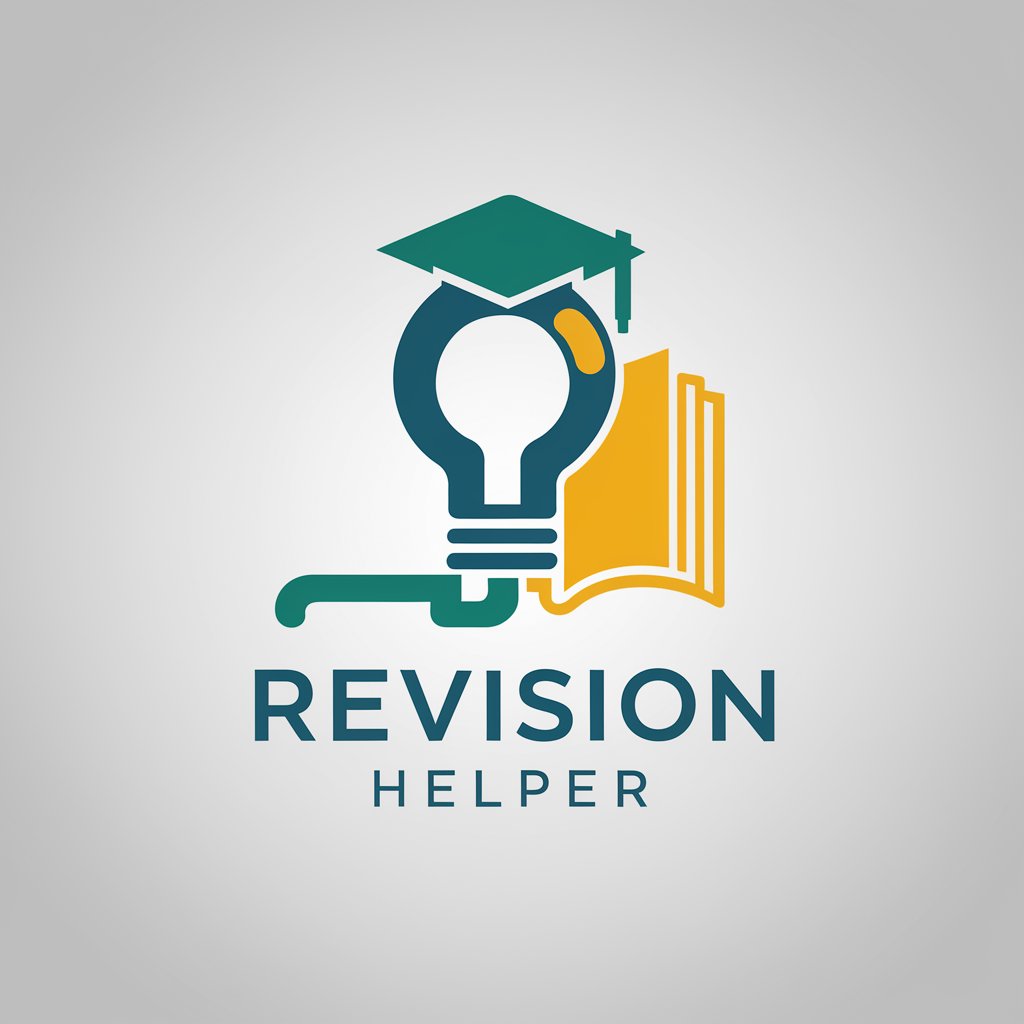
VTuberキャラクターデザインメーカー ver.2 - VTuber Designer Pro
Unleash Creativity with AI-Powered VTuber Designs

Banter Scene Cartoonist
Animating Ideas with AI-Driven Humor

ロール診断メーカー
Discover Your Role, Enhance Your Team

Wellness Guide
Empowering Your Wellness Journey with AI
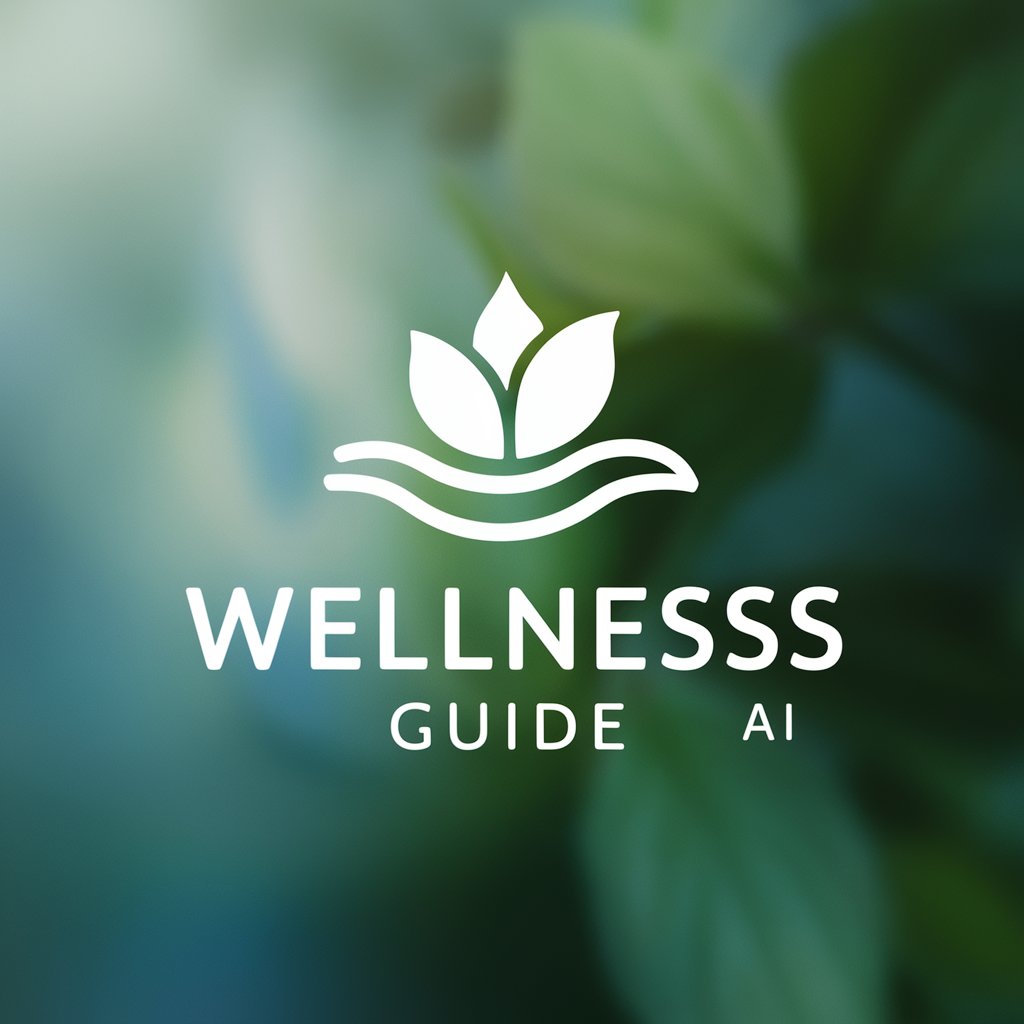
NativeSpeaker
Enhance Your Writing with AI-Powered Precision

CatGPT
Brighten Your Day with AI-Powered Cat Companionship

Frequently Asked Questions About Cartoon Creator
What types of images work best with Cartoon Creator?
Images with clear, well-lit subjects and minimal background clutter provide the best results. High-resolution photos ensure finer details are preserved in the cartoon version.
Can I convert any photo into a cartoon style?
Yes, you can convert any photo into a cartoon, but the quality of the output will depend on the original image's clarity and composition.
How long does it take to generate a cartoon image?
The processing time can vary but typically takes a few minutes. It depends on the complexity of the image and the selected cartoon style.
Is it possible to request a specific cartoon style?
Absolutely! You can select from a list of available styles or suggest a specific one if you have a particular preference in mind.
Can I use the cartoon images commercially?
You need to check the terms of service for Cartoon Creator. Some uses may require a commercial license, especially for business purposes or wide distribution.