
GIF Maker - Create GIFs from Videos or Images - GIF Creation and Editing

Welcome! Let's create amazing GIFs together.
Animate Your Images with AI
Generate a series of images depicting...
Create a detailed illustration showing...
Design an animated sequence that highlights...
Produce a set of visuals capturing...
Get Embed Code
Overview of GIF Maker - Create GIFs from Videos or Images
GIF Maker - Create GIFs from Videos or Images is a specialized tool designed to produce animated GIFs from user-provided images or images generated based on descriptions. Its primary function lies in assembling a series of images into a cohesive, animated sequence. The process begins with either receiving specific image descriptions, which are then used to generate images, or accepting uploaded image files from users. These images are crafted to maintain consistency in style and appearance, ensuring they blend seamlessly when animated. The GIF creation process involves setting animation speed and incorporating any special requests for style or transitions. This tool is particularly adept at producing GIFs with a consistent thematic and visual flow, making it ideal for creating engaging, visually coherent animations. Powered by ChatGPT-4o。

Key Functions of GIF Maker
Image Generation
Example
Generating a series of images showcasing the growth stages of a plant.
Scenario
A user provides a description of different growth stages of a plant. GIF Maker generates a series of images depicting these stages, which are then compiled into a GIF to illustrate the plant's growth over time.
Animation Creation
Example
Creating an animated GIF of a cityscape transitioning from day to night.
Scenario
Using a set of images showing a cityscape at different times of the day, GIF Maker assembles these into a smooth transition animation, demonstrating the change from daylight to nighttime in an urban setting.
Custom Speed Setting
Example
Adjusting the frame rate for a slow-motion effect in a sports action GIF.
Scenario
A series of images capturing a crucial moment in a sports match is provided. GIF Maker then slows down the frame transition speed to emphasize the action, creating a slow-motion effect in the resulting GIF.
Target User Groups for GIF Maker
Social Media Managers and Content Creators
These professionals often need to create engaging, visually appealing content for platforms like Instagram, Twitter, or Facebook. GIF Maker's ability to transform static images into dynamic GIFs can help in crafting eye-catching posts or stories that stand out in social media feeds.
Educators and Trainers
For those in education and training, GIF Maker offers a unique way to illustrate concepts, processes, or changes over time. Whether it's showing a scientific process, historical changes, or step-by-step instructions, animated GIFs can enhance learning materials with visually compelling content.
Marketing Professionals
Marketing campaigns often benefit from concise, attention-grabbing visuals. GIF Maker can assist marketers in creating animated visuals for email campaigns, websites, or digital advertisements, making complex ideas more digestible and engaging for potential customers.

How to Use GIF Maker
Start with a Free Trial
Begin by visiting yeschat.ai to access a free trial without the need for login or ChatGPT Plus.
Upload Your Media
Provide your images or videos directly through the interface. Ensure the files are in compatible formats for optimal processing.
Customize Your GIF
Select your desired animation speed, resolution, and any special effects you wish to apply to your GIF for a personalized touch.
Preview and Adjust
Use the preview function to review your GIF. Make any necessary adjustments to ensure it meets your expectations.
Download Your GIF
Once satisfied with the created GIF, download it to your device. Share or use it according to your needs.
Try other advanced and practical GPTs
Resume Writer V2.0 (by GB)
Empowering Your Job Search with AI
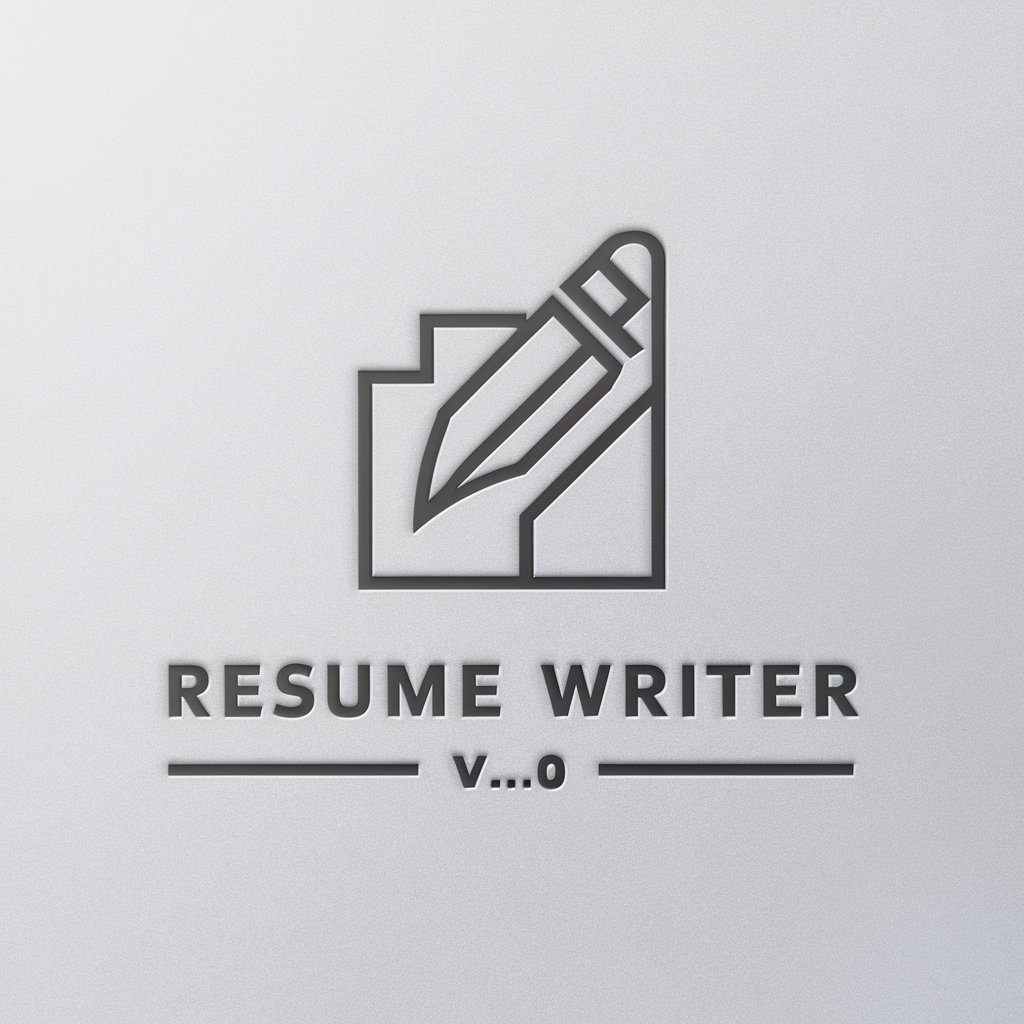
Budget Cheap Gaming PC Builder
Build Your Dream Gaming PC Affordably

Career Freedom Program GPT
Elevate Your Career with AI

Fact Checker
Empowering truth with AI precision

Social Post Wiz
Elevate Your Social Presence with AI

Global Intellect Orchestrator
Elevate Debates with AI-Powered Insights

Thousand Words
Visualizing Images through Words

Verbal Reasoning Tutor
Empower Your Words with AI-Powered Tutoring
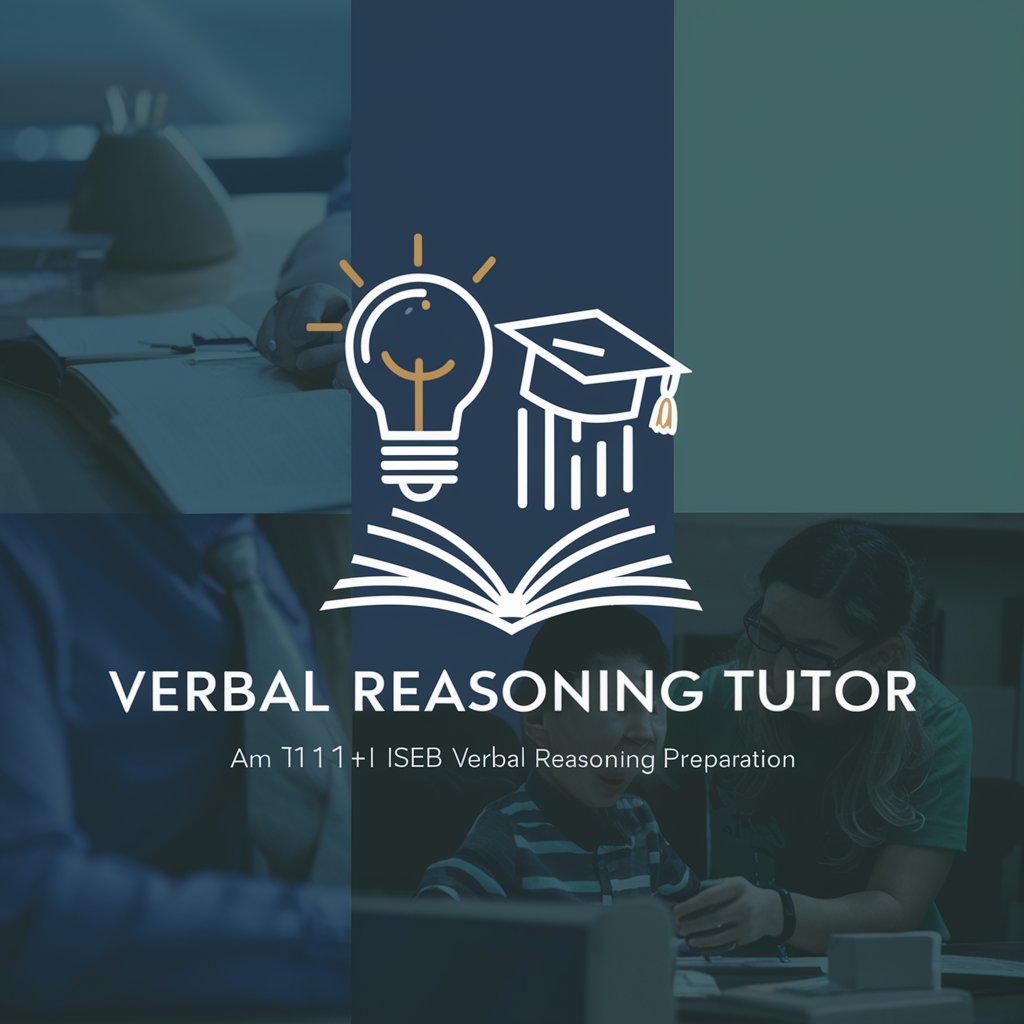
機車精靈玩英文
Revolutionize Your English with AI-Powered Learning
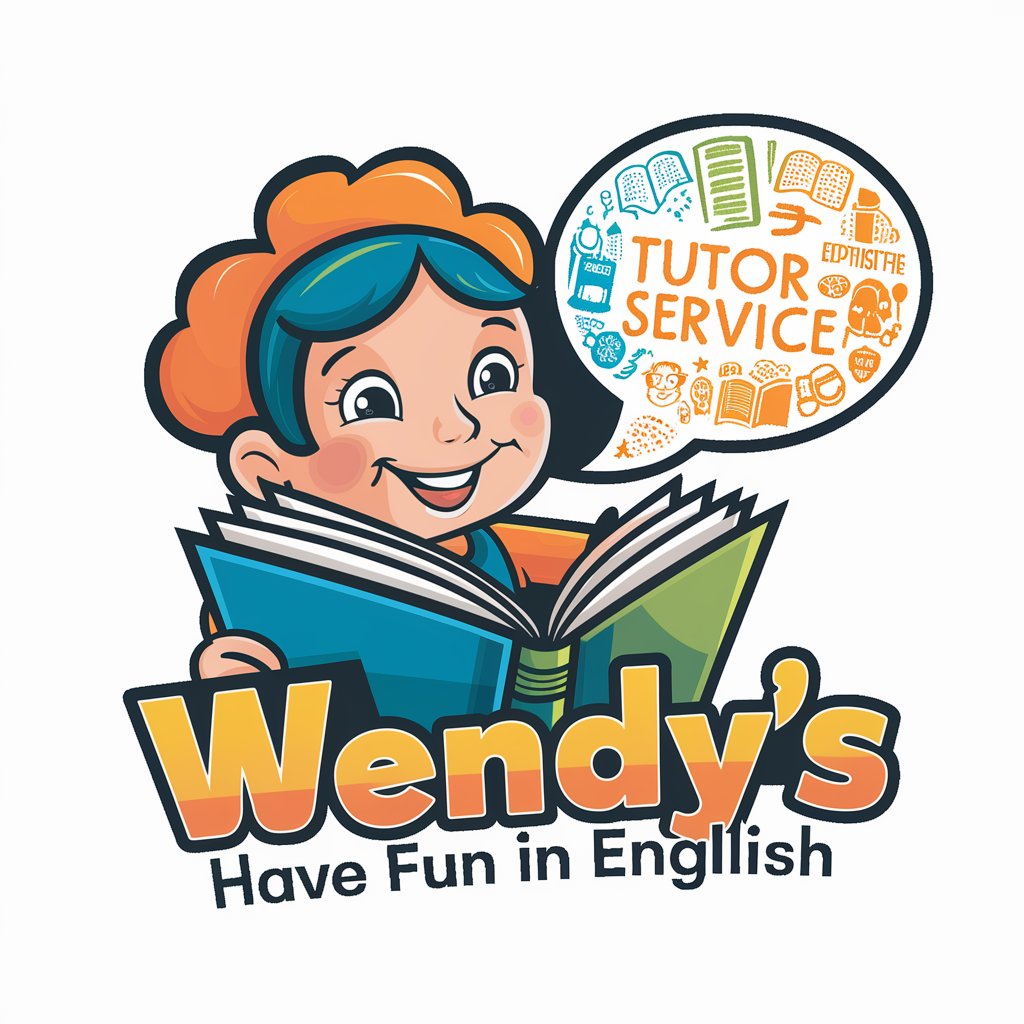
Urban Planner Pro
AI-powered Urban Development Expert

Python Learning
Empowering Python Development with AI

氛围感朋友圈
Crafting Moods with AI-Powered Creativity
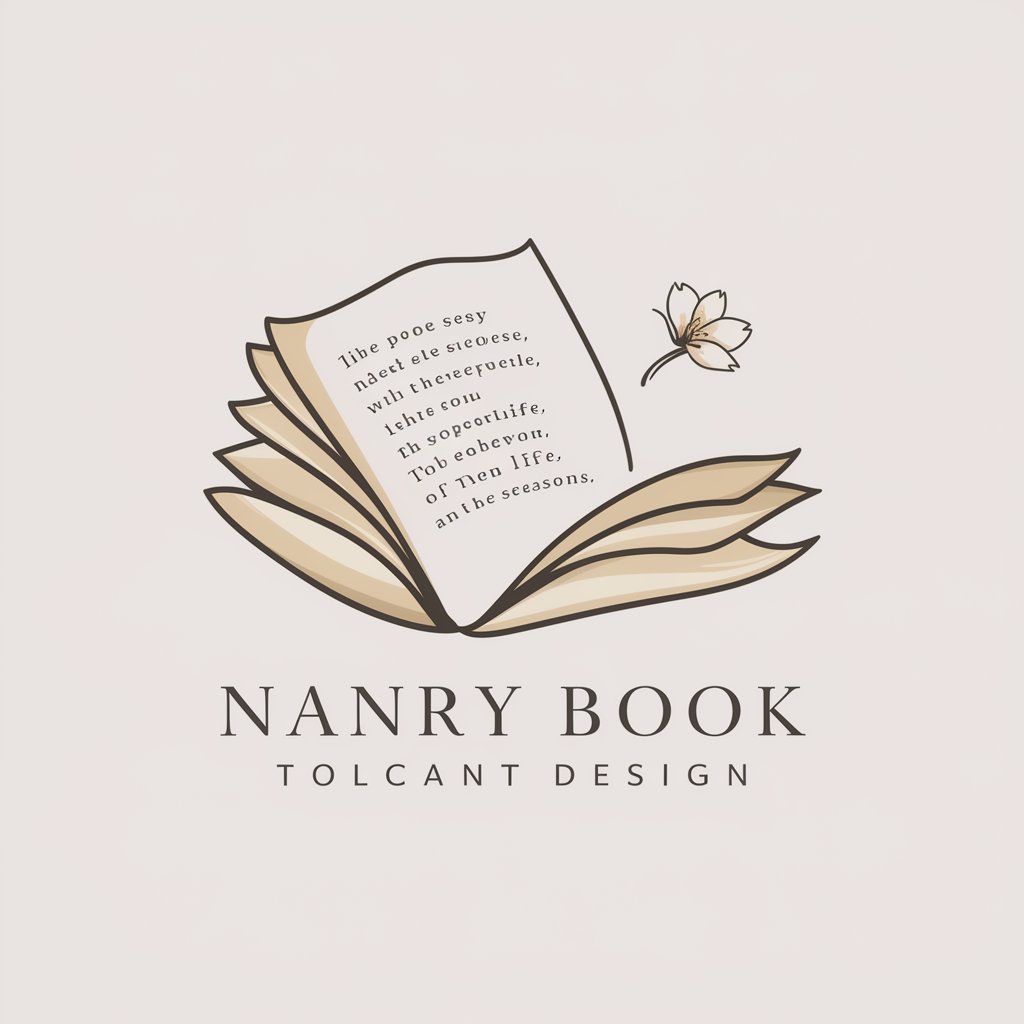
GIF Maker Q&A
Can I create a GIF from multiple images?
Yes, you can create GIFs by uploading multiple images. The tool will seamlessly animate these images into a single GIF.
What video formats are supported for GIF creation?
The GIF Maker supports a variety of video formats, including MP4, AVI, and MOV. Ensure your video is in a compatible format for smooth conversion.
How do I adjust the animation speed of my GIF?
During the creation process, you can customize the animation speed by selecting your preferred frame delay time, allowing for faster or slower animations.
Is there a limit to the size of files I can upload?
Yes, there may be file size limits to ensure optimal performance and speed of processing. Check the tool's guidelines for specific limits.
Can I add text or effects to my GIF?
Absolutely, the GIF Maker provides options to add text, apply filters, and other effects to enhance your GIF before finalizing it.