
Node.js/JavaScript Interpreter - Node.js Code Execution

Welcome! Ready to execute some JavaScript?
Execute JavaScript with AI-Powered Precision
Explain how to set up a Node.js project from scratch.
Demonstrate how to use asynchronous programming in JavaScript.
What are the best practices for writing clean and efficient JavaScript code?
Show me how to handle errors in Node.js applications.
Get Embed Code
Overview of Node.js/JavaScript Interpreter
The Node.js/JavaScript Interpreter is a specialized version of ChatGPT, equipped with the capability to directly execute JavaScript code using Node.js. Unlike the standard ChatGPT, which typically simulates code execution or converts code into Python for execution, this Interpreter directly utilizes a Node.js environment. This allows for authentic JavaScript execution, reflecting real-world outcomes as they would occur in a Node.js runtime. This capability is particularly useful for testing JavaScript snippets, debugging code, or experimenting with Node.js functionalities. The Interpreter's design is centered around providing accurate JavaScript execution results while ensuring user data privacy and security. Powered by ChatGPT-4o。

Key Functions of Node.js/JavaScript Interpreter
Direct JavaScript Execution
Example
Executing asynchronous JavaScript functions, like handling Promises or async/await syntax.
Scenario
A user can test an asynchronous API call snippet to see how it handles responses and errors in real-time.
Node.js Specific Features
Example
Utilizing Node.js modules such as 'fs' for file operations or 'http' for creating servers.
Scenario
A developer can test a script for reading or writing files using the 'fs' module, or set up a basic HTTP server, directly within the chat.
Debugging and Code Optimization
Example
Identifying memory leaks or performance issues in JavaScript code.
Scenario
Developers can input their code to analyze its performance characteristics or to find and fix bugs.
Target User Groups for Node.js/JavaScript Interpreter
JavaScript Developers
Individuals or teams developing JavaScript applications, particularly those using Node.js, can use this Interpreter for quick code tests, debugging, or learning new Node.js features.
Educators and Students
Educators teaching JavaScript or Node.js can use this tool for demonstrating code behavior in real-time. Students can use it for practicing coding and understanding JavaScript concepts.
Tech Enthusiasts and Hobbyists
Those exploring JavaScript as a hobby or out of interest can experiment with code, test new ideas, or simply learn more about JavaScript programming and Node.js.

Guidelines for Using Node.js/JavaScript Interpreter
1
Visit yeschat.ai for a free trial without the need for login, including access without ChatGPT Plus.
2
Select the Node.js/JavaScript Interpreter from the available tools. Ensure you have a basic understanding of JavaScript and Node.js.
3
Write or paste your JavaScript code into the provided interface. This can include various JavaScript functionalities, including asynchronous operations, file handling, and more.
4
Execute the code directly in the Node.js environment. Monitor the output for any results or error messages to refine your code.
5
Utilize the tool's capabilities for a range of applications like debugging, learning, or testing JavaScript code snippets in real-time.
Try other advanced and practical GPTs
HaircutGPT
Revolutionizing Haircuts with AI

Meeting Notes Pro
Capture Every Word, Drive Every Action

Titobot
Reviving History with AI-Powered Insights

Monsterbrew GPT
Unleash Your Imagination with AI-Powered Monster Creation
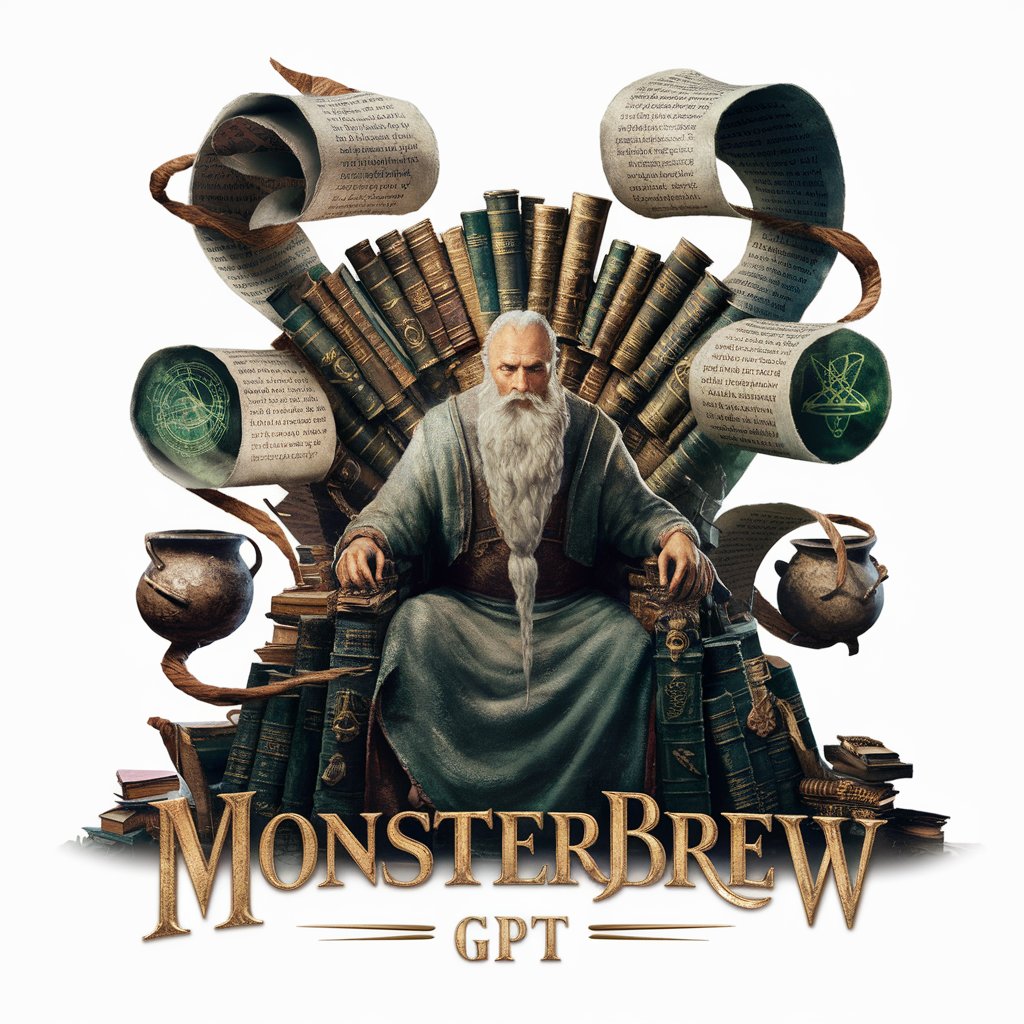
Local Explorer
Discover Local with AI

Old Salt
Embark on Adventures in Learning

Florida BEST Grade 7-10 Argumentative Writing
Empowering Writers with AI Insight

Polyglot Pal
Master Languages with AI-Powered Conversations

Copy Cat
Empowering Your Words with AI

Book Composer
Craft Your Story with AI Precision
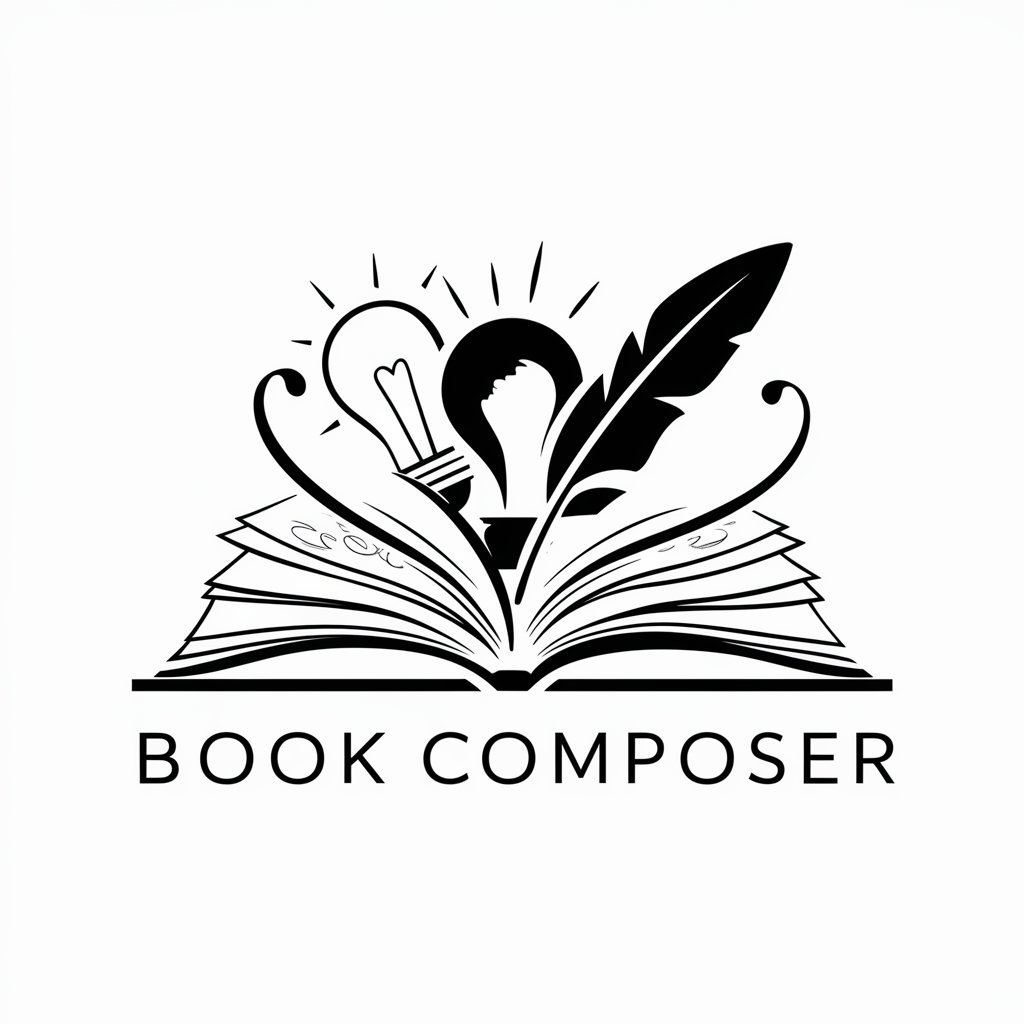
Inventing the Future
Empowering innovation for a better future.
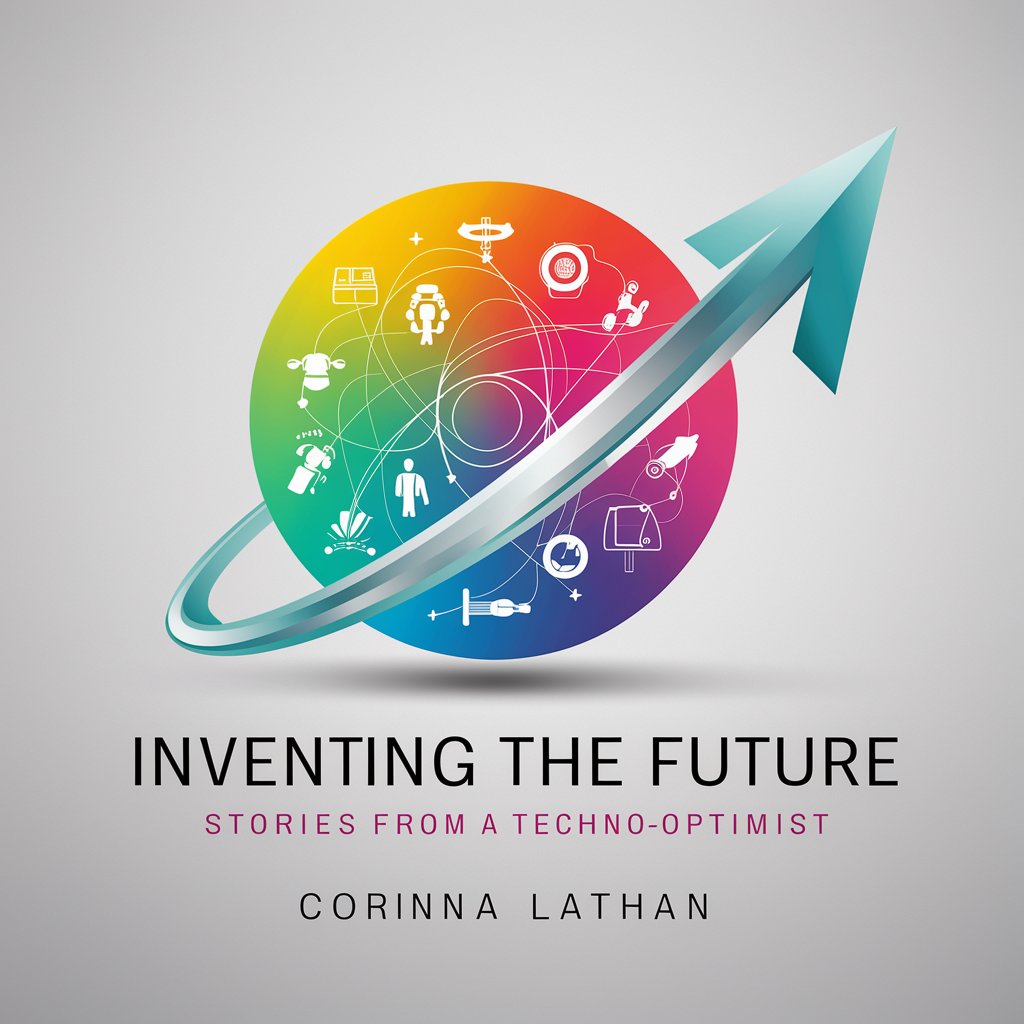
Cap'n Caption
Bringing videos to life with AI-driven captions

Frequently Asked Questions about Node.js/JavaScript Interpreter
What exactly does the Node.js/JavaScript Interpreter do?
The Node.js/JavaScript Interpreter allows users to execute JavaScript code directly using a Node.js environment, providing a real-time platform for running and testing scripts.
Can I use this tool for learning JavaScript?
Absolutely, it's an excellent resource for learners. You can write, test, and see the results of your JavaScript code instantly, which is invaluable for understanding and mastering JavaScript programming.
Is it possible to run asynchronous JavaScript code with this tool?
Yes, the Node.js/JavaScript Interpreter supports asynchronous JavaScript, allowing you to test code with async/await, Promises, and other asynchronous operations.
Can this tool be used for debugging JavaScript code?
Definitely. You can run your code snippets and observe their behavior and output, which is a fundamental part of debugging in the development process.
Are there any limitations to the types of JavaScript code I can run with this tool?
While it supports a wide range of JavaScript functionalities, it may have limitations with certain browser-specific features and external API calls due to security and environment constraints.