
Precise Image Describer - Comprehensive Image Description

Hello! I'm here to help you visualize images with detailed descriptions.
Bringing Images to Words with AI
Describe a serene beach scene at sunset.
Explain the layout and details of a cozy coffee shop.
Illustrate the appearance and demeanor of a friendly golden retriever.
Depict a bustling city street during rush hour.
Get Embed Code
Overview of Precise Image Describer
Precise Image Describer is designed as a specialized tool aimed at transcribing images for blind and visually impaired users, providing them with an accurate and comprehensive verbal depiction of visual content. This tool employs a combination of advanced image analysis and a detailed, user-friendly description process to convey the essence of images. Whether it's a simple object, a complex scene, a screenshot from an application, or the subtleties of a person's expression, Precise Image Describer meticulously identifies and describes these elements. For example, in the case of a landscape photo, it would not only detail the physical features present, such as mountains, rivers, or flora but also capture the mood, lighting, and any cultural or historical significance that might be inferred. Powered by ChatGPT-4o。

Core Functions and Applications
Detailed Visual Transcription
Example
Describing a painting to convey its aesthetic beauty, composition, and emotional impact to a user who cannot see it.
Scenario
In a museum setting, a visually impaired person uses the service to 'view' artworks through detailed descriptions, enhancing their appreciation and understanding of the art.
Contextual Analysis and Description
Example
Identifying and explaining the context behind a screenshot from a social media app, including visible text, emojis, and any implicit social cues.
Scenario
A blind user receives a screenshot of a Twitter conversation. Precise Image Describer explains the content of the tweets, the interaction between users, and the overall tone of the conversation, enabling the user to engage with the content.
Accessibility Enhancement
Example
Transcribing text within images or documents that are otherwise inaccessible to screen readers, thereby making information accessible.
Scenario
A visually impaired student accesses academic papers or documents with embedded charts and graphs. The tool describes these visual elements in detail, allowing the student to grasp the full content.
Target User Groups
Blind and Visually Impaired Individuals
These users are the primary audience for Precise Image Describer, as it offers them a way to access visual information through detailed verbal descriptions, enabling greater independence and participation in visual-centric activities.
Educators and Accessibility Professionals
Teachers and specialists working with visually impaired students or clients can utilize the service to create accessible learning materials and environments, thereby fostering inclusive education and workspaces.
Content Creators and Digital Platforms
By providing detailed descriptions of visual content, creators and platforms can make their content more accessible to a wider audience, including those with visual impairments, aligning with best practices for digital accessibility.

Using Precise Image Describer
Step 1
Access Precise Image Describer with ease by visiting yeschat.ai. Enjoy a hassle-free trial without the need for a login or subscription to ChatGPT Plus.
Step 2
Upload or provide an image link for analysis. This tool is designed to interpret a wide range of images, including landscapes, portraits, screenshots, and more.
Step 3
Specify any particular focus or details you're interested in. While Precise Image Describer will cover the image thoroughly, your guidance can help tailor the description to your needs.
Step 4
Receive a detailed, user-friendly description of the image. This description will be structured in a comprehensive, paragraph format for easy understanding.
Step 5
Utilize the description for your intended purpose, be it for academic research, accessibility support, content creation, or personal curiosity.
Try other advanced and practical GPTs
Tabletop and Card Game Generator
Craft Unique Games with AI Power

GPT API Builder Pro V.4.5.0
Build custom ChatGPT APIs effortlessly.

Extension Hunter
AI-powered Chrome Extension Guide

迪士尼头像生成器
Transform Photos into Disney Magic with AI

Theses Philosophy Psychology & ReligiousStudies UK
Empowering Research with AI-Driven Insights

Global Equity Guide
Empowering Equity with AI
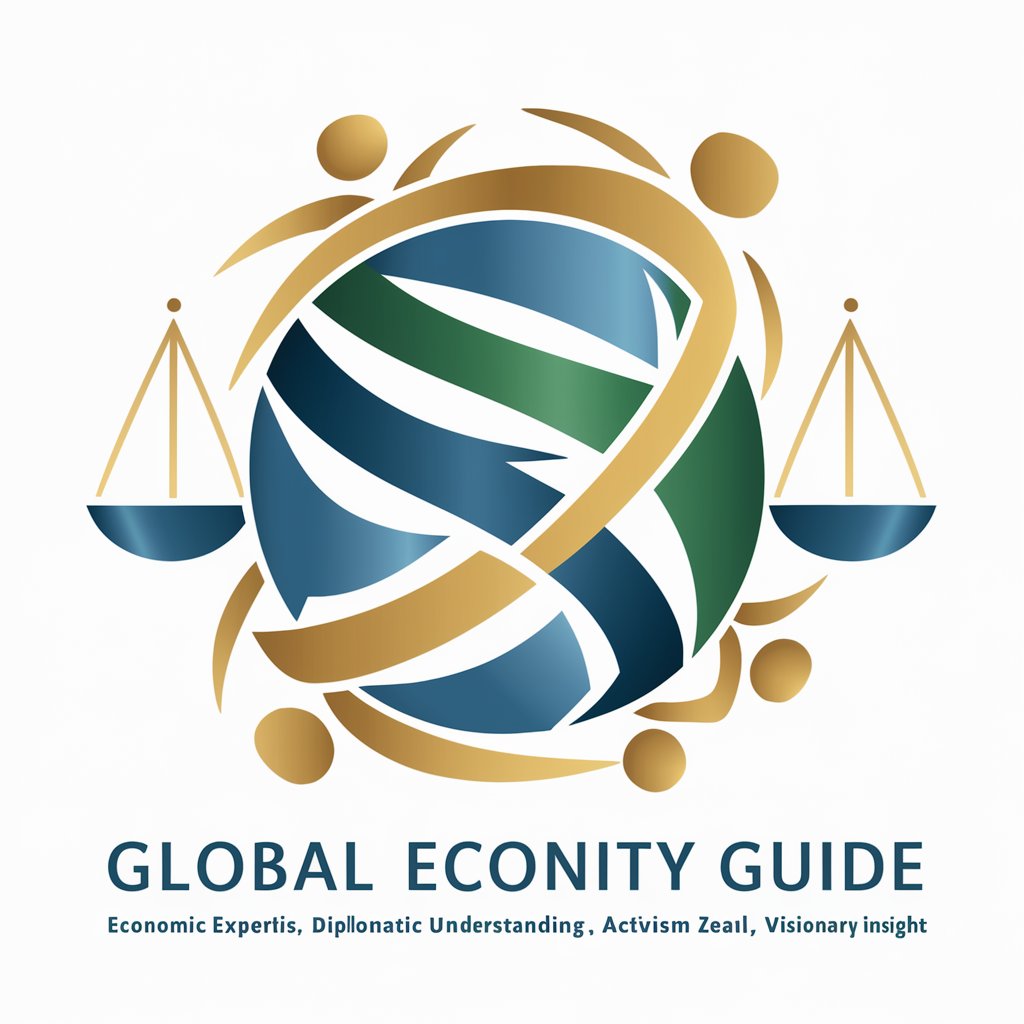
Rigel - Blog Creator
Empowering Cabinet Dealers with AI-Driven Content

Crafting Cute Characters
Transforming photos into adorable chibi characters.

Murder Mystery Game
Solve mysteries with AI-powered storytelling.
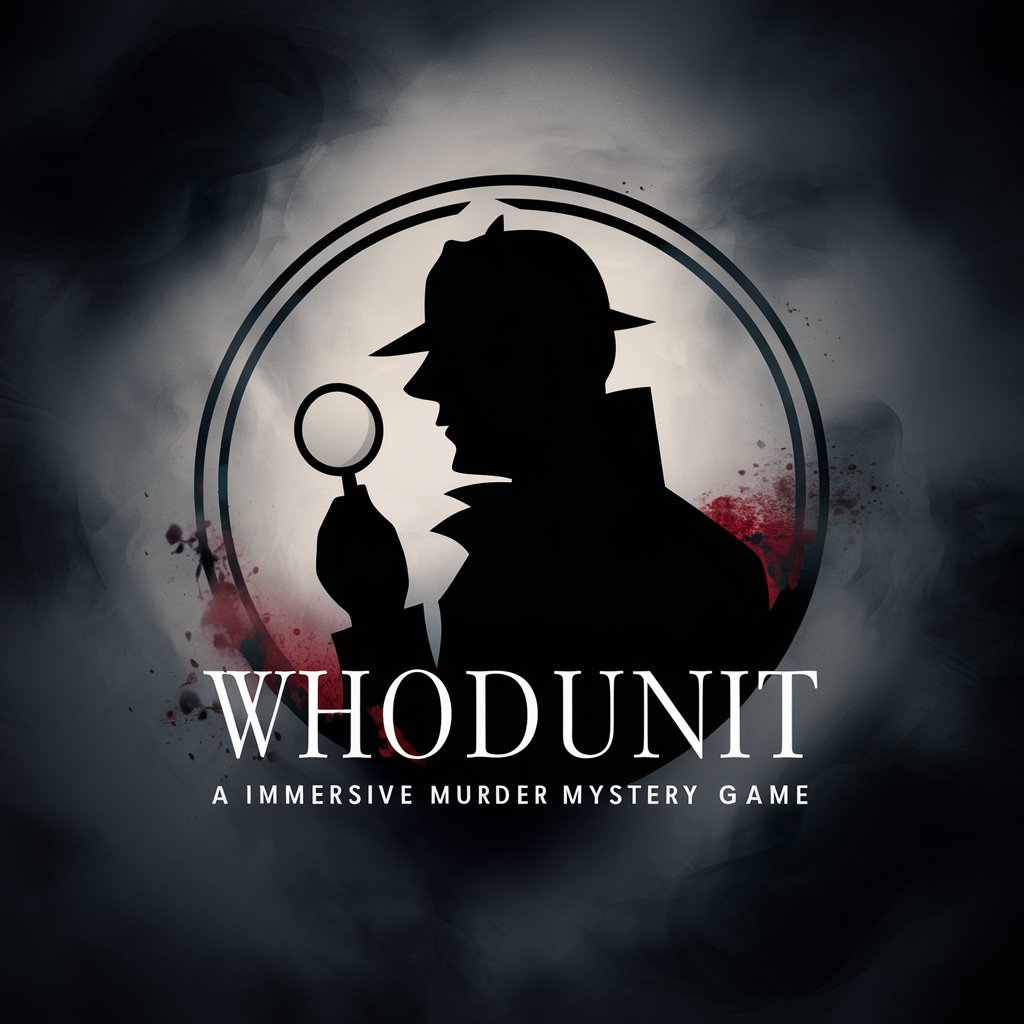
Central Perk
Dive into AI-powered dynamic discussions

DUMPTY CARICATURE !
Turn Your Words and Images into Art!

🧙♂️ Ancient Mentor lv4.5
Enlightening paths with AI wisdom.

Frequently Asked Questions about Precise Image Describer
What types of images can Precise Image Describer analyze?
Precise Image Describer is capable of analyzing a wide array of images, including photographs, digital artwork, screenshots, and more, providing detailed descriptions regardless of the content.
Is Precise Image Describer accessible for individuals with visual impairments?
Absolutely. The tool is designed with a focus on accessibility, offering detailed verbal image descriptions ideal for users who are blind or visually impaired.
Can Precise Image Describer identify text within images?
Yes, it can transcribe and describe text present in images, making it useful for interpreting screenshots, posters, and other text-inclusive visuals.
How can educators utilize Precise Image Describer?
Educators can use it to provide accessible descriptions of visual materials to students with visual impairments, enhancing inclusivity in the classroom.
Is this tool useful for web content creators?
Definitely. Web content creators can use Precise Image Describer to create alternative text for images, enhancing SEO and accessibility of their websites.