
Logo Maker - AI-Powered Logo Design

Welcome! Let's create your perfect minimalist logo.
Crafting Your Brand's Visual Voice
Create a minimalist logo featuring a single leaf...
Design a flat logo with a blue background and a white geometric shape...
Generate a simple logo for a tech company with an abstract icon...
Develop a sleek, modern logo for a wellness brand using green and white colors...
Get Embed Code
Understanding Logo Maker
Logo Maker is an AI-powered tool specializing in creating minimalist and flat logo designs. It focuses on stripping designs to their essentials, embracing simplicity for a stronger impact. The design process involves a user-specified background color, and features an object or symbol relevant to the user's product, emphasizing clean lines and a flat appearance. This approach not only results in visually appealing logos but also ensures that they are versatile and recognizable across various mediums. An example scenario is the creation of a logo for a coffee shop, where a simple coffee bean or cup is used as the central symbol, rendered in a minimalist style against a contrasting background. Powered by ChatGPT-4o。

Functions of Logo Maker
Creating Minimalist Logos
Example
A bakery needs a logo featuring a bread loaf. Logo Maker designs a simple, stylized loaf with minimal details, set against a warm, inviting background color.
Scenario
This function is used when businesses require a clean, modern logo that communicates their essence at a glance.
Custom Color Schemes
Example
A tech startup wants a logo in their brand colors, blue and gray. Logo Maker generates a logo with these colors, ensuring brand consistency.
Scenario
This is ideal for businesses that have specific brand colors they wish to incorporate into their logo for cohesive branding.
Symbol Integration
Example
A fitness app requires a logo with a symbol of a running person. The tool creates a simplified, abstract figure of a runner, aligning with the app's focus.
Scenario
Useful for companies needing a logo that visually represents their product or service in a straightforward, symbolic manner.
Ideal Users of Logo Maker
Small Business Owners
These users benefit from cost-effective, professional-looking logos that can be quickly created to start or refresh their brand identity.
Startups
Startups often require a memorable logo to establish their presence in a competitive market. A minimalist logo can effectively convey their innovative and modern approach.
Freelancers and Designers
They can use Logo Maker as a tool to generate initial ideas or concepts, speeding up the design process for their clients.
Marketing Professionals
Marketing professionals can leverage this tool to create various logo options for campaigns or branding exercises, providing them with a quick and efficient way to visualize different concepts.

Using Logo Maker: A Step-by-Step Guide
Start with a Free Trial
Visit yeschat.ai to access Logo Maker for a free trial without the need for login or a ChatGPT Plus subscription.
Define Your Brand Identity
Identify key elements of your brand such as mission, values, and target audience. This will guide the design process.
Select Design Preferences
Choose colors, symbols, and shapes that represent your brand. Logo Maker will use these to create a custom design.
Review and Customize
Examine the generated logo designs and make adjustments as needed to align with your brand vision.
Finalize and Download
Once satisfied with the design, finalize your logo and download it for use across various branding materials.
Try other advanced and practical GPTs
Munger Wisdom
AI-powered Munger insights

Charlie Munger GPT
Harnessing AI to Channel Munger's Wisdom

PromptPal
Crafting Precision in AI Conversations

Israel Palestine Mediator
AI for Peace: Navigating the Israel-Palestine Conflict

Personal Trainer
Elevate Your Fitness with AI

FitChampGuru
Empowering Your Wellness Journey with AI

BibTeX Formatter for News and Books
Automate your citations with AI
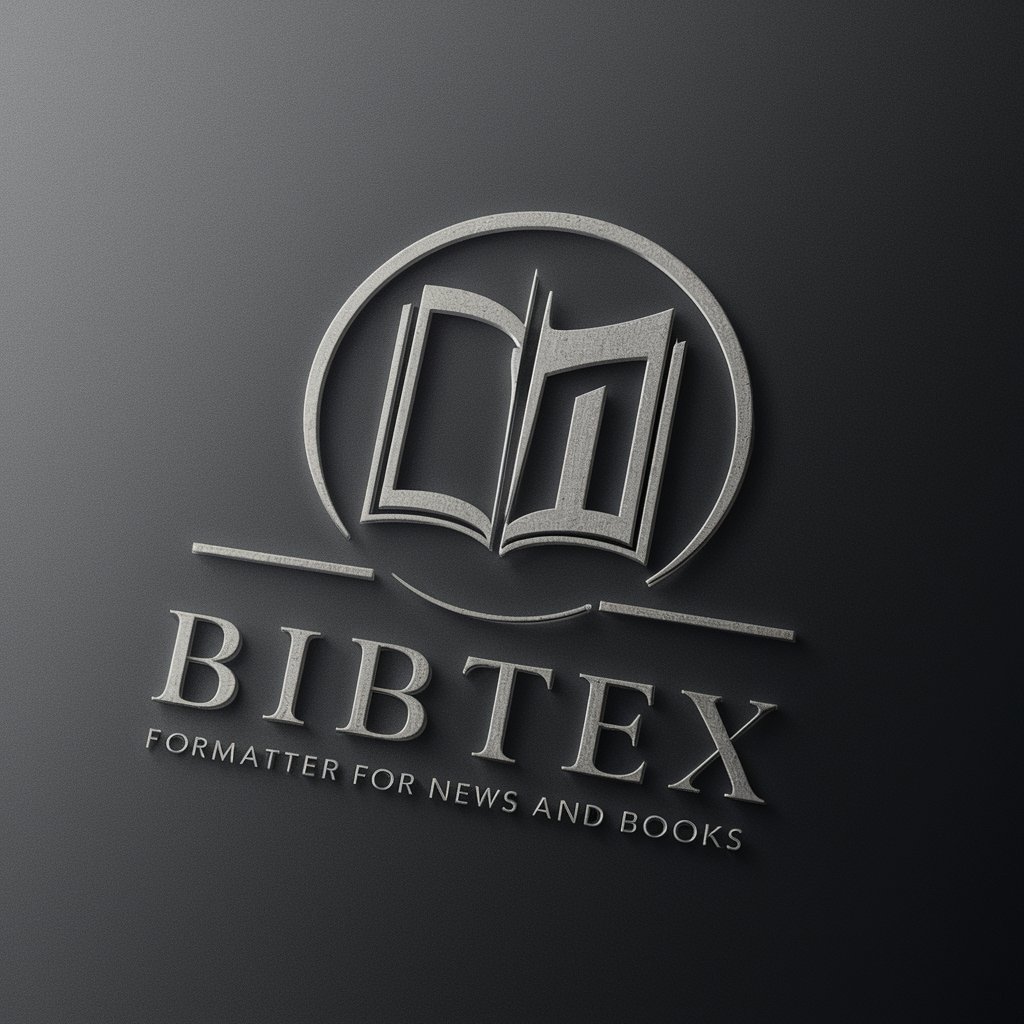
Interviewbot
Ace Your Interview with AI-Powered Practice
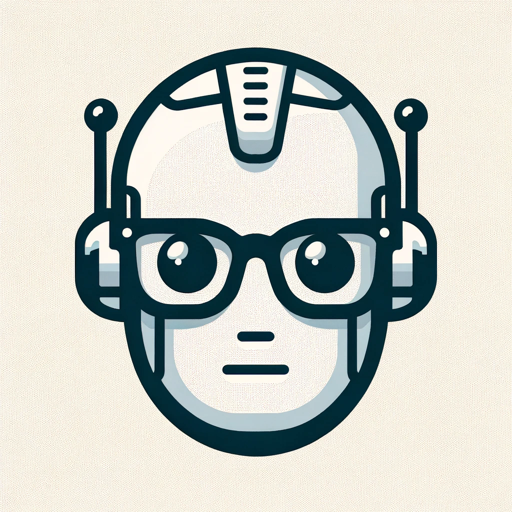
Master of Business Immigration Law in the USA
Navigating Business Immigration with AI-Powered Expertise

Master of Bankruptcy and Insolvency Law in the USA
AI-driven bankruptcy law expertise.

Master of Business Incorporation in the USA
AI-Powered Business Incorporation Assistant

Expert Prompter & GPT Builder
Crafting Precision, Building Intelligence

Frequently Asked Questions about Logo Maker
What makes Logo Maker unique in creating logos?
Logo Maker specializes in AI-powered, minimalist designs, providing custom, flat logos with clean lines and a contemporary aesthetic.
Can I use Logo Maker for a rebranding project?
Absolutely, Logo Maker is ideal for rebranding, offering fresh, modern designs that can revitalize your brand's visual identity.
Is technical expertise required to use Logo Maker?
No, Logo Maker is user-friendly and does not require technical design skills, making it accessible for all users.
How does Logo Maker ensure brand relevance in its designs?
Logo Maker uses your brand's identity inputs, like mission and values, to create designs that are both unique and relevant to your brand.
Can I modify my logo after creation?
Yes, Logo Maker allows for customization and revisions to ensure the final logo aligns perfectly with your brand vision.