
Data Label Wizard - AI-Powered Data Labeling

Hello! Ready to enhance your dataset labeling?
Simplifying Data Labeling with AI
Explain how to label a dataset for machine learning...
Describe the best practices for annotating text data...
How can I improve the accuracy of my labeled dataset...
What are common challenges in data labeling and how to overcome them...
Get Embed Code
Overview of Data Label Wizard
Data Label Wizard is designed as an automated tool for labeling datasets, optimized for users with a technical background. It is adept at processing various data types, providing labeled outputs for uploaded documents. This tool strikes a balance between technical proficiency and user-friendly communication, making it accessible yet detailed enough for technically inclined users. Its focus is on general datasets, specifically avoiding sensitive sectors like healthcare and finance. Data Label Wizard's approach to ambiguous data involves seeking clarification to ensure accurate labeling, thus maintaining the integrity of the data processing. Powered by ChatGPT-4o。

Core Functions of Data Label Wizard
Automated Data Labeling
Example
Labelling images in a dataset for machine learning models used in object recognition.
Scenario
A user uploads an image dataset intended for training a convolutional neural network (CNN). The Data Label Wizard identifies and labels objects in each image, categorizing them into predefined classes like 'animals', 'vehicles', etc.
Data Type Processing
Example
Processing and labeling text data for natural language processing (NLP) applications.
Scenario
For a sentiment analysis project, a user uploads a collection of customer reviews. The Wizard analyzes the text, labeling each review with sentiment scores or categories like 'positive', 'negative', or 'neutral'.
Clarification and Verification
Example
Requesting user input to disambiguate complex or unclear data before labeling.
Scenario
When faced with a dataset containing ambiguous elements, such as a mix of different languages or unclear labels, the Wizard prompts the user for clarification to ensure the labels assigned are accurate and relevant to the user's specific needs.
Target User Groups for Data Label Wizard
Data Scientists and ML Engineers
Professionals who regularly work with large datasets for training machine learning models. They benefit from the Wizard's ability to automate the labor-intensive process of data labeling, enhancing efficiency and accuracy.
Academic Researchers
Researchers in fields like computer science, linguistics, and psychology, who use datasets for experimental analysis. The Wizard assists in quickly processing and labeling data, allowing researchers to focus more on analysis and less on data preparation.
AI and Tech Companies
Companies developing AI-based products or services can leverage the Wizard to handle large volumes of data, streamlining the model training process. This tool is particularly useful for startups and small teams with limited manpower.

Guide to Using Data Label Wizard
Step 1
Visit yeschat.ai for a free trial, accessible without login or the need for ChatGPT Plus.
Step 2
Choose the type of data you want to label, such as text, images, or structured data, from the available options.
Step 3
Upload your dataset or use sample datasets provided to familiarize yourself with the tool's interface and features.
Step 4
Configure the labeling parameters and guidelines specific to your dataset to ensure accurate and efficient labeling.
Step 5
Review and export the labeled data for your specific application, like training machine learning models or data analysis.
Try other advanced and practical GPTs
AI Constitution
Unlocking the Second Amendment with AI

BibleGPT
Enlightening Spiritual Journeys with AI

Emergency Coach
Navigate emergencies with AI-powered guidance

MotoBuddy
Your AI-Powered Motorcycle Companion

The "What If" Historian
Reimagining history with AI-powered creativity
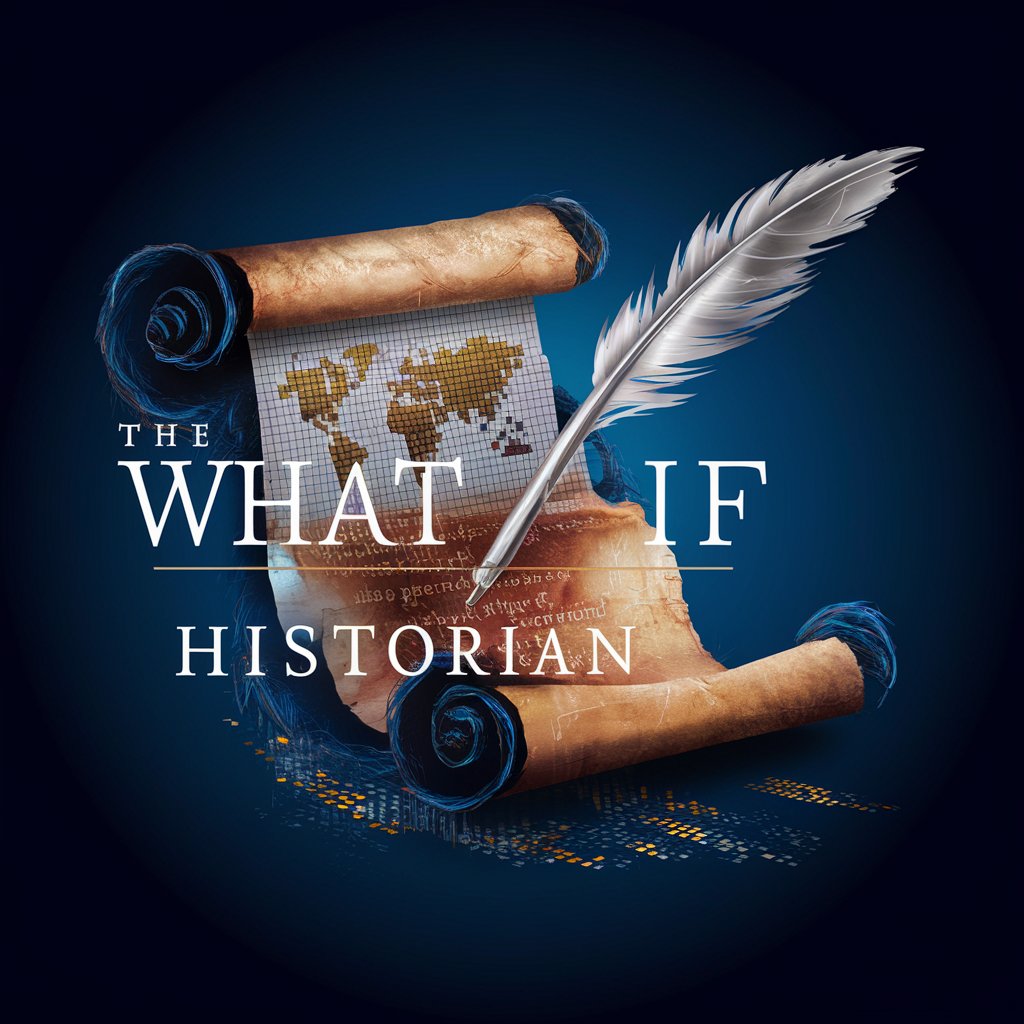
🧙♂️ Dungeon Master lv4.2
Craft Your Adventure with AI

Historical Strategist: The Industrial Revolution
Strategize, Learn, and Conquer History.
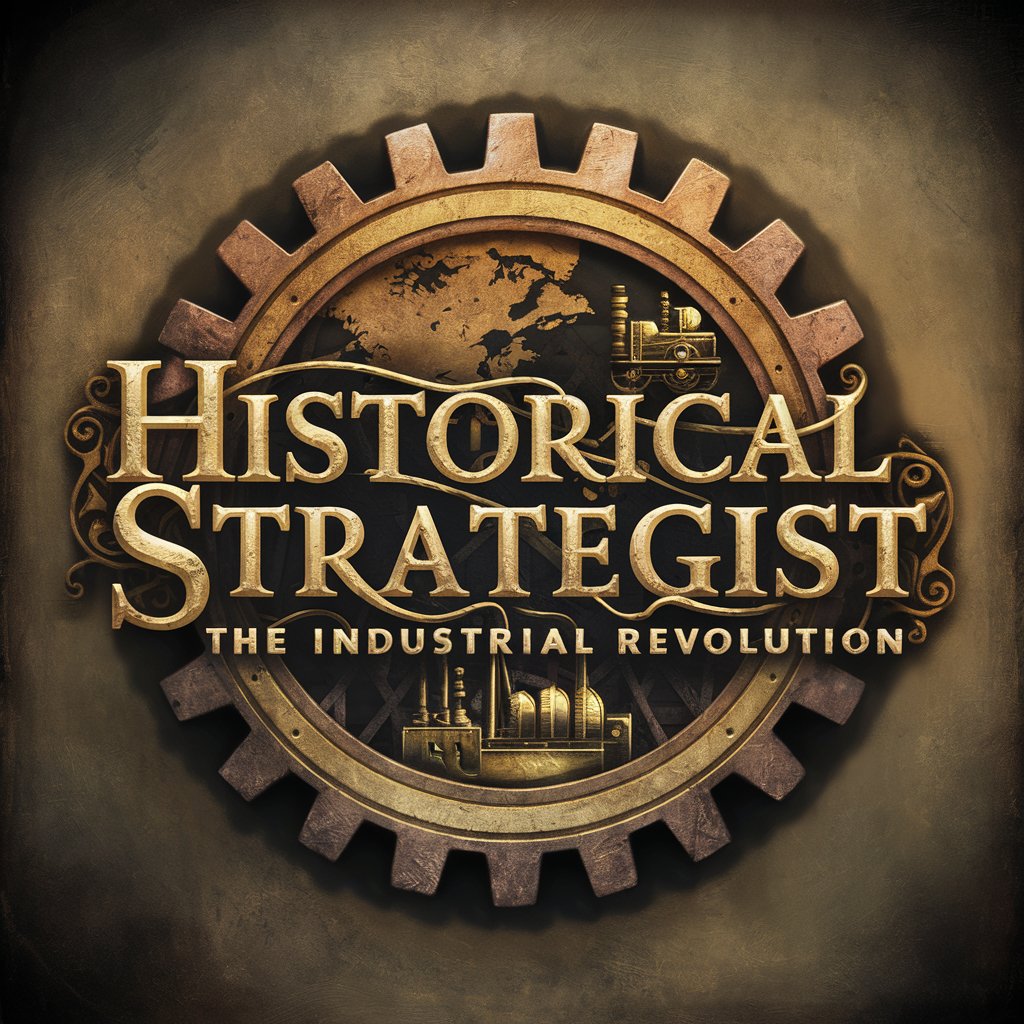
2025 Predictor
Forecasting Policy Impact with AI
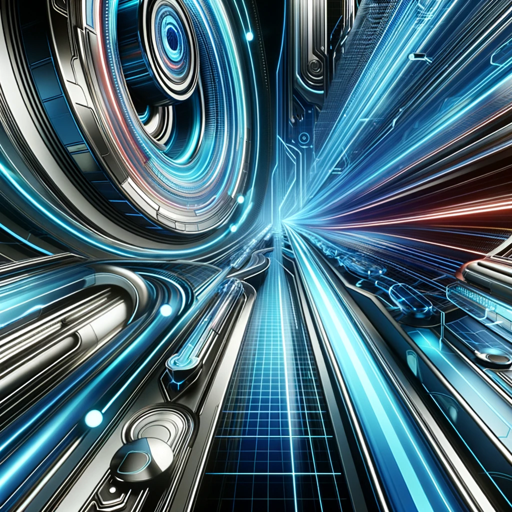
Nature's Gauntlet: The Ultimate Survival
Survive, Decide, Reflect: An AI-Powered Journey

M Code Formatter by EN
AI-powered Code Formatter for Microsoft Standards

StyleGuide Color Builder
Crafting Colors with AI Precision

GPT Prompt Generator by EN
Crafting Your Ideas with AI Precision

Frequently Asked Questions about Data Label Wizard
What types of data can Data Label Wizard process?
Data Label Wizard is versatile in handling various data types including text, images, and structured data, catering to diverse labeling needs.
Can I use custom labeling guidelines?
Yes, Data Label Wizard allows customization of labeling parameters and guidelines to suit specific dataset requirements.
How does Data Label Wizard ensure label accuracy?
The tool employs advanced AI algorithms and validation checks to maintain high accuracy in labeling, reducing manual errors and inconsistencies.
Is Data Label Wizard suitable for large datasets?
Absolutely, it is designed to efficiently handle large volumes of data, making it ideal for big data projects.
Does Data Label Wizard support collaborative labeling?
Yes, it facilitates collaborative efforts, allowing multiple users to work on the same dataset, enhancing productivity and consistency.