
Pace Assistant - Strava Pace Planning

Hello! Ready to optimize your running pace?
Tailor Your Run with AI-Powered Pace Strategy
Analyze this Strava route for optimal pacing:
Calculate mile splits for a target time of:
Provide a pacing strategy for a route with varying elevations:
Determine the best splits for running this Strava route:
Get Embed Code
Introduction to Pace Assistant
Pace Assistant is a specialized tool designed to help runners and athletes plan and execute their runs based on precise pacing strategies tailored to specific Strava routes. It calculates mile splits for any given Strava route, taking into account the route's total distance and elevation profile to provide a pacing plan that matches the user's target finish time. The core purpose of Pace Assistant is to enable runners to optimize their performance by adjusting their pace according to the varying challenges a route may present, such as elevation changes. For example, if a route includes significant hills, Pace Assistant will suggest slower paces for those uphill sections and potentially faster paces for flat or downhill sections to ensure the overall target time is achieved. Powered by ChatGPT-4o。

Main Functions of Pace Assistant
Mile Splits Calculation
Example
For a marathon with a mix of flat, uphill, and downhill segments, Pace Assistant provides mile-by-mile pace recommendations. These recommendations help the runner understand how to allocate effort throughout the race to meet a target finish time of, say, 3 hours and 30 minutes.
Scenario
A runner is preparing for a marathon with varying elevation and wants to finish in a specific time without burning out early. Pace Assistant analyzes the route's elevation profile and distance to suggest pace adjustments for each mile.
Elevation Impact Analysis
Example
Pace Assistant evaluates a route with a significant elevation gain in the middle miles and suggests a conservative pace for those miles, followed by a more aggressive pace for the remaining, less challenging miles.
Scenario
An athlete targets a personal best in a half-marathon that includes a challenging hill. By understanding the elevation impact, they can pace themselves effectively, saving energy for a strong finish.
Ideal Users of Pace Assistant
Competitive Runners
Runners aiming for personal bests or qualifying times in races benefit from Pace Assistant's tailored pacing plans. By knowing how to adjust their pace throughout a race, they can optimize performance and achieve their goals.
Recreational Runners
Those running for fitness or enjoyment who want to complete routes more comfortably or efficiently can use Pace Assistant to find the right pace for their current fitness level, making their runs more enjoyable and effective.
Running Coaches
Coaches looking for data-driven tools to assist their athletes can use Pace Assistant to create personalized training plans. This helps their athletes understand pacing strategies and improve race execution.

How to Use Pace Assistant
Start Your Journey
Begin by visiting a platform that offers a user-friendly experience without the need for sign-ups or premium subscriptions.
Enter Strava URL
Provide the URL of your desired Strava route. Ensure the route is public or shared to access its details.
Set Your Goal
Input your target completion time for the route. This helps in calculating precise mile splits.
Review Route Details
Examine the provided route's distance and elevation profile to understand the challenge ahead.
Receive Mile Splits
Get detailed mile splits adjusted for elevation, aiding in effective pacing strategy throughout your run.
Try other advanced and practical GPTs
Legal Eagle
Empowering Legal Understanding with AI

Text With Jesus
Converse with faith, powered by AI
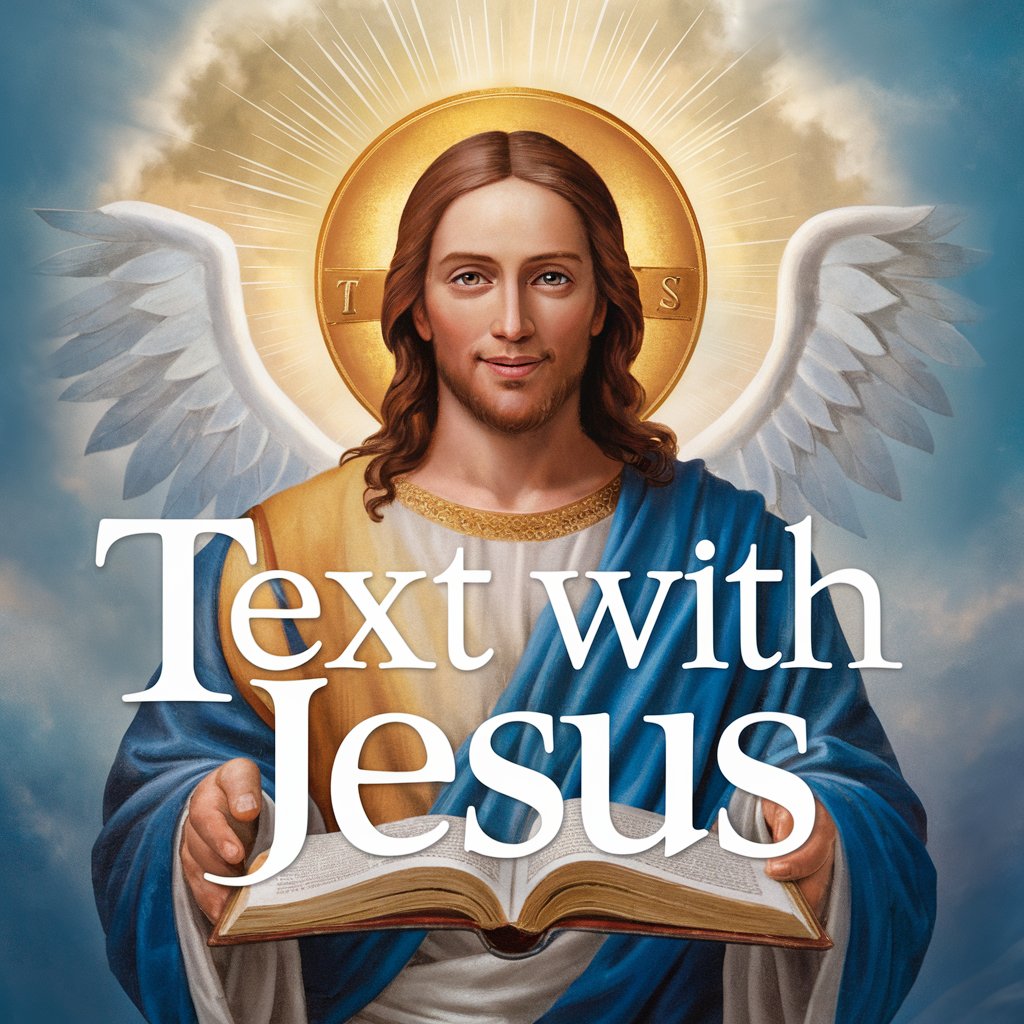
Reflective Journal
Reflect, Grow, and Learn with AI
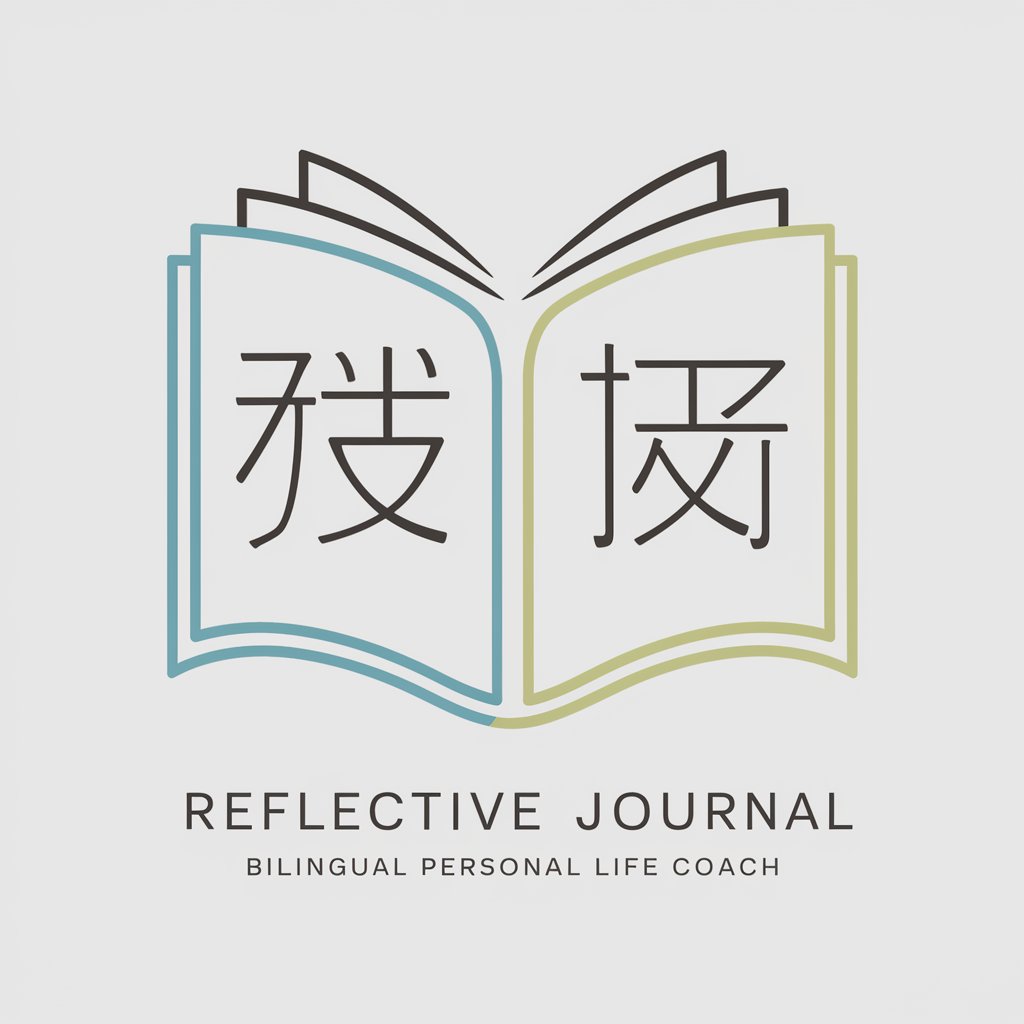
FandomVerse
Bringing Stories to Life with AI Art

GuruPT
Harness ancient wisdom in modern times.
MotoMech Pro
Empowering riders with AI-driven mechanical advice.

How To?
Empower Your Decisions with AI

AI T-Shirt Designer
Unleash Creativity with AI-Powered Design

Ai Chef
Empowering your kitchen with AI

校招助手
Empowering Your Career Journey with AI
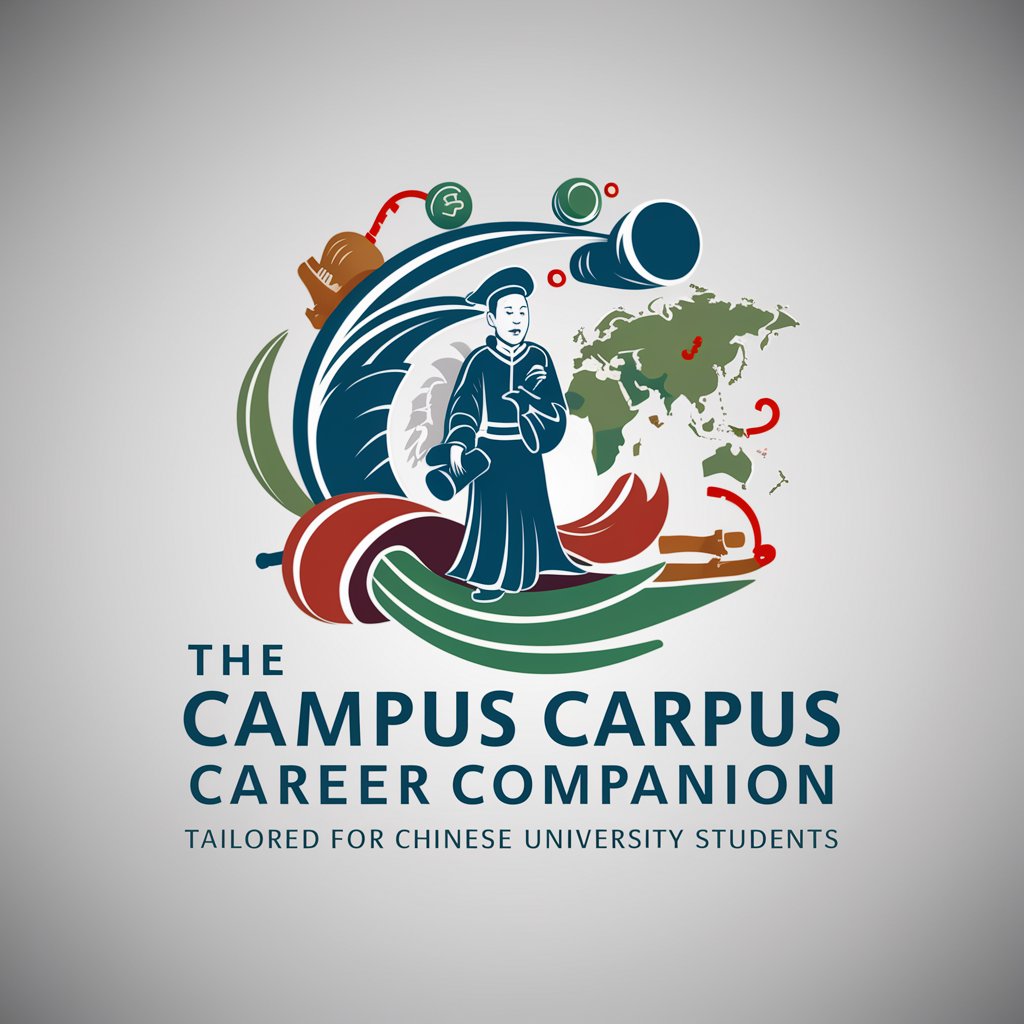
Total Fengshui
Empowering spaces with AI-driven Feng Shui

KetoDietGPT
Your AI-Powered Keto Coach

Pace Assistant FAQs
What is Pace Assistant?
Pace Assistant is a specialized tool designed to calculate mile splits for Strava routes, considering elevation changes and your target time to offer a customized pacing strategy.
How accurate are the mile splits provided by Pace Assistant?
The accuracy depends on the detailed information from the Strava route and the target time you set. Adjustments for elevation changes enhance the precision of the splits.
Can I use Pace Assistant for any Strava route?
Yes, as long as the route is public or shared. The tool needs access to the route's distance and elevation profile to calculate splits.
Is there a cost to use Pace Assistant?
Pace Assistant is designed to be accessible without sign-ups or subscriptions, offering a user-friendly experience for all users.
How do I improve my running using Pace Assistant?
By following the tailored mile splits, you can manage your energy effectively across varying elevations, aiming to maintain a consistent effort and improve your overall time.