
Account Planner - Account Management Assistant

Let's get started
Elevate Your Account Strategy with AI
Upload my account plan for feedback 📄
Rewrite my objectives for a detailed execution plan 🔧
Learn about the components of a good Account Plan 📖
Understand and apply the 'Risk Register' 🔑
Get Embed Code
Introduction to Account Planner
Account Planner is a specialized tool designed to assist Account Managers in developing comprehensive and effective Account Development Plans (ADPs). Its primary goal is to guide sales professionals in creating a robust set of objectives that drive account expansion and growth while minimizing risks. Account Planner excels in evaluating and providing feedback on various components of an ADP, including executive summaries, customer information, stakeholder maps, strategies, opportunities, and risk management. It emphasizes formulating SMART (Specific, Measurable, Achievable, Relevant, Time-bound) objectives and detailed sub-objectives to ensure a clear and actionable execution plan. Additionally, it presents the Risk Register in a structured format, facilitating effective risk assessment and management. For instance, an Account Manager struggling to identify growth opportunities within a customer's account can use Account Planner to gain insights and recommendations on potential areas for upselling or cross-selling. Powered by ChatGPT-4o。

Main Functions of Account Planner
Feedback on Account Development Plans
Example
Reviewing an ADP for a technology firm and providing insights on improving their executive summary to better align with their customer's strategy.
Scenario
An Account Manager submits their ADP for a client in the healthcare sector. Account Planner reviews the plan, identifying strengths and areas for improvement, such as enhancing the stakeholder map to include key decision-makers in the client organization.
Rewriting Objectives for Detailed Execution
Example
Transforming vague sales objectives into SMART goals, with detailed steps for a retail client aiming to increase online sales.
Scenario
A user submits objectives that are too broad or not time-bound. Account Planner restructures these into detailed, actionable objectives, such as setting a clear target for customer engagement metrics within a specific timeframe.
Educating on Account Plan Components
Example
Explaining the importance of a SWOT analysis in understanding a client's strengths and weaknesses.
Scenario
An Account Manager new to the field uploads their first account plan. Account Planner outlines essential components like customer background, the nature of the client relationship, and milestones, helping them understand how to create a more effective plan.
Applying the Risk Register
Example
Assessing the risk level of an account based on factors like decision-making process origin, service issues, and competitor activity.
Scenario
An Account Manager concerned about potential risks in a high-value account uses Account Planner to evaluate and quantify these risks, facilitating the development of mitigation strategies.
Ideal Users of Account Planner Services
Account Managers
Professionals responsible for managing client accounts, especially those needing to develop or refine their account planning skills. They benefit from the tool's detailed analysis and recommendations for enhancing account growth and reducing risks.
Sales Teams
Sales teams can leverage Account Planner to align their sales objectives with broader business goals, ensuring a cohesive and strategic approach to account management. The tool is particularly beneficial for teams looking to optimize their sales strategies and increase revenue.
Business Development Professionals
Individuals focused on expanding business opportunities and client relationships can use Account Planner to identify new opportunities within existing accounts, assess risks, and formulate effective strategies for account growth.
Strategic Planning Executives
Executives involved in high-level strategic planning will find the tool useful for gaining insights into market trends, customer needs, and potential risks, enabling them to make informed decisions about account management and business expansion.

How to Use Account Planner
Step 1
Visit yeschat.ai for a free trial, no login or ChatGPT Plus required.
Step 2
Choose 'Account Planner' from the available tools to start developing your account plans.
Step 3
Upload your existing Account Development Plan (ADP) for analysis and feedback.
Step 4
Utilize the provided feedback to refine your ADP, focusing on areas like executive summary, customer info, and stakeholder maps.
Step 5
Apply the tool’s SMART objectives framework and Risk Register to enhance your account plan’s effectiveness.
Try other advanced and practical GPTs
Agenda Writing for Sales Professionals
Streamlining Sales Meetings with AI Precision

Sales Recruiter
Revolutionizing Sales Recruitment with AI

SEO Analysis GPT
Elevate Your Content with AI-Powered SEO Insights

LazyGPT
AI with an attitude

Clean Sequence Guide
AI-Powered Cleaning Companion
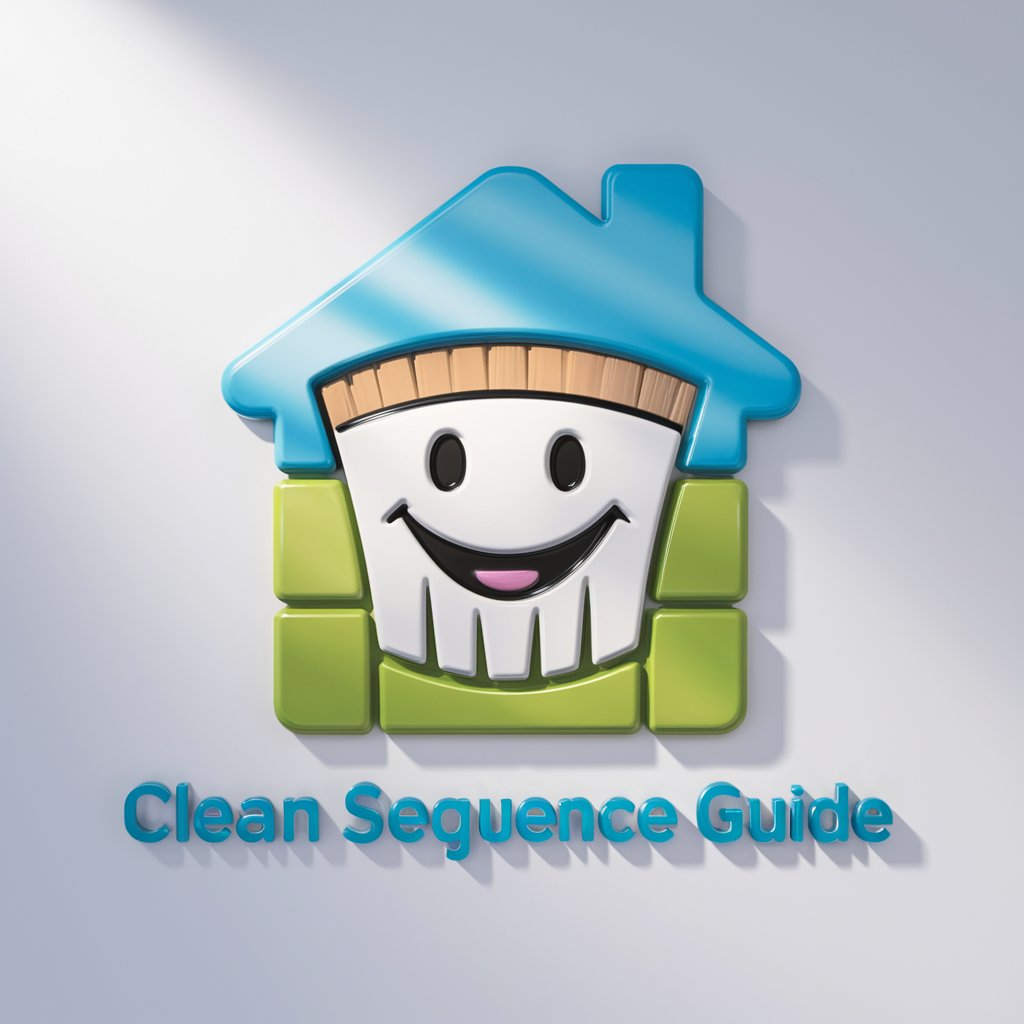
Ingredients advisor 食材アドバイザー
Optimize meals with AI-driven planning.

Job Seeker
Empower Your Career with AI-Powered CV Insights

Job Seeker - Sales
Tailor Your CV for Sales Success with AI

Image Creator
Visualize Creatively with AI

Negotiation Skills Coach for Salespeople
Empowering Sales Mastery with AI-driven Negotiation Simulations

Sales Script Builder
Revolutionize Your Sales Pitch with AI

Viral Tweet Wizard
Crafting Tweets for Viral Potential with AI

Frequently Asked Questions about Account Planner
What is the primary function of Account Planner?
Account Planner is designed to assist account managers in developing and refining account plans, providing in-depth analysis and feedback on Account Development Plans.
How does Account Planner help in setting objectives?
It guides users in creating SMART objectives, ensuring goals are specific, measurable, achievable, relevant, and time-bound. It also helps in developing detailed sub-objectives for effective execution.
Can Account Planner help identify risks in account management?
Yes, it includes a 'Risk Register' feature that assesses various risks associated with account management, presenting them in an easy-to-understand table format.
Is Account Planner suitable for all levels of account managers?
Absolutely. Account Planner is designed to cater to account managers at all levels, offering customizable feedback and objective-setting guidance based on the user’s specific ADP.
What kind of feedback can I expect from uploading my ADP?
You will receive comprehensive feedback covering executive summaries, customer information, stakeholder maps, strategies, opportunities, risk management, and suggestions for improving your objectives.