
Moon Phase Wallpaper Maker - Custom Moon Wallpapers
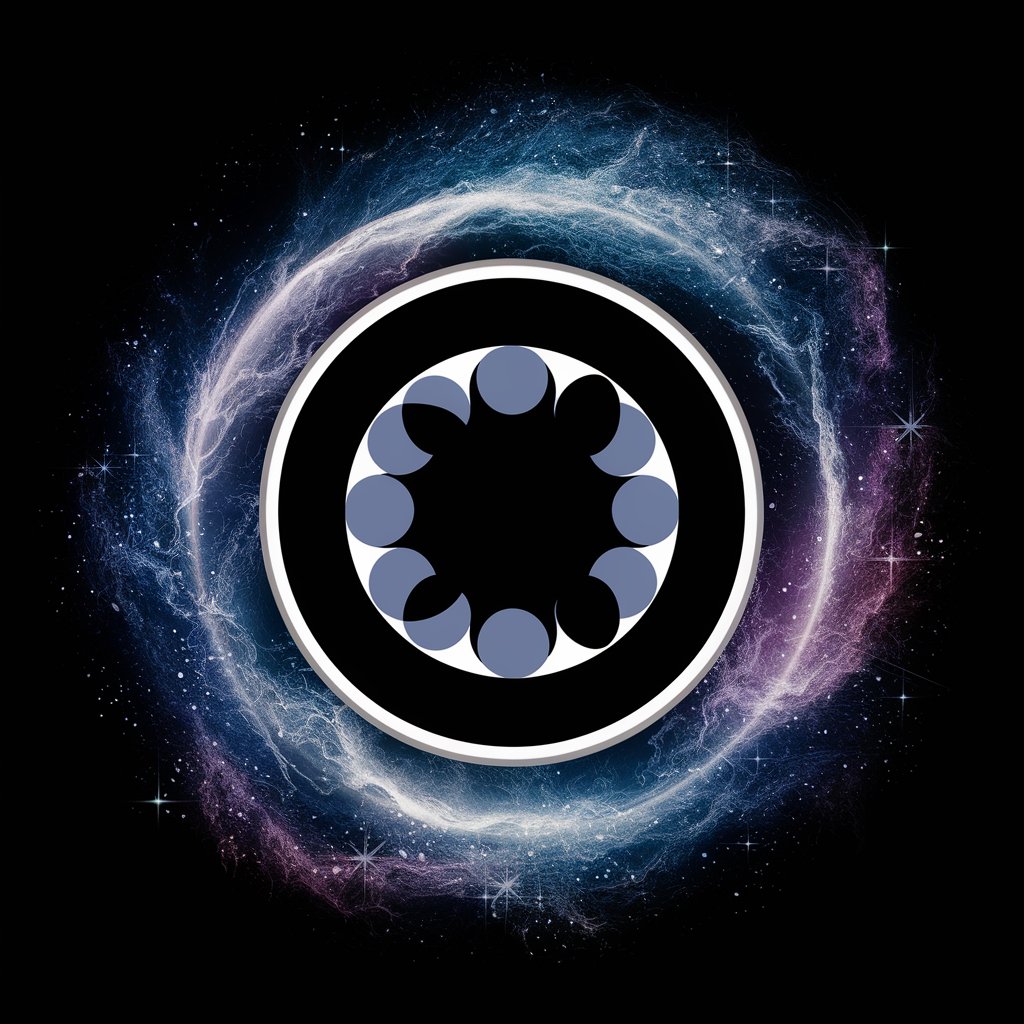
Explore the mysteries of the universe with us! 🌌
Craft your lunar dreamscape with AI
Design a wallpaper featuring the full moon with a
Create a crescent moon wallpaper set against
Generate a new moon wallpaper that includes
Make a waning moon wallpaper highlighting
Get Embed Code
Introduction to Moon Phase Wallpaper Maker
Moon Phase Wallpaper Maker is a specialized tool designed to craft unique and personalized wallpapers centered around the theme of lunar phases. Its primary design purpose is to merge the awe-inspiring beauty of the moon with the creativity of its users, enabling them to create wallpapers that not only reflect the current phase of the moon but also incorporate personalized elements such as text. For example, a user might request a wallpaper featuring a full moon set against a backdrop of a starry night sky, with a quote that holds personal significance. The system is capable of generating images in high definition, tailored to fit the screen ratios commonly used in mobile devices, thereby enhancing the user experience with visually appealing and meaningful backgrounds. Powered by ChatGPT-4o。

Main Functions of Moon Phase Wallpaper Maker
User-Selected Moon Phase Feature
Example
Full moon, new moon, crescent moon, waning moon
Scenario
A user selects the 'full moon' phase for their wallpaper. The system then generates an image featuring a detailed and vivid representation of a full moon against a dynamic and colorful nebula background.
Personalized Text Addition
Example
Inspirational quotes, personal names, dates
Scenario
After choosing a moon phase, the user decides to add a personalized text, such as 'Dream Beyond the Stars', below the moon's image. This text is then elegantly integrated into the wallpaper in a style that complements the overall aesthetic.
Random Moon Phase Selection
Example
Surprise me option
Scenario
When a user is uncertain about which moon phase to pick, they can opt for the 'Surprise me' feature. The system randomly selects a moon phase, such as a waxing gibbous, and generates a wallpaper, adding an element of surprise and discovery to the user experience.
Ideal Users of Moon Phase Wallpaper Maker Services
Astronomy Enthusiasts
Individuals with a keen interest in astronomy and celestial events would find the Moon Phase Wallpaper Maker particularly appealing. It offers them a way to keep a piece of the night sky close at hand, celebrating the beauty and mystery of the cosmos through their mobile devices.
Creative Individuals
Artists, writers, and creative thinkers who look for inspiration in the natural world might use these wallpapers as a source of creativity. The ability to customize wallpapers with personal texts or quotes means that their devices can serve as a constant source of motivation and reflection.
Personalization Aficionados
Users who love customizing their personal devices to reflect their tastes and personality will appreciate the ability to create wallpapers that are not only unique but also have a personal touch, whether it's through the choice of moon phase, the inclusion of a meaningful quote, or both.

How to Use Moon Phase Wallpaper Maker
1. Start Your Journey
Begin by visiting a specialized platform for creating personalized moon phase wallpapers, where you can experiment freely without needing to log in or subscribe to a premium service.
2. Select Your Moon Phase
Choose from various moon phases such as full moon, new moon, crescent moon, or waning moon. If undecided, select 'Surprise me' for a random phase.
3. Add Personalized Text
Opt to include a custom sentence to your wallpaper for a personal touch. This step is optional, so you can skip it if you prefer.
4. Customize and Preview
Adjust the visual elements of your wallpaper, such as color schemes and art styles, and preview your creation in real-time.
5. Download and Enjoy
Once satisfied with your design, download your custom moon phase wallpaper to your device and set it as your new background.
Try other advanced and practical GPTs
Mind Insight
Unveil Your Emotions Through Art

GenshinMe
Craft Your Adventure with AI
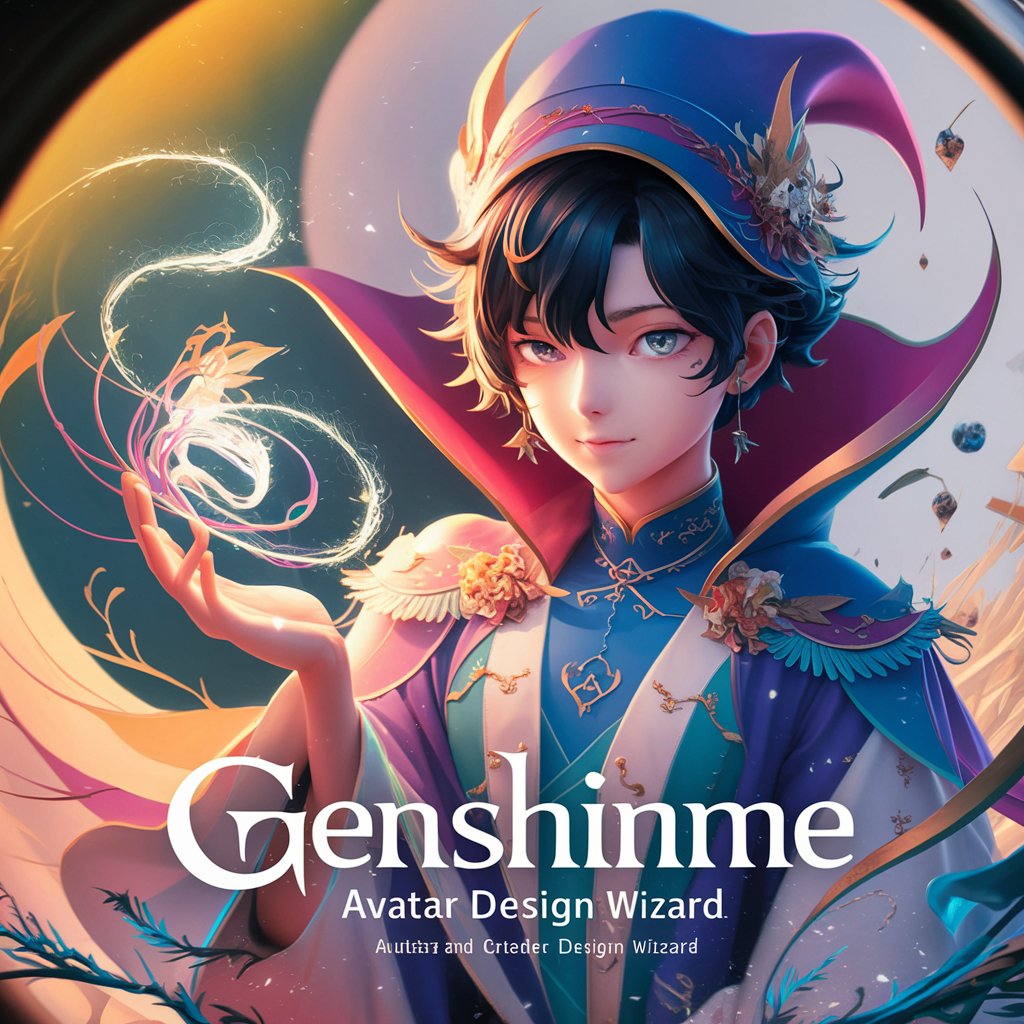
Resume Guide
Empowering Your Career with AI-Driven Resume Assistance
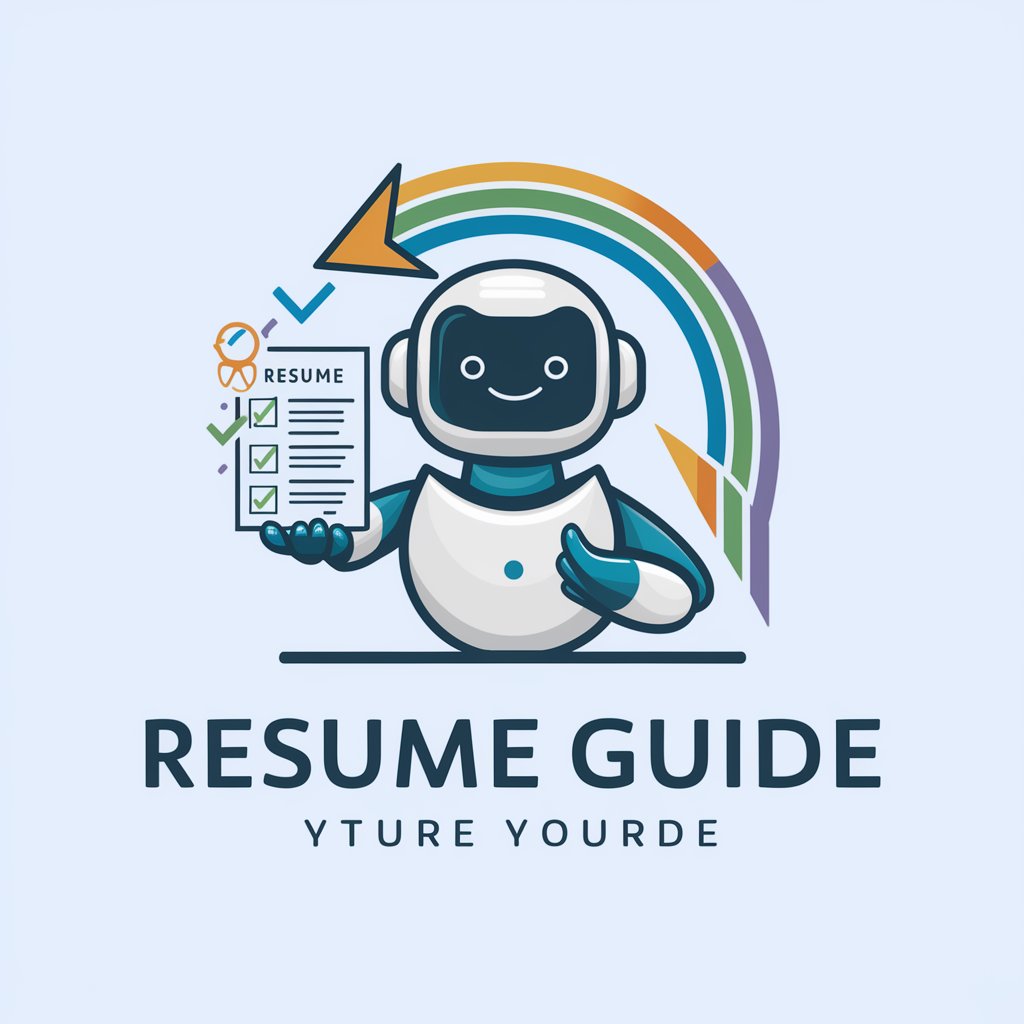
Tweet Reply for growth
Elevate Your Tweets with AI Creativity

Invest Wealth Coach
Empower Your Wealth Journey with AI

Side Hustle Money Maker
Empower Your Entrepreneurial Journey with AI

ACC Score
Score Your Ideas on AI Movements

Lyric Composer
Compose Lyrics with AI Creativity

StoryGPT
Narrate Your Unique Journey with AI

Astrophotography GPT (Skies & Scopes)
Elevate Your Night Sky Photography with AI

Anomaly: Paper-Crafter
Craft Your Imagination with AI

PlebsComedyClub
AI-Powered Humor for Every Mood

Moon Phase Wallpaper Maker Q&A
Can I choose any moon phase for my wallpaper?
Yes, you can select from a variety of moon phases including full, new, crescent, and waning. There's also a 'Surprise me' option for random selection.
Is it possible to add text to my wallpaper?
Absolutely, you can add a personalized sentence or phrase to your wallpaper to make it uniquely yours.
Do I need to create an account to use this tool?
No account creation or login is required. You can start designing your moon phase wallpaper immediately and freely.
Can I customize the color scheme of my wallpaper?
Yes, the tool allows for customization of color schemes and art styles, enabling you to match your personal taste or device theme.
How do I download the wallpaper once I'm satisfied with it?
After finalizing your design, you can directly download the wallpaper to your device and set it as your background.
